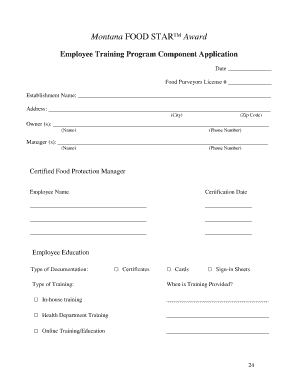
Award Employee Training Program Component Application Dphhs Mt Form


What is the Award Employee Training Program Component Application Dphhs Mt
The Award Employee Training Program Component Application Dphhs Mt is a specific application form designed for organizations seeking funding to support employee training initiatives. This program is administered by the Department of Public Health and Human Services (DPHHS) in Montana. The application aims to enhance workforce skills and improve overall job performance by providing financial resources for training programs that align with state and federal guidelines.
How to use the Award Employee Training Program Component Application Dphhs Mt
Using the Award Employee Training Program Component Application involves several key steps. First, organizations must review eligibility criteria to ensure they qualify for funding. Next, applicants should gather all necessary documentation, including training program details and budget estimates. Once prepared, the application can be filled out, ensuring all sections are completed accurately. Finally, submit the application through the designated channels, either online or via mail, as specified by DPHHS.
Steps to complete the Award Employee Training Program Component Application Dphhs Mt
Completing the Award Employee Training Program Component Application requires careful attention to detail. Follow these steps:
- Review the eligibility criteria to confirm qualification.
- Collect required documents, including training descriptions and financial projections.
- Fill out the application form, ensuring clarity and accuracy in all responses.
- Double-check the application for completeness and correctness.
- Submit the application as directed, either online or by mail.
Eligibility Criteria
Eligibility for the Award Employee Training Program Component Application is determined by several factors. Organizations must be based in Montana and demonstrate a commitment to enhancing employee skills through structured training programs. Additionally, applicants should provide evidence of how the proposed training aligns with workforce development goals and contributes to community needs. Specific guidelines are outlined by DPHHS, and it is essential to review these before applying.
Required Documents
When applying for the Award Employee Training Program Component Application, certain documents are essential for a complete submission. These typically include:
- A detailed training program outline, including objectives and methodologies.
- A budget proposal that outlines expected costs associated with the training.
- Proof of organizational eligibility, such as tax identification or registration documents.
- Letters of support or partnership agreements, if applicable.
Form Submission Methods
The Award Employee Training Program Component Application can be submitted through various methods. Applicants may choose to submit their forms online via the DPHHS portal or send them by mail to the designated office. In-person submissions may also be available, depending on local guidelines. It is crucial to follow the specific submission instructions provided by DPHHS to ensure timely processing of the application.
Quick guide on how to complete award employee training program component application dphhs mt
Prepare [SKS] effortlessly on any device
Digital document management has become increasingly popular among businesses and individuals. It offers an ideal eco-friendly alternative to conventional printed and signed documents, as you can easily locate the correct template and securely store it online. airSlate SignNow provides you with all the tools necessary to create, modify, and electronically sign your documents swiftly without delays. Manage [SKS] on any platform using airSlate SignNow's Android or iOS applications and enhance any document-driven process today.
The simplest way to alter and eSign [SKS] without hassle
- Locate [SKS] and click on Get Form to begin.
- Utilize the tools we provide to complete your document.
- Emphasize relevant portions of the documents or obscure sensitive information with tools designed specifically by airSlate SignNow for this purpose.
- Create your signature using the Sign tool, which takes mere seconds and carries the same legal standing as a conventional wet ink signature.
- Review the information and click the Done button to save your changes.
- Choose how you would like to share your form, via email, text message (SMS), or invitation link, or download it to your computer.
Put an end to lost or misfiled documents, tedious form searches, or mistakes that require reprinting new document copies. airSlate SignNow addresses all your document management needs in just a few clicks from a device of your choice. Edit and eSign [SKS] and ensure excellent communication throughout your form preparation process with airSlate SignNow.
Create this form in 5 minutes or less
Create this form in 5 minutes!
How to create an eSignature for the award employee training program component application dphhs mt
How to create an electronic signature for a PDF online
How to create an electronic signature for a PDF in Google Chrome
How to create an e-signature for signing PDFs in Gmail
How to create an e-signature right from your smartphone
How to create an e-signature for a PDF on iOS
How to create an e-signature for a PDF on Android
People also ask
-
What is the Award Employee Training Program Component Application Dphhs Mt.?
The Award Employee Training Program Component Application Dphhs Mt. is a specialized tool designed to streamline the application process for employee training programs. It helps organizations efficiently manage training initiatives while ensuring compliance with state regulations. This application simplifies documentation and enhances the overall training experience.
-
How does the Award Employee Training Program Component Application Dphhs Mt. benefit my organization?
Utilizing the Award Employee Training Program Component Application Dphhs Mt. can signNowly improve your organization's training management. It allows for better tracking of employee progress and training outcomes, ensuring that your team is well-prepared and compliant. Additionally, it saves time and resources by automating many administrative tasks.
-
What features are included in the Award Employee Training Program Component Application Dphhs Mt.?
The Award Employee Training Program Component Application Dphhs Mt. includes features such as document eSigning, customizable templates, and real-time tracking of training progress. It also offers integration capabilities with other software solutions, making it a versatile choice for organizations. These features enhance efficiency and ensure a smooth training process.
-
Is the Award Employee Training Program Component Application Dphhs Mt. easy to use?
Yes, the Award Employee Training Program Component Application Dphhs Mt. is designed with user-friendliness in mind. Its intuitive interface allows users to navigate the application effortlessly, making it accessible for all team members. Training and support resources are also available to help users maximize the application's potential.
-
What are the pricing options for the Award Employee Training Program Component Application Dphhs Mt.?
Pricing for the Award Employee Training Program Component Application Dphhs Mt. varies based on the size of your organization and specific needs. We offer flexible pricing plans to accommodate different budgets, ensuring that you get the best value for your investment. Contact our sales team for a personalized quote tailored to your requirements.
-
Can the Award Employee Training Program Component Application Dphhs Mt. integrate with other tools?
Absolutely! The Award Employee Training Program Component Application Dphhs Mt. is designed to integrate seamlessly with various software solutions, including HR management systems and learning management platforms. This integration capability enhances your existing workflows and ensures a cohesive training management experience.
-
How can I get started with the Award Employee Training Program Component Application Dphhs Mt.?
Getting started with the Award Employee Training Program Component Application Dphhs Mt. is simple. You can sign up for a free trial on our website to explore its features and benefits. Our support team is also available to assist you throughout the onboarding process, ensuring a smooth transition.
Get more for Award Employee Training Program Component Application Dphhs Mt
Find out other Award Employee Training Program Component Application Dphhs Mt
- How Can I eSignature Georgia Courts Quitclaim Deed
- Help Me With eSignature Florida Courts Affidavit Of Heirship
- Electronic signature Alabama Banking RFP Online
- eSignature Iowa Courts Quitclaim Deed Now
- eSignature Kentucky Courts Moving Checklist Online
- eSignature Louisiana Courts Cease And Desist Letter Online
- How Can I Electronic signature Arkansas Banking Lease Termination Letter
- eSignature Maryland Courts Rental Application Now
- eSignature Michigan Courts Affidavit Of Heirship Simple
- eSignature Courts Word Mississippi Later
- eSignature Tennessee Sports Last Will And Testament Mobile
- How Can I eSignature Nevada Courts Medical History
- eSignature Nebraska Courts Lease Agreement Online
- eSignature Nebraska Courts LLC Operating Agreement Easy
- Can I eSignature New Mexico Courts Business Letter Template
- eSignature New Mexico Courts Lease Agreement Template Mobile
- eSignature Courts Word Oregon Secure
- Electronic signature Indiana Banking Contract Safe
- Electronic signature Banking Document Iowa Online
- Can I eSignature West Virginia Sports Warranty Deed