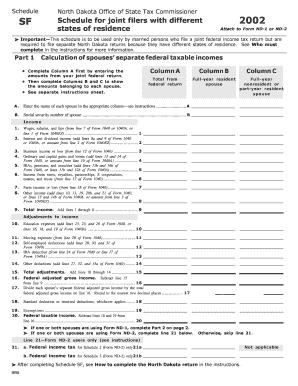
Schedule SF Fill in State of North Dakota Form


What is the Schedule SF Fill in State Of North Dakota
The Schedule SF is a specific form used in the State of North Dakota for reporting certain types of income and deductions. This form is primarily utilized by individuals and businesses to accurately report financial information to the state tax authorities. It is essential for ensuring compliance with state tax laws and for calculating any tax liabilities owed. Understanding the purpose of the Schedule SF is crucial for anyone required to file it, as it helps in maintaining proper tax records and fulfilling legal obligations.
How to use the Schedule SF Fill in State Of North Dakota
Using the Schedule SF involves several steps to ensure that all required information is accurately reported. First, gather all necessary financial documents, including income statements, receipts for deductions, and any other relevant paperwork. Next, fill out the form by entering the required details in the designated fields. It is important to follow the instructions provided with the form carefully to avoid errors. Once completed, review the form for accuracy before submitting it to the appropriate tax authority.
Steps to complete the Schedule SF Fill in State Of North Dakota
Completing the Schedule SF requires a systematic approach:
- Gather documents: Collect all relevant financial records, including income sources and deductible expenses.
- Fill out the form: Enter your personal information, income details, and any applicable deductions in the appropriate sections.
- Review: Double-check all entries for accuracy and completeness to prevent mistakes.
- Submit: Send the completed form to the designated state tax office, either electronically or by mail.
Legal use of the Schedule SF Fill in State Of North Dakota
The Schedule SF must be used in accordance with North Dakota tax laws. It is legally binding, meaning that the information provided must be accurate and truthful. Failing to complete the form correctly can result in penalties, including fines or additional taxes owed. Understanding the legal implications of submitting the Schedule SF is vital for compliance and avoiding potential legal issues.
Filing Deadlines / Important Dates
Filing deadlines for the Schedule SF are typically aligned with the overall state tax filing deadlines. It is crucial to be aware of these dates to avoid late penalties. Generally, individual taxpayers must submit their forms by April 15 each year. However, specific circumstances may alter these deadlines, so it is advisable to check with the North Dakota tax authority for any updates or changes.
Required Documents
To complete the Schedule SF, certain documents are essential. These include:
- Income statements, such as W-2s or 1099s.
- Receipts for deductible expenses, including business-related costs.
- Any prior year tax returns that may provide context for current filings.
Having these documents ready will facilitate a smoother filing process and ensure that all necessary information is included.
Quick guide on how to complete schedule sf fill in state of north dakota
Complete [SKS] seamlessly on any device
Digital document management has become increasingly favored by enterprises and individuals alike. It offers an ideal eco-friendly substitute to conventional printed and signed materials, as you can easily locate the appropriate form and securely store it online. airSlate SignNow equips you with all the resources you need to create, modify, and eSign your documents quickly without interruptions. Manage [SKS] on any device with airSlate SignNow Android or iOS applications and enhance any document-centric task today.
How to modify and eSign [SKS] effortlessly
- Find [SKS] and click on Get Form to begin.
- Utilize the tools we offer to complete your document.
- Emphasize important sections of the documents or obscure sensitive details using tools specifically provided by airSlate SignNow for that purpose.
- Create your eSignature with the Sign feature, which takes mere seconds and holds the same legal validity as a traditional handwritten signature.
- Review the information and click on the Done button to save your changes.
- Choose how you want to send your form, via email, text message (SMS), or invitation link, or download it to your computer.
Eliminate concerns about lost or misplaced files, tedious form searching, or mistakes that necessitate printing new copies. airSlate SignNow addresses your needs in document management in just a few clicks from any device of your choice. Alter and eSign [SKS] and guarantee excellent communication at every step of your form preparation journey with airSlate SignNow.
Create this form in 5 minutes or less
Related searches to Schedule SF Fill in State Of North Dakota
Create this form in 5 minutes!
How to create an eSignature for the schedule sf fill in state of north dakota
How to create an electronic signature for a PDF online
How to create an electronic signature for a PDF in Google Chrome
How to create an e-signature for signing PDFs in Gmail
How to create an e-signature right from your smartphone
How to create an e-signature for a PDF on iOS
How to create an e-signature for a PDF on Android
People also ask
-
What is the process to Schedule SF Fill in State Of North Dakota?
To Schedule SF Fill in State Of North Dakota, simply log into your airSlate SignNow account, select the document you need, and follow the prompts to fill in the required fields. The platform provides an intuitive interface that guides you through the scheduling process, ensuring you can complete your tasks efficiently.
-
Are there any costs associated with using airSlate SignNow to Schedule SF Fill in State Of North Dakota?
Yes, airSlate SignNow offers various pricing plans to accommodate different business needs. You can choose a plan that suits your budget while still allowing you to Schedule SF Fill in State Of North Dakota effectively. Each plan includes features that enhance your document management experience.
-
What features does airSlate SignNow offer for Scheduling SF Fill in State Of North Dakota?
airSlate SignNow provides a range of features designed to streamline the process of Scheduling SF Fill in State Of North Dakota. These include customizable templates, real-time collaboration, and secure eSigning capabilities, all aimed at improving your workflow and efficiency.
-
How can airSlate SignNow benefit my business when I Schedule SF Fill in State Of North Dakota?
By using airSlate SignNow to Schedule SF Fill in State Of North Dakota, your business can save time and reduce errors in document handling. The platform's automation features help ensure that all necessary information is captured accurately, leading to faster turnaround times and improved customer satisfaction.
-
Can I integrate airSlate SignNow with other tools while Scheduling SF Fill in State Of North Dakota?
Absolutely! airSlate SignNow offers integrations with various third-party applications, allowing you to streamline your workflow while Scheduling SF Fill in State Of North Dakota. This means you can connect with CRM systems, cloud storage services, and more to enhance your document management process.
-
Is it easy to use airSlate SignNow for Scheduling SF Fill in State Of North Dakota?
Yes, airSlate SignNow is designed with user-friendliness in mind. The platform's intuitive interface makes it easy for anyone to Schedule SF Fill in State Of North Dakota without extensive training, allowing you to focus on your core business activities.
-
What security measures does airSlate SignNow have for Scheduling SF Fill in State Of North Dakota?
airSlate SignNow prioritizes the security of your documents. When you Schedule SF Fill in State Of North Dakota, your data is protected with advanced encryption and compliance with industry standards, ensuring that your sensitive information remains confidential and secure.
Get more for Schedule SF Fill in State Of North Dakota
- Town of cary project modification form 2015 2019
- Chesterfield nh building permit 2013 2019 form
- B6t form nj 2015 2019
- Absentee ballot nevada fillable 2019 form
- 040604 040604 barbara k cegavske secretary of form
- Bc 7 financial statement of bingo operations name of organization form
- Handgun application 2016 2019 form
- Handgun application 2015 form
Find out other Schedule SF Fill in State Of North Dakota
- How Can I Sign Mississippi Real Estate Affidavit Of Heirship
- How To Sign Missouri Real Estate Warranty Deed
- Sign Nebraska Real Estate Letter Of Intent Online
- Sign Nebraska Real Estate Limited Power Of Attorney Mobile
- How Do I Sign New Mexico Sports Limited Power Of Attorney
- Sign Ohio Sports LLC Operating Agreement Easy
- Sign New Jersey Real Estate Limited Power Of Attorney Computer
- Sign New Mexico Real Estate Contract Safe
- How To Sign South Carolina Sports Lease Termination Letter
- How Can I Sign New York Real Estate Memorandum Of Understanding
- Sign Texas Sports Promissory Note Template Online
- Sign Oregon Orthodontists Last Will And Testament Free
- Sign Washington Sports Last Will And Testament Free
- How Can I Sign Ohio Real Estate LLC Operating Agreement
- Sign Ohio Real Estate Quitclaim Deed Later
- How Do I Sign Wisconsin Sports Forbearance Agreement
- How To Sign Oregon Real Estate Resignation Letter
- Can I Sign Oregon Real Estate Forbearance Agreement
- Sign Pennsylvania Real Estate Quitclaim Deed Computer
- How Do I Sign Pennsylvania Real Estate Quitclaim Deed