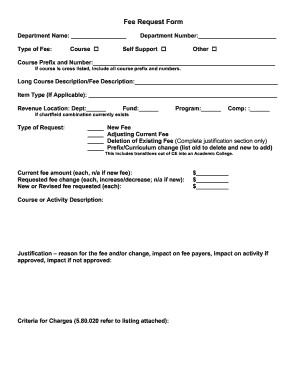
Fee Request Form DOCX


What is the Fee request form docx
The Fee request form docx is a document used by individuals and businesses to formally request the payment of fees for services rendered or products delivered. This form is essential for maintaining clear communication regarding financial transactions and ensures that both parties have a record of the request. It typically includes details such as the amount requested, the reason for the fee, and any relevant dates associated with the transaction.
How to use the Fee request form docx
Using the Fee request form docx involves several straightforward steps. First, download the form from a reliable source or create a new document using a word processing application. Fill in the required fields, which usually include your name, contact information, and a detailed description of the fees being requested. Ensure that all information is accurate and complete to avoid delays in processing. Once completed, the form can be printed, signed, and submitted to the appropriate party.
Steps to complete the Fee request form docx
Completing the Fee request form docx requires careful attention to detail. Follow these steps:
- Download the form and open it in a compatible word processor.
- Enter your contact information at the top of the document.
- Clearly state the purpose of the fee request, providing any necessary context.
- Specify the amount you are requesting and include any supporting documentation if required.
- Review your entries for accuracy and completeness.
- Sign and date the form before submission.
Key elements of the Fee request form docx
Several key elements are essential to include in the Fee request form docx to ensure clarity and effectiveness:
- Contact Information: Your name, address, phone number, and email.
- Description of Services: A detailed explanation of the services or products for which fees are being requested.
- Amount Requested: The total amount you are requesting, clearly stated.
- Date of Request: The date on which the request is made.
- Signature: Your signature to validate the request.
Form Submission Methods
The Fee request form docx can be submitted through various methods, depending on the preferences of the recipient. Common submission methods include:
- Online Submission: If the recipient accepts electronic documents, you can email the completed form directly.
- Mail: Print the form and send it via postal service to the designated address.
- In-Person: Deliver the form personally to ensure immediate receipt.
Legal use of the Fee request form docx
The Fee request form docx serves a legal purpose by providing a documented request for payment. It can be used in various contexts, such as freelance work, consulting services, or business transactions. Having a formal request helps protect both parties by establishing a clear understanding of the financial obligations involved. It is advisable to keep a copy of the submitted form for your records.
Quick guide on how to complete fee request form docx
Complete Fee request form docx effortlessly on any device
Managing documents online has gained immense popularity among businesses and individuals. It offers an ideal eco-friendly alternative to traditional printed and signed papers, allowing you to access the necessary form and securely store it online. airSlate SignNow provides you with all the tools you require to create, modify, and electronically sign your documents promptly without any delays. Handle Fee request form docx on any device using the airSlate SignNow Android or iOS applications and simplify any document-related process today.
The simplest way to alter and eSign Fee request form docx effortlessly
- Locate Fee request form docx and click on Get Form to begin.
- Utilize the tools at your disposal to complete your form.
- Emphasize important sections of the documents or obscure sensitive information with tools that airSlate SignNow specifically offers for this purpose.
- Create your signature with the Sign tool, which only takes seconds and carries the same legal validity as a conventional wet ink signature.
- Review all the details and then click the Done button to save your modifications.
- Select your preferred method to send your form, whether by email, text message (SMS), invitation link, or download it to your computer.
Eliminate the worry of lost or misfiled documents, tedious form searching, or mistakes that necessitate reprinting new copies. airSlate SignNow fulfills your requirements in document management with just a few clicks from any device you prefer. Alter and eSign Fee request form docx to ensure effective communication at every step of the form preparation process with airSlate SignNow.
Create this form in 5 minutes or less
Create this form in 5 minutes!
How to create an eSignature for the fee request form docx
How to create an electronic signature for a PDF online
How to create an electronic signature for a PDF in Google Chrome
How to create an e-signature for signing PDFs in Gmail
How to create an e-signature right from your smartphone
How to create an e-signature for a PDF on iOS
How to create an e-signature for a PDF on Android
People also ask
-
What is a Fee request form docx?
A Fee request form docx is a document template used to formally request payment for services rendered. It allows businesses to specify the amount due, the services provided, and any relevant payment terms. Using airSlate SignNow, you can easily create and customize this document for your needs.
-
How can I create a Fee request form docx using airSlate SignNow?
Creating a Fee request form docx with airSlate SignNow is simple. You can start by selecting a template or creating one from scratch. The platform provides intuitive tools to add fields, customize content, and ensure your document meets all necessary requirements.
-
What are the benefits of using airSlate SignNow for Fee request form docx?
Using airSlate SignNow for your Fee request form docx offers numerous benefits, including streamlined document management, electronic signatures, and enhanced security. This solution helps you save time and reduce errors, ensuring that your requests are processed efficiently.
-
Is airSlate SignNow cost-effective for small businesses needing Fee request form docx?
Yes, airSlate SignNow is designed to be a cost-effective solution for businesses of all sizes, including small businesses. With flexible pricing plans, you can access essential features for creating and managing your Fee request form docx without breaking the bank.
-
Can I integrate airSlate SignNow with other software for Fee request form docx?
Absolutely! airSlate SignNow offers integrations with various software applications, allowing you to streamline your workflow. Whether you use CRM systems, accounting software, or project management tools, you can easily connect them to enhance the functionality of your Fee request form docx.
-
How secure is my Fee request form docx when using airSlate SignNow?
Security is a top priority at airSlate SignNow. Your Fee request form docx is protected with advanced encryption and secure access controls. This ensures that your sensitive information remains confidential and is only accessible to authorized users.
-
Can I track the status of my Fee request form docx?
Yes, airSlate SignNow provides tracking features that allow you to monitor the status of your Fee request form docx. You can see when the document is sent, viewed, and signed, giving you complete visibility into the process and helping you follow up as needed.
Get more for Fee request form docx
Find out other Fee request form docx
- Help Me With eSign Hawaii Insurance PPT
- Help Me With eSign Idaho Insurance Presentation
- Can I eSign Indiana Insurance Form
- How To eSign Maryland Insurance PPT
- Can I eSign Arkansas Life Sciences PDF
- How Can I eSign Arkansas Life Sciences PDF
- Can I eSign Connecticut Legal Form
- How Do I eSign Connecticut Legal Form
- How Do I eSign Hawaii Life Sciences Word
- Can I eSign Hawaii Life Sciences Word
- How Do I eSign Hawaii Life Sciences Document
- How Do I eSign North Carolina Insurance Document
- How Can I eSign Hawaii Legal Word
- Help Me With eSign Hawaii Legal Document
- How To eSign Hawaii Legal Form
- Help Me With eSign Hawaii Legal Form
- Can I eSign Hawaii Legal Document
- How To eSign Hawaii Legal Document
- Help Me With eSign Hawaii Legal Document
- How To eSign Illinois Legal Form