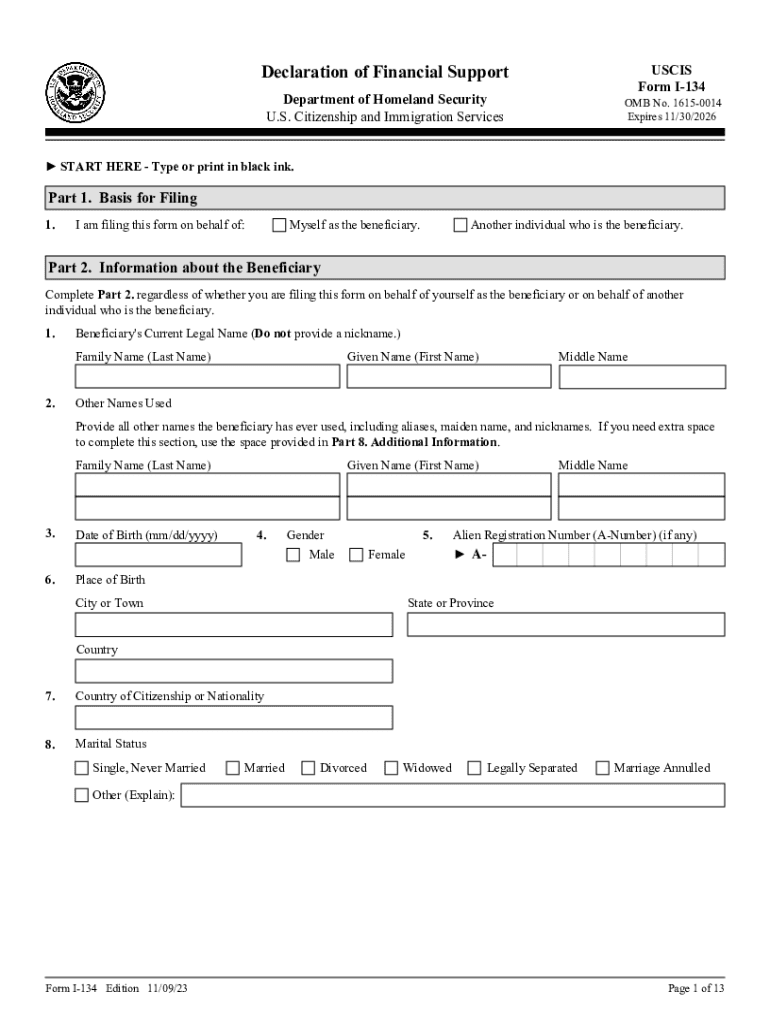
We Can Help Only with Three Types of Form I 134A Cases


Overview of the I-134 Form
The I-134 form, officially known as the Affidavit of Support, is a crucial document used in the immigration process. It is primarily utilized by individuals who are sponsoring a foreign national for a visa. The form demonstrates that the sponsor has adequate financial resources to support the visa applicant, ensuring that they will not become a public charge in the United States. This form is essential for various visa categories, including family reunification and employment-based visas.
Steps to Complete the I-134 Form
Completing the I-134 form requires careful attention to detail. Here are the key steps:
- Gather necessary financial documents, such as tax returns, pay stubs, and bank statements.
- Fill out the form accurately, providing personal information about both the sponsor and the applicant.
- Ensure that all sections of the form are completed, including information about household size and income.
- Sign and date the form to certify that all information is true and correct.
Required Documents for the I-134 Form
When submitting the I-134 form, certain supporting documents are necessary to validate the information provided. These typically include:
- Recent tax returns (usually the last three years).
- Proof of current employment, such as a letter from the employer or recent pay stubs.
- Bank statements to demonstrate financial stability.
- Evidence of any additional income or assets, such as rental properties or investments.
Legal Use of the I-134 Form
The I-134 form is legally binding and must be filled out truthfully. Misrepresentation or failure to provide accurate information can lead to serious consequences, including denial of the visa application. It is important for sponsors to understand their responsibilities and the implications of signing this affidavit. The form must be submitted as part of the visa application process and may be reviewed by immigration officials.
Form Submission Methods
The I-134 form can be submitted in various ways, depending on the specific immigration process being followed. Common submission methods include:
- Online submission through the U.S. Citizenship and Immigration Services (USCIS) website, if applicable.
- Mailing the completed form and supporting documents to the appropriate USCIS address.
- Submitting the form in person at a designated USCIS office during the visa interview.
Eligibility Criteria for the I-134 Form
To successfully complete and submit the I-134 form, sponsors must meet certain eligibility criteria. These include:
- Being a U.S. citizen or a lawful permanent resident.
- Having sufficient income or financial resources to support the visa applicant.
- Being willing to provide financial support for the duration of the visa holder's stay in the U.S.
Quick guide on how to complete we can help only with three types of form i 134a cases
Effortlessly Prepare We Can Help Only With Three Types Of Form I 134A Cases on Any Device
Digital document management has become increasingly popular among businesses and individuals. It offers an ideal eco-friendly alternative to conventional printed and signed documents, as you can access the necessary form and securely store it online. airSlate SignNow provides you with all the tools needed to create, edit, and eSign your documents swiftly without any delays. Handle We Can Help Only With Three Types Of Form I 134A Cases on any device using the airSlate SignNow Android or iOS applications and simplify any document-related process today.
How to Modify and eSign We Can Help Only With Three Types Of Form I 134A Cases with Ease
- Find We Can Help Only With Three Types Of Form I 134A Cases and click Get Form to commence.
- Utilize the tools we provide to fill out your document.
- Highlight important sections of the documents or redact sensitive information with tools specifically designed for that purpose by airSlate SignNow.
- Generate your eSignature using the Sign tool, which takes only seconds and holds the same legal validity as a conventional wet ink signature.
- Review all details and then click on the Done button to save your changes.
- Select how you would like to send your form, via email, text message (SMS), or invite link, or download it to your computer.
Say goodbye to lost or misplaced files, tedious form searching, or mistakes that necessitate reprinting document copies. airSlate SignNow takes care of all your document management needs in just a few clicks from your preferred device. Edit and eSign We Can Help Only With Three Types Of Form I 134A Cases to ensure excellent communication at every stage of your form preparation process with airSlate SignNow.
Create this form in 5 minutes or less
Create this form in 5 minutes!
How to create an eSignature for the we can help only with three types of form i 134a cases
How to create an electronic signature for a PDF online
How to create an electronic signature for a PDF in Google Chrome
How to create an e-signature for signing PDFs in Gmail
How to create an e-signature right from your smartphone
How to create an e-signature for a PDF on iOS
How to create an e-signature for a PDF on Android
People also ask
-
What is the i 134 form and why is it important?
The i 134 form, also known as the Affidavit of Support, is a document used by individuals in the U.S. to demonstrate financial support for a visa applicant. It is crucial for ensuring that the applicant will not become a public charge. Completing the i 134 form accurately can signNowly impact the visa approval process.
-
How can airSlate SignNow help with the i 134 form?
airSlate SignNow provides an easy-to-use platform for filling out and eSigning the i 134 form. With its intuitive interface, users can quickly complete the form and send it securely to the necessary parties. This streamlines the process and ensures that all signatures are collected efficiently.
-
Is there a cost associated with using airSlate SignNow for the i 134 form?
Yes, airSlate SignNow offers various pricing plans to accommodate different needs. Users can choose a plan that best fits their requirements for managing documents like the i 134 form. The cost is competitive and reflects the value of a reliable eSigning solution.
-
What features does airSlate SignNow offer for the i 134 form?
airSlate SignNow includes features such as customizable templates, secure cloud storage, and real-time tracking for the i 134 form. These features enhance the user experience by making it easier to manage documents and ensure compliance with legal requirements. Additionally, users can access the platform from any device.
-
Can I integrate airSlate SignNow with other applications for the i 134 form?
Absolutely! airSlate SignNow offers integrations with various applications, allowing users to streamline their workflow when handling the i 134 form. This means you can connect it with CRM systems, cloud storage services, and more, enhancing productivity and efficiency.
-
What are the benefits of using airSlate SignNow for the i 134 form?
Using airSlate SignNow for the i 134 form provides numerous benefits, including time savings, enhanced security, and improved accuracy. The platform minimizes the risk of errors and ensures that documents are signed and sent promptly. This can signNowly reduce the stress associated with the visa application process.
-
Is airSlate SignNow secure for handling the i 134 form?
Yes, airSlate SignNow prioritizes security and compliance, making it a safe choice for handling sensitive documents like the i 134 form. The platform employs advanced encryption and security protocols to protect user data. You can trust that your information is secure while using our services.
Get more for We Can Help Only With Three Types Of Form I 134A Cases
- Lejekontrakt for beboelse form
- Power of attorney for finances and property wisconsin state legis wisconsin form
- Affidavit of support and guarantee sample form
- Tipps regina form
- Indian golf union membership form pdf
- Ptax 342 r st clair county 101266543 form
- Earth by cynthia sherwood form
- Wetumpka high school pride of the tribe student checkout form please print name of student checking out band eventdate checking
Find out other We Can Help Only With Three Types Of Form I 134A Cases
- Electronic signature Oklahoma Legal Bill Of Lading Fast
- Electronic signature Oklahoma Legal Promissory Note Template Safe
- Electronic signature Oregon Legal Last Will And Testament Online
- Electronic signature Life Sciences Document Pennsylvania Simple
- Electronic signature Legal Document Pennsylvania Online
- How Can I Electronic signature Pennsylvania Legal Last Will And Testament
- Electronic signature Rhode Island Legal Last Will And Testament Simple
- Can I Electronic signature Rhode Island Legal Residential Lease Agreement
- How To Electronic signature South Carolina Legal Lease Agreement
- How Can I Electronic signature South Carolina Legal Quitclaim Deed
- Electronic signature South Carolina Legal Rental Lease Agreement Later
- Electronic signature South Carolina Legal Rental Lease Agreement Free
- How To Electronic signature South Dakota Legal Separation Agreement
- How Can I Electronic signature Tennessee Legal Warranty Deed
- Electronic signature Texas Legal Lease Agreement Template Free
- Can I Electronic signature Texas Legal Lease Agreement Template
- How To Electronic signature Texas Legal Stock Certificate
- How Can I Electronic signature Texas Legal POA
- Electronic signature West Virginia Orthodontists Living Will Online
- Electronic signature Legal PDF Vermont Online