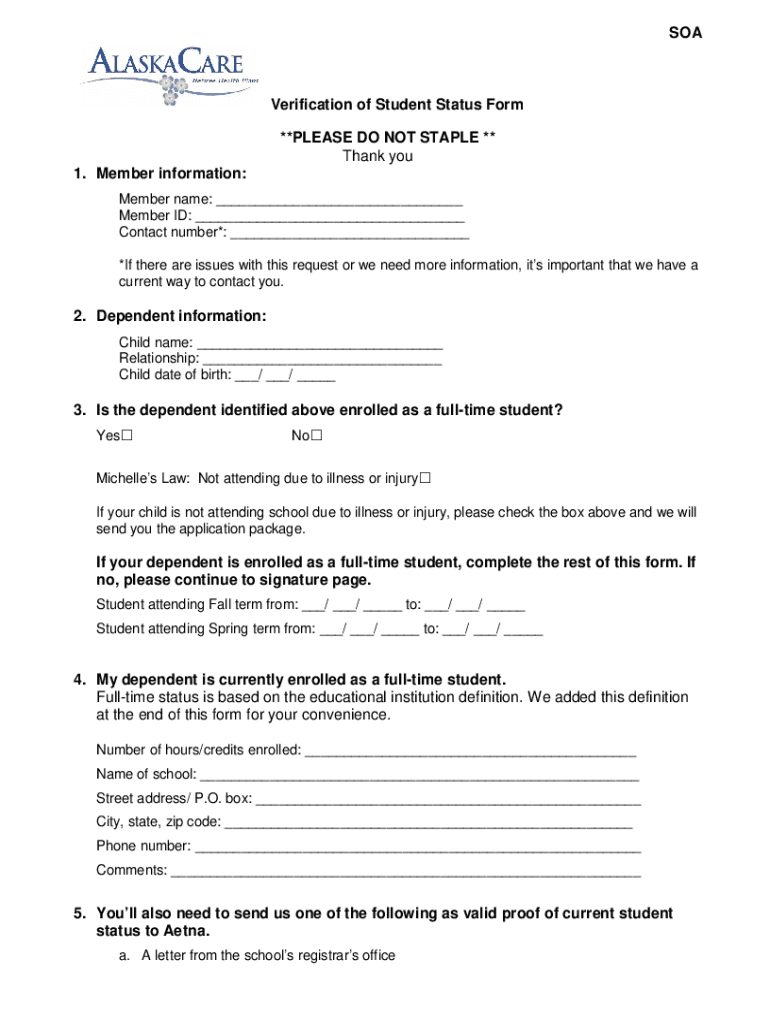
Drb Alaska GovdocsmaterialsSOA Verification of Student Status Form **PLEASE DO NOT


What is the Drb alaska govdocsmaterialsSOA Verification Of Student Status Form
The Drb alaska govdocsmaterialsSOA Verification Of Student Status Form is a crucial document used to confirm a student's enrollment status within an educational institution. This form is often required for various purposes, including financial aid applications, scholarship eligibility, and other academic-related processes. By providing accurate information about a student's current enrollment, the form helps institutions and organizations assess eligibility for specific programs and benefits.
How to use the Drb alaska govdocsmaterialsSOA Verification Of Student Status Form
To effectively use the Drb alaska govdocsmaterialsSOA Verification Of Student Status Form, individuals should first ensure they have the correct version of the form. After obtaining the form, fill it out with precise details regarding the student's name, identification number, and enrollment status. Once completed, the form needs to be submitted to the appropriate department or organization requesting verification. It is essential to follow any specific submission guidelines provided to avoid delays in processing.
Steps to complete the Drb alaska govdocsmaterialsSOA Verification Of Student Status Form
Completing the Drb alaska govdocsmaterialsSOA Verification Of Student Status Form involves several key steps:
- Obtain the latest version of the form from the official source.
- Fill in the student's personal information, including full name and student ID.
- Indicate the current enrollment status, such as full-time or part-time.
- Provide any additional required information, such as the program of study.
- Review the completed form for accuracy before submission.
Required Documents
When submitting the Drb alaska govdocsmaterialsSOA Verification Of Student Status Form, it is important to include any required supporting documents. These may include proof of enrollment, such as class schedules or tuition statements. Ensure that all documents are current and clearly show the student's status to facilitate the verification process.
Eligibility Criteria
Eligibility for using the Drb alaska govdocsmaterialsSOA Verification Of Student Status Form typically depends on the student's enrollment in an accredited educational institution. Students must be actively enrolled, either full-time or part-time, and may need to meet specific criteria set by the requesting organization or institution. Understanding these criteria is essential to ensure the form is applicable to the student's situation.
Form Submission Methods
The Drb alaska govdocsmaterialsSOA Verification Of Student Status Form can be submitted through various methods, depending on the requirements of the receiving institution. Common submission options include:
- Online submission via the institution's portal.
- Mailing a physical copy to the designated office.
- In-person delivery to the appropriate department.
Legal use of the Drb alaska govdocsmaterialsSOA Verification Of Student Status Form
The legal use of the Drb alaska govdocsmaterialsSOA Verification Of Student Status Form is primarily tied to its role in confirming a student's enrollment status. This verification is often necessary for compliance with federal and state regulations regarding financial aid and educational benefits. Institutions must handle the information provided in the form with care, ensuring confidentiality and adherence to privacy laws.
Quick guide on how to complete drb alaska govdocsmaterialssoa verification of student status form please do not
Complete Drb alaska govdocsmaterialsSOA Verification Of Student Status Form **PLEASE DO NOT effortlessly on any device
Digital document management has become increasingly popular among businesses and individuals. It offers a perfect eco-friendly alternative to traditional printed and signed documents, allowing you to access the necessary form and securely store it online. airSlate SignNow provides you with all the tools required to create, edit, and electronically sign your documents quickly and efficiently. Manage Drb alaska govdocsmaterialsSOA Verification Of Student Status Form **PLEASE DO NOT on any platform using airSlate SignNow's Android or iOS applications and enhance any document-based process today.
The easiest way to modify and electronically sign Drb alaska govdocsmaterialsSOA Verification Of Student Status Form **PLEASE DO NOT effortlessly
- Locate Drb alaska govdocsmaterialsSOA Verification Of Student Status Form **PLEASE DO NOT and click Get Form to begin.
- Utilize the tools we offer to fill out your document.
- Emphasize important sections of your documents or obscure sensitive information with tools that airSlate SignNow provides specifically for that purpose.
- Generate your signature using the Sign feature, which only takes seconds and carries the same legal validity as a conventional wet ink signature.
- Review the details and click on the Done button to save your modifications.
- Select how you wish to share your form: via email, SMS, or invitation link, or download it to your computer.
Say goodbye to lost or misfiled documents, tedious form searches, or mistakes that require printing new copies. airSlate SignNow takes care of your document management needs in just a few clicks from any device of your choice. Modify and electronically sign Drb alaska govdocsmaterialsSOA Verification Of Student Status Form **PLEASE DO NOT to ensure excellent communication at every stage of the form preparation process with airSlate SignNow.
Create this form in 5 minutes or less
Create this form in 5 minutes!
How to create an eSignature for the drb alaska govdocsmaterialssoa verification of student status form please do not
How to create an electronic signature for a PDF online
How to create an electronic signature for a PDF in Google Chrome
How to create an e-signature for signing PDFs in Gmail
How to create an e-signature right from your smartphone
How to create an e-signature for a PDF on iOS
How to create an e-signature for a PDF on Android
People also ask
-
What is the Drb alaska govdocsmaterialsSOA Verification Of Student Status Form **PLEASE DO NOT**?
The Drb alaska govdocsmaterialsSOA Verification Of Student Status Form **PLEASE DO NOT** is a crucial document used to verify a student's enrollment status. This form is essential for various administrative processes, including financial aid and academic records. Understanding its importance can help streamline your documentation needs.
-
How can airSlate SignNow help with the Drb alaska govdocsmaterialsSOA Verification Of Student Status Form **PLEASE DO NOT**?
airSlate SignNow provides an efficient platform for sending and eSigning the Drb alaska govdocsmaterialsSOA Verification Of Student Status Form **PLEASE DO NOT**. With its user-friendly interface, you can easily manage your documents and ensure they are signed promptly. This saves time and reduces the hassle of traditional paperwork.
-
What are the pricing options for using airSlate SignNow for the Drb alaska govdocsmaterialsSOA Verification Of Student Status Form **PLEASE DO NOT**?
airSlate SignNow offers flexible pricing plans that cater to different business needs, including options for individuals and teams. You can choose a plan that best fits your requirements for handling the Drb alaska govdocsmaterialsSOA Verification Of Student Status Form **PLEASE DO NOT**. Each plan includes features that enhance document management and eSigning.
-
What features does airSlate SignNow offer for managing the Drb alaska govdocsmaterialsSOA Verification Of Student Status Form **PLEASE DO NOT**?
airSlate SignNow includes features such as customizable templates, automated workflows, and secure cloud storage, all of which are beneficial for managing the Drb alaska govdocsmaterialsSOA Verification Of Student Status Form **PLEASE DO NOT**. These features help streamline the signing process and ensure that your documents are organized and easily accessible.
-
Is airSlate SignNow secure for handling the Drb alaska govdocsmaterialsSOA Verification Of Student Status Form **PLEASE DO NOT**?
Yes, airSlate SignNow prioritizes security and compliance, making it a safe choice for handling the Drb alaska govdocsmaterialsSOA Verification Of Student Status Form **PLEASE DO NOT**. The platform uses advanced encryption and follows industry standards to protect your sensitive information. You can trust that your documents are secure throughout the signing process.
-
Can I integrate airSlate SignNow with other applications for the Drb alaska govdocsmaterialsSOA Verification Of Student Status Form **PLEASE DO NOT**?
Absolutely! airSlate SignNow offers integrations with various applications, allowing you to streamline your workflow when dealing with the Drb alaska govdocsmaterialsSOA Verification Of Student Status Form **PLEASE DO NOT**. This means you can connect with tools you already use, enhancing productivity and efficiency.
-
What are the benefits of using airSlate SignNow for the Drb alaska govdocsmaterialsSOA Verification Of Student Status Form **PLEASE DO NOT**?
Using airSlate SignNow for the Drb alaska govdocsmaterialsSOA Verification Of Student Status Form **PLEASE DO NOT** provides numerous benefits, including faster turnaround times and reduced paperwork. The platform simplifies the signing process, making it easier for both senders and recipients. Additionally, it enhances collaboration and ensures that all parties are kept informed.
Get more for Drb alaska govdocsmaterialsSOA Verification Of Student Status Form **PLEASE DO NOT
- Letter of protest sample pdf form
- Purchase city owned property form
- City of akron income tax form
- Epa forms
- Rsp soldiers monthly pre ship eligibility screening form
- Ps form 2976 pdf usps com
- Marketing data form panynj
- Www countyoffice orgidaho state veterans homeidaho state veterans home boise boise id address and phone form
Find out other Drb alaska govdocsmaterialsSOA Verification Of Student Status Form **PLEASE DO NOT
- How To Sign Arizona Courts Residential Lease Agreement
- How Do I Sign Arizona Courts Residential Lease Agreement
- Help Me With Sign Arizona Courts Residential Lease Agreement
- How Can I Sign Arizona Courts Residential Lease Agreement
- Sign Colorado Courts LLC Operating Agreement Mobile
- Sign Connecticut Courts Living Will Computer
- How Do I Sign Connecticut Courts Quitclaim Deed
- eSign Colorado Banking Rental Application Online
- Can I eSign Colorado Banking Medical History
- eSign Connecticut Banking Quitclaim Deed Free
- eSign Connecticut Banking Business Associate Agreement Secure
- Sign Georgia Courts Moving Checklist Simple
- Sign Georgia Courts IOU Mobile
- How Can I Sign Georgia Courts Lease Termination Letter
- eSign Hawaii Banking Agreement Simple
- eSign Hawaii Banking Rental Application Computer
- eSign Hawaii Banking Agreement Easy
- eSign Hawaii Banking LLC Operating Agreement Fast
- eSign Hawaii Banking Permission Slip Online
- eSign Minnesota Banking LLC Operating Agreement Online