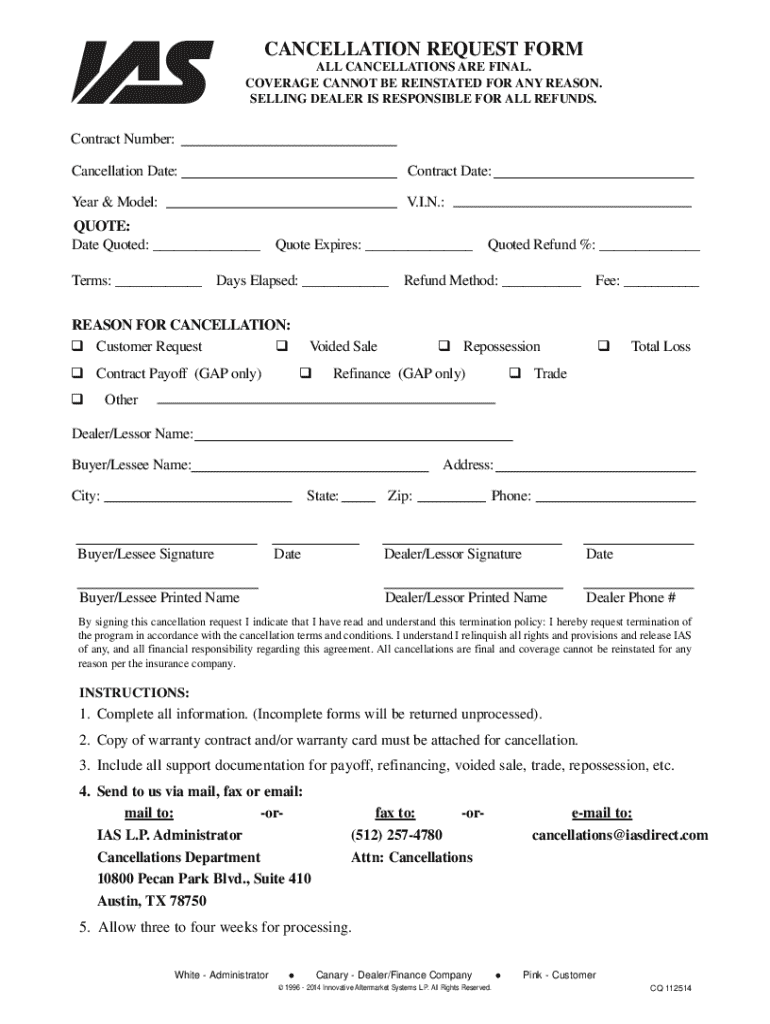
Cancellation Request Form Email


Understanding the AUL Warranty Cancellation Form
The AUL warranty cancellation form is a crucial document for customers who wish to terminate their warranty agreement with AUL. This form serves as an official request to cancel the warranty and initiate any potential refunds. It is essential to complete this form accurately to ensure a smooth cancellation process.
Key Elements of the AUL Warranty Cancellation Form
When filling out the AUL warranty cancellation form, several key elements must be included:
- Personal Information: Include your name, address, and contact details.
- Warranty Information: Provide details of the warranty, including the warranty number and the vehicle or product covered.
- Reason for Cancellation: Clearly state the reason for your request to cancel the warranty.
- Signature: Ensure that you sign and date the form to validate your request.
Steps to Complete the AUL Warranty Cancellation Form
Completing the AUL warranty cancellation form involves several straightforward steps:
- Obtain the cancellation form from AUL's official website or customer service.
- Fill in your personal information accurately.
- Provide the necessary warranty details and your reason for cancellation.
- Review the form for completeness and accuracy.
- Sign and date the form before submission.
Form Submission Methods
Once the AUL warranty cancellation form is completed, you can submit it through various methods:
- Online Submission: If available, submit the form through AUL's online portal.
- Mail: Send the completed form to the designated address provided by AUL.
- In-Person: Deliver the form directly to an AUL office or authorized representative.
Legal Use of the AUL Warranty Cancellation Form
The AUL warranty cancellation form is legally binding once submitted. It is important to understand that submitting this form initiates the cancellation process and may affect any claims or coverage under the warranty. Ensure that you comply with any specific terms outlined in your warranty agreement regarding cancellation.
Required Documents for Cancellation
In addition to the AUL warranty cancellation form, you may need to provide certain documents to support your cancellation request:
- Proof of Purchase: A copy of the original purchase receipt or contract.
- Identification: A government-issued ID to verify your identity.
- Additional Documentation: Any other documents that may be required based on your specific warranty terms.
Quick guide on how to complete cancellation request form email
Effortlessly Prepare Cancellation Request Form Email on Any Device
Managing documents online has gained traction among businesses and individuals. It serves as an ideal eco-friendly alternative to traditional printed and signed paperwork, allowing you to locate the necessary forms and store them securely online. airSlate SignNow equips you with all the tools required to create, modify, and electronically sign your documents quickly without delays. Handle Cancellation Request Form Email on any device using airSlate SignNow's Android or iOS applications and enhance any document-related task today.
The Easiest Way to Edit and Electronically Sign Cancellation Request Form Email with Ease
- Locate Cancellation Request Form Email and click on Get Form to begin.
- Utilize the tools we provide to complete your form.
- Emphasize important sections of your documents or obscure sensitive information using the tools that airSlate SignNow specifically offers for that purpose.
- Create your electronic signature with the Sign tool, which takes seconds and carries the same legal validity as a conventional wet ink signature.
- Review the details and click on the Done button to save your changes.
- Decide how you want to share your form, whether by email, SMS, invite link, or download it to your computer.
Forget about lost or misplaced paperwork, tedious form searching, or errors that require printing new document copies. airSlate SignNow meets all your document management needs in just a few clicks from any device you prefer. Edit and electronically sign Cancellation Request Form Email and ensure effective communication at every stage of the form preparation process with airSlate SignNow.
Create this form in 5 minutes or less
Create this form in 5 minutes!
How to create an eSignature for the cancellation request form email
How to create an electronic signature for a PDF online
How to create an electronic signature for a PDF in Google Chrome
How to create an e-signature for signing PDFs in Gmail
How to create an e-signature right from your smartphone
How to create an e-signature for a PDF on iOS
How to create an e-signature for a PDF on Android
People also ask
-
What is the aul warranty cancellation process?
The aul warranty cancellation process is straightforward and can be initiated by contacting our customer support team. They will guide you through the necessary steps to ensure your warranty is canceled efficiently. Make sure to have your warranty details handy for a smoother experience.
-
Are there any fees associated with aul warranty cancellation?
Typically, there are no fees for aul warranty cancellation if you follow the proper procedures within the specified time frame. However, it's essential to review your warranty agreement for any specific terms that may apply. Our customer support can clarify any potential charges.
-
How does aul warranty cancellation affect my existing documents?
Canceling your aul warranty will not affect any documents you have already signed or processed through airSlate SignNow. Your signed documents remain valid and secure, ensuring that your business operations continue smoothly. You can manage all your documents without concern for the warranty status.
-
Can I cancel my aul warranty online?
Yes, you can initiate the aul warranty cancellation online through our user-friendly platform. Simply log into your account, navigate to the warranty section, and follow the prompts to submit your cancellation request. This process is designed to be quick and efficient.
-
What are the benefits of using airSlate SignNow for aul warranty cancellation?
Using airSlate SignNow for aul warranty cancellation provides a seamless experience with electronic signatures and document management. Our platform ensures that your cancellation requests are processed quickly and securely. Additionally, you can track the status of your cancellation in real-time.
-
Is there a time limit for aul warranty cancellation?
Yes, there is usually a time limit for aul warranty cancellation, which varies depending on the specific warranty terms. It's crucial to act promptly to avoid any complications. Check your warranty documentation or contact our support team for detailed information on the cancellation timeline.
-
What integrations does airSlate SignNow offer for managing aul warranty cancellation?
airSlate SignNow integrates with various platforms to streamline the aul warranty cancellation process. You can connect with CRM systems, cloud storage services, and more to manage your documents efficiently. These integrations enhance your workflow and ensure that all your cancellation needs are met seamlessly.
Get more for Cancellation Request Form Email
Find out other Cancellation Request Form Email
- eSignature Washington Life Sciences Permission Slip Now
- eSignature West Virginia Life Sciences Quitclaim Deed Free
- Can I eSignature West Virginia Life Sciences Residential Lease Agreement
- eSignature New York Non-Profit LLC Operating Agreement Mobile
- How Can I eSignature Colorado Orthodontists LLC Operating Agreement
- eSignature North Carolina Non-Profit RFP Secure
- eSignature North Carolina Non-Profit Credit Memo Secure
- eSignature North Dakota Non-Profit Quitclaim Deed Later
- eSignature Florida Orthodontists Business Plan Template Easy
- eSignature Georgia Orthodontists RFP Secure
- eSignature Ohio Non-Profit LLC Operating Agreement Later
- eSignature Ohio Non-Profit LLC Operating Agreement Easy
- How Can I eSignature Ohio Lawers Lease Termination Letter
- Can I eSignature Ohio Lawers Lease Termination Letter
- Can I eSignature Oregon Non-Profit Last Will And Testament
- Can I eSignature Oregon Orthodontists LLC Operating Agreement
- How To eSignature Rhode Island Orthodontists LLC Operating Agreement
- Can I eSignature West Virginia Lawers Cease And Desist Letter
- eSignature Alabama Plumbing Confidentiality Agreement Later
- How Can I eSignature Wyoming Lawers Quitclaim Deed