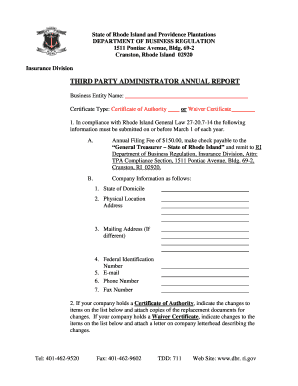
THIRD PARTY ADMINISTRATOR ANNUAL REPORT for Form


What is the THIRD PARTY ADMINISTRATOR ANNUAL REPORT FOR
The THIRD PARTY ADMINISTRATOR ANNUAL REPORT FOR is a crucial document that provides a comprehensive overview of the activities and financial transactions managed by third-party administrators (TPAs) on behalf of clients. This report is essential for ensuring transparency and accountability in the management of employee benefit plans, such as health insurance and retirement plans. It outlines the services provided, the fees charged, and the overall performance of the TPA, helping stakeholders assess compliance with regulatory requirements and the effectiveness of the services rendered.
Key elements of the THIRD PARTY ADMINISTRATOR ANNUAL REPORT FOR
Understanding the key elements of the THIRD PARTY ADMINISTRATOR ANNUAL REPORT FOR is vital for both TPAs and their clients. The report typically includes:
- Financial Statements: Detailed accounts of income, expenses, and net assets managed by the TPA.
- Service Descriptions: An outline of the specific services provided, including claims processing and customer support.
- Performance Metrics: Data reflecting the efficiency and effectiveness of the TPA's operations, such as turnaround times and customer satisfaction ratings.
- Compliance Information: Confirmation of adherence to applicable regulations and standards, including any audits conducted.
Steps to complete the THIRD PARTY ADMINISTRATOR ANNUAL REPORT FOR
Completing the THIRD PARTY ADMINISTRATOR ANNUAL REPORT FOR involves several key steps to ensure accuracy and compliance. These steps include:
- Gathering Financial Data: Collect all relevant financial documents, including income statements and balance sheets.
- Documenting Services Provided: Create a detailed list of services offered during the reporting period, including any changes in service delivery.
- Calculating Performance Metrics: Analyze operational data to derive performance metrics that reflect the TPA's effectiveness.
- Reviewing Compliance: Ensure that all activities align with regulatory standards and prepare for any required audits.
- Finalizing the Report: Compile all information into a structured report format, ensuring clarity and completeness.
Filing Deadlines / Important Dates
Timely submission of the THIRD PARTY ADMINISTRATOR ANNUAL REPORT FOR is critical to avoid penalties. Key deadlines include:
- Annual Filing Deadline: Typically due within a specific timeframe after the end of the fiscal year, often within ninety days.
- Extension Requests: If additional time is needed, TPAs may apply for an extension, which must be submitted before the original deadline.
Legal use of the THIRD PARTY ADMINISTRATOR ANNUAL REPORT FOR
The THIRD PARTY ADMINISTRATOR ANNUAL REPORT FOR serves several legal purposes, including:
- Regulatory Compliance: Ensures that TPAs meet federal and state regulations governing employee benefit plans.
- Transparency: Provides stakeholders with necessary insights into the TPA's operations and financial health.
- Audit Preparedness: Facilitates audits by providing a clear record of the TPA's activities and compliance efforts.
How to obtain the THIRD PARTY ADMINISTRATOR ANNUAL REPORT FOR
Obtaining the THIRD PARTY ADMINISTRATOR ANNUAL REPORT FOR can be done through various means:
- Direct Request: Clients can request the report directly from their TPA, which is typically obligated to provide it.
- Online Access: Many TPAs offer digital access to reports through their websites or client portals.
- Regulatory Agencies: In some cases, copies of the report may be available through relevant regulatory bodies overseeing employee benefits.
Quick guide on how to complete third party administrator annual report for
Complete [SKS] effortlessly on any device
Online document management has become increasingly popular among organizations and individuals. It offers an ideal eco-friendly substitute for conventional printed and signed documents, allowing you to locate the correct form and securely store it online. airSlate SignNow provides you with all the tools necessary to create, edit, and electronically sign your documents quickly without delays. Manage [SKS] on any device using the airSlate SignNow Android or iOS applications and simplify any document-based task today.
How to modify and electronically sign [SKS] with ease
- Find [SKS] and then click Get Form to begin.
- Utilize the tools we offer to complete your form.
- Highlight pertinent sections of the documents or obscure sensitive details with tools that airSlate SignNow provides specifically for that purpose.
- Create your electronic signature with the Sign tool, which takes moments and carries the same legal validity as a traditional wet ink signature.
- Review the information and then click on the Done button to save your changes.
- Select how you wish to share your form, via email, SMS, invitation link, or download it to your computer.
Say goodbye to lost or misplaced documents, tedious form searching, or errors that require printing new document copies. airSlate SignNow simplifies your document management needs in just a few clicks from your preferred device. Modify and electronically sign [SKS] and ensure effective communication at every stage of your form preparation process with airSlate SignNow.
Create this form in 5 minutes or less
Related searches to THIRD PARTY ADMINISTRATOR ANNUAL REPORT FOR
Create this form in 5 minutes!
How to create an eSignature for the third party administrator annual report for
How to create an electronic signature for a PDF online
How to create an electronic signature for a PDF in Google Chrome
How to create an e-signature for signing PDFs in Gmail
How to create an e-signature right from your smartphone
How to create an e-signature for a PDF on iOS
How to create an e-signature for a PDF on Android
People also ask
-
What is a THIRD PARTY ADMINISTRATOR ANNUAL REPORT FOR?
A THIRD PARTY ADMINISTRATOR ANNUAL REPORT FOR is a comprehensive document that outlines the activities and financial performance of a third-party administrator over the past year. It provides insights into claims processing, customer service metrics, and compliance with regulations. This report is essential for stakeholders to assess the effectiveness and efficiency of the administrator.
-
How can airSlate SignNow help with creating a THIRD PARTY ADMINISTRATOR ANNUAL REPORT FOR?
airSlate SignNow simplifies the process of creating a THIRD PARTY ADMINISTRATOR ANNUAL REPORT FOR by allowing users to easily gather and eSign necessary documents. With its user-friendly interface, businesses can compile data, generate reports, and ensure all signatures are collected efficiently. This streamlines the reporting process and enhances accuracy.
-
What features does airSlate SignNow offer for managing THIRD PARTY ADMINISTRATOR ANNUAL REPORT FOR?
airSlate SignNow offers features such as customizable templates, document tracking, and secure eSigning, which are crucial for managing a THIRD PARTY ADMINISTRATOR ANNUAL REPORT FOR. These tools help ensure that all necessary information is included and that the report is completed in a timely manner. Additionally, users can collaborate in real-time, making the process more efficient.
-
Is airSlate SignNow cost-effective for generating a THIRD PARTY ADMINISTRATOR ANNUAL REPORT FOR?
Yes, airSlate SignNow is a cost-effective solution for generating a THIRD PARTY ADMINISTRATOR ANNUAL REPORT FOR. With various pricing plans available, businesses can choose an option that fits their budget while still accessing powerful features. This affordability allows organizations to streamline their reporting processes without overspending.
-
Can airSlate SignNow integrate with other tools for the THIRD PARTY ADMINISTRATOR ANNUAL REPORT FOR?
Absolutely! airSlate SignNow integrates seamlessly with various tools and platforms, enhancing the efficiency of creating a THIRD PARTY ADMINISTRATOR ANNUAL REPORT FOR. Whether you use CRM systems, accounting software, or other document management tools, these integrations help centralize data and improve workflow.
-
What are the benefits of using airSlate SignNow for a THIRD PARTY ADMINISTRATOR ANNUAL REPORT FOR?
Using airSlate SignNow for a THIRD PARTY ADMINISTRATOR ANNUAL REPORT FOR offers numerous benefits, including improved accuracy, faster turnaround times, and enhanced collaboration. The platform's eSigning capabilities ensure that all necessary approvals are obtained quickly, reducing delays. Additionally, the secure storage of documents helps maintain compliance and data integrity.
-
How secure is airSlate SignNow when handling a THIRD PARTY ADMINISTRATOR ANNUAL REPORT FOR?
airSlate SignNow prioritizes security, making it a reliable choice for handling a THIRD PARTY ADMINISTRATOR ANNUAL REPORT FOR. The platform employs advanced encryption protocols and complies with industry standards to protect sensitive information. Users can trust that their data is safe while using the service.
Get more for THIRD PARTY ADMINISTRATOR ANNUAL REPORT FOR
Find out other THIRD PARTY ADMINISTRATOR ANNUAL REPORT FOR
- eSignature Oklahoma Car Dealer Warranty Deed Easy
- eSignature Oregon Car Dealer Rental Lease Agreement Safe
- eSignature South Carolina Charity Confidentiality Agreement Easy
- Can I eSignature Tennessee Car Dealer Limited Power Of Attorney
- eSignature Utah Car Dealer Cease And Desist Letter Secure
- eSignature Virginia Car Dealer Cease And Desist Letter Online
- eSignature Virginia Car Dealer Lease Termination Letter Easy
- eSignature Alabama Construction NDA Easy
- How To eSignature Wisconsin Car Dealer Quitclaim Deed
- eSignature California Construction Contract Secure
- eSignature Tennessee Business Operations Moving Checklist Easy
- eSignature Georgia Construction Residential Lease Agreement Easy
- eSignature Kentucky Construction Letter Of Intent Free
- eSignature Kentucky Construction Cease And Desist Letter Easy
- eSignature Business Operations Document Washington Now
- How To eSignature Maine Construction Confidentiality Agreement
- eSignature Maine Construction Quitclaim Deed Secure
- eSignature Louisiana Construction Affidavit Of Heirship Simple
- eSignature Minnesota Construction Last Will And Testament Online
- eSignature Minnesota Construction Last Will And Testament Easy