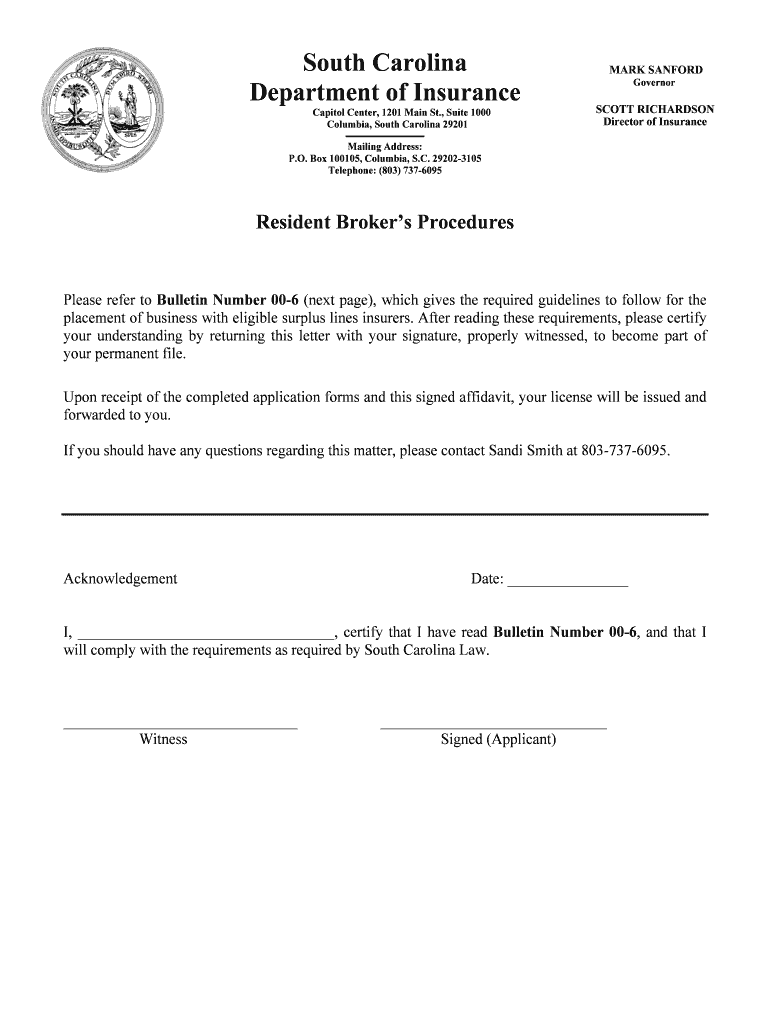
South Carolina Department of Insurance Capitol Center, 1201 Main St Form


What is the South Carolina Department Of Insurance Capitol Center, 1201 Main St
The South Carolina Department of Insurance, located at Capitol Center, 1201 Main St, serves as the primary regulatory body for the insurance industry in South Carolina. This department oversees the licensing of insurance companies and agents, ensuring compliance with state laws and regulations. It provides essential consumer protection by regulating insurance rates and practices, addressing consumer complaints, and offering educational resources regarding insurance products. The Capitol Center is a central hub for various insurance-related services and information, making it a vital resource for both consumers and industry professionals.
How to use the South Carolina Department Of Insurance Capitol Center, 1201 Main St
Utilizing the South Carolina Department of Insurance at Capitol Center is straightforward. Individuals seeking assistance can visit the office in person or access a wealth of resources online. The department's website offers downloadable forms, guides, and FAQs to help consumers navigate insurance-related inquiries. For those who prefer face-to-face interactions, visiting the Capitol Center allows for direct communication with knowledgeable staff who can provide personalized assistance and answer specific questions regarding insurance policies, claims, and regulations.
Steps to complete the South Carolina Department Of Insurance Capitol Center, 1201 Main St
Completing processes at the South Carolina Department of Insurance involves several steps. First, identify the specific service or form needed, such as filing a complaint or obtaining a license. Next, gather all required documents, which may include identification, proof of residency, and any relevant insurance paperwork. If submitting a form, ensure it is filled out completely and accurately. Finally, submit the form either online, by mail, or in person at the Capitol Center, depending on the specific requirements of the process. Keeping a copy of all submitted documents is advisable for personal records.
Required Documents
When interacting with the South Carolina Department of Insurance, certain documents are typically required. These may include:
- Identification, such as a driver's license or state ID
- Proof of residency, like a utility bill or lease agreement
- Insurance policy documents relevant to the inquiry or complaint
- Any previous correspondence with the department, if applicable
Having these documents ready can streamline the process and ensure a more efficient experience when seeking assistance or submitting forms.
Eligibility Criteria
Eligibility criteria for various services at the South Carolina Department of Insurance may vary based on the specific request. For instance, individuals seeking to file a complaint against an insurance provider must typically be a policyholder or directly affected by the issue. Similarly, those applying for a license must meet specific educational and professional requirements set forth by the department. It is important to review the eligibility guidelines for each service to ensure compliance and avoid delays in processing.
Form Submission Methods (Online / Mail / In-Person)
The South Carolina Department of Insurance offers multiple methods for form submission to accommodate different preferences. Forms can be submitted online through the department's official website, where users can fill out and eSign documents securely. Alternatively, individuals may choose to mail their completed forms to the Capitol Center address or submit them in person during business hours. Each method has its advantages, and users should select the one that best suits their needs for convenience and efficiency.
Quick guide on how to complete south carolina department of insurance capitol center 1201 main st
Effortlessly Prepare [SKS] on Any Device
Digital document management has gained traction among businesses and individuals alike. It offers an excellent environmentally friendly substitute for traditional printed and signed documents, allowing you to locate the appropriate form and securely keep it online. airSlate SignNow equips you with all the resources required to create, modify, and electronically sign your documents swiftly without delays. Manage [SKS] on any device using airSlate SignNow's Android or iOS applications, and simplify any document-related tasks today.
How to Modify and Electronically Sign [SKS] with Ease
- Find [SKS] and select Get Form to begin.
- Utilize the tools we provide to complete your form.
- Emphasize important sections of your documents or conceal sensitive information using the tools offered by airSlate SignNow specifically for that purpose.
- Create your electronic signature using the Sign feature, which takes only a few seconds and holds the same legal validity as a conventional wet ink signature.
- Review the details and click on the Done button to preserve your changes.
- Select your preferred method to send your form, whether by email, SMS, invitation link, or download it to your computer.
Eliminate the worry of lost or misfiled documents, tedious form searches, or errors that necessitate reprinting new copies. airSlate SignNow meets your document management needs in just a few clicks from your device of choice. Modify and electronically sign [SKS], ensuring excellent communication at every stage of your form preparation process with airSlate SignNow.
Create this form in 5 minutes or less
Related searches to South Carolina Department Of Insurance Capitol Center, 1201 Main St
Create this form in 5 minutes!
How to create an eSignature for the south carolina department of insurance capitol center 1201 main st
How to create an electronic signature for a PDF online
How to create an electronic signature for a PDF in Google Chrome
How to create an e-signature for signing PDFs in Gmail
How to create an e-signature right from your smartphone
How to create an e-signature for a PDF on iOS
How to create an e-signature for a PDF on Android
People also ask
-
What services does airSlate SignNow offer at the South Carolina Department Of Insurance Capitol Center, 1201 Main St.?
At the South Carolina Department Of Insurance Capitol Center, 1201 Main St., airSlate SignNow provides a comprehensive solution for sending and eSigning documents. Our platform is designed to streamline the document management process, making it easy for businesses to handle contracts, agreements, and other important paperwork efficiently.
-
How much does airSlate SignNow cost for businesses in South Carolina?
Pricing for airSlate SignNow varies based on the features and number of users required. Businesses located at the South Carolina Department Of Insurance Capitol Center, 1201 Main St. can choose from various plans that cater to different needs, ensuring a cost-effective solution for document management.
-
What are the key features of airSlate SignNow?
AirSlate SignNow offers a range of features including customizable templates, secure eSigning, and real-time tracking of document status. These features are particularly beneficial for businesses operating from the South Carolina Department Of Insurance Capitol Center, 1201 Main St., as they enhance productivity and ensure compliance.
-
How can airSlate SignNow benefit my business at the South Carolina Department Of Insurance Capitol Center, 1201 Main St.?
By using airSlate SignNow, businesses at the South Carolina Department Of Insurance Capitol Center, 1201 Main St. can signNowly reduce the time spent on document processing. Our platform not only simplifies eSigning but also improves collaboration among team members, leading to faster decision-making and increased efficiency.
-
Does airSlate SignNow integrate with other software?
Yes, airSlate SignNow offers seamless integrations with various software applications, enhancing its functionality. Businesses at the South Carolina Department Of Insurance Capitol Center, 1201 Main St. can easily connect with tools they already use, such as CRM systems and cloud storage services, to streamline their workflows.
-
Is airSlate SignNow secure for handling sensitive documents?
Absolutely! AirSlate SignNow prioritizes security and compliance, ensuring that all documents signed and stored are protected. For businesses at the South Carolina Department Of Insurance Capitol Center, 1201 Main St., this means peace of mind when handling sensitive information.
-
Can I access airSlate SignNow on mobile devices?
Yes, airSlate SignNow is fully accessible on mobile devices, allowing users to send and eSign documents on the go. This flexibility is particularly advantageous for professionals working at the South Carolina Department Of Insurance Capitol Center, 1201 Main St., who need to manage documents anytime, anywhere.
Get more for South Carolina Department Of Insurance Capitol Center, 1201 Main St
Find out other South Carolina Department Of Insurance Capitol Center, 1201 Main St
- Electronic signature Delaware Joint Venture Agreement Template Free
- Electronic signature Hawaii Joint Venture Agreement Template Simple
- Electronic signature Idaho Web Hosting Agreement Easy
- Electronic signature Illinois Web Hosting Agreement Secure
- Electronic signature Texas Joint Venture Agreement Template Easy
- How To Electronic signature Maryland Web Hosting Agreement
- Can I Electronic signature Maryland Web Hosting Agreement
- Electronic signature Michigan Web Hosting Agreement Simple
- Electronic signature Missouri Web Hosting Agreement Simple
- Can I eSignature New York Bulk Sale Agreement
- How Do I Electronic signature Tennessee Web Hosting Agreement
- Help Me With Electronic signature Hawaii Debt Settlement Agreement Template
- Electronic signature Oregon Stock Purchase Agreement Template Later
- Electronic signature Mississippi Debt Settlement Agreement Template Later
- Electronic signature Vermont Stock Purchase Agreement Template Safe
- Electronic signature California Stock Transfer Form Template Mobile
- How To Electronic signature Colorado Stock Transfer Form Template
- Electronic signature Georgia Stock Transfer Form Template Fast
- Electronic signature Michigan Stock Transfer Form Template Myself
- Electronic signature Montana Stock Transfer Form Template Computer