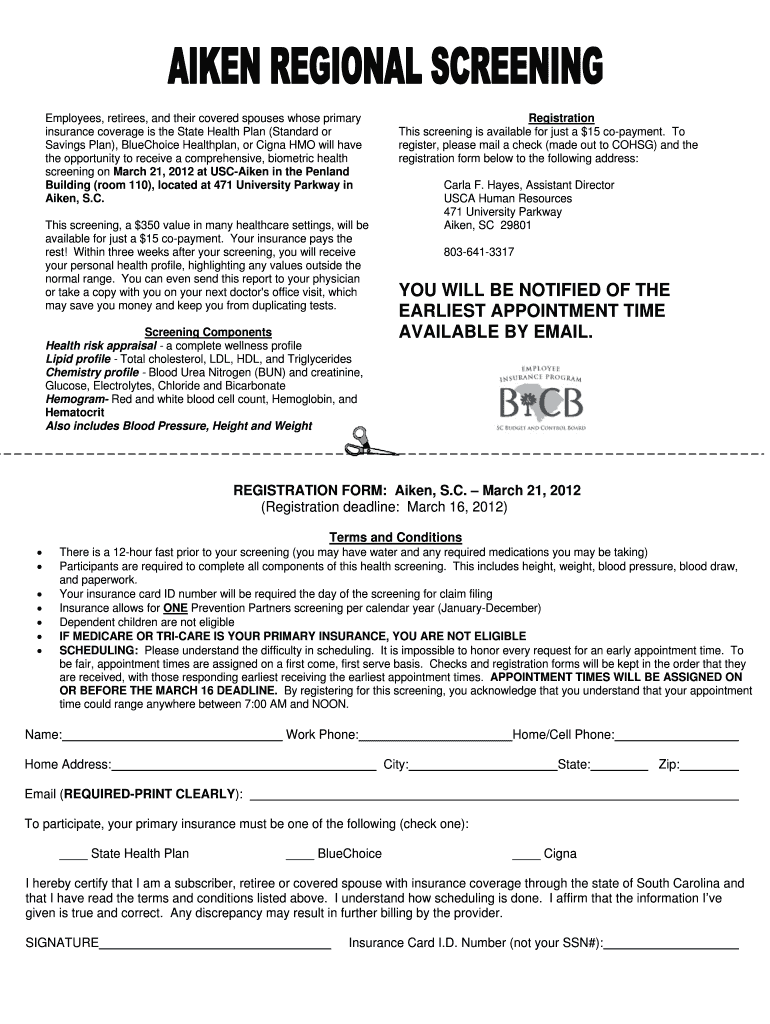
Employees, Retirees, and Their Covered Spouses Whose Primary Insurance Coverage is the State Health Plan Standard or Savings Pla Form


Understanding the Biometric Health Opportunity
The program allows employees, retirees, and their covered spouses who have primary insurance coverage through the State Health Plan Standard or Savings Plan, BlueChoice Healthplan, or Cigna HMO to access a comprehensive biometric health assessment. This assessment is designed to evaluate various health indicators, providing valuable insights into personal health and wellness. Participants can expect to receive information regarding their health metrics, which may include blood pressure, cholesterol levels, and body mass index.
How to Participate in the Biometric Health Assessment
To take part in the biometric health assessment, eligible individuals should first confirm their enrollment in one of the specified health plans. Once confirmed, participants can schedule an appointment with designated health service providers. It is advisable to prepare for the assessment by reviewing any required documentation and understanding the health metrics that will be evaluated. This preparation ensures a smooth and efficient assessment process.
Steps to Complete the Health Assessment
Completing the biometric health assessment involves several straightforward steps. First, verify your eligibility by checking your health plan details. Next, schedule your appointment with an approved provider. On the day of the assessment, arrive prepared with any necessary identification and documentation. After the assessment, you will receive a report detailing your health metrics, which can be used to inform your future health decisions.
Eligibility Criteria for Participation
Eligibility for the biometric health assessment is limited to employees, retirees, and their covered spouses who are enrolled in the State Health Plan Standard or Savings Plan, BlueChoice Healthplan, or Cigna HMO. It is important to ensure that your insurance coverage is active and that you meet any additional criteria set by the health plan. Checking these details in advance can facilitate a smoother participation process.
Required Documentation for the Assessment
Participants should prepare specific documentation prior to attending the biometric health assessment. This may include proof of insurance coverage, identification, and any health records that could assist in the assessment process. Having these documents readily available can help streamline the experience and ensure that all necessary information is provided to the health service provider.
Key Elements of the Biometric Health Assessment
The biometric health assessment encompasses several key elements that contribute to a comprehensive understanding of an individual's health. These elements typically include measurements of blood pressure, cholesterol levels, glucose levels, and body mass index. Additionally, participants may receive personalized health recommendations based on their assessment results, helping them to make informed decisions regarding their health and wellness.
Quick guide on how to complete employees retirees and their covered spouses whose primary insurance coverage is the state health plan standard or savings plan
Prepare [SKS] seamlessly on any device
Online document management has gained traction with both companies and individuals. It serves as an ideal eco-friendly substitute for conventional printed and signed documents, allowing you to access the necessary form and securely store it online. airSlate SignNow provides all the resources you require to create, modify, and eSign your documents swiftly without delays. Manage [SKS] on any platform using airSlate SignNow Android or iOS applications and enhance any document-related task today.
The easiest way to modify and eSign [SKS] without hassle
- Obtain [SKS] and click on Get Form to begin.
- Utilize the tools provided to complete your document.
- Mark essential parts of your documents or obscure sensitive information with the tools specifically designed by airSlate SignNow.
- Create your eSignature using the Sign feature, which takes mere seconds and holds the same legal validity as a traditional handwritten signature.
- Review all the information and then click the Done button to save your updates.
- Choose how you want to send your form, via email, SMS, or invitation link, or download it to your computer.
Eliminate concerns about lost or misplaced documents, tedious form hunting, or mistakes that require printing additional document copies. airSlate SignNow fulfills all your document management needs in just a few clicks from any device of your choice. Modify and eSign [SKS] and guarantee effective communication at every stage of the form preparation process with airSlate SignNow.
Create this form in 5 minutes or less
Related searches to Employees, Retirees, And Their Covered Spouses Whose Primary Insurance Coverage Is The State Health Plan Standard Or Savings Pla
Create this form in 5 minutes!
How to create an eSignature for the employees retirees and their covered spouses whose primary insurance coverage is the state health plan standard or savings plan
How to create an electronic signature for a PDF online
How to create an electronic signature for a PDF in Google Chrome
How to create an e-signature for signing PDFs in Gmail
How to create an e-signature right from your smartphone
How to create an e-signature for a PDF on iOS
How to create an e-signature for a PDF on Android
People also ask
-
What is the comprehensive biometric health opportunity for employees and retirees?
Employees, retirees, and their covered spouses whose primary insurance coverage is the State Health Plan Standard or Savings Plan, BlueChoice Healthplan, or Cigna HMO will have the opportunity to receive a comprehensive, biometric health assessment. This program is designed to promote wellness and preventive care, ensuring that participants can take proactive steps towards their health.
-
How can I enroll in the biometric health program?
To enroll in the comprehensive biometric health program, employees, retirees, and their covered spouses should check with their HR department or benefits coordinator. They will provide the necessary information and steps to ensure you can take advantage of this opportunity under the State Health Plan Standard or Savings Plan, BlueChoice Healthplan, or Cigna HMO.
-
What are the costs associated with the biometric health assessment?
The comprehensive biometric health assessment is typically covered under the insurance plans for employees, retirees, and their covered spouses whose primary insurance coverage is the State Health Plan Standard or Savings Plan, BlueChoice Healthplan, or Cigna HMO. It is advisable to confirm with your insurance provider for any potential out-of-pocket costs.
-
What benefits does the biometric health assessment provide?
The biometric health assessment offers numerous benefits, including personalized health insights, identification of potential health risks, and recommendations for lifestyle changes. Employees, retirees, and their covered spouses whose primary insurance coverage is the State Health Plan Standard or Savings Plan, BlueChoice Healthplan, or Cigna HMO can greatly enhance their overall well-being through this program.
-
Are there any specific eligibility requirements for the program?
Yes, eligibility for the comprehensive biometric health assessment is limited to employees, retirees, and their covered spouses whose primary insurance coverage is the State Health Plan Standard or Savings Plan, BlueChoice Healthplan, or Cigna HMO. It is important to verify your eligibility with your insurance provider or HR department.
-
How often can I participate in the biometric health assessment?
Employees, retirees, and their covered spouses whose primary insurance coverage is the State Health Plan Standard or Savings Plan, BlueChoice Healthplan, or Cigna HMO are typically allowed to participate in the comprehensive biometric health assessment annually. This frequency helps track health changes and improvements over time.
-
What types of tests are included in the biometric health assessment?
The comprehensive biometric health assessment generally includes tests such as blood pressure measurement, cholesterol levels, glucose levels, and body mass index (BMI) calculations. Employees, retirees, and their covered spouses whose primary insurance coverage is the State Health Plan Standard or Savings Plan, BlueChoice Healthplan, or Cigna HMO will receive a thorough evaluation of their health status.
Get more for Employees, Retirees, And Their Covered Spouses Whose Primary Insurance Coverage Is The State Health Plan Standard Or Savings Pla
- Printing lforms2000se14350900frp
- 100 florida administrative code form
- Form pc instructions and extensions massgov
- January 2020 wisconsin boat registration and titling application form 9400 193
- Leadforme leadfree 2015rev doc
- Cjis 8568 missing person report cjis 8568 missing person report form
- Applicant must complete both pages of this form
- 62a863p 11 14 form
Find out other Employees, Retirees, And Their Covered Spouses Whose Primary Insurance Coverage Is The State Health Plan Standard Or Savings Pla
- eSign Minnesota Banking LLC Operating Agreement Online
- How Do I eSign Mississippi Banking Living Will
- eSign New Jersey Banking Claim Mobile
- eSign New York Banking Promissory Note Template Now
- eSign Ohio Banking LLC Operating Agreement Now
- Sign Maryland Courts Quitclaim Deed Free
- How To Sign Massachusetts Courts Quitclaim Deed
- Can I Sign Massachusetts Courts Quitclaim Deed
- eSign California Business Operations LLC Operating Agreement Myself
- Sign Courts Form Mississippi Secure
- eSign Alabama Car Dealer Executive Summary Template Fast
- eSign Arizona Car Dealer Bill Of Lading Now
- How Can I eSign Alabama Car Dealer Executive Summary Template
- eSign California Car Dealer LLC Operating Agreement Online
- eSign California Car Dealer Lease Agreement Template Fast
- eSign Arkansas Car Dealer Agreement Online
- Sign Montana Courts Contract Safe
- eSign Colorado Car Dealer Affidavit Of Heirship Simple
- eSign Car Dealer Form Georgia Simple
- eSign Florida Car Dealer Profit And Loss Statement Myself