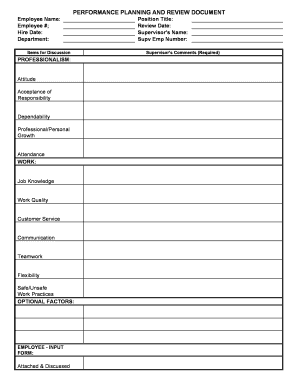
PERFORMANCE PLANNING and REVIEW DOCUMENT


What is the PERFORMANCE PLANNING AND REVIEW DOCUMENT
The PERFORMANCE PLANNING AND REVIEW DOCUMENT is a structured tool used by organizations to assess employee performance and set goals for future development. This document typically outlines performance expectations, defines key performance indicators, and provides a framework for regular feedback. It serves as a reference point for both employees and managers to ensure alignment on objectives and to facilitate constructive discussions during performance reviews.
How to use the PERFORMANCE PLANNING AND REVIEW DOCUMENT
To effectively use the PERFORMANCE PLANNING AND REVIEW DOCUMENT, managers should first familiarize themselves with the specific criteria and metrics outlined within it. Employees are encouraged to review their goals and performance indicators regularly. The document should be utilized as a living tool, updated periodically to reflect changes in job responsibilities or objectives. Regular check-ins between managers and employees can enhance the effectiveness of this document by promoting open communication and timely feedback.
Key elements of the PERFORMANCE PLANNING AND REVIEW DOCUMENT
The key elements of the PERFORMANCE PLANNING AND REVIEW DOCUMENT include:
- Performance Goals: Clear, measurable objectives that employees are expected to achieve.
- Performance Indicators: Specific metrics used to evaluate progress toward goals.
- Feedback Sections: Areas for managers to provide constructive feedback and recognition of achievements.
- Development Plans: Strategies for skill enhancement and career growth.
- Review Schedule: Timelines for regular performance evaluations and updates.
Steps to complete the PERFORMANCE PLANNING AND REVIEW DOCUMENT
Completing the PERFORMANCE PLANNING AND REVIEW DOCUMENT involves several key steps:
- Preparation: Gather relevant information, including past performance reviews and current job descriptions.
- Goal Setting: Collaborate with the employee to establish clear and achievable performance goals.
- Define Indicators: Identify specific metrics that will be used to measure performance against the established goals.
- Regular Check-Ins: Schedule periodic meetings to discuss progress and make adjustments as necessary.
- Final Review: Conduct a comprehensive review at the end of the evaluation period to assess overall performance and set new goals.
Legal use of the PERFORMANCE PLANNING AND REVIEW DOCUMENT
Using the PERFORMANCE PLANNING AND REVIEW DOCUMENT in compliance with legal standards is crucial for organizations. It should be developed in alignment with employment laws and regulations to ensure fairness and transparency in performance evaluations. Employers must also be cautious about maintaining confidentiality and protecting employee data as required by laws such as the Fair Labor Standards Act and the Equal Employment Opportunity Commission guidelines.
Examples of using the PERFORMANCE PLANNING AND REVIEW DOCUMENT
Examples of utilizing the PERFORMANCE PLANNING AND REVIEW DOCUMENT can vary by industry. For instance, in a sales environment, the document may include specific sales targets and customer satisfaction metrics. In a project management context, it might focus on project deadlines and team collaboration. These tailored examples help ensure that the document remains relevant and actionable for different roles within the organization.
Quick guide on how to complete performance planning and review document
Complete [SKS] effortlessly on any device
Managing documents online has become increasingly popular among businesses and individuals. It presents an ideal eco-friendly substitute for conventional printed and signed documents, as you can access the required forms and securely store them online. airSlate SignNow provides you with all the tools necessary to create, modify, and electronically sign your documents swiftly and without delays. Handle [SKS] on any device using the airSlate SignNow applications for Android or iOS, and enhance any document-based process today.
The easiest way to modify and eSign [SKS] seamlessly
- Locate [SKS] and click Get Form to begin.
- Utilize the tools we provide to fill out your document.
- Highlight pertinent sections of the documents or redact sensitive information with tools that airSlate SignNow offers specifically for that purpose.
- Create your eSignature using the Sign feature, which takes only seconds and holds the same legal value as a conventional wet ink signature.
- Verify the details and click the Done button to save your edits.
- Choose your preferred method to submit your form, either via email, text message (SMS), an invitation link, or download it to your computer.
Say goodbye to lost or misfiled documents, tedious form searches, or errors that necessitate printing new copies. airSlate SignNow fulfills all your document management needs in just a few clicks from any device of your choosing. Modify and eSign [SKS] while ensuring clear communication at every stage of your form preparation with airSlate SignNow.
Create this form in 5 minutes or less
Related searches to PERFORMANCE PLANNING AND REVIEW DOCUMENT
Create this form in 5 minutes!
How to create an eSignature for the performance planning and review document
How to create an electronic signature for a PDF online
How to create an electronic signature for a PDF in Google Chrome
How to create an e-signature for signing PDFs in Gmail
How to create an e-signature right from your smartphone
How to create an e-signature for a PDF on iOS
How to create an e-signature for a PDF on Android
People also ask
-
What is a PERFORMANCE PLANNING AND REVIEW DOCUMENT?
A PERFORMANCE PLANNING AND REVIEW DOCUMENT is a structured tool that helps organizations set performance expectations and evaluate employee performance over time. It facilitates clear communication between managers and employees, ensuring alignment on goals and objectives. Utilizing this document can enhance productivity and accountability within teams.
-
How can airSlate SignNow assist with PERFORMANCE PLANNING AND REVIEW DOCUMENTs?
airSlate SignNow streamlines the process of creating, sending, and signing PERFORMANCE PLANNING AND REVIEW DOCUMENTs electronically. With its user-friendly interface, you can easily customize templates and ensure that all stakeholders can review and sign documents quickly. This efficiency saves time and reduces administrative burdens.
-
What features does airSlate SignNow offer for PERFORMANCE PLANNING AND REVIEW DOCUMENTs?
airSlate SignNow offers features such as customizable templates, real-time tracking, and secure eSignature capabilities for PERFORMANCE PLANNING AND REVIEW DOCUMENTs. Additionally, it provides integration with various applications, making it easier to manage documents within your existing workflow. These features enhance collaboration and ensure compliance.
-
Is airSlate SignNow cost-effective for managing PERFORMANCE PLANNING AND REVIEW DOCUMENTs?
Yes, airSlate SignNow is designed to be a cost-effective solution for managing PERFORMANCE PLANNING AND REVIEW DOCUMENTs. With flexible pricing plans, businesses can choose an option that fits their budget while still accessing powerful features. This affordability makes it accessible for organizations of all sizes.
-
Can I integrate airSlate SignNow with other tools for PERFORMANCE PLANNING AND REVIEW DOCUMENTs?
Absolutely! airSlate SignNow offers seamless integrations with various tools and platforms, enhancing the management of PERFORMANCE PLANNING AND REVIEW DOCUMENTs. Whether you use HR software, project management tools, or cloud storage services, you can easily connect them to streamline your document workflows.
-
What are the benefits of using a PERFORMANCE PLANNING AND REVIEW DOCUMENT?
Using a PERFORMANCE PLANNING AND REVIEW DOCUMENT helps clarify expectations, fosters employee development, and provides a basis for performance evaluations. It encourages regular feedback and communication, which can lead to improved employee engagement and satisfaction. Overall, it contributes to a more productive work environment.
-
How secure is airSlate SignNow for PERFORMANCE PLANNING AND REVIEW DOCUMENTs?
Security is a top priority for airSlate SignNow. The platform employs advanced encryption and compliance measures to protect your PERFORMANCE PLANNING AND REVIEW DOCUMENTs. This ensures that sensitive information remains confidential and secure throughout the document lifecycle.
Get more for PERFORMANCE PLANNING AND REVIEW DOCUMENT
- Navigating the uniform power of attorney act national academy of
- This asset purchase agreement this agreement is entered form
- Basic lease agreement this agreement made thisday of form
- Know all persons by these presents that iwe whose address form
- Address is form
- Miscellaneous forms family law self help center
- Enclosed herewith please find the original petition for adoption and other related matters form
- Day notice of non renewal of lease form
Find out other PERFORMANCE PLANNING AND REVIEW DOCUMENT
- Can I eSign Nebraska Police Form
- Can I eSign Nebraska Courts PDF
- How Can I eSign North Carolina Courts Presentation
- How Can I eSign Washington Police Form
- Help Me With eSignature Tennessee Banking PDF
- How Can I eSignature Virginia Banking PPT
- How Can I eSignature Virginia Banking PPT
- Can I eSignature Washington Banking Word
- Can I eSignature Mississippi Business Operations Document
- How To eSignature Missouri Car Dealer Document
- How Can I eSignature Missouri Business Operations PPT
- How Can I eSignature Montana Car Dealer Document
- Help Me With eSignature Kentucky Charity Form
- How Do I eSignature Michigan Charity Presentation
- How Do I eSignature Pennsylvania Car Dealer Document
- How To eSignature Pennsylvania Charity Presentation
- Can I eSignature Utah Charity Document
- How Do I eSignature Utah Car Dealer Presentation
- Help Me With eSignature Wyoming Charity Presentation
- How To eSignature Wyoming Car Dealer PPT