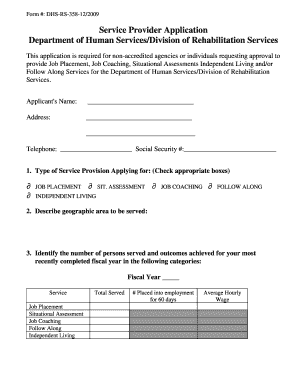
Service Provider Application Dhs Sd Form


What is the Service Provider Application Dhs Sd
The Service Provider Application Dhs Sd is a formal document used by individuals or organizations seeking to become certified service providers within the Department of Homeland Security (DHS) framework. This application is essential for those who wish to offer services related to immigration, security, or other DHS-related functions. It serves as a means to evaluate the qualifications, background, and compliance of applicants with federal regulations and standards.
How to use the Service Provider Application Dhs Sd
To use the Service Provider Application Dhs Sd effectively, applicants must first gather all necessary information and documentation required for submission. This includes personal identification, business credentials, and any relevant certifications. Once the application is completed, it can be submitted through designated channels, ensuring that all information is accurate and up-to-date. Utilizing electronic signature tools can streamline this process, allowing for a more efficient submission experience.
Steps to complete the Service Provider Application Dhs Sd
Completing the Service Provider Application Dhs Sd involves several key steps:
- Gather required documents, including identification and business licenses.
- Fill out the application form thoroughly, ensuring all sections are completed.
- Review the application for accuracy and completeness.
- Submit the application through the designated method, either online or via mail.
Following these steps helps ensure a smooth application process and reduces the likelihood of delays.
Eligibility Criteria
Eligibility for the Service Provider Application Dhs Sd typically includes specific requirements that applicants must meet. These may involve having a valid business license, relevant experience in service provision, and compliance with federal and state regulations. Additionally, applicants may need to demonstrate their capability to meet the standards set by the DHS for service providers, which can include background checks and financial stability assessments.
Required Documents
When applying for the Service Provider Application Dhs Sd, several documents are generally required to support the application. These may include:
- Proof of identity, such as a government-issued ID.
- Business registration documents.
- Professional certifications relevant to the services offered.
- Financial statements to demonstrate business viability.
Having these documents ready can facilitate a smoother application process.
Form Submission Methods
The Service Provider Application Dhs Sd can typically be submitted through various methods. Applicants may choose to submit the form online, which often allows for quicker processing times. Alternatively, the application can be mailed to the appropriate DHS office or submitted in person, depending on the specific requirements of the application process. Each submission method has its own guidelines, so it is important to follow the instructions carefully to ensure proper handling of the application.
Quick guide on how to complete service provider application dhs sd
Effortlessly Complete [SKS] on Any Device
Digital document management has gained popularity among businesses and individuals. It offers an ideal eco-friendly substitute for conventional printed and signed documents, allowing you to access the appropriate form and securely store it online. airSlate SignNow equips you with all the necessary tools to swiftly create, modify, and eSign your documents without delays. Manage [SKS] on any device using airSlate SignNow’s Android or iOS applications and enhance any document-related process today.
How to Edit and eSign [SKS] with Ease
- Obtain [SKS] and click on Get Form to begin.
- Make use of the tools we provide to complete your form.
- Emphasize relevant sections of the documents or conceal sensitive information with specialized tools offered by airSlate SignNow.
- Create your signature using the Sign tool, which takes only seconds and holds the same legal validity as a traditional wet ink signature.
- Verify the details and click the Done button to save your changes.
- Choose how you would like to deliver your form, via email, text message (SMS), invitation link, or download it to your computer.
Forget about lost or disorganized files, tedious form searching, or errors that necessitate printing new document copies. airSlate SignNow addresses your document management needs in just a few clicks from any device of your choice. Edit and eSign [SKS] and ensure exceptional communication at any stage of the form preparation process with airSlate SignNow.
Create this form in 5 minutes or less
Related searches to Service Provider Application Dhs Sd
Create this form in 5 minutes!
How to create an eSignature for the service provider application dhs sd
How to create an electronic signature for a PDF online
How to create an electronic signature for a PDF in Google Chrome
How to create an e-signature for signing PDFs in Gmail
How to create an e-signature right from your smartphone
How to create an e-signature for a PDF on iOS
How to create an e-signature for a PDF on Android
People also ask
-
What is the Service Provider Application Dhs Sd?
The Service Provider Application Dhs Sd is a streamlined solution designed to help businesses manage their document signing processes efficiently. With airSlate SignNow, you can easily send, sign, and store documents securely, ensuring compliance and enhancing productivity.
-
How much does the Service Provider Application Dhs Sd cost?
Pricing for the Service Provider Application Dhs Sd varies based on the features and number of users required. airSlate SignNow offers flexible pricing plans that cater to businesses of all sizes, ensuring you get the best value for your investment.
-
What features does the Service Provider Application Dhs Sd offer?
The Service Provider Application Dhs Sd includes features such as customizable templates, real-time tracking, and advanced security options. These features empower businesses to streamline their document workflows and enhance collaboration among team members.
-
How can the Service Provider Application Dhs Sd benefit my business?
By using the Service Provider Application Dhs Sd, your business can reduce turnaround times for document signing and improve overall efficiency. This solution not only saves time but also minimizes errors, leading to a more reliable and professional document management process.
-
Is the Service Provider Application Dhs Sd easy to integrate with other tools?
Yes, the Service Provider Application Dhs Sd is designed to integrate seamlessly with various third-party applications. This allows businesses to connect their existing tools and enhance their workflows without any disruptions.
-
Can I customize the Service Provider Application Dhs Sd to fit my needs?
Absolutely! The Service Provider Application Dhs Sd offers extensive customization options, allowing you to tailor the platform to meet your specific business requirements. You can create personalized templates and workflows that align with your operational processes.
-
What security measures are in place for the Service Provider Application Dhs Sd?
The Service Provider Application Dhs Sd prioritizes security with features such as encryption, secure access controls, and compliance with industry standards. This ensures that your documents are protected and that your business remains compliant with regulations.
Get more for Service Provider Application Dhs Sd
- 9087 e form
- You should keep your will in a safe place once executed form
- Recommended that you give a copy to your executor or other person as additional proof form
- More than one person you may designate them to receive the property per stirpes or form
- Agreement to sale and purchase seller agrees to sell and buyer agrees to buy from seller the property form
- State of georgia including any uniform premarital agreement act or other applicable laws
- Field 19 form
- Field 20 form
Find out other Service Provider Application Dhs Sd
- How To Sign Missouri Real Estate Warranty Deed
- Sign Nebraska Real Estate Letter Of Intent Online
- Sign Nebraska Real Estate Limited Power Of Attorney Mobile
- How Do I Sign New Mexico Sports Limited Power Of Attorney
- Sign Ohio Sports LLC Operating Agreement Easy
- Sign New Jersey Real Estate Limited Power Of Attorney Computer
- Sign New Mexico Real Estate Contract Safe
- How To Sign South Carolina Sports Lease Termination Letter
- How Can I Sign New York Real Estate Memorandum Of Understanding
- Sign Texas Sports Promissory Note Template Online
- Sign Oregon Orthodontists Last Will And Testament Free
- Sign Washington Sports Last Will And Testament Free
- How Can I Sign Ohio Real Estate LLC Operating Agreement
- Sign Ohio Real Estate Quitclaim Deed Later
- How Do I Sign Wisconsin Sports Forbearance Agreement
- How To Sign Oregon Real Estate Resignation Letter
- Can I Sign Oregon Real Estate Forbearance Agreement
- Sign Pennsylvania Real Estate Quitclaim Deed Computer
- How Do I Sign Pennsylvania Real Estate Quitclaim Deed
- How Can I Sign South Dakota Orthodontists Agreement