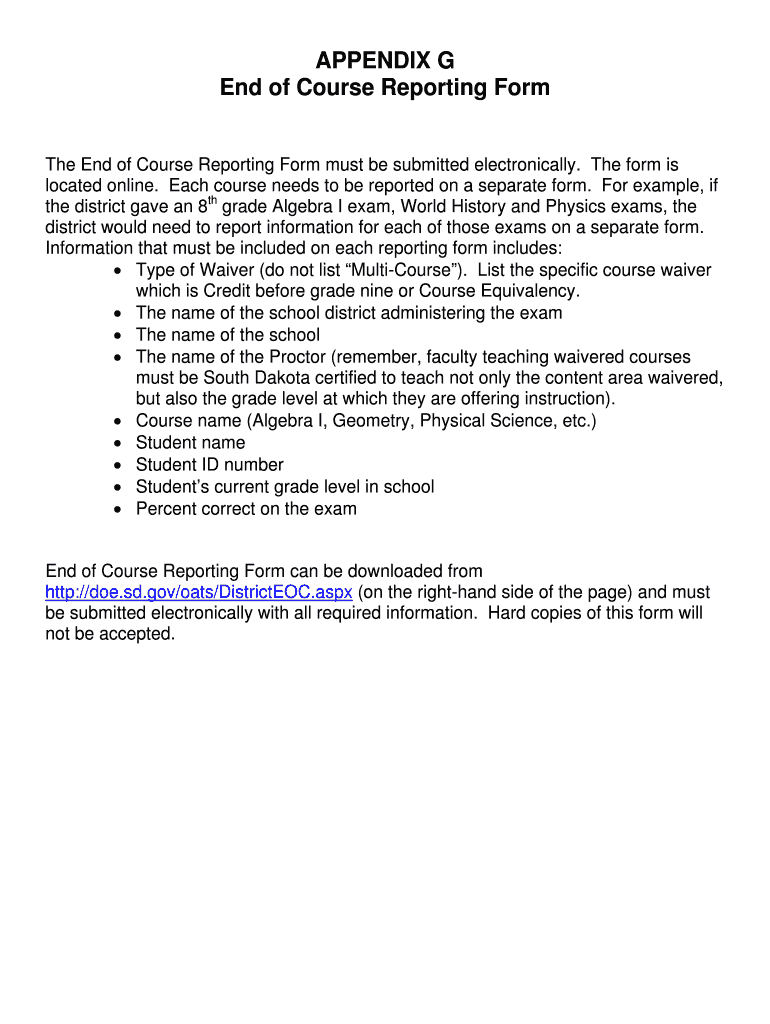
APPENDIX G End of Course Reporting Form Doe Sd


What is the APPENDIX G End Of Course Reporting Form Doe Sd
The APPENDIX G End Of Course Reporting Form Doe Sd is a standardized document used by educational institutions to report the completion of courses and related assessments. This form is essential for tracking student progress, ensuring compliance with educational standards, and facilitating the transfer of academic credits. It serves as an official record that summarizes the courses taken, grades received, and any additional information pertinent to the student's academic journey.
How to use the APPENDIX G End Of Course Reporting Form Doe Sd
Using the APPENDIX G End Of Course Reporting Form Doe Sd involves several straightforward steps. First, ensure that you have the most recent version of the form, which can be obtained from your educational institution or relevant authority. Next, fill out the required fields accurately, including personal information, course details, and grades. It is important to review the completed form for accuracy before submission. After ensuring all information is correct, submit the form according to your institution's guidelines, which may include online submission, mailing, or in-person delivery.
Steps to complete the APPENDIX G End Of Course Reporting Form Doe Sd
Completing the APPENDIX G End Of Course Reporting Form Doe Sd requires careful attention to detail. Follow these steps for successful completion:
- Gather necessary documents, such as transcripts and course syllabi.
- Enter personal information, including your full name, student ID, and contact details.
- List the courses completed, including course codes, titles, and grades received.
- Include any additional information requested, such as instructor names or dates of completion.
- Review the form for completeness and accuracy.
- Submit the form as directed by your institution.
Key elements of the APPENDIX G End Of Course Reporting Form Doe Sd
The APPENDIX G End Of Course Reporting Form Doe Sd includes several key elements that are crucial for its effectiveness. These elements typically consist of:
- Student Information: Full name, student ID, and contact information.
- Course Details: Course codes, titles, and grades achieved.
- Completion Dates: Dates when the courses were completed.
- Instructor Information: Names of the instructors for each course.
- Signature: A section for the student to sign, confirming the accuracy of the information provided.
Legal use of the APPENDIX G End Of Course Reporting Form Doe Sd
The APPENDIX G End Of Course Reporting Form Doe Sd serves a legal purpose in the academic environment. It is often required for compliance with state and federal educational regulations. Proper completion and submission of this form ensure that students receive appropriate credit for their coursework, which can impact their eligibility for further education or financial aid. Institutions must maintain accurate records of these forms to comply with auditing requirements and to protect the rights of students.
Form Submission Methods
The APPENDIX G End Of Course Reporting Form Doe Sd can typically be submitted through various methods, depending on the institution's policies. Common submission methods include:
- Online Submission: Many institutions offer a digital platform for submitting forms electronically.
- Mail: You may be required to print the form and send it via postal service to the designated office.
- In-Person Submission: Some institutions allow students to deliver the form directly to the registrar or academic office.
Quick guide on how to complete appendix g end of course reporting form doe sd
Prepare [SKS] effortlessly on any device
Digital document management has emerged as a favored choice among businesses and individuals. It offers an ideal eco-friendly substitute to conventional printed and signed documents, allowing you to access the required form and securely store it online. airSlate SignNow equips you with all the necessary tools to create, modify, and eSign your documents quickly and efficiently. Administer [SKS] on any device with airSlate SignNow Android or iOS applications and streamline any document-related process today.
How to edit and eSign [SKS] with ease
- Locate [SKS] and click on Get Form to begin.
- Utilize the features we offer to complete your document.
- Select relevant sections of your documents or mask sensitive details with tools specifically provided by airSlate SignNow for that purpose.
- Generate your signature with the Sign tool, which takes mere seconds and carries the same legal validity as a conventional wet ink signature.
- Review the information and click the Done button to save your modifications.
- Decide how you wish to send your form, via email, SMS, or invite link, or download it to your computer.
Eliminate concerns about lost or misplaced documents, tedious form searches, or mistakes that necessitate printing new document copies. airSlate SignNow meets your document management needs in just a few clicks from any device of your choice. Edit and eSign [SKS] and ensure exceptional communication throughout your form preparation process with airSlate SignNow.
Create this form in 5 minutes or less
Related searches to APPENDIX G End Of Course Reporting Form Doe Sd
Create this form in 5 minutes!
How to create an eSignature for the appendix g end of course reporting form doe sd
How to create an electronic signature for a PDF online
How to create an electronic signature for a PDF in Google Chrome
How to create an e-signature for signing PDFs in Gmail
How to create an e-signature right from your smartphone
How to create an e-signature for a PDF on iOS
How to create an e-signature for a PDF on Android
People also ask
-
What is the APPENDIX G End Of Course Reporting Form Doe Sd?
The APPENDIX G End Of Course Reporting Form Doe Sd is a standardized document used by educational institutions to report student performance at the end of a course. This form helps ensure compliance with state reporting requirements and provides a clear overview of student achievements.
-
How can airSlate SignNow help with the APPENDIX G End Of Course Reporting Form Doe Sd?
airSlate SignNow streamlines the process of completing and submitting the APPENDIX G End Of Course Reporting Form Doe Sd by allowing users to eSign and send documents securely. This eliminates the need for physical paperwork and speeds up the reporting process, making it more efficient for educators.
-
Is there a cost associated with using airSlate SignNow for the APPENDIX G End Of Course Reporting Form Doe Sd?
Yes, airSlate SignNow offers various pricing plans that cater to different needs, including options for educational institutions. The cost is competitive and provides a cost-effective solution for managing the APPENDIX G End Of Course Reporting Form Doe Sd and other documents.
-
What features does airSlate SignNow offer for the APPENDIX G End Of Course Reporting Form Doe Sd?
airSlate SignNow provides features such as customizable templates, secure eSigning, and document tracking, all of which enhance the management of the APPENDIX G End Of Course Reporting Form Doe Sd. These features ensure that users can easily create, send, and monitor their forms.
-
Can I integrate airSlate SignNow with other tools for the APPENDIX G End Of Course Reporting Form Doe Sd?
Absolutely! airSlate SignNow offers integrations with various applications, including Google Drive, Dropbox, and CRM systems. This allows users to seamlessly manage the APPENDIX G End Of Course Reporting Form Doe Sd alongside their existing workflows.
-
What are the benefits of using airSlate SignNow for educational reporting?
Using airSlate SignNow for educational reporting, including the APPENDIX G End Of Course Reporting Form Doe Sd, provides numerous benefits such as increased efficiency, reduced paperwork, and enhanced security. These advantages help educators focus more on teaching rather than administrative tasks.
-
Is airSlate SignNow user-friendly for completing the APPENDIX G End Of Course Reporting Form Doe Sd?
Yes, airSlate SignNow is designed with user-friendliness in mind, making it easy for educators to complete the APPENDIX G End Of Course Reporting Form Doe Sd. The intuitive interface ensures that users can navigate the platform without extensive training.
Get more for APPENDIX G End Of Course Reporting Form Doe Sd
- Real estate buyers broker agreementpremium documents store form
- Application for change of name of minor tuscarawas county form
- Marketing consultant agreement between purchaser of business and former employee
- Sales consultant agreement priori form
- Limited liability company operating agreement secgov form
- Consent to credit history background form
- 47 2 officials of the united states foreign countries and sister form
- 1 chief of police employment agreement city of lompoc form
Find out other APPENDIX G End Of Course Reporting Form Doe Sd
- eSignature Delaware Finance & Tax Accounting Job Description Template Fast
- How To eSignature Kentucky Government Warranty Deed
- eSignature Mississippi Government Limited Power Of Attorney Myself
- Can I eSignature South Dakota Doctors Lease Agreement Form
- eSignature New Hampshire Government Bill Of Lading Fast
- eSignature Illinois Finance & Tax Accounting Purchase Order Template Myself
- eSignature North Dakota Government Quitclaim Deed Free
- eSignature Kansas Finance & Tax Accounting Business Letter Template Free
- eSignature Washington Government Arbitration Agreement Simple
- Can I eSignature Massachusetts Finance & Tax Accounting Business Plan Template
- Help Me With eSignature Massachusetts Finance & Tax Accounting Work Order
- eSignature Delaware Healthcare / Medical NDA Secure
- eSignature Florida Healthcare / Medical Rental Lease Agreement Safe
- eSignature Nebraska Finance & Tax Accounting Business Letter Template Online
- Help Me With eSignature Indiana Healthcare / Medical Notice To Quit
- eSignature New Jersey Healthcare / Medical Credit Memo Myself
- eSignature North Dakota Healthcare / Medical Medical History Simple
- Help Me With eSignature Arkansas High Tech Arbitration Agreement
- eSignature Ohio Healthcare / Medical Operating Agreement Simple
- eSignature Oregon Healthcare / Medical Limited Power Of Attorney Computer