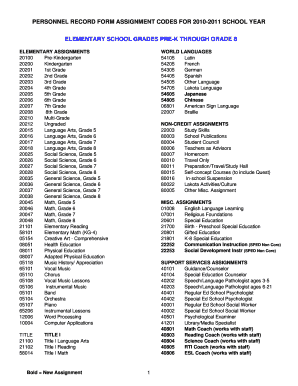
Personnel Record Form Assignment Codes for Doe Sd


What is the Personnel Record Form Assignment Codes For Doe Sd
The Personnel Record Form Assignment Codes for Doe SD is a crucial document used by educational institutions to maintain accurate records of personnel assignments. This form includes various codes that categorize staff roles, responsibilities, and assignments within the school district. It ensures that all personnel data is organized and easily accessible for administrative purposes, compliance with state regulations, and effective human resource management.
How to use the Personnel Record Form Assignment Codes For Doe Sd
Using the Personnel Record Form Assignment Codes for Doe SD involves several steps. First, identify the specific assignment codes relevant to the personnel being recorded. Each code corresponds to a particular role or function within the district. Next, accurately fill out the form with the required information, ensuring that all codes are correctly applied. Finally, submit the completed form to the designated administrative office for processing. This process helps maintain a structured personnel database that supports effective management and reporting.
Steps to complete the Personnel Record Form Assignment Codes For Doe Sd
Completing the Personnel Record Form Assignment Codes for Doe SD requires careful attention to detail. Follow these steps:
- Gather necessary information about the personnel, including name, position, and assignment details.
- Refer to the official list of assignment codes to determine the appropriate codes for each role.
- Fill in the form, ensuring that all required fields are completed accurately.
- Review the completed form for any errors or omissions.
- Submit the form to the relevant administrative office for official record-keeping.
Key elements of the Personnel Record Form Assignment Codes For Doe Sd
The key elements of the Personnel Record Form Assignment Codes for Doe SD include:
- Personnel Information: Name, contact details, and position of the employee.
- Assignment Codes: Specific codes that classify the employee's role within the district.
- Effective Dates: Dates indicating when the assignment begins and ends.
- Signatures: Required signatures from the employee and administrative personnel to validate the form.
Legal use of the Personnel Record Form Assignment Codes For Doe Sd
The Personnel Record Form Assignment Codes for Doe SD must be used in compliance with various legal requirements. This includes adherence to federal and state laws regarding employee records and data privacy. Proper use of the form ensures that the school district maintains accurate records while protecting the rights of employees. It is essential for the district to follow guidelines set by the Family Educational Rights and Privacy Act (FERPA) and other relevant regulations to safeguard personal information.
Who Issues the Form
The Personnel Record Form Assignment Codes for Doe SD is typically issued by the human resources department of the school district. This department is responsible for managing personnel records, ensuring compliance with employment laws, and providing support for staff-related inquiries. The HR department also updates the form as necessary to reflect changes in assignment codes or legal requirements, ensuring that all personnel records remain current and accurate.
Quick guide on how to complete personnel record form assignment codes for doe sd
Prepare [SKS] effortlessly on any device
Digital document management has gained traction among organizations and individuals alike. It offers an ideal eco-friendly alternative to traditional printed and signed documents, as you can obtain the necessary form and securely preserve it online. airSlate SignNow equips you with all the necessary tools to create, alter, and electronically sign your documents promptly without delays. Manage [SKS] on any device using airSlate SignNow's Android or iOS applications and simplify any document-related task today.
How to alter and electronically sign [SKS] with ease
- Obtain [SKS] and then click Get Form to begin.
- Utilize the tools we provide to complete your form.
- Emphasize important parts of your documents or conceal sensitive information with tools specifically designed for that purpose by airSlate SignNow.
- Create your electronic signature using the Sign tool, which only takes seconds and holds the same legal significance as a conventional wet ink signature.
- Review the details and then click on the Done button to save your changes.
- Choose your preferred method to send your form, whether by email, text message (SMS), invite link, or download it to your computer.
Eliminate worries about lost or misplaced documents, tedious form searches, or mistakes that necessitate printing new copies. airSlate SignNow fulfills your document management requirements in just a few clicks from any device you prefer. Modify and electronically sign [SKS], ensuring exceptional communication at any stage of your form preparation process with airSlate SignNow.
Create this form in 5 minutes or less
Related searches to Personnel Record Form Assignment Codes For Doe Sd
Create this form in 5 minutes!
How to create an eSignature for the personnel record form assignment codes for doe sd
How to create an electronic signature for a PDF online
How to create an electronic signature for a PDF in Google Chrome
How to create an e-signature for signing PDFs in Gmail
How to create an e-signature right from your smartphone
How to create an e-signature for a PDF on iOS
How to create an e-signature for a PDF on Android
People also ask
-
What are Personnel Record Form Assignment Codes For Doe Sd?
Personnel Record Form Assignment Codes For Doe Sd are unique identifiers used to categorize and manage personnel records efficiently. These codes help streamline the documentation process, ensuring that all records are easily accessible and organized. By utilizing these codes, organizations can enhance their record-keeping practices.
-
How can airSlate SignNow help with Personnel Record Form Assignment Codes For Doe Sd?
airSlate SignNow provides a user-friendly platform that allows businesses to create, send, and eSign documents related to Personnel Record Form Assignment Codes For Doe Sd. This solution simplifies the management of personnel records, making it easier to track and update assignment codes. With airSlate SignNow, you can ensure compliance and improve workflow efficiency.
-
What features does airSlate SignNow offer for managing Personnel Record Form Assignment Codes For Doe Sd?
airSlate SignNow offers features such as customizable templates, automated workflows, and secure eSigning capabilities specifically designed for managing Personnel Record Form Assignment Codes For Doe Sd. These features enable users to create tailored documents that meet their specific needs. Additionally, the platform ensures that all documents are securely stored and easily retrievable.
-
Is there a cost associated with using airSlate SignNow for Personnel Record Form Assignment Codes For Doe Sd?
Yes, there is a cost associated with using airSlate SignNow, but it is designed to be a cost-effective solution for managing Personnel Record Form Assignment Codes For Doe Sd. Pricing plans vary based on the features and number of users, allowing businesses to choose a plan that fits their budget. Investing in airSlate SignNow can lead to signNow time savings and improved efficiency.
-
Can airSlate SignNow integrate with other software for Personnel Record Form Assignment Codes For Doe Sd?
Absolutely! airSlate SignNow offers integrations with various software applications that can enhance the management of Personnel Record Form Assignment Codes For Doe Sd. This includes HR management systems, document storage solutions, and more. These integrations help create a seamless workflow, allowing for better data management and accessibility.
-
What are the benefits of using airSlate SignNow for Personnel Record Form Assignment Codes For Doe Sd?
Using airSlate SignNow for Personnel Record Form Assignment Codes For Doe Sd provides numerous benefits, including improved efficiency, enhanced security, and better compliance. The platform allows for quick document turnaround times, reducing administrative burdens. Additionally, the secure eSigning feature ensures that all personnel records are legally binding and protected.
-
How does airSlate SignNow ensure the security of Personnel Record Form Assignment Codes For Doe Sd?
airSlate SignNow prioritizes security by implementing advanced encryption protocols and secure data storage for Personnel Record Form Assignment Codes For Doe Sd. This ensures that sensitive personnel information is protected from unauthorized access. Regular security audits and compliance with industry standards further enhance the safety of your documents.
Get more for Personnel Record Form Assignment Codes For Doe Sd
- Release and authorization to use name in book to be published form
- Mississippi code title 11 civil practice and procedure11 17 1 form
- The undersigned of street form
- This asset purchase agreement this agreement secgov form
- From of employment agreement between bricktown secgov form
- Release of liability and acknowledgment and form
- Form t 20 affidavit of inheritance department of revenue
- Business entities llcsalabama secretary of state alabamagov form
Find out other Personnel Record Form Assignment Codes For Doe Sd
- How To eSignature Missouri Car Dealer Document
- How Can I eSignature Missouri Business Operations PPT
- How Can I eSignature Montana Car Dealer Document
- Help Me With eSignature Kentucky Charity Form
- How Do I eSignature Michigan Charity Presentation
- How Do I eSignature Pennsylvania Car Dealer Document
- How To eSignature Pennsylvania Charity Presentation
- Can I eSignature Utah Charity Document
- How Do I eSignature Utah Car Dealer Presentation
- Help Me With eSignature Wyoming Charity Presentation
- How To eSignature Wyoming Car Dealer PPT
- How To eSignature Colorado Construction PPT
- How To eSignature New Jersey Construction PDF
- How To eSignature New York Construction Presentation
- How To eSignature Wisconsin Construction Document
- Help Me With eSignature Arkansas Education Form
- Can I eSignature Louisiana Education Document
- Can I eSignature Massachusetts Education Document
- Help Me With eSignature Montana Education Word
- How To eSignature Maryland Doctors Word