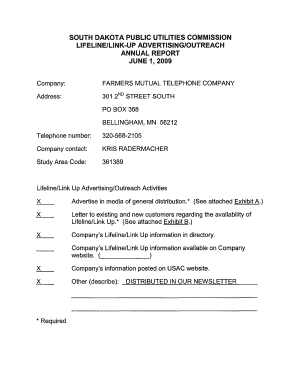
SOUTH DAKOTA PUBLIC UTILITIES COMMISSION LIFELINELINK UP ADVERTISINGOUTREACH ANNUAL REPORT JUNE 1, Puc Sd Form


What is the SOUTH DAKOTA PUBLIC UTILITIES COMMISSION LIFELINELINK UP ADVERTISINGOUTREACH ANNUAL REPORT JUNE 1, Puc Sd
The SOUTH DAKOTA PUBLIC UTILITIES COMMISSION LIFELINELINK UP ADVERTISINGOUTREACH ANNUAL REPORT is a comprehensive document that details the outreach efforts and advertising strategies employed by the commission to promote the Lifeline program. This program aims to provide affordable telecommunications services to low-income households in South Dakota. The report outlines the initiatives taken over the past year, including the methods used to reach eligible participants and the overall impact of these efforts on community engagement and service uptake.
How to use the SOUTH DAKOTA PUBLIC UTILITIES COMMISSION LIFELINELINK UP ADVERTISINGOUTREACH ANNUAL REPORT JUNE 1, Puc Sd
This annual report serves as a resource for stakeholders, including policymakers, service providers, and community organizations. Users can reference the report to understand the effectiveness of outreach strategies and identify best practices for promoting the Lifeline program. The data and insights provided can guide future initiatives and help in assessing the needs of low-income consumers regarding telecommunications services.
Key elements of the SOUTH DAKOTA PUBLIC UTILITIES COMMISSION LIFELINELINK UP ADVERTISINGOUTREACH ANNUAL REPORT JUNE 1, Puc Sd
Key elements of the report include:
- Outreach Strategies: Detailed descriptions of the advertising methods used to reach eligible households.
- Participation Rates: Statistics on the number of households enrolled in the Lifeline program as a result of these efforts.
- Partnerships: Information on collaborations with local organizations and agencies to enhance outreach.
- Feedback Mechanisms: Insights gathered from participants regarding the effectiveness of the outreach initiatives.
Steps to complete the SOUTH DAKOTA PUBLIC UTILITIES COMMISSION LIFELINELINK UP ADVERTISINGOUTREACH ANNUAL REPORT JUNE 1, Puc Sd
Completing the report involves several critical steps:
- Gather data on outreach activities conducted throughout the year.
- Analyze participation rates and feedback from program beneficiaries.
- Compile findings into a structured format that highlights key achievements and areas for improvement.
- Submit the report to the appropriate regulatory bodies by the specified deadline.
Eligibility Criteria
Eligibility for the Lifeline program is primarily based on income and participation in federal assistance programs. Households must demonstrate that their income is at or below one hundred fifty percent of the federal poverty guidelines or that they participate in programs such as Medicaid, Supplemental Nutrition Assistance Program (SNAP), or Federal Public Housing Assistance. This ensures that the program effectively targets those who need assistance the most.
Form Submission Methods (Online / Mail / In-Person)
Submitting the SOUTH DAKOTA PUBLIC UTILITIES COMMISSION LIFELINELINK UP ADVERTISINGOUTREACH ANNUAL REPORT can be done through various methods:
- Online: Utilize the official commission website to submit the report electronically.
- Mail: Send a printed copy of the report to the designated address provided by the commission.
- In-Person: Deliver the report directly to the commission's office during business hours.
Quick guide on how to complete south dakota public utilities commission lifelinelink up advertisingoutreach annual report june 1 puc sd
Effortlessly Prepare [SKS] on Any Device
Digital document management has become increasingly favored by both businesses and individuals. It serves as an excellent environmentally friendly alternative to conventional printed and signed papers, allowing you to obtain the correct form and securely keep it online. airSlate SignNow equips you with all the necessary tools to create, modify, and electronically sign your documents quickly and without interruptions. Handle [SKS] on any device with airSlate SignNow's Android or iOS applications and enhance any document-related task today.
How to Modify and Electronically Sign [SKS] with Ease
- Find [SKS] and click Get Form to begin.
- Utilize the tools we offer to complete your document.
- Emphasize relevant sections of the documents or obscure sensitive information with tools designed by airSlate SignNow specifically for that purpose.
- Create your signature using the Sign feature, which takes mere seconds and holds the same legal significance as a conventional wet ink signature.
- Review the details and click on the Done button to save your adjustments.
- Select how you want to share your form: via email, text message (SMS), or invite link, or download it to your computer.
Say goodbye to lost or misplaced files, tedious form searching, and mistakes that require printing new copies of documents. airSlate SignNow meets all your document management needs in just a few clicks from your preferred device. Alter and electronically sign [SKS] while ensuring excellent communication throughout your form preparation process with airSlate SignNow.
Create this form in 5 minutes or less
Create this form in 5 minutes!
How to create an eSignature for the south dakota public utilities commission lifelinelink up advertisingoutreach annual report june 1 puc sd
How to create an electronic signature for a PDF online
How to create an electronic signature for a PDF in Google Chrome
How to create an e-signature for signing PDFs in Gmail
How to create an e-signature right from your smartphone
How to create an e-signature for a PDF on iOS
How to create an e-signature for a PDF on Android
People also ask
-
What is the SOUTH DAKOTA PUBLIC UTILITIES COMMISSION LIFELINELINK UP ADVERTISINGOUTsignNow ANNUAL REPORT JUNE 1, Puc Sd?
The SOUTH DAKOTA PUBLIC UTILITIES COMMISSION LIFELINELINK UP ADVERTISINGOUTsignNow ANNUAL REPORT JUNE 1, Puc Sd. provides essential insights into the outsignNow efforts and effectiveness of the Lifeline program in South Dakota. This report highlights the initiatives taken to promote accessibility to telecommunication services for low-income residents.
-
How can airSlate SignNow assist with the SOUTH DAKOTA PUBLIC UTILITIES COMMISSION LIFELINELINK UP ADVERTISINGOUTsignNow ANNUAL REPORT JUNE 1, Puc Sd?
airSlate SignNow can streamline the process of collecting signatures and approvals for the SOUTH DAKOTA PUBLIC UTILITIES COMMISSION LIFELINELINK UP ADVERTISINGOUTsignNow ANNUAL REPORT JUNE 1, Puc Sd. Our platform allows for easy document management and eSigning, ensuring that all necessary stakeholders can review and sign the report efficiently.
-
What features does airSlate SignNow offer for managing the SOUTH DAKOTA PUBLIC UTILITIES COMMISSION LIFELINELINK UP ADVERTISINGOUTsignNow ANNUAL REPORT JUNE 1, Puc Sd?
airSlate SignNow offers features such as customizable templates, automated workflows, and secure cloud storage, which are ideal for managing the SOUTH DAKOTA PUBLIC UTILITIES COMMISSION LIFELINELINK UP ADVERTISINGOUTsignNow ANNUAL REPORT JUNE 1, Puc Sd. These tools enhance collaboration and ensure compliance with regulatory requirements.
-
Is airSlate SignNow cost-effective for organizations involved with the SOUTH DAKOTA PUBLIC UTILITIES COMMISSION LIFELINELINK UP ADVERTISINGOUTsignNow ANNUAL REPORT JUNE 1, Puc Sd?
Yes, airSlate SignNow is designed to be a cost-effective solution for organizations working on the SOUTH DAKOTA PUBLIC UTILITIES COMMISSION LIFELINELINK UP ADVERTISINGOUTsignNow ANNUAL REPORT JUNE 1, Puc Sd. Our pricing plans are flexible and cater to various organizational needs, ensuring that you get the best value for your investment.
-
What benefits does airSlate SignNow provide for the SOUTH DAKOTA PUBLIC UTILITIES COMMISSION LIFELINELINK UP ADVERTISINGOUTsignNow ANNUAL REPORT JUNE 1, Puc Sd?
Using airSlate SignNow for the SOUTH DAKOTA PUBLIC UTILITIES COMMISSION LIFELINELINK UP ADVERTISINGOUTsignNow ANNUAL REPORT JUNE 1, Puc Sd. offers numerous benefits, including increased efficiency, reduced turnaround times, and enhanced document security. These advantages help organizations focus on their outsignNow efforts rather than administrative tasks.
-
Can airSlate SignNow integrate with other tools for the SOUTH DAKOTA PUBLIC UTILITIES COMMISSION LIFELINELINK UP ADVERTISINGOUTsignNow ANNUAL REPORT JUNE 1, Puc Sd?
Absolutely! airSlate SignNow integrates seamlessly with various applications and platforms, making it easier to manage the SOUTH DAKOTA PUBLIC UTILITIES COMMISSION LIFELINELINK UP ADVERTISINGOUTsignNow ANNUAL REPORT JUNE 1, Puc Sd. This integration capability allows for a more streamlined workflow and better data management across your organization.
-
How does airSlate SignNow ensure the security of documents related to the SOUTH DAKOTA PUBLIC UTILITIES COMMISSION LIFELINELINK UP ADVERTISINGOUTsignNow ANNUAL REPORT JUNE 1, Puc Sd?
airSlate SignNow prioritizes document security with features such as encryption, secure access controls, and audit trails. These measures ensure that all documents related to the SOUTH DAKOTA PUBLIC UTILITIES COMMISSION LIFELINELINK UP ADVERTISINGOUTsignNow ANNUAL REPORT JUNE 1, Puc Sd. are protected against unauthorized access and tampering.
Get more for SOUTH DAKOTA PUBLIC UTILITIES COMMISSION LIFELINELINK UP ADVERTISINGOUTREACH ANNUAL REPORT JUNE 1, Puc Sd
- Trust property form
- Sellers disclosure noticetrec trectexasgov form
- Parents to child with reserved life estate 481372265 form
- Appoint if more than one attorney in fact is appointed add jointlyquot form
- Grantor does hereby quitclaim unto form
- Missouri personal representatives deed to individualus legal forms
- Ampquotnew mexico statutory form power of attorney important information
- Oracle sqlplus pocket reference a guide to sqlplus syntax form
Find out other SOUTH DAKOTA PUBLIC UTILITIES COMMISSION LIFELINELINK UP ADVERTISINGOUTREACH ANNUAL REPORT JUNE 1, Puc Sd
- Sign Ohio Police Promissory Note Template Easy
- Sign Alabama Courts Affidavit Of Heirship Simple
- How To Sign Arizona Courts Residential Lease Agreement
- How Do I Sign Arizona Courts Residential Lease Agreement
- Help Me With Sign Arizona Courts Residential Lease Agreement
- How Can I Sign Arizona Courts Residential Lease Agreement
- Sign Colorado Courts LLC Operating Agreement Mobile
- Sign Connecticut Courts Living Will Computer
- How Do I Sign Connecticut Courts Quitclaim Deed
- eSign Colorado Banking Rental Application Online
- Can I eSign Colorado Banking Medical History
- eSign Connecticut Banking Quitclaim Deed Free
- eSign Connecticut Banking Business Associate Agreement Secure
- Sign Georgia Courts Moving Checklist Simple
- Sign Georgia Courts IOU Mobile
- How Can I Sign Georgia Courts Lease Termination Letter
- eSign Hawaii Banking Agreement Simple
- eSign Hawaii Banking Rental Application Computer
- eSign Hawaii Banking Agreement Easy
- eSign Hawaii Banking LLC Operating Agreement Fast