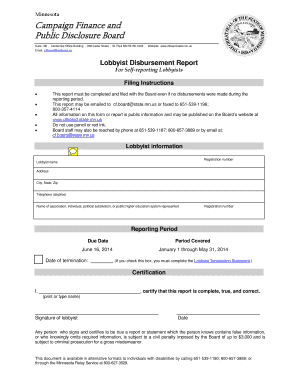
Lobbyist Disbursement Report for Self Reporting Lobbyists Form


Understanding the Lobbyist Disbursement Report for Self-Reporting Lobbyists
The Lobbyist Disbursement Report for Self-Reporting Lobbyists is a crucial document that provides transparency regarding the financial activities of lobbyists. This report details the disbursements made by lobbyists on behalf of their clients, ensuring compliance with federal and state lobbying laws. It serves as a means for public accountability, allowing citizens to see how lobbyists influence legislation and public policy through financial contributions.
Steps to Complete the Lobbyist Disbursement Report for Self-Reporting Lobbyists
Completing the Lobbyist Disbursement Report involves several key steps:
- Gather all relevant financial records, including receipts and invoices related to lobbying activities.
- Identify the specific disbursements made during the reporting period, categorizing them by type, such as meals, travel, and entertainment.
- Fill out the report form accurately, ensuring all required fields are completed. This includes information about the lobbyist, the client, and the nature of the disbursements.
- Review the completed report for accuracy and completeness before submission.
- Submit the report by the designated deadline through the appropriate channels, whether online or via mail.
Key Elements of the Lobbyist Disbursement Report for Self-Reporting Lobbyists
Several key elements must be included in the Lobbyist Disbursement Report:
- Lobbyist Information: Name, address, and registration details of the lobbyist.
- Client Information: Name and address of the client for whom the lobbying is conducted.
- Disbursement Details: A comprehensive list of all disbursements made, including amounts and purposes.
- Reporting Period: The specific timeframe during which the disbursements occurred.
Legal Use of the Lobbyist Disbursement Report for Self-Reporting Lobbyists
The Lobbyist Disbursement Report is a legally mandated document that ensures compliance with lobbying regulations. Lobbyists must file this report to avoid penalties and maintain their ability to operate legally. Understanding the legal implications of the report is essential for lobbyists, as failure to comply can lead to fines and other legal consequences.
Filing Deadlines and Important Dates for the Lobbyist Disbursement Report
Timely filing of the Lobbyist Disbursement Report is critical. Each state may have different deadlines, typically occurring quarterly or annually. It is important for lobbyists to be aware of these deadlines to ensure compliance. Missing a deadline can result in penalties, so keeping a calendar of important dates is advisable.
Examples of Using the Lobbyist Disbursement Report for Self-Reporting Lobbyists
Real-world scenarios illustrate the importance of the Lobbyist Disbursement Report. For instance, a lobbyist representing a healthcare organization may report disbursements related to a legislative campaign for healthcare reform. This transparency helps build trust with the public and lawmakers, demonstrating that the lobbyist is acting in accordance with legal requirements.
Quick guide on how to complete lobbyist disbursement report for self reporting lobbyists
Easily Create [SKS] on Any Device
Digital document management has become increasingly favored by businesses and individuals alike. It serves as an ideal eco-friendly alternative to traditional printed and signed documents, allowing you to find the appropriate form and securely store it online. airSlate SignNow equips you with all the tools necessary to create, modify, and electronically sign your documents swiftly without any holdups. Manage [SKS] on any device using the airSlate SignNow apps for Android or iOS and simplify any document-related tasks today.
The Simplest Way to Modify and Electronically Sign [SKS]
- Find [SKS] and click Get Form to begin.
- Utilize the tools available to complete your form.
- Emphasize pertinent sections of your documents or redact sensitive information with tools that airSlate SignNow offers specifically for that purpose.
- Create your signature using the Sign tool, which takes mere seconds and carries the same legal validity as a conventional handwritten signature.
- Review all the details and click on the Done button to save your modifications.
- Choose how you'd like to send your form, whether by email, SMS, or invitation link, or download it to your computer.
No more worrying about lost or misplaced documents, tedious form searches, or mistakes that necessitate reprinting new copies. airSlate SignNow meets your document management needs in just a few clicks from any device of your choice. Modify and electronically sign [SKS] and ensure effective communication throughout the form preparation process with airSlate SignNow.
Create this form in 5 minutes or less
Related searches to Lobbyist Disbursement Report For Self reporting Lobbyists
Create this form in 5 minutes!
How to create an eSignature for the lobbyist disbursement report for self reporting lobbyists
How to create an electronic signature for a PDF online
How to create an electronic signature for a PDF in Google Chrome
How to create an e-signature for signing PDFs in Gmail
How to create an e-signature right from your smartphone
How to create an e-signature for a PDF on iOS
How to create an e-signature for a PDF on Android
People also ask
-
What is a Lobbyist Disbursement Report For Self reporting Lobbyists?
A Lobbyist Disbursement Report For Self reporting Lobbyists is a detailed document that outlines the expenditures made by lobbyists on behalf of their clients. This report is essential for compliance with lobbying regulations and ensures transparency in lobbying activities. By using airSlate SignNow, you can easily create and manage these reports.
-
How can airSlate SignNow help with creating a Lobbyist Disbursement Report For Self reporting Lobbyists?
airSlate SignNow provides a user-friendly platform that simplifies the process of creating a Lobbyist Disbursement Report For Self reporting Lobbyists. With customizable templates and eSignature capabilities, you can efficiently compile and send your reports while ensuring they meet regulatory requirements. This streamlines your workflow and saves you time.
-
What features does airSlate SignNow offer for Lobbyist Disbursement Reports?
airSlate SignNow offers features such as customizable templates, secure eSigning, and document tracking specifically designed for Lobbyist Disbursement Reports For Self reporting Lobbyists. These features enhance your ability to manage documents efficiently and ensure that all necessary information is included. Additionally, you can collaborate with team members in real-time.
-
Is airSlate SignNow cost-effective for managing Lobbyist Disbursement Reports?
Yes, airSlate SignNow is a cost-effective solution for managing Lobbyist Disbursement Reports For Self reporting Lobbyists. Our pricing plans are designed to accommodate businesses of all sizes, allowing you to choose a plan that fits your budget. By reducing administrative overhead, you can save money while ensuring compliance.
-
Can I integrate airSlate SignNow with other tools for Lobbyist Disbursement Reports?
Absolutely! airSlate SignNow offers integrations with various tools and platforms that can enhance your workflow for Lobbyist Disbursement Reports For Self reporting Lobbyists. Whether you use CRM systems, project management tools, or accounting software, our integrations ensure seamless data flow and improved efficiency.
-
What are the benefits of using airSlate SignNow for Lobbyist Disbursement Reports?
Using airSlate SignNow for Lobbyist Disbursement Reports For Self reporting Lobbyists provides numerous benefits, including increased efficiency, enhanced compliance, and improved document security. Our platform allows you to manage your reports from anywhere, ensuring that you can stay on top of your lobbying activities. Additionally, the eSignature feature speeds up the approval process.
-
How secure is airSlate SignNow for handling Lobbyist Disbursement Reports?
Security is a top priority at airSlate SignNow. We implement advanced encryption and security protocols to protect your Lobbyist Disbursement Reports For Self reporting Lobbyists. Our platform complies with industry standards, ensuring that your sensitive information remains confidential and secure throughout the document lifecycle.
Get more for Lobbyist Disbursement Report For Self reporting Lobbyists
Find out other Lobbyist Disbursement Report For Self reporting Lobbyists
- Sign Mississippi Orthodontists LLC Operating Agreement Safe
- Sign Delaware Sports Letter Of Intent Online
- How Can I Sign Kansas Real Estate Job Offer
- Sign Florida Sports Arbitration Agreement Secure
- How Can I Sign Kansas Real Estate Residential Lease Agreement
- Sign Hawaii Sports LLC Operating Agreement Free
- Sign Georgia Sports Lease Termination Letter Safe
- Sign Kentucky Real Estate Warranty Deed Myself
- Sign Louisiana Real Estate LLC Operating Agreement Myself
- Help Me With Sign Louisiana Real Estate Quitclaim Deed
- Sign Indiana Sports Rental Application Free
- Sign Kentucky Sports Stock Certificate Later
- How Can I Sign Maine Real Estate Separation Agreement
- How Do I Sign Massachusetts Real Estate LLC Operating Agreement
- Can I Sign Massachusetts Real Estate LLC Operating Agreement
- Sign Massachusetts Real Estate Quitclaim Deed Simple
- Sign Massachusetts Sports NDA Mobile
- Sign Minnesota Real Estate Rental Lease Agreement Now
- How To Sign Minnesota Real Estate Residential Lease Agreement
- Sign Mississippi Sports Confidentiality Agreement Computer