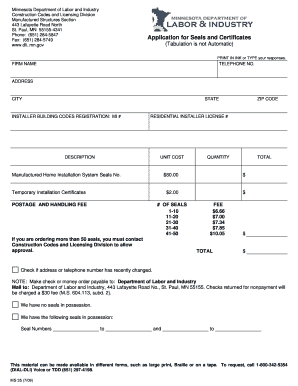
Application for Seals and Certificates Minnesota Department of Doli State Mn Form


What is the Application For Seals And Certificates Minnesota Department Of Doli State Mn
The Application For Seals And Certificates from the Minnesota Department of Labor and Industry (DOLI) is a formal document used to request various seals and certificates related to business operations in Minnesota. This application is essential for businesses that need to comply with state regulations and obtain necessary certifications for their operations. The seals and certificates may include those for construction, licensing, or other industry-specific needs, ensuring that businesses meet the required standards set by the state.
How to obtain the Application For Seals And Certificates Minnesota Department Of Doli State Mn
To obtain the Application For Seals And Certificates, individuals or businesses can visit the Minnesota Department of Labor and Industry's official website. The application form is typically available for download in a PDF format. Additionally, individuals may contact the department directly for assistance or clarification regarding the application process. It is important to ensure that the most current version of the application is used to avoid any delays or issues in processing.
Steps to complete the Application For Seals And Certificates Minnesota Department Of Doli State Mn
Completing the Application For Seals And Certificates involves several steps:
- Download the application form from the Minnesota Department of Labor and Industry's website.
- Carefully read the instructions provided with the application to understand the requirements.
- Fill out the form with accurate and complete information, including business details and the specific seals or certificates requested.
- Gather any required supporting documents, such as proof of business registration or identification.
- Submit the completed application along with any fees to the appropriate address as indicated on the form.
Required Documents
When submitting the Application For Seals And Certificates, certain documents may be required to support the application. These documents can include:
- Proof of business registration or incorporation.
- Identification documents for the applicant.
- Any additional certifications or licenses relevant to the application.
It is advisable to review the specific requirements outlined in the application instructions to ensure all necessary documents are included.
Legal use of the Application For Seals And Certificates Minnesota Department Of Doli State Mn
The Application For Seals And Certificates serves a legal purpose by ensuring that businesses comply with state regulations. Obtaining the appropriate seals and certificates is crucial for operating legally within Minnesota. Failure to secure these documents can lead to penalties or restrictions on business operations. Therefore, understanding the legal implications of this application is essential for business owners.
Eligibility Criteria
Eligibility for submitting the Application For Seals And Certificates typically includes:
- Being a registered business entity in Minnesota.
- Meeting specific industry requirements as outlined by the Minnesota Department of Labor and Industry.
- Providing accurate and truthful information in the application.
It is important for applicants to verify their eligibility before proceeding with the application to ensure a smooth approval process.
Quick guide on how to complete application for seals and certificates minnesota department of doli state mn
Complete [SKS] seamlessly on any device
Managing documents online has gained popularity among businesses and individuals alike. It serves as an excellent eco-friendly substitute for traditional printed and signed documents, allowing you to access the correct form and securely save it online. airSlate SignNow equips you with all the necessary tools to create, modify, and eSign your documents quickly without any delays. Handle [SKS] on any device with airSlate SignNow's Android or iOS apps and enhance any document-related process today.
The easiest way to modify and eSign [SKS] effortlessly
- Obtain [SKS] and click Get Form to begin.
- Utilize the tools we provide to complete your document.
- Emphasize important sections of the documents or redact sensitive information using tools that airSlate SignNow offers specifically for this purpose.
- Create your eSignature using the Sign feature, which takes mere seconds and holds the same legal legitimacy as a conventional wet ink signature.
- Verify all the details and click the Done button to save your changes.
- Choose how you wish to share your form, via email, text message (SMS), or invitation link, or download it to your computer.
Forget about lost or misplaced documents, tedious form searches, or errors that require reprinting new copies. airSlate SignNow meets your document management needs in just a few clicks from any device you prefer. Modify and eSign [SKS] and ensure excellent communication at every stage of the form preparation process with airSlate SignNow.
Create this form in 5 minutes or less
Related searches to Application For Seals And Certificates Minnesota Department Of Doli State Mn
Create this form in 5 minutes!
How to create an eSignature for the application for seals and certificates minnesota department of doli state mn
How to create an electronic signature for a PDF online
How to create an electronic signature for a PDF in Google Chrome
How to create an e-signature for signing PDFs in Gmail
How to create an e-signature right from your smartphone
How to create an e-signature for a PDF on iOS
How to create an e-signature for a PDF on Android
People also ask
-
What is the Application For Seals And Certificates Minnesota Department Of Doli State Mn?
The Application For Seals And Certificates Minnesota Department Of Doli State Mn is a formal request process for obtaining official seals and certificates from the Minnesota Department of Labor and Industry. This application is essential for businesses and individuals needing to validate their documents for legal or professional purposes.
-
How can airSlate SignNow assist with the Application For Seals And Certificates Minnesota Department Of Doli State Mn?
airSlate SignNow simplifies the process of submitting the Application For Seals And Certificates Minnesota Department Of Doli State Mn by allowing users to eSign and send documents securely. Our platform ensures that your application is completed accurately and submitted on time, enhancing your efficiency.
-
What are the pricing options for using airSlate SignNow for the Application For Seals And Certificates Minnesota Department Of Doli State Mn?
airSlate SignNow offers various pricing plans to accommodate different business needs. Whether you are a small business or a large enterprise, you can choose a plan that fits your budget while ensuring you have access to the necessary features for the Application For Seals And Certificates Minnesota Department Of Doli State Mn.
-
What features does airSlate SignNow provide for the Application For Seals And Certificates Minnesota Department Of Doli State Mn?
Our platform includes features such as customizable templates, secure eSigning, and document tracking, all tailored to streamline the Application For Seals And Certificates Minnesota Department Of Doli State Mn process. These features help ensure that your applications are processed efficiently and securely.
-
What are the benefits of using airSlate SignNow for my Application For Seals And Certificates Minnesota Department Of Doli State Mn?
Using airSlate SignNow for your Application For Seals And Certificates Minnesota Department Of Doli State Mn offers numerous benefits, including time savings, enhanced security, and improved accuracy. Our solution allows you to manage your documents from anywhere, making it easier to stay compliant and organized.
-
Can I integrate airSlate SignNow with other applications for the Application For Seals And Certificates Minnesota Department Of Doli State Mn?
Yes, airSlate SignNow supports integrations with various applications, allowing you to streamline your workflow for the Application For Seals And Certificates Minnesota Department Of Doli State Mn. This means you can connect with your existing tools to enhance productivity and efficiency.
-
Is airSlate SignNow secure for handling the Application For Seals And Certificates Minnesota Department Of Doli State Mn?
Absolutely! airSlate SignNow prioritizes security, employing advanced encryption and compliance measures to protect your data. When handling the Application For Seals And Certificates Minnesota Department Of Doli State Mn, you can trust that your information is safe and secure.
Get more for Application For Seals And Certificates Minnesota Department Of Doli State Mn
Find out other Application For Seals And Certificates Minnesota Department Of Doli State Mn
- How To eSign Illinois Business Operations Stock Certificate
- Can I eSign Louisiana Car Dealer Quitclaim Deed
- eSign Michigan Car Dealer Operating Agreement Mobile
- Can I eSign Mississippi Car Dealer Resignation Letter
- eSign Missouri Car Dealer Lease Termination Letter Fast
- Help Me With eSign Kentucky Business Operations Quitclaim Deed
- eSign Nevada Car Dealer Warranty Deed Myself
- How To eSign New Hampshire Car Dealer Purchase Order Template
- eSign New Jersey Car Dealer Arbitration Agreement Myself
- eSign North Carolina Car Dealer Arbitration Agreement Now
- eSign Ohio Car Dealer Business Plan Template Online
- eSign Ohio Car Dealer Bill Of Lading Free
- How To eSign North Dakota Car Dealer Residential Lease Agreement
- How Do I eSign Ohio Car Dealer Last Will And Testament
- Sign North Dakota Courts Lease Agreement Form Free
- eSign Oregon Car Dealer Job Description Template Online
- Sign Ohio Courts LLC Operating Agreement Secure
- Can I eSign Michigan Business Operations POA
- eSign Car Dealer PDF South Dakota Computer
- eSign Car Dealer PDF South Dakota Later