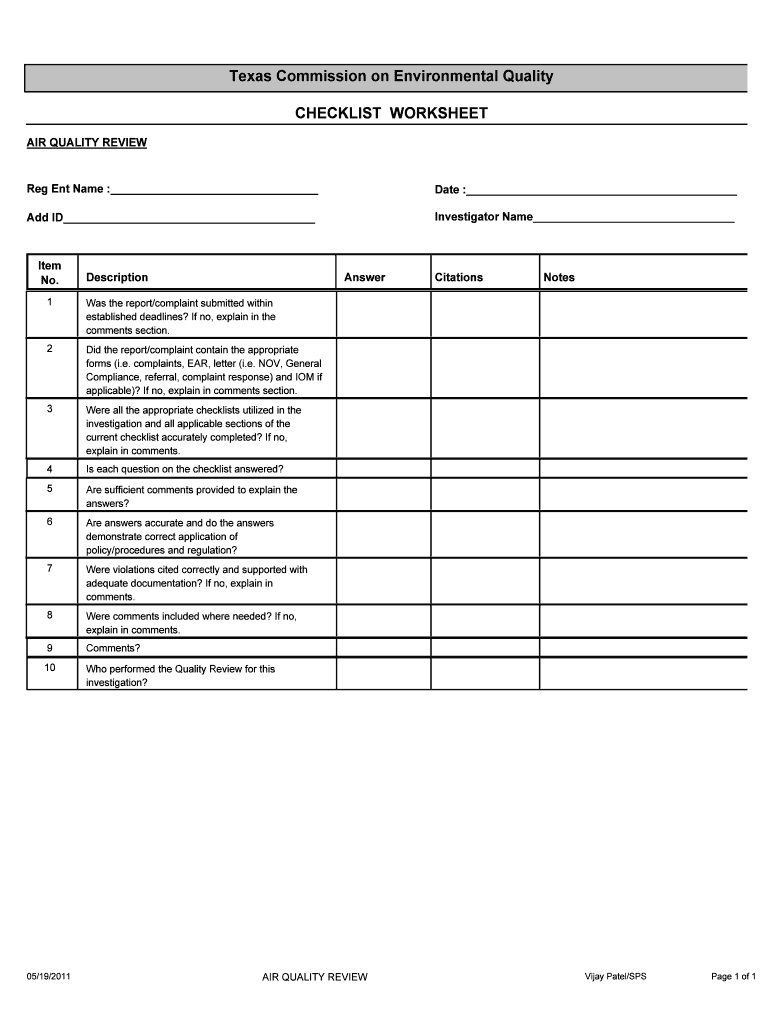
CHECKLIST WORKSHEET Tceq Texas Form


What is the CHECKLIST WORKSHEET Tceq Texas
The CHECKLIST WORKSHEET Tceq Texas is a vital document designed to assist individuals and businesses in ensuring compliance with environmental regulations set forth by the Texas Commission on Environmental Quality (TCEQ). This worksheet serves as a comprehensive guide that outlines the necessary steps and requirements for various environmental permits and applications. It is particularly useful for those involved in activities that may impact air, water, and land resources in Texas.
How to use the CHECKLIST WORKSHEET Tceq Texas
Using the CHECKLIST WORKSHEET Tceq Texas involves several straightforward steps. First, review the specific requirements related to your project or operation. The checklist will guide you through the necessary documentation and actions needed for compliance. Next, systematically complete each section of the worksheet, ensuring that all required information is accurately provided. Finally, submit the completed checklist along with any additional documents to the appropriate TCEQ office or online portal, as specified in the guidelines.
Steps to complete the CHECKLIST WORKSHEET Tceq Texas
Completing the CHECKLIST WORKSHEET Tceq Texas involves a series of methodical steps:
- Identify the specific environmental regulations applicable to your project.
- Gather all necessary documents, including permits, plans, and reports.
- Fill out the checklist worksheet, ensuring all sections are addressed.
- Review the completed worksheet for accuracy and completeness.
- Submit the worksheet along with any required supporting documents to TCEQ.
Key elements of the CHECKLIST WORKSHEET Tceq Texas
The CHECKLIST WORKSHEET Tceq Texas includes several key elements essential for compliance. These elements typically encompass:
- Project description and location details.
- Identification of applicable environmental laws and regulations.
- Documentation of potential environmental impacts.
- Required permits and approvals from TCEQ.
- Contact information for responsible parties involved in the project.
Legal use of the CHECKLIST WORKSHEET Tceq Texas
The legal use of the CHECKLIST WORKSHEET Tceq Texas is crucial for ensuring that all environmental regulations are adhered to. It serves as a formal document that can be referenced in case of compliance audits or inspections. By accurately completing and submitting this checklist, individuals and businesses can demonstrate their commitment to environmental stewardship and regulatory compliance, thereby reducing the risk of legal penalties.
Required Documents
When preparing to complete the CHECKLIST WORKSHEET Tceq Texas, it is essential to gather all required documents. These may include:
- Environmental impact assessments.
- Site plans and drawings.
- Previous permits or compliance reports.
- Correspondence with TCEQ or other regulatory agencies.
- Proof of public notice or community engagement efforts.
Quick guide on how to complete checklist worksheet tceq texas
Easily prepare [SKS] on any device
Digital document management has gained popularity among businesses and individuals alike. It offers a convenient eco-friendly substitute for conventional printed and signed documents, allowing you to locate the necessary form and securely store it online. airSlate SignNow provides all the tools required to create, modify, and electronically sign your documents swiftly without delays. Manage [SKS] on any device using airSlate SignNow's Android or iOS applications and simplify any document-related task today.
How to revise and electronically sign [SKS] effortlessly
- Find [SKS] and click Get Form to begin.
- Employ the tools we offer to complete your document.
- Mark important sections of your documents or obscure sensitive information with tools that airSlate SignNow provides specifically for that purpose.
- Create your signature using the Sign tool, which takes just seconds and holds the same legal authority as a traditional ink signature.
- Review all the details and click on the Done button to finalize your changes.
- Choose your preferred method for sharing your form, via email, text message (SMS), invitation link, or download it to your computer.
Say goodbye to lost or misfiled documents, tedious form searches, or mistakes that require printing new copies. airSlate SignNow fulfills all your document management needs in just a few clicks from any device you choose. Revise and electronically sign [SKS] to ensure outstanding communication throughout the entire form preparation process with airSlate SignNow.
Create this form in 5 minutes or less
Related searches to CHECKLIST WORKSHEET Tceq Texas
Create this form in 5 minutes!
How to create an eSignature for the checklist worksheet tceq texas
How to create an electronic signature for a PDF online
How to create an electronic signature for a PDF in Google Chrome
How to create an e-signature for signing PDFs in Gmail
How to create an e-signature right from your smartphone
How to create an e-signature for a PDF on iOS
How to create an e-signature for a PDF on Android
People also ask
-
What is the CHECKLIST WORKSHEET Tceq Texas?
The CHECKLIST WORKSHEET Tceq Texas is a comprehensive tool designed to help businesses comply with Texas Commission on Environmental Quality regulations. It provides a structured format for documenting necessary steps and ensuring all requirements are met efficiently.
-
How can airSlate SignNow assist with the CHECKLIST WORKSHEET Tceq Texas?
airSlate SignNow streamlines the process of completing and signing the CHECKLIST WORKSHEET Tceq Texas. Our platform allows users to easily fill out, eSign, and share the worksheet, ensuring compliance and saving time.
-
Is there a cost associated with using the CHECKLIST WORKSHEET Tceq Texas on airSlate SignNow?
Yes, there is a pricing structure for using airSlate SignNow, which includes access to the CHECKLIST WORKSHEET Tceq Texas. We offer various plans to fit different business needs, ensuring a cost-effective solution for document management.
-
What features does airSlate SignNow offer for the CHECKLIST WORKSHEET Tceq Texas?
airSlate SignNow provides features such as customizable templates, secure eSigning, and real-time tracking for the CHECKLIST WORKSHEET Tceq Texas. These features enhance efficiency and ensure that all necessary documentation is completed accurately.
-
Can I integrate airSlate SignNow with other tools for the CHECKLIST WORKSHEET Tceq Texas?
Absolutely! airSlate SignNow offers integrations with various applications, allowing you to streamline your workflow when using the CHECKLIST WORKSHEET Tceq Texas. This ensures that all your tools work seamlessly together.
-
What are the benefits of using airSlate SignNow for the CHECKLIST WORKSHEET Tceq Texas?
Using airSlate SignNow for the CHECKLIST WORKSHEET Tceq Texas provides numerous benefits, including increased efficiency, reduced paperwork, and enhanced compliance. Our platform simplifies the signing process, making it easier for businesses to meet regulatory requirements.
-
Is airSlate SignNow user-friendly for completing the CHECKLIST WORKSHEET Tceq Texas?
Yes, airSlate SignNow is designed with user experience in mind, making it easy to complete the CHECKLIST WORKSHEET Tceq Texas. Our intuitive interface ensures that users can navigate the platform without any technical expertise.
Get more for CHECKLIST WORKSHEET Tceq Texas
Find out other CHECKLIST WORKSHEET Tceq Texas
- How To eSignature Montana Police Last Will And Testament
- eSignature Maine Sports Contract Safe
- eSignature New York Police NDA Now
- eSignature North Carolina Police Claim Secure
- eSignature New York Police Notice To Quit Free
- eSignature North Dakota Real Estate Quitclaim Deed Later
- eSignature Minnesota Sports Rental Lease Agreement Free
- eSignature Minnesota Sports Promissory Note Template Fast
- eSignature Minnesota Sports Forbearance Agreement Online
- eSignature Oklahoma Real Estate Business Plan Template Free
- eSignature South Dakota Police Limited Power Of Attorney Online
- How To eSignature West Virginia Police POA
- eSignature Rhode Island Real Estate Letter Of Intent Free
- eSignature Rhode Island Real Estate Business Letter Template Later
- eSignature South Dakota Real Estate Lease Termination Letter Simple
- eSignature Tennessee Real Estate Cease And Desist Letter Myself
- How To eSignature New Mexico Sports Executive Summary Template
- Can I eSignature Utah Real Estate Operating Agreement
- eSignature Vermont Real Estate Warranty Deed Online
- eSignature Vermont Real Estate Operating Agreement Online