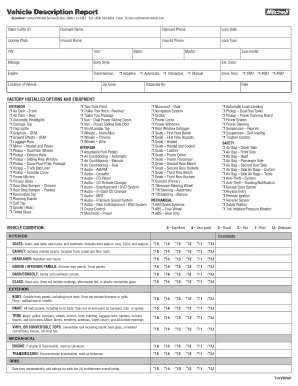
Vehicle Description Report Form


What is the Vehicle Description Report
The Vehicle Description Report is a formal document that provides detailed information about a specific vehicle. This report typically includes essential data such as the vehicle's make, model, year, identification number (VIN), and registration details. It serves as a vital resource for various stakeholders, including potential buyers, insurance companies, and law enforcement agencies. By offering a comprehensive overview of the vehicle's specifications and history, this report helps ensure transparency and informed decision-making in vehicle transactions.
How to obtain the Vehicle Description Report
Obtaining a Vehicle Description Report can be accomplished through several avenues. Individuals can request this report from their state’s Department of Motor Vehicles (DMV) or equivalent agency, which often provides access to vehicle records. Additionally, online services may offer the ability to generate a report for a fee. It is essential to have the vehicle's VIN and other relevant information ready to facilitate the request process. Each state may have specific requirements and procedures, so checking local regulations is advisable.
Key elements of the Vehicle Description Report
The Vehicle Description Report includes several key elements that are crucial for understanding the vehicle's status and history. These elements typically encompass:
- Vehicle Identification Number (VIN): A unique code that identifies the vehicle.
- Make and Model: The manufacturer and specific model of the vehicle.
- Year of Manufacture: The year the vehicle was produced.
- Registration Details: Information about the vehicle's registration status, including expiration dates.
- Title History: Records of ownership changes and any liens on the vehicle.
These elements provide a clear picture of the vehicle’s identity and legal standing, making them essential for buyers and sellers alike.
Steps to complete the Vehicle Description Report
Completing the Vehicle Description Report involves several straightforward steps. Begin by gathering all necessary information about the vehicle, including the VIN, make, model, and year. Next, fill out the report form with accurate details, ensuring that all required fields are completed. After completing the form, review the information for accuracy and completeness. Finally, submit the report to the appropriate agency or entity, either online or via mail, depending on the submission options available in your state.
Legal use of the Vehicle Description Report
The Vehicle Description Report is legally recognized and can be used for various purposes. It is often utilized in vehicle sales to provide potential buyers with verified information about a vehicle's history and specifications. Insurance companies may also require this report to assess risk and determine coverage options. Additionally, law enforcement agencies use the report to verify vehicle ownership and investigate theft or fraud cases. Understanding the legal implications of this report is essential for both buyers and sellers in ensuring compliance with state laws.
State-specific rules for the Vehicle Description Report
Each state in the U.S. has its own regulations and rules regarding the Vehicle Description Report. These rules may dictate how the report is completed, submitted, and what information must be included. It is important for individuals to familiarize themselves with their state’s specific requirements. Some states may require additional documentation or impose fees for obtaining the report. Checking with the local DMV or equivalent agency can provide clarity on these state-specific rules and ensure compliance.
Quick guide on how to complete vehicle description report
Effortlessly prepare Vehicle Description Report on any device
Digital document management has gained traction among businesses and individuals alike. It serves as an ideal eco-friendly alternative to conventional printed and signed paperwork, enabling you to access the necessary format and securely save it online. airSlate SignNow equips you with all the tools required to create, modify, and electronically sign your documents swiftly without any delays. Manage Vehicle Description Report on any platform using the airSlate SignNow Android or iOS applications and streamline your document-related processes today.
How to modify and eSign Vehicle Description Report with ease
- Find Vehicle Description Report and click Get Form to begin.
- Utilize the tools we offer to fill out your form.
- Emphasize pertinent sections of your documents or redact sensitive information with tools that airSlate SignNow provides specifically for that purpose.
- Create your electronic signature using the Sign tool, which takes mere seconds and holds the same legal validity as a conventional wet ink signature.
- Review the details and click on the Done button to save your changes.
- Select how you wish to send your form, whether via email, SMS, invitation link, or download it to your computer.
Say goodbye to lost or misplaced documents, tedious form searches, or mistakes that necessitate printing new document copies. airSlate SignNow fulfills all your document management needs in just a few clicks from the device of your choice. Edit and eSign Vehicle Description Report to ensure efficient communication at every stage of your form preparation process with airSlate SignNow.
Create this form in 5 minutes or less
Create this form in 5 minutes!
How to create an eSignature for the vehicle description report
How to create an electronic signature for a PDF online
How to create an electronic signature for a PDF in Google Chrome
How to create an e-signature for signing PDFs in Gmail
How to create an e-signature right from your smartphone
How to create an e-signature for a PDF on iOS
How to create an e-signature for a PDF on Android
People also ask
-
What is a Vehicle Description Report?
A Vehicle Description Report is a comprehensive document that provides detailed information about a vehicle's specifications, history, and condition. This report is essential for buyers and sellers to ensure transparency and make informed decisions regarding vehicle transactions.
-
How can airSlate SignNow help with Vehicle Description Reports?
airSlate SignNow streamlines the process of creating and signing Vehicle Description Reports by providing an easy-to-use platform for document management. With our eSignature capabilities, you can quickly send, sign, and store these reports securely, enhancing efficiency in your transactions.
-
What are the pricing options for using airSlate SignNow for Vehicle Description Reports?
airSlate SignNow offers flexible pricing plans that cater to various business needs, including options for individuals and teams. Our cost-effective solution ensures that you can manage your Vehicle Description Reports without breaking the bank, providing great value for your investment.
-
Are there any integrations available for Vehicle Description Reports?
Yes, airSlate SignNow integrates seamlessly with various applications and platforms, allowing you to enhance your workflow for Vehicle Description Reports. Whether you use CRM systems or document management tools, our integrations ensure a smooth experience and improved productivity.
-
What features does airSlate SignNow offer for managing Vehicle Description Reports?
airSlate SignNow provides a range of features for managing Vehicle Description Reports, including customizable templates, secure eSigning, and real-time tracking. These features help you streamline the documentation process and ensure that all parties are kept informed throughout the transaction.
-
How does airSlate SignNow ensure the security of Vehicle Description Reports?
Security is a top priority at airSlate SignNow. We utilize advanced encryption and secure storage solutions to protect your Vehicle Description Reports and sensitive information, ensuring that your documents are safe from unauthorized access.
-
Can I access my Vehicle Description Reports on mobile devices?
Absolutely! airSlate SignNow is designed to be mobile-friendly, allowing you to access and manage your Vehicle Description Reports from any device. This flexibility ensures that you can handle your documents on the go, making it easier to stay organized and responsive.
Get more for Vehicle Description Report
- Framing contract for contractor colorado form
- Security contract for contractor colorado form
- Insulation contract for contractor colorado form
- Paving contract for contractor colorado form
- Site work contract for contractor colorado form
- Siding contract for contractor colorado form
- Refrigeration contract for contractor colorado form
- Drainage contract for contractor colorado form
Find out other Vehicle Description Report
- How To eSign Idaho Legal Rental Application
- How To eSign Michigan Life Sciences LLC Operating Agreement
- eSign Minnesota Life Sciences Lease Template Later
- eSign South Carolina Insurance Job Description Template Now
- eSign Indiana Legal Rental Application Free
- How To eSign Indiana Legal Residential Lease Agreement
- eSign Iowa Legal Separation Agreement Easy
- How To eSign New Jersey Life Sciences LLC Operating Agreement
- eSign Tennessee Insurance Rental Lease Agreement Later
- eSign Texas Insurance Affidavit Of Heirship Myself
- Help Me With eSign Kentucky Legal Quitclaim Deed
- eSign Louisiana Legal Limited Power Of Attorney Online
- How Can I eSign Maine Legal NDA
- eSign Maryland Legal LLC Operating Agreement Safe
- Can I eSign Virginia Life Sciences Job Description Template
- eSign Massachusetts Legal Promissory Note Template Safe
- eSign West Virginia Life Sciences Agreement Later
- How To eSign Michigan Legal Living Will
- eSign Alabama Non-Profit Business Plan Template Easy
- eSign Mississippi Legal Last Will And Testament Secure