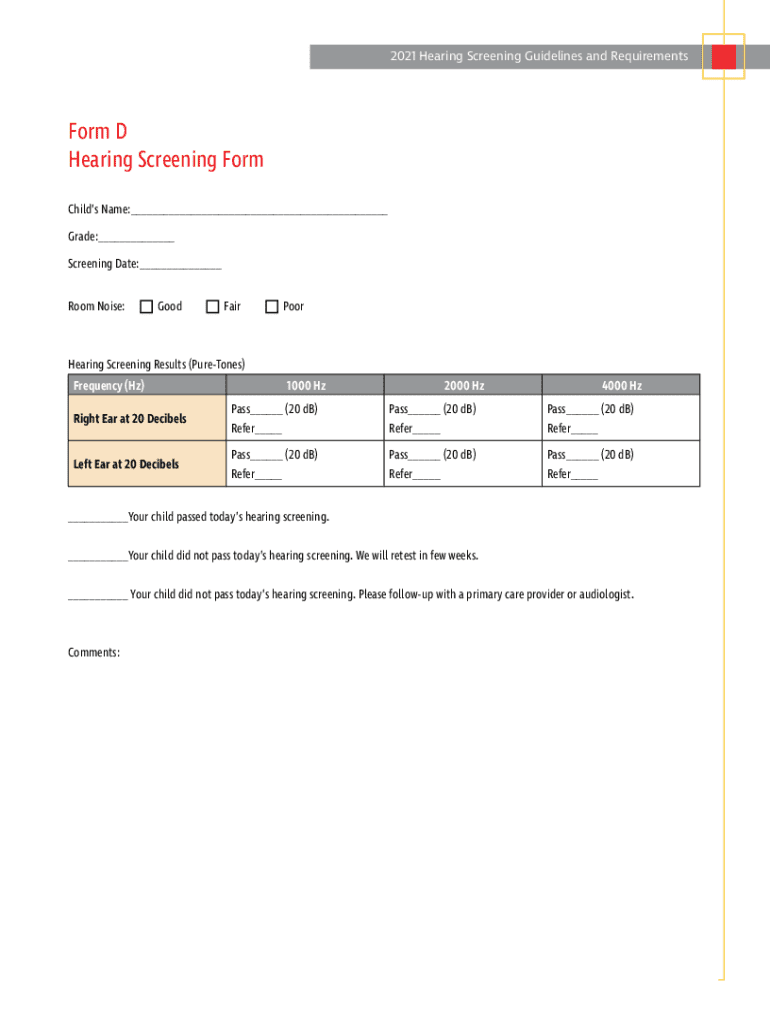
Form D Hearing Screening Form


What is the Form D Hearing Screening Form
The Form D Hearing Screening Form is a specialized document used primarily in educational and healthcare settings to assess an individual's hearing capabilities. This form is essential for identifying potential hearing issues that may require further evaluation or intervention. It is typically used by audiologists, school nurses, and other healthcare professionals to ensure that individuals, especially children, receive appropriate hearing assessments. The form collects critical information regarding the individual's hearing history, any noticeable symptoms, and previous screenings.
How to use the Form D Hearing Screening Form
Using the Form D Hearing Screening Form involves several straightforward steps. First, the individual or guardian should fill out the personal information section, including name, age, and contact details. Next, the form requires responses to specific questions about the individual's hearing history and any known issues. After completing the form, it should be submitted to the relevant healthcare provider or educational institution for review. The results from this form can guide further testing or interventions if necessary.
Steps to complete the Form D Hearing Screening Form
Completing the Form D Hearing Screening Form involves a series of clear steps:
- Begin by entering personal information, including the individual's name, date of birth, and contact information.
- Answer questions regarding any previous hearing tests and results.
- Provide details about any hearing-related symptoms, such as difficulty hearing in certain environments or experiences of ringing in the ears.
- Review the completed form for accuracy and completeness.
- Submit the form to the designated healthcare professional or institution for evaluation.
Key elements of the Form D Hearing Screening Form
The Form D Hearing Screening Form includes several key elements that are crucial for effective hearing assessment. These elements typically consist of:
- Personal Information: Basic details about the individual being screened.
- Hearing History: Questions regarding past hearing tests and any diagnosed conditions.
- Symptom Checklist: A list of potential symptoms to help identify specific hearing issues.
- Referral Information: Details on whether the individual needs to be referred for further testing.
Legal use of the Form D Hearing Screening Form
The Form D Hearing Screening Form is legally recognized as a valid document for assessing hearing health in various settings, including schools and medical facilities. It is essential to ensure that the form is completed accurately and submitted to the appropriate authorities to comply with state and federal regulations regarding health assessments. Proper use of this form can help safeguard individuals' rights to receive necessary evaluations and interventions.
Who Issues the Form
The Form D Hearing Screening Form is typically issued by educational institutions, healthcare providers, or audiology clinics. These entities are responsible for distributing the form to individuals or guardians seeking hearing assessments. It is important to obtain the form from a reliable source to ensure that it meets all necessary guidelines and standards for hearing screenings.
Quick guide on how to complete form d hearing screening form
Effortlessly Prepare Form D Hearing Screening Form on Any Device
Managing documents online has gained traction among businesses and individuals. It offers an ideal environmentally friendly alternative to traditional printed and signed materials, as you can obtain the necessary form and securely store it online. airSlate SignNow equips you with all the necessary tools to create, modify, and electronically sign your documents swiftly without delays. Handle Form D Hearing Screening Form on any device using the airSlate SignNow applications for Android or iOS and enhance any document-oriented process today.
The Easiest Way to Modify and Electronically Sign Form D Hearing Screening Form with Ease
- Locate Form D Hearing Screening Form and click Get Form to commence.
- Utilize the tools we provide to complete your document.
- Emphasize relevant sections of your documents or redact sensitive information with specialized tools that airSlate SignNow offers for that purpose.
- Generate your electronic signature using the Sign tool, which takes mere seconds and carries the same legal validity as a traditional handwritten signature.
- Review the details and then click the Done button to save your modifications.
- Select how you wish to send your form, whether via email, text message (SMS), invite link, or download it to your computer.
Eliminate concerns about lost or misplaced documents, exhausting form searches, or errors that necessitate printing new copies. airSlate SignNow meets your document management needs within a few clicks from your chosen device. Edit and electronically sign Form D Hearing Screening Form and ensure outstanding communication at every stage of your form preparation process with airSlate SignNow.
Create this form in 5 minutes or less
Create this form in 5 minutes!
How to create an eSignature for the form d hearing screening form
How to create an electronic signature for a PDF online
How to create an electronic signature for a PDF in Google Chrome
How to create an e-signature for signing PDFs in Gmail
How to create an e-signature right from your smartphone
How to create an e-signature for a PDF on iOS
How to create an e-signature for a PDF on Android
People also ask
-
What is the Form D Hearing Screening Form?
The Form D Hearing Screening Form is a standardized document used to assess hearing capabilities. It is essential for ensuring that individuals receive the necessary evaluations and interventions for hearing issues. By utilizing this form, organizations can streamline their screening processes effectively.
-
How can I access the Form D Hearing Screening Form?
You can easily access the Form D Hearing Screening Form through the airSlate SignNow platform. Our user-friendly interface allows you to download, fill out, and eSign the form seamlessly. This ensures that you can manage your hearing screening documentation efficiently.
-
What are the benefits of using the Form D Hearing Screening Form with airSlate SignNow?
Using the Form D Hearing Screening Form with airSlate SignNow offers numerous benefits, including enhanced efficiency and reduced paperwork. Our platform allows for quick eSigning and secure storage of your documents, ensuring that your data is protected while being easily accessible.
-
Is there a cost associated with using the Form D Hearing Screening Form?
Yes, there is a cost associated with using the Form D Hearing Screening Form on airSlate SignNow. However, our pricing plans are designed to be cost-effective, providing excellent value for businesses looking to streamline their document management processes. You can choose a plan that best fits your needs.
-
Can I integrate the Form D Hearing Screening Form with other software?
Absolutely! airSlate SignNow allows for seamless integration of the Form D Hearing Screening Form with various software applications. This means you can connect it with your existing systems, enhancing your workflow and ensuring that all your data is synchronized across platforms.
-
How does airSlate SignNow ensure the security of the Form D Hearing Screening Form?
airSlate SignNow prioritizes the security of your documents, including the Form D Hearing Screening Form. We implement advanced encryption and secure access protocols to protect your sensitive information. You can trust that your data is safe while using our platform.
-
What features does airSlate SignNow offer for the Form D Hearing Screening Form?
airSlate SignNow offers a variety of features for the Form D Hearing Screening Form, including customizable templates, eSigning capabilities, and automated workflows. These features help streamline the process of managing hearing screenings, making it easier for organizations to operate efficiently.
Get more for Form D Hearing Screening Form
- Quitclaim deed from corporation to husband and wife alabama form
- Warranty deed from corporation to husband and wife alabama form
- Quitclaim deed from corporation to individual alabama form
- Alabama warranty deed 497295437 form
- Quitclaim deed from corporation to llc alabama form
- Quitclaim deed from corporation to corporation alabama form
- Warranty deed from corporation to corporation alabama form
- Quitclaim deed from corporation to two individuals alabama form
Find out other Form D Hearing Screening Form
- Sign New Jersey Real Estate Limited Power Of Attorney Computer
- Sign New Mexico Real Estate Contract Safe
- How To Sign South Carolina Sports Lease Termination Letter
- How Can I Sign New York Real Estate Memorandum Of Understanding
- Sign Texas Sports Promissory Note Template Online
- Sign Oregon Orthodontists Last Will And Testament Free
- Sign Washington Sports Last Will And Testament Free
- How Can I Sign Ohio Real Estate LLC Operating Agreement
- Sign Ohio Real Estate Quitclaim Deed Later
- How Do I Sign Wisconsin Sports Forbearance Agreement
- How To Sign Oregon Real Estate Resignation Letter
- Can I Sign Oregon Real Estate Forbearance Agreement
- Sign Pennsylvania Real Estate Quitclaim Deed Computer
- How Do I Sign Pennsylvania Real Estate Quitclaim Deed
- How Can I Sign South Dakota Orthodontists Agreement
- Sign Police PPT Alaska Online
- How To Sign Rhode Island Real Estate LLC Operating Agreement
- How Do I Sign Arizona Police Resignation Letter
- Sign Texas Orthodontists Business Plan Template Later
- How Do I Sign Tennessee Real Estate Warranty Deed