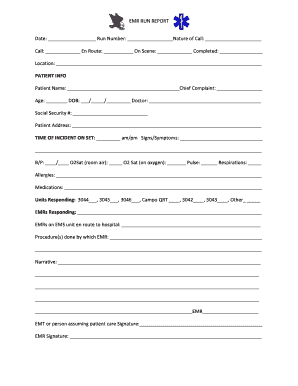
EMR Emergency Medical Responder Run Report Form


Understanding the EMS Run Report
The EMS run report, often referred to as the ambulance run sheet or first responder report form, is a crucial document used by emergency medical services. This report captures essential information about the patient, the nature of the emergency, and the care provided during transport. It serves multiple purposes, including legal documentation, quality assurance, and data collection for healthcare analysis.
Typically, the report includes patient demographics, incident details, vital signs, treatments administered, and the outcome of the intervention. Accurate completion of this form is vital for ensuring continuity of care and for legal protection for first responders.
Steps to Complete the EMS Run Report
Completing the EMS run report involves several key steps to ensure accuracy and compliance with regulations. First, gather all necessary patient information, including name, age, and medical history. Next, document the incident details, including the time of the call, location, and nature of the emergency.
After that, record vital signs and any treatments provided during the response. It is important to be thorough and precise, as this documentation may be reviewed for quality assurance or legal purposes. Finally, ensure that all signatures are obtained, including those of the patient (if possible) and the responding personnel.
Legal Use of the EMS Run Report
The EMS run report is not only a clinical document but also a legal one. It can be used in court cases, insurance claims, and investigations. Therefore, it is essential that the information recorded is accurate and complete. Inaccuracies or omissions can lead to legal implications for both the responders and the agency.
Understanding the legal requirements surrounding the EMS run report, including confidentiality laws such as HIPAA, is crucial for all first responders. Proper training in documentation practices can help mitigate risks associated with legal scrutiny.
Key Elements of the EMS Run Report
Key elements of the EMS run report include patient identification, incident description, assessment findings, interventions performed, and outcomes. Each section must be filled out meticulously to provide a comprehensive overview of the emergency response.
Additionally, the report should include any relevant medical history and medications that the patient may be taking. This information is vital for ensuring that appropriate care is provided and for future medical reference.
Examples of Using the EMS Run Report
Examples of using the EMS run report can vary widely based on the nature of the emergency. For instance, in cases of cardiac arrest, the report would detail the patient's initial condition, the interventions applied, such as CPR or defibrillation, and the patient's response to these treatments.
In another scenario, when responding to a trauma incident, the report would include information about the mechanism of injury, vital signs, and any splinting or other interventions performed. These examples highlight the importance of thorough documentation in providing quality care and facilitating effective communication among healthcare providers.
Obtaining the EMS Run Report
Obtaining the EMS run report typically involves a formal request process. In many jurisdictions, the report is considered a public record, but access may be restricted to certain individuals, such as the patient or their legal representative. To request a copy, individuals may need to fill out a specific form and provide identification.
It is advisable to check with the local EMS agency for specific guidelines on how to obtain a copy of the report, as procedures can vary by state and agency. Understanding these processes can help ensure that individuals receive the necessary documentation in a timely manner.
Quick guide on how to complete emr emergency medical responder run report
Effortlessly complete EMR Emergency Medical Responder Run Report on any device
Digital document management has become increasingly preferred by businesses and individuals alike. It serves as an ideal eco-friendly alternative to traditional printed and signed documents, allowing you to access the correct form and securely store it online. airSlate SignNow provides all the tools you need to create, modify, and electronically sign your documents quickly and without hassle. Manage EMR Emergency Medical Responder Run Report on any device with airSlate SignNow's Android or iOS applications and streamline any document-related process today.
Steps to edit and electronically sign EMR Emergency Medical Responder Run Report with ease
- Locate EMR Emergency Medical Responder Run Report and click Get Form to begin.
- Utilize the tools available to complete your document.
- Select important sections of the documents or obscure private information using tools that airSlate SignNow provides specifically for that purpose.
- Create your signature using the Sign tool, which takes mere seconds and carries the same legal validity as a traditional handwritten signature.
- Verify the information and then click the Done button to secure your modifications.
- Choose how you'd like to share your form—whether via email, text message (SMS), or an invitation link—or download it to your computer.
Eliminate the worry of lost or misfiled documents, exhausting form searches, and mistakes that necessitate the printing of new document copies. airSlate SignNow fulfills your document management needs in just a few clicks from your preferred device. Modify and eSign EMR Emergency Medical Responder Run Report to ensure outstanding communication at every stage of your form preparation process with airSlate SignNow.
Create this form in 5 minutes or less
Create this form in 5 minutes!
How to create an eSignature for the emr emergency medical responder run report
How to create an electronic signature for a PDF online
How to create an electronic signature for a PDF in Google Chrome
How to create an e-signature for signing PDFs in Gmail
How to create an e-signature right from your smartphone
How to create an e-signature for a PDF on iOS
How to create an e-signature for a PDF on Android
People also ask
-
What is a first responder report form?
A first responder report form is a document used by emergency personnel to record details of incidents they respond to. This form helps ensure accurate reporting and documentation of events, which is crucial for legal and operational purposes. Using airSlate SignNow, you can easily create, send, and eSign these forms to streamline your reporting process.
-
How can airSlate SignNow help with first responder report forms?
airSlate SignNow provides a user-friendly platform for creating and managing first responder report forms. With features like customizable templates and electronic signatures, you can enhance the efficiency of your reporting process. This ensures that your forms are completed quickly and accurately, allowing first responders to focus on their critical tasks.
-
Is there a cost associated with using airSlate SignNow for first responder report forms?
Yes, airSlate SignNow offers various pricing plans to accommodate different needs, including those for organizations that require first responder report forms. The pricing is competitive and designed to provide value for businesses looking to streamline their document management. You can choose a plan that best fits your budget and requirements.
-
What features does airSlate SignNow offer for first responder report forms?
airSlate SignNow includes features such as customizable templates, real-time collaboration, and secure electronic signatures for first responder report forms. These features help ensure that your forms are not only compliant but also easy to fill out and manage. Additionally, you can track the status of your forms in real-time, enhancing accountability.
-
Can I integrate airSlate SignNow with other tools for managing first responder report forms?
Absolutely! airSlate SignNow offers integrations with various applications, allowing you to manage first responder report forms seamlessly alongside your existing tools. Whether you use CRM systems, project management software, or other document management solutions, you can enhance your workflow with these integrations.
-
What are the benefits of using airSlate SignNow for first responder report forms?
Using airSlate SignNow for first responder report forms provides numerous benefits, including increased efficiency, reduced paperwork, and improved accuracy. The platform allows for quick document turnaround, ensuring that reports are filed promptly. Additionally, the electronic signature feature enhances security and compliance.
-
How secure is the data in first responder report forms created with airSlate SignNow?
Data security is a top priority for airSlate SignNow. All first responder report forms are protected with advanced encryption and secure storage solutions. This ensures that sensitive information remains confidential and compliant with industry regulations, giving you peace of mind when managing your documents.
Get more for EMR Emergency Medical Responder Run Report
- Mo illegal form
- Missouri violation form
- Letter tenant about sample 497313168 form
- Missouri letter tenant landlord form
- Letter from landlord to tenant about intent to increase rent and effective date of rental increase missouri form
- Letter from landlord to tenant as notice to tenant to repair damage caused by tenant missouri form
- Letter from tenant to landlord containing notice to landlord to withdraw retaliatory rent increase missouri form
- Letter from tenant to landlord containing notice to landlord to cease retaliatory decrease in services missouri form
Find out other EMR Emergency Medical Responder Run Report
- How Do I eSignature North Carolina Construction LLC Operating Agreement
- eSignature Arkansas Doctors LLC Operating Agreement Later
- eSignature Tennessee Construction Contract Safe
- eSignature West Virginia Construction Lease Agreement Myself
- How To eSignature Alabama Education POA
- How To eSignature California Education Separation Agreement
- eSignature Arizona Education POA Simple
- eSignature Idaho Education Lease Termination Letter Secure
- eSignature Colorado Doctors Business Letter Template Now
- eSignature Iowa Education Last Will And Testament Computer
- How To eSignature Iowa Doctors Business Letter Template
- Help Me With eSignature Indiana Doctors Notice To Quit
- eSignature Ohio Education Purchase Order Template Easy
- eSignature South Dakota Education Confidentiality Agreement Later
- eSignature South Carolina Education Executive Summary Template Easy
- eSignature Michigan Doctors Living Will Simple
- How Do I eSignature Michigan Doctors LLC Operating Agreement
- How To eSignature Vermont Education Residential Lease Agreement
- eSignature Alabama Finance & Tax Accounting Quitclaim Deed Easy
- eSignature West Virginia Education Quitclaim Deed Fast