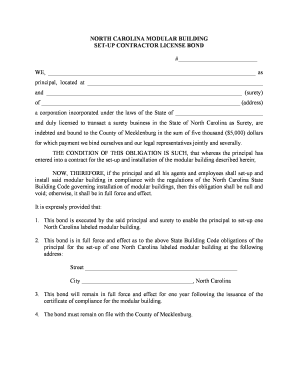
Statutory Declaration for Sick Leave Example Form


What is the statutory declaration for sick leave example
A statutory declaration for sick leave is a formal statement made by an employee to verify their absence due to illness. This document serves as a legal affirmation of the reasons for taking sick leave, which may be required by employers to ensure compliance with company policies. The declaration typically includes details such as the employee's name, the dates of absence, and a brief description of the illness. It is important to note that this declaration is not a medical certificate but rather a personal assertion regarding the need for leave.
Key elements of the statutory declaration for sick leave example
When preparing a statutory declaration for sick leave, certain key elements should be included to ensure its validity and effectiveness:
- Employee Information: Full name, position, and employee ID.
- Dates of Absence: Specific dates when the employee was unable to work due to illness.
- Nature of Illness: A brief description of the illness or condition that necessitated the leave.
- Signature and Date: The employee must sign and date the declaration to affirm its accuracy.
- Witness Signature: In some cases, a witness may be required to sign the declaration to validate it legally.
Steps to complete the statutory declaration for sick leave example
Completing a statutory declaration for sick leave involves several straightforward steps:
- Gather Information: Collect all necessary details, including your personal information and the specifics of your illness.
- Draft the Declaration: Write the declaration, ensuring it includes all key elements mentioned earlier.
- Review for Accuracy: Double-check the information for any errors or omissions.
- Sign the Document: Sign and date the declaration to confirm its authenticity.
- Submit to Employer: Provide the completed declaration to your employer as per their submission guidelines.
Legal use of the statutory declaration for sick leave example
The legal use of a statutory declaration for sick leave is essential for both employees and employers. This document can serve as a protective measure for employees, ensuring they are not penalized for legitimate absences due to illness. Employers may use the declaration to verify the authenticity of sick leave claims and maintain proper records. It is advisable for both parties to understand the legal implications of such declarations, including potential consequences for false statements.
How to use the statutory declaration for sick leave example
Using a statutory declaration for sick leave is a straightforward process. Employees should first familiarize themselves with their employer’s sick leave policy to understand the requirements for documentation. Once the declaration is completed, it should be submitted according to the employer's preferred method, whether that be electronically or in paper form. Keeping a copy of the declaration for personal records is also recommended, as it may be needed for future reference or verification.
State-specific rules for the statutory declaration for sick leave example
State-specific rules regarding statutory declarations for sick leave can vary significantly. Some states may have specific requirements for the content of the declaration or the process for submitting it. It is important for employees to research their state laws and any applicable regulations to ensure compliance. Employers should also be aware of these rules to provide accurate guidance to their employees regarding sick leave documentation.
Quick guide on how to complete statutory declaration for sick leave example 393605147
Complete Statutory Declaration For Sick Leave Example effortlessly on any device
Web-based document management has become widely embraced by organizations and individuals alike. It offers an ideal eco-friendly substitute for traditional printed and signed documents, allowing you to obtain the correct format and securely store it online. airSlate SignNow equips you with all the tools necessary to create, modify, and electronically sign your documents swiftly without delay. Manage Statutory Declaration For Sick Leave Example on any platform using airSlate SignNow’s Android or iOS applications and enhance any document-related process today.
The simplest way to alter and electronically sign Statutory Declaration For Sick Leave Example with ease
- Obtain Statutory Declaration For Sick Leave Example and click Get Form to begin.
- Utilize the tools we provide to complete your document.
- Emphasize important sections of the documents or redact sensitive information with tools specifically offered by airSlate SignNow for that function.
- Generate your electronic signature with the Sign tool, which takes mere seconds and carries the same legal validity as a conventional wet ink signature.
- Review the details and click on the Done button to save your changes.
- Choose how you wish to deliver your form, via email, text message (SMS), or invitation link, or download it to your computer.
Eliminate concerns about lost or misplaced documents, tedious form searching, or errors that necessitate printing new document copies. airSlate SignNow meets your document management needs in just a few clicks from your chosen device. Edit and electronically sign Statutory Declaration For Sick Leave Example and ensure effective communication at any stage of your form preparation process with airSlate SignNow.
Create this form in 5 minutes or less
Create this form in 5 minutes!
How to create an eSignature for the statutory declaration for sick leave example 393605147
How to create an electronic signature for a PDF online
How to create an electronic signature for a PDF in Google Chrome
How to create an e-signature for signing PDFs in Gmail
How to create an e-signature right from your smartphone
How to create an e-signature for a PDF on iOS
How to create an e-signature for a PDF on Android
People also ask
-
What is a statutory declaration for sick leave example?
A statutory declaration for sick leave example is a formal statement that an employee can use to confirm their absence due to illness. This document serves as proof for employers and can help streamline the sick leave process. Using airSlate SignNow, you can easily create and eSign such declarations.
-
How can airSlate SignNow help with statutory declarations for sick leave?
airSlate SignNow provides a user-friendly platform to create, send, and eSign statutory declarations for sick leave. With customizable templates, you can quickly generate documents that meet your specific needs. This ensures that your sick leave declarations are both professional and legally compliant.
-
Is there a cost associated with using airSlate SignNow for statutory declarations?
Yes, airSlate SignNow offers various pricing plans to suit different business needs. The cost is competitive and provides access to features that simplify the creation of statutory declarations for sick leave. You can choose a plan that fits your budget while ensuring you have the necessary tools for efficient document management.
-
What features does airSlate SignNow offer for creating statutory declarations?
airSlate SignNow includes features such as customizable templates, eSignature capabilities, and document tracking. These tools make it easy to create a statutory declaration for sick leave example that is tailored to your requirements. Additionally, the platform ensures that all documents are securely stored and easily accessible.
-
Can I integrate airSlate SignNow with other applications?
Yes, airSlate SignNow offers integrations with various applications, enhancing your workflow. You can connect it with tools like Google Drive, Dropbox, and CRM systems to streamline the process of managing statutory declarations for sick leave. This integration capability helps maintain efficiency across your business operations.
-
What are the benefits of using airSlate SignNow for sick leave declarations?
Using airSlate SignNow for statutory declarations for sick leave offers numerous benefits, including time savings and improved accuracy. The platform allows for quick document creation and eSigning, reducing the administrative burden on HR departments. Additionally, it enhances compliance and record-keeping for sick leave policies.
-
How secure is the information shared in statutory declarations on airSlate SignNow?
airSlate SignNow prioritizes security, employing advanced encryption and compliance measures to protect your data. When you create a statutory declaration for sick leave example, you can trust that your information is secure and confidential. The platform adheres to industry standards to ensure the safety of all documents.
Get more for Statutory Declaration For Sick Leave Example
- New mexico mutual wills package with last wills and testaments for married couple with adult children form
- Nevada mutual wills package with last wills and testaments for married couple with minor children form
- Rhode island mutual wills package with last wills and testaments for married couple with adult children form
- South dakota mutual wills package with last wills and testaments for married couple with minor children form
- Will testament married couple form
- Indiana process application form
- Indiana termination form
- Indiana demolition contractor package form
Find out other Statutory Declaration For Sick Leave Example
- Can I eSignature Massachusetts Real Estate PDF
- How Can I eSignature New Jersey Police Document
- How Can I eSignature New Jersey Real Estate Word
- Can I eSignature Tennessee Police Form
- How Can I eSignature Vermont Police Presentation
- How Do I eSignature Pennsylvania Real Estate Document
- How Do I eSignature Texas Real Estate Document
- How Can I eSignature Colorado Courts PDF
- Can I eSignature Louisiana Courts Document
- How To Electronic signature Arkansas Banking Document
- How Do I Electronic signature California Banking Form
- How Do I eSignature Michigan Courts Document
- Can I eSignature Missouri Courts Document
- How Can I Electronic signature Delaware Banking PDF
- Can I Electronic signature Hawaii Banking Document
- Can I eSignature North Carolina Courts Presentation
- Can I eSignature Oklahoma Courts Word
- How To Electronic signature Alabama Business Operations Form
- Help Me With Electronic signature Alabama Car Dealer Presentation
- How Can I Electronic signature California Car Dealer PDF