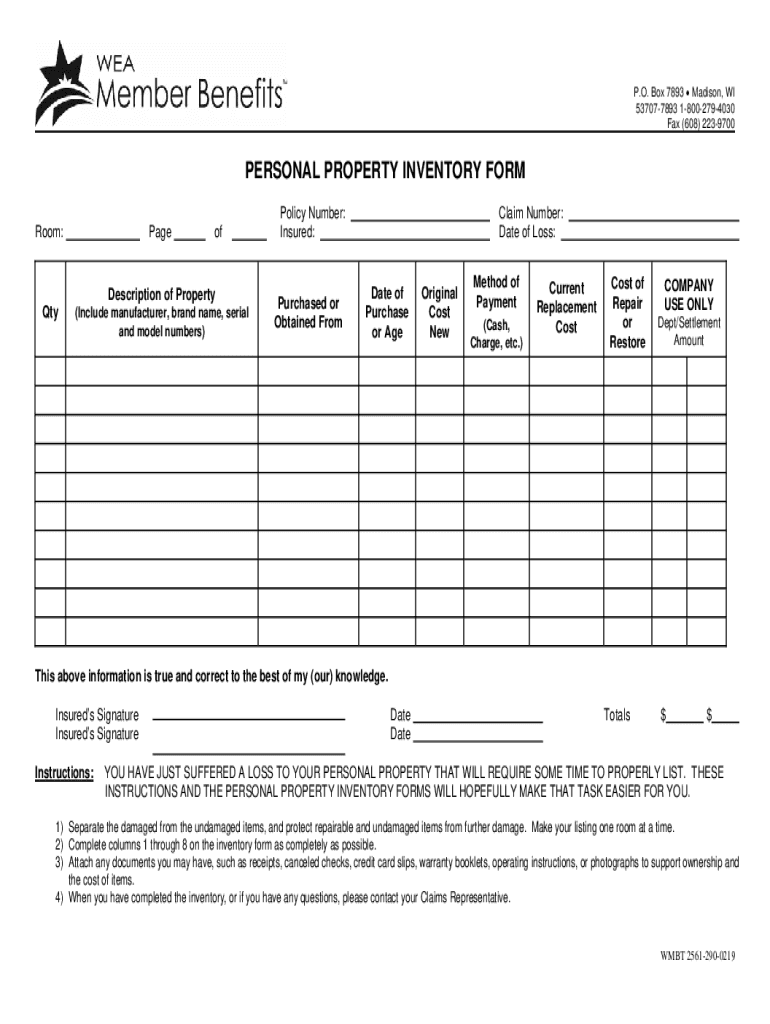
2561 PP Inventory Form DOC


Understanding the Personal Asset Template
The personal asset template serves as a comprehensive tool for individuals to document their financial holdings. This template typically includes various categories such as real estate, vehicles, bank accounts, investments, and personal property. By organizing this information, users can gain a clearer picture of their financial status, which is essential for effective financial planning and management.
Key Components of a Personal Asset Inventory
A well-structured personal asset inventory includes several key elements:
- Asset Description: A detailed description of each asset, including its type and purpose.
- Value: The current market value or estimated worth of each asset.
- Location: Where the asset is physically located or held.
- Ownership Details: Information about ownership, including names on titles or accounts.
- Documentation: Relevant documents that support ownership and value, such as titles, deeds, or appraisals.
Steps to Complete Your Personal Asset Template
Completing a personal asset template involves several straightforward steps:
- Gather all relevant financial documents, including bank statements, titles, and appraisals.
- List each asset in the designated sections of the template, ensuring accuracy in descriptions and values.
- Update the template regularly to reflect any changes in asset value or ownership.
- Store the completed template securely, ensuring it is accessible for future financial planning or legal purposes.
Legal Considerations for Personal Asset Documentation
Maintaining an accurate personal asset inventory is important for various legal reasons. This documentation can be crucial during estate planning, divorce proceedings, or in the event of a financial audit. It is advisable to consult with a legal professional to ensure that your asset inventory complies with state laws and adequately reflects your financial situation.
Utilizing Digital Tools for Your Personal Asset Template
Digital tools can significantly enhance the process of creating and managing a personal asset template. Many software options allow users to input data easily, calculate total asset values, and generate reports. Using a digital format also ensures that your asset inventory is easily updated and can be backed up for security.
Examples of Personal Asset Templates
Examples of personal asset templates can vary in complexity, from simple spreadsheets to detailed inventory forms. A basic template may include sections for each asset type, while a more comprehensive version might integrate financial projections and tax implications. Reviewing various examples can help you choose the format that best suits your needs.
Quick guide on how to complete 2561 pp inventory form doc
Effortlessly Prepare 2561 PP Inventory Form doc on Any Device
Digital document management has gained traction among businesses and individuals. It serves as an ideal environmentally friendly alternative to traditional printed and signed documents, allowing you to locate the right form and securely save it online. airSlate SignNow equips you with all the necessary tools to create, modify, and eSign your documents promptly without delays. Manage 2561 PP Inventory Form doc across any platform with the airSlate SignNow apps for Android or iOS and streamline your document-centric tasks today.
How to Modify and eSign 2561 PP Inventory Form doc with Ease
- Obtain 2561 PP Inventory Form doc and click Get Form to begin.
- Use the tools provided to complete your form.
- Emphasize important sections of your documentation or obscure sensitive information with the specific tools that airSlate SignNow offers for that intend.
- Create your eSignature with the Sign tool, which takes only moments and carries the same legal validity as a conventional handwritten signature.
- Review the details and click on the Done button to confirm your changes.
- Select your preferred method for sending your form, whether by email, SMS, invite link, or download it to your computer.
Eliminate the worries of lost or misplaced documents, tedious form searches, or errors that necessitate printing new copies. airSlate SignNow meets your document management needs with just a few clicks from your chosen device. Modify and eSign 2561 PP Inventory Form doc while ensuring excellent communication throughout the document preparation process with airSlate SignNow.
Create this form in 5 minutes or less
Create this form in 5 minutes!
How to create an eSignature for the 2561 pp inventory form doc
How to create an electronic signature for a PDF online
How to create an electronic signature for a PDF in Google Chrome
How to create an e-signature for signing PDFs in Gmail
How to create an e-signature right from your smartphone
How to create an e-signature for a PDF on iOS
How to create an e-signature for a PDF on Android
People also ask
-
What is a personal asset template?
A personal asset template is a customizable document designed to help individuals organize and manage their personal assets effectively. It allows users to list their assets, including properties, investments, and valuables, ensuring they have a clear overview of their financial situation.
-
How can I create a personal asset template using airSlate SignNow?
Creating a personal asset template with airSlate SignNow is simple. You can start by selecting a pre-designed template or create one from scratch, adding fields for all necessary asset details. Once your template is ready, you can easily share it for eSigning or further customization.
-
Is there a cost associated with using the personal asset template?
airSlate SignNow offers various pricing plans, including options that allow access to the personal asset template. Depending on your needs, you can choose a plan that fits your budget while providing the features necessary for effective document management.
-
What features does the personal asset template include?
The personal asset template includes features such as customizable fields, eSignature capabilities, and document sharing options. These features ensure that users can easily manage their assets and streamline the signing process, making it efficient and user-friendly.
-
What are the benefits of using a personal asset template?
Using a personal asset template helps individuals keep track of their assets in an organized manner. It simplifies the process of documenting and managing personal property, making it easier to assess financial health and prepare for future planning.
-
Can I integrate the personal asset template with other tools?
Yes, airSlate SignNow allows integration with various tools and applications, enhancing the functionality of your personal asset template. This integration can streamline workflows and improve collaboration, making it easier to manage your assets alongside other business processes.
-
Is the personal asset template secure?
Absolutely! The personal asset template on airSlate SignNow is designed with security in mind. It employs advanced encryption and compliance measures to ensure that your sensitive information remains protected throughout the document management process.
Get more for 2561 PP Inventory Form doc
- Referees deed new york form
- Ancient mortgage form
- Itemized statement form
- New york notice of assignment of lien corporation or llc form
- Assignment mortgage 481374097 form
- New york assignment of mortgage by corporate mortgage holder form
- New york notice of default in payment of rent as warning prior to demand to pay or terminate for residential property form
- Ny lease property form
Find out other 2561 PP Inventory Form doc
- eSignature South Carolina Charity Confidentiality Agreement Easy
- Can I eSignature Tennessee Car Dealer Limited Power Of Attorney
- eSignature Utah Car Dealer Cease And Desist Letter Secure
- eSignature Virginia Car Dealer Cease And Desist Letter Online
- eSignature Virginia Car Dealer Lease Termination Letter Easy
- eSignature Alabama Construction NDA Easy
- How To eSignature Wisconsin Car Dealer Quitclaim Deed
- eSignature California Construction Contract Secure
- eSignature Tennessee Business Operations Moving Checklist Easy
- eSignature Georgia Construction Residential Lease Agreement Easy
- eSignature Kentucky Construction Letter Of Intent Free
- eSignature Kentucky Construction Cease And Desist Letter Easy
- eSignature Business Operations Document Washington Now
- How To eSignature Maine Construction Confidentiality Agreement
- eSignature Maine Construction Quitclaim Deed Secure
- eSignature Louisiana Construction Affidavit Of Heirship Simple
- eSignature Minnesota Construction Last Will And Testament Online
- eSignature Minnesota Construction Last Will And Testament Easy
- How Do I eSignature Montana Construction Claim
- eSignature Construction PPT New Jersey Later