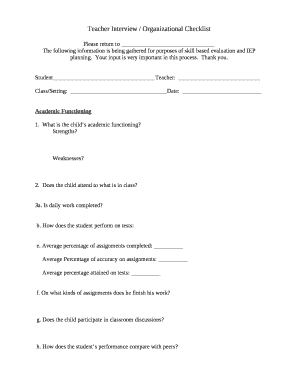
Teacher Interview Organizational Checklist Form


What is the Teacher Interview Organizational Checklist
The Teacher Interview Organizational Checklist is a comprehensive tool designed to streamline the interview process for educators. It serves as a guide to ensure that all necessary steps are taken to prepare for interviews effectively. This checklist includes essential components such as required documentation, interview questions, and evaluation criteria. By following this checklist, hiring committees can maintain consistency and fairness throughout the interview process, ultimately aiding in the selection of qualified candidates for teaching positions.
How to use the Teacher Interview Organizational Checklist
Using the Teacher Interview Organizational Checklist involves several straightforward steps. Start by reviewing the checklist to familiarize yourself with all the required elements. Gather necessary documents, such as resumes, teaching certifications, and reference letters. Next, prepare a list of interview questions tailored to the specific teaching position. During the interview, use the checklist to track responses and evaluate candidates based on the predetermined criteria. This organized approach helps ensure that no critical aspect of the interview is overlooked.
Key elements of the Teacher Interview Organizational Checklist
The Teacher Interview Organizational Checklist includes several key elements that are crucial for a successful interview process. These elements typically encompass:
- Candidate information, including contact details and background.
- Documentation requirements, such as teaching licenses and transcripts.
- A list of standardized interview questions tailored to the role.
- Evaluation criteria to assess candidate responses and qualifications.
- Space for notes and observations during the interview.
These components work together to create a structured and efficient interview process, ensuring that all candidates are evaluated fairly and thoroughly.
Steps to complete the Teacher Interview Organizational Checklist
Completing the Teacher Interview Organizational Checklist involves a series of methodical steps. First, identify the position for which you are interviewing candidates. Next, customize the checklist to reflect the specific requirements of that position. Gather all necessary documents and prepare your interview questions. Conduct interviews while using the checklist to document responses and make evaluations. After all interviews are completed, review the notes and scores to make informed decisions about candidate selection.
Legal use of the Teacher Interview Organizational Checklist
It is important to ensure that the Teacher Interview Organizational Checklist is used in compliance with relevant employment laws and regulations. This includes adhering to anti-discrimination laws and ensuring that all candidates are treated equitably throughout the interview process. The checklist should not include any questions or criteria that could lead to bias or discrimination based on race, gender, age, or other protected characteristics. By following legal guidelines, hiring committees can foster a fair and inclusive hiring process.
Quick guide on how to complete teacher interview organizational checklist
Effortlessly prepare Teacher Interview Organizational Checklist on any device
Digital document management has become increasingly popular among businesses and individuals. It serves as an ideal eco-friendly alternative to traditional printed and signed documents, allowing you to access the necessary form and securely store it online. airSlate SignNow provides all the resources necessary to create, edit, and eSign your documents swiftly without delays. Handle Teacher Interview Organizational Checklist on any platform using airSlate SignNow’s Android or iOS applications and streamline any document-related tasks today.
How to edit and eSign Teacher Interview Organizational Checklist with ease
- Locate Teacher Interview Organizational Checklist and click Get Form to begin.
- Utilize the features we offer to complete your form.
- Highlight important sections of the documents or redact confidential information using the tools specifically provided by airSlate SignNow for this purpose.
- Create your eSignature with the Sign tool, which takes only seconds and carries the same legal validity as a traditional wet ink signature.
- Review the information and click on the Done button to save your modifications.
- Choose how you would like to send your form, whether by email, SMS, invite link, or download it to your computer.
Eliminate concerns about lost or misfiled documents, tedious form searches, or errors that require printing new document copies. airSlate SignNow meets all your document management needs in just a few clicks from the device of your choice. Edit and eSign Teacher Interview Organizational Checklist and ensure outstanding communication at any stage of the document preparation process with airSlate SignNow.
Create this form in 5 minutes or less
Create this form in 5 minutes!
How to create an eSignature for the teacher interview organizational checklist
How to create an electronic signature for a PDF online
How to create an electronic signature for a PDF in Google Chrome
How to create an e-signature for signing PDFs in Gmail
How to create an e-signature right from your smartphone
How to create an e-signature for a PDF on iOS
How to create an e-signature for a PDF on Android
People also ask
-
What is a Teacher Interview Organizational Checklist?
A Teacher Interview Organizational Checklist is a structured tool designed to help educators prepare for interviews effectively. It outlines essential steps and documents needed to ensure a smooth interview process, making it easier for candidates to present their qualifications.
-
How can airSlate SignNow assist with the Teacher Interview Organizational Checklist?
airSlate SignNow streamlines the process of managing your Teacher Interview Organizational Checklist by allowing you to create, send, and eSign necessary documents quickly. This ensures that all required materials are organized and accessible, enhancing your interview preparation.
-
What features does airSlate SignNow offer for managing checklists?
airSlate SignNow offers features such as customizable templates, document tracking, and secure eSigning, which are essential for managing your Teacher Interview Organizational Checklist. These tools help you stay organized and ensure that all steps are completed efficiently.
-
Is airSlate SignNow cost-effective for educators?
Yes, airSlate SignNow provides a cost-effective solution for educators looking to manage their Teacher Interview Organizational Checklist. With various pricing plans available, you can choose one that fits your budget while still accessing powerful features to enhance your interview preparation.
-
Can I integrate airSlate SignNow with other tools I use?
Absolutely! airSlate SignNow offers integrations with various platforms, allowing you to connect your Teacher Interview Organizational Checklist with tools you already use. This seamless integration helps streamline your workflow and keeps all your documents in one place.
-
What are the benefits of using a Teacher Interview Organizational Checklist?
Using a Teacher Interview Organizational Checklist helps ensure that you are fully prepared for your interviews. It minimizes the risk of forgetting important documents and allows you to present yourself professionally, increasing your chances of success.
-
How does airSlate SignNow ensure the security of my documents?
airSlate SignNow prioritizes the security of your documents by employing advanced encryption and secure storage solutions. When using your Teacher Interview Organizational Checklist, you can trust that your sensitive information is protected throughout the entire process.
Get more for Teacher Interview Organizational Checklist
Find out other Teacher Interview Organizational Checklist
- Sign Nevada Government Promissory Note Template Simple
- How To Sign New Mexico Government Warranty Deed
- Help Me With Sign North Dakota Government Quitclaim Deed
- Sign Oregon Government Last Will And Testament Mobile
- Sign South Carolina Government Purchase Order Template Simple
- Help Me With Sign Pennsylvania Government Notice To Quit
- Sign Tennessee Government Residential Lease Agreement Fast
- Sign Texas Government Job Offer Free
- Sign Alabama Healthcare / Medical LLC Operating Agreement Online
- Sign Alabama Healthcare / Medical Quitclaim Deed Mobile
- Can I Sign Alabama Healthcare / Medical Quitclaim Deed
- Sign Utah Government Month To Month Lease Myself
- Can I Sign Texas Government Limited Power Of Attorney
- Sign Arkansas Healthcare / Medical Living Will Free
- Sign Arkansas Healthcare / Medical Bill Of Lading Later
- Sign California Healthcare / Medical Arbitration Agreement Free
- Help Me With Sign California Healthcare / Medical Lease Agreement Form
- Sign Connecticut Healthcare / Medical Business Plan Template Free
- Sign Indiana Healthcare / Medical Moving Checklist Safe
- Sign Wisconsin Government Cease And Desist Letter Online