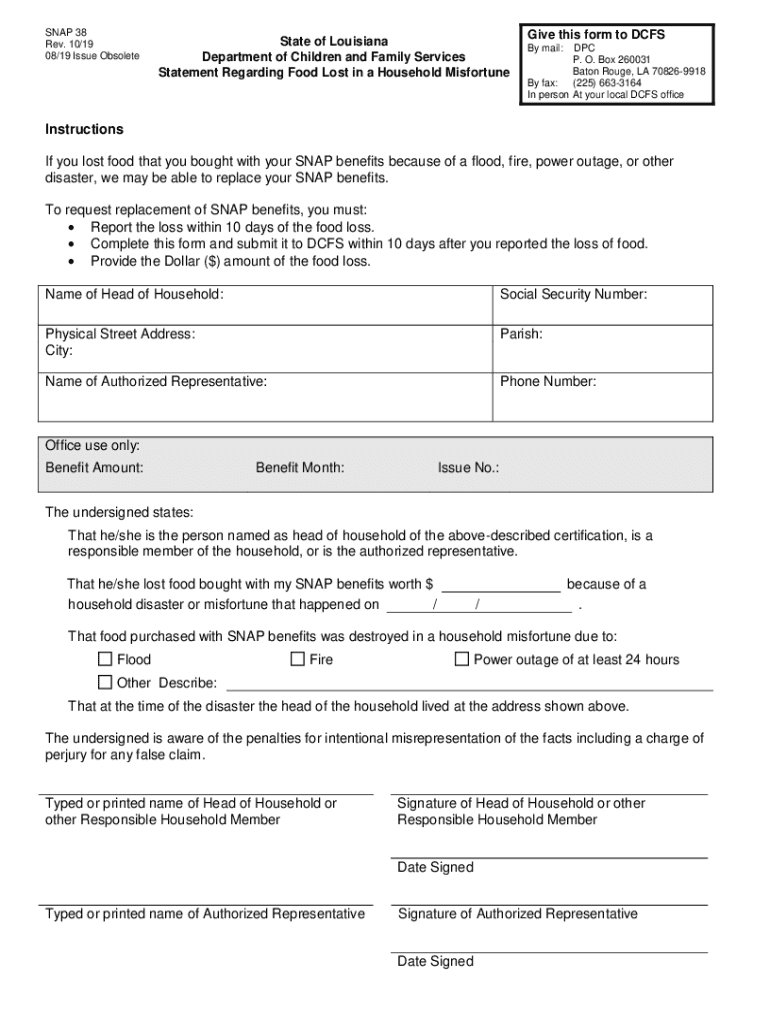
SNAP 38 Rev 1019 0819 Issue ObsoleteState of Lo Form


What is the SNAP 38 Form?
The SNAP 38 form, officially known as the SNAP 38 Rev , is a document used in the United States for the Supplemental Nutrition Assistance Program (SNAP). This form is essential for individuals or families seeking assistance with food benefits. It collects necessary information to determine eligibility and the amount of benefits that can be provided. Understanding this form is crucial for applicants to ensure they meet the requirements set by the state.
Steps to Complete the SNAP 38 Form
Completing the SNAP 38 form involves several key steps to ensure accuracy and compliance with state guidelines. First, gather all required personal information, including Social Security numbers, income details, and household information. Next, carefully fill out each section of the form, ensuring that all fields are completed accurately. It is important to review the form for any errors before submission. Finally, submit the form through the appropriate channels, which may include online submission, mailing, or in-person delivery at designated offices.
Eligibility Criteria for the SNAP 38 Form
To qualify for benefits through the SNAP 38 form, applicants must meet specific eligibility criteria. These criteria typically include income limits based on household size, residency requirements, and certain asset limits. Additionally, applicants must be U.S. citizens or legal residents. It is essential to review state-specific guidelines, as eligibility can vary by location. Understanding these criteria helps ensure that applicants do not waste time on forms for which they do not qualify.
Form Submission Methods
The SNAP 38 form can be submitted through various methods, providing flexibility for applicants. Common submission methods include:
- Online Submission: Many states allow applicants to fill out and submit the form electronically through their official websites.
- Mail: Applicants can print the completed form and mail it to their local SNAP office.
- In-Person: Some individuals may prefer to deliver the form directly to a local office, where staff can assist with the submission process.
Required Documents for the SNAP 38 Form
When completing the SNAP 38 form, applicants must provide several supporting documents to verify their eligibility. These documents typically include:
- Proof of identity, such as a driver's license or state ID.
- Income verification, which may include pay stubs or tax returns.
- Social Security numbers for all household members.
- Proof of residency, such as a utility bill or lease agreement.
Having these documents ready can streamline the application process and help avoid delays.
Legal Use of the SNAP 38 Form
The SNAP 38 form is legally binding, and the information provided must be accurate and truthful. Misrepresentation or failure to disclose necessary information can lead to penalties, including disqualification from the program or legal action. It is important for applicants to understand their rights and responsibilities when submitting this form, ensuring compliance with all state and federal regulations.
Quick guide on how to complete snap 38 rev 1019 0819 issue obsoletestate of lo
Complete SNAP 38 Rev 1019 0819 Issue ObsoleteState Of Lo effortlessly on any device
Digital document management has gained traction among businesses and individuals. It offers an ideal eco-friendly substitute for traditional printed and signed documents, allowing you to obtain the accurate form and securely store it online. airSlate SignNow equips you with all the necessary tools to create, modify, and eSign your documents promptly without delays. Manage SNAP 38 Rev 1019 0819 Issue ObsoleteState Of Lo on any device using airSlate SignNow's Android or iOS applications and enhance any document-related operation today.
The simplest way to modify and eSign SNAP 38 Rev 1019 0819 Issue ObsoleteState Of Lo with ease
- Find SNAP 38 Rev 1019 0819 Issue ObsoleteState Of Lo and click on Get Form to begin.
- Use the tools we offer to complete your document.
- Emphasize signNow sections of the documents or redact sensitive information with tools specifically provided by airSlate SignNow for that purpose.
- Create your eSignature using the Sign feature, which takes seconds and carries the same legal validity as a traditional handwritten signature.
- Review all the details and click on the Done button to save your changes.
- Select your preferred method to share your form, via email, SMS, or invitation link, or download it to your computer.
Eliminate concerns about lost or misplaced documents, tedious form searches, or errors that require reprinting new document copies. airSlate SignNow addresses your document management needs within a few clicks from any device you prefer. Modify and eSign SNAP 38 Rev 1019 0819 Issue ObsoleteState Of Lo and guarantee exceptional communication at every stage of your form preparation process with airSlate SignNow.
Create this form in 5 minutes or less
Create this form in 5 minutes!
How to create an eSignature for the snap 38 rev 1019 0819 issue obsoletestate of lo
How to create an electronic signature for a PDF online
How to create an electronic signature for a PDF in Google Chrome
How to create an e-signature for signing PDFs in Gmail
How to create an e-signature right from your smartphone
How to create an e-signature for a PDF on iOS
How to create an e-signature for a PDF on Android
People also ask
-
What is the snap 38 form and why would I need to download it?
The snap 38 form is a crucial document used for various administrative purposes. By downloading the snap 38 form, you can ensure that you have the correct format for your submissions, making the process smoother and more efficient.
-
How can I download the snap 38 form using airSlate SignNow?
To download the snap 38 form using airSlate SignNow, simply navigate to the forms section of our platform. From there, you can easily locate and download the snap 38 form in just a few clicks, streamlining your document management.
-
Is there a cost associated with downloading the snap 38 form?
No, downloading the snap 38 form through airSlate SignNow is completely free. Our platform is designed to provide cost-effective solutions for businesses, allowing you to access essential documents without any hidden fees.
-
What features does airSlate SignNow offer for managing the snap 38 form?
airSlate SignNow offers a range of features for managing the snap 38 form, including eSigning, document tracking, and secure storage. These features enhance your workflow, making it easier to handle important documents efficiently.
-
Can I integrate airSlate SignNow with other applications while using the snap 38 form?
Yes, airSlate SignNow seamlessly integrates with various applications, allowing you to use the snap 38 form alongside your favorite tools. This integration enhances productivity and ensures that your document processes are streamlined across platforms.
-
What are the benefits of using airSlate SignNow to download the snap 38 form?
Using airSlate SignNow to download the snap 38 form provides numerous benefits, including ease of use, quick access to documents, and enhanced security. Our platform empowers businesses to manage their documents effectively and efficiently.
-
Is the snap 38 form customizable within airSlate SignNow?
Yes, the snap 38 form can be customized within airSlate SignNow to meet your specific needs. This flexibility allows you to tailor the document to your requirements, ensuring that it serves its intended purpose effectively.
Get more for SNAP 38 Rev 1019 0819 Issue ObsoleteState Of Lo
Find out other SNAP 38 Rev 1019 0819 Issue ObsoleteState Of Lo
- Electronic signature Connecticut Finance & Tax Accounting Executive Summary Template Myself
- Can I Electronic signature California Government Stock Certificate
- Electronic signature California Government POA Simple
- Electronic signature Illinois Education Business Plan Template Secure
- How Do I Electronic signature Colorado Government POA
- Electronic signature Government Word Illinois Now
- Can I Electronic signature Illinois Government Rental Lease Agreement
- Electronic signature Kentucky Government Promissory Note Template Fast
- Electronic signature Kansas Government Last Will And Testament Computer
- Help Me With Electronic signature Maine Government Limited Power Of Attorney
- How To Electronic signature Massachusetts Government Job Offer
- Electronic signature Michigan Government LLC Operating Agreement Online
- How To Electronic signature Minnesota Government Lease Agreement
- Can I Electronic signature Minnesota Government Quitclaim Deed
- Help Me With Electronic signature Mississippi Government Confidentiality Agreement
- Electronic signature Kentucky Finance & Tax Accounting LLC Operating Agreement Myself
- Help Me With Electronic signature Missouri Government Rental Application
- Can I Electronic signature Nevada Government Stock Certificate
- Can I Electronic signature Massachusetts Education Quitclaim Deed
- Can I Electronic signature New Jersey Government LLC Operating Agreement