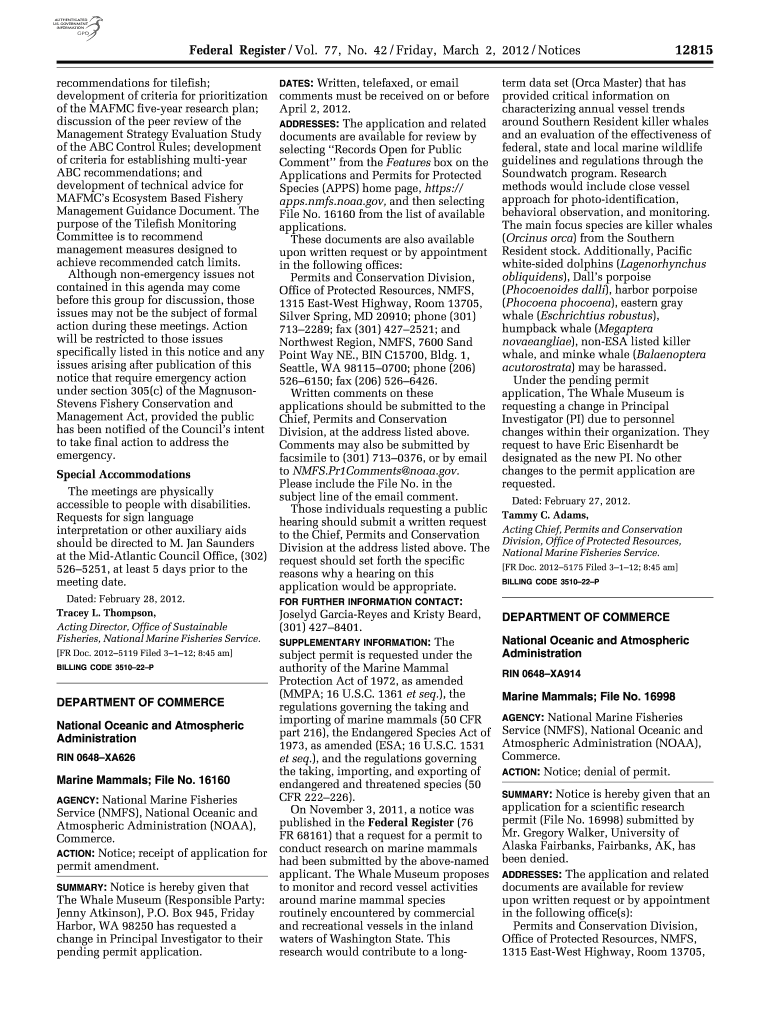
Development of Criteria for Prioritization Gpo Form


What is the Development Of Criteria For Prioritization Gpo
The Development Of Criteria For Prioritization Gpo is a structured framework designed to evaluate and rank various projects or initiatives within an organization. This process helps decision-makers allocate resources effectively by identifying which projects align best with organizational goals. The criteria often include factors such as potential impact, cost-effectiveness, and alignment with strategic objectives. Understanding this framework is crucial for organizations aiming to enhance their operational efficiency and ensure that their investments yield the highest returns.
How to use the Development Of Criteria For Prioritization Gpo
Using the Development Of Criteria For Prioritization Gpo involves several key steps. First, organizations should define their strategic goals clearly. Next, they can establish specific criteria that reflect these goals, such as financial viability, risk assessment, and stakeholder engagement. Once the criteria are set, projects can be evaluated against them, allowing for a systematic comparison. This structured approach enables organizations to prioritize initiatives that will deliver the most significant benefits and align with their mission.
Steps to complete the Development Of Criteria For Prioritization Gpo
Completing the Development Of Criteria For Prioritization Gpo involves a series of methodical steps:
- Identify organizational goals and objectives.
- Develop specific criteria for evaluation based on these goals.
- Gather data on potential projects or initiatives.
- Evaluate each project against the established criteria.
- Rank the projects based on their scores and overall alignment with strategic objectives.
- Review and adjust the prioritization as necessary, considering stakeholder feedback.
Key elements of the Development Of Criteria For Prioritization Gpo
Several key elements are essential to the Development Of Criteria For Prioritization Gpo. These include:
- Clarity of Goals: Clearly defined organizational objectives guide the prioritization process.
- Evaluation Criteria: Specific metrics that reflect the organization's values and priorities.
- Data-Driven Analysis: Utilizing quantitative and qualitative data to assess each project.
- Stakeholder Involvement: Engaging relevant stakeholders ensures that diverse perspectives are considered.
- Flexibility: The framework should allow for adjustments based on changing circumstances or new information.
Legal use of the Development Of Criteria For Prioritization Gpo
The legal use of the Development Of Criteria For Prioritization Gpo involves adhering to applicable laws and regulations governing project selection and resource allocation. Organizations must ensure that their prioritization criteria do not inadvertently discriminate against any group and comply with federal and state regulations. Additionally, maintaining transparency in the evaluation process is vital to uphold legal standards and foster trust among stakeholders.
Examples of using the Development Of Criteria For Prioritization Gpo
Examples of using the Development Of Criteria For Prioritization Gpo can be found across various sectors. For instance, a non-profit organization may prioritize community health initiatives based on their potential impact on underserved populations. Similarly, a government agency might evaluate infrastructure projects based on cost, environmental impact, and community benefit. These examples illustrate how the framework can be tailored to meet the unique needs of different organizations while ensuring alignment with broader goals.
Quick guide on how to complete development of criteria for prioritization gpo
Handle [SKS] seamlessly on any device
Digital document management has risen in popularity among businesses and individuals alike. It offers an ideal eco-friendly alternative to conventional printed and signed documents, allowing you to find the right template and securely store it online. airSlate SignNow provides all the tools necessary to create, edit, and eSign your documents swiftly without hold-ups. Manage [SKS] across any platform using airSlate SignNow's Android or iOS applications and enhance any document-driven process today.
The easiest way to edit and eSign [SKS] effortlessly
- Find [SKS] and hit Get Form to begin.
- Use the tools we offer to fill out your document.
- Emphasize signNow portions of your documents or redact sensitive information with tools that airSlate SignNow specifically provides for this purpose.
- Create your eSignature using the Sign tool, which takes only seconds and holds the same legal validity as a conventional wet ink signature.
- Review all the information and click on the Done button to save your changes.
- Choose how you prefer to send your form, whether it be by email, text message (SMS), or invite link, or download it to your computer.
Say goodbye to lost or misplaced documents, tedious form searching, or errors that necessitate printing new copies. airSlate SignNow meets all your document management needs in just a few clicks from your preferred device. Edit and eSign [SKS] and ensure effective communication at any stage of the document preparation process with airSlate SignNow.
Create this form in 5 minutes or less
Create this form in 5 minutes!
How to create an eSignature for the development of criteria for prioritization gpo
How to create an electronic signature for a PDF online
How to create an electronic signature for a PDF in Google Chrome
How to create an e-signature for signing PDFs in Gmail
How to create an e-signature right from your smartphone
How to create an e-signature for a PDF on iOS
How to create an e-signature for a PDF on Android
People also ask
-
What is the Development Of Criteria For Prioritization Gpo?
The Development Of Criteria For Prioritization Gpo refers to a structured approach that organizations use to evaluate and prioritize projects or initiatives. This process helps ensure that resources are allocated effectively, maximizing the impact of each project. By implementing this development, businesses can streamline decision-making and enhance overall productivity.
-
How can airSlate SignNow assist in the Development Of Criteria For Prioritization Gpo?
airSlate SignNow provides tools that facilitate the Development Of Criteria For Prioritization Gpo by enabling seamless document management and eSigning. With its user-friendly interface, teams can collaborate on criteria development and quickly finalize agreements. This efficiency supports better prioritization of projects and initiatives.
-
What are the pricing options for airSlate SignNow?
airSlate SignNow offers various pricing plans to accommodate different business needs, making it accessible for all sizes of organizations. Each plan includes features that support the Development Of Criteria For Prioritization Gpo, ensuring you get the best value for your investment. You can choose a plan that aligns with your budget and requirements.
-
What features does airSlate SignNow offer for document management?
airSlate SignNow includes features such as customizable templates, automated workflows, and secure cloud storage, all of which are essential for the Development Of Criteria For Prioritization Gpo. These features help streamline the document management process, allowing teams to focus on prioritizing their projects effectively. Enhanced collaboration tools also ensure that everyone is on the same page.
-
What are the benefits of using airSlate SignNow for prioritization processes?
Using airSlate SignNow for the Development Of Criteria For Prioritization Gpo offers numerous benefits, including increased efficiency and reduced turnaround times for document approvals. The platform's automation capabilities minimize manual tasks, allowing teams to concentrate on strategic decision-making. Additionally, the secure eSigning feature enhances compliance and trust in the process.
-
Can airSlate SignNow integrate with other tools?
Yes, airSlate SignNow can integrate with various third-party applications, enhancing its functionality for the Development Of Criteria For Prioritization Gpo. This integration allows users to connect their existing tools, such as CRM systems and project management software, creating a seamless workflow. Such connectivity ensures that all aspects of prioritization are managed efficiently.
-
Is airSlate SignNow suitable for small businesses?
Absolutely! airSlate SignNow is designed to cater to businesses of all sizes, including small enterprises. Its affordability and scalability make it an ideal choice for those looking to implement the Development Of Criteria For Prioritization Gpo without breaking the bank. Small businesses can leverage its features to enhance their operational efficiency and project prioritization.
Get more for Development Of Criteria For Prioritization Gpo
- Function report adult form
- Continuing disability review report form
- Request for reinstatement title ii use this form to request reinstatement to title ii reginfo
- Form ssa 3379 bk 10 2017 uf
- Form fda 3147 application for a variance from 21 cfr 104011 c for a laser light show display or device
- Case or sr form
- Request for exclusion for cost reporting period form
- Instructions for form 941 rev march 2021 instructions for form 941 employers quarterly federal tax return
Find out other Development Of Criteria For Prioritization Gpo
- How Do I Sign Wyoming Life Sciences Confidentiality Agreement
- Sign Iowa Plumbing Contract Safe
- Sign Iowa Plumbing Quitclaim Deed Computer
- Sign Maine Plumbing LLC Operating Agreement Secure
- How To Sign Maine Plumbing POA
- Sign Maryland Plumbing Letter Of Intent Myself
- Sign Hawaii Orthodontists Claim Free
- Sign Nevada Plumbing Job Offer Easy
- Sign Nevada Plumbing Job Offer Safe
- Sign New Jersey Plumbing Resignation Letter Online
- Sign New York Plumbing Cease And Desist Letter Free
- Sign Alabama Real Estate Quitclaim Deed Free
- How Can I Sign Alabama Real Estate Affidavit Of Heirship
- Can I Sign Arizona Real Estate Confidentiality Agreement
- How Do I Sign Arizona Real Estate Memorandum Of Understanding
- Sign South Dakota Plumbing Job Offer Later
- Sign Tennessee Plumbing Business Letter Template Secure
- Sign South Dakota Plumbing Emergency Contact Form Later
- Sign South Dakota Plumbing Emergency Contact Form Myself
- Help Me With Sign South Dakota Plumbing Emergency Contact Form