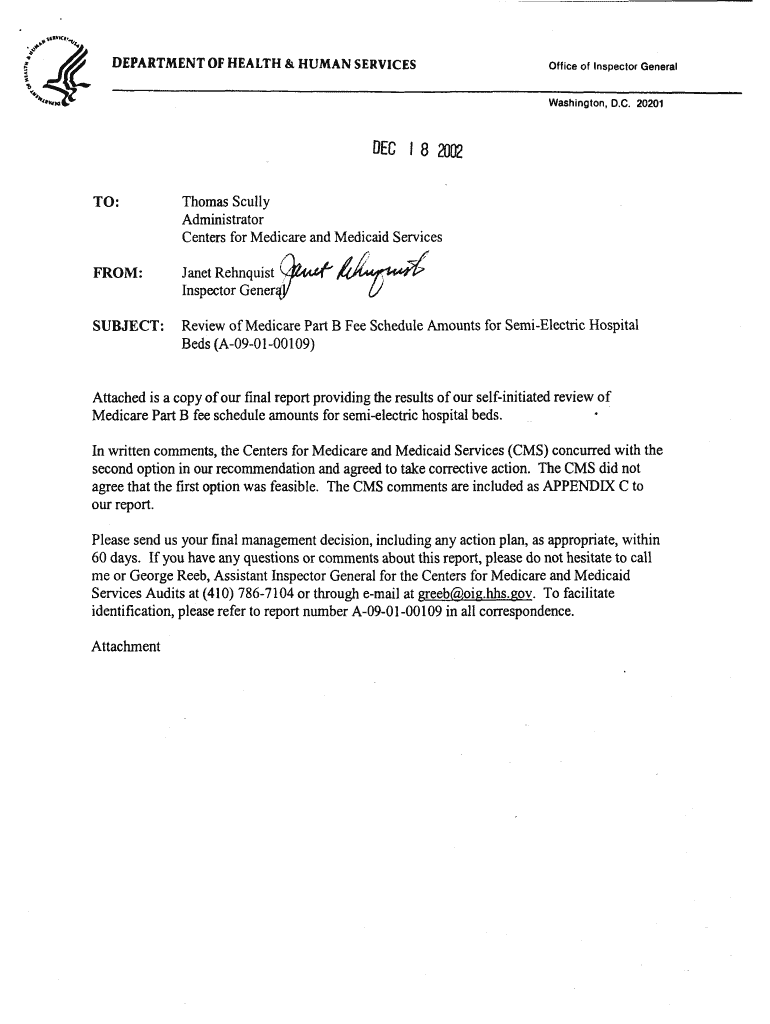
DEPARTMENTOF HEALTH & HUMAN SERVICES Form


What is the DEPARTMENT OF HEALTH & HUMAN SERVICES
The Department of Health & Human Services (HHS) is a vital U.S. government agency responsible for protecting the health of all Americans and providing essential human services. It oversees a wide range of programs and services, including public health, medical research, and health insurance. HHS plays a crucial role in ensuring access to healthcare, managing public health emergencies, and promoting health equity across diverse populations.
How to use the DEPARTMENT OF HEALTH & HUMAN SERVICES
Utilizing the resources provided by the Department of Health & Human Services involves accessing various programs and services tailored to meet the needs of individuals and communities. Users can navigate the HHS website to find information on health insurance options, public health initiatives, and available grants. Additionally, individuals can connect with local HHS offices for personalized assistance and support regarding health-related inquiries.
Steps to complete the DEPARTMENT OF HEALTH & HUMAN SERVICES forms
Completing forms associated with the Department of Health & Human Services typically involves several key steps:
- Identify the specific form required for your needs, such as applications for health programs or services.
- Gather necessary documentation, including identification, income verification, and any prior health records.
- Fill out the form accurately, ensuring all required fields are completed to avoid delays.
- Review the form for accuracy and completeness before submission.
- Submit the form through the designated method, whether online, by mail, or in person.
Legal use of the DEPARTMENT OF HEALTH & HUMAN SERVICES
The legal use of forms and services provided by the Department of Health & Human Services is governed by federal laws and regulations. It is essential for users to understand the legal implications of the information provided, including privacy protections under the Health Insurance Portability and Accountability Act (HIPAA). Compliance with these regulations ensures that personal health information is handled appropriately and securely.
Required Documents
When applying for services through the Department of Health & Human Services, specific documents are typically required. These may include:
- Proof of identity, such as a driver's license or state ID.
- Income verification, including pay stubs or tax returns.
- Health records, if applicable, to support medical claims or services.
- Any previous correspondence with HHS or related agencies.
Eligibility Criteria
Eligibility for programs and services under the Department of Health & Human Services varies depending on the specific initiative. Common criteria may include:
- Income level, often assessed against federal poverty guidelines.
- Residency status, requiring applicants to be U.S. citizens or legal residents.
- Age requirements, particularly for programs aimed at children or the elderly.
- Health status, which may be relevant for specific health-related services.
Quick guide on how to complete departmentof health amp human services
Effortlessly Prepare [SKS] on Any Device
Managing documents online has gained traction among businesses and individuals alike. It offers a fantastic eco-friendly alternative to conventional printed and signed documents, allowing you to obtain the proper form and safely store it online. airSlate SignNow equips you with all the tools necessary to create, modify, and electronically sign your documents quickly and efficiently. Handle [SKS] on any device using airSlate SignNow's Android or iOS applications and enhance any document-related procedure today.
The easiest method to modify and electronically sign [SKS] without any hassle
- Locate [SKS] and click Obtain Form to begin.
- Utilize the tools we offer to fill out your form.
- Highlight important sections of the documents or redact sensitive information using the tools that airSlate SignNow specifically provides for that purpose.
- Generate your signature with the Sign tool, which takes mere seconds and holds the same legal validity as a traditional handwritten signature.
- Review the information and click the Finish button to save your modifications.
- Choose how you want to send your form, whether by email, text message (SMS), or invite link, or download it to your computer.
Say goodbye to lost or misplaced documents, exhausting form searches, or errors that necessitate printing new document copies. airSlate SignNow meets your document management needs in just a few clicks from your selected device. Edit and electronically sign [SKS] and ensure effective communication at every phase of the form preparation process with airSlate SignNow.
Create this form in 5 minutes or less
Related searches to DEPARTMENTOF HEALTH & HUMAN SERVICES
Create this form in 5 minutes!
How to create an eSignature for the departmentof health amp human services
How to create an electronic signature for a PDF online
How to create an electronic signature for a PDF in Google Chrome
How to create an e-signature for signing PDFs in Gmail
How to create an e-signature right from your smartphone
How to create an e-signature for a PDF on iOS
How to create an e-signature for a PDF on Android
People also ask
-
What is airSlate SignNow and how does it relate to the DEPARTMENT OF HEALTH & HUMAN SERVICES?
airSlate SignNow is a powerful eSignature solution that enables businesses to send and sign documents efficiently. For organizations under the DEPARTMENT OF HEALTH & HUMAN SERVICES, it provides a secure and compliant way to manage important documents, ensuring that all signatures are legally binding and easily accessible.
-
How does airSlate SignNow ensure compliance with DEPARTMENT OF HEALTH & HUMAN SERVICES regulations?
airSlate SignNow is designed with compliance in mind, adhering to the standards set by the DEPARTMENT OF HEALTH & HUMAN SERVICES. Our platform includes features such as audit trails, secure storage, and encryption to protect sensitive information, making it suitable for healthcare-related documentation.
-
What pricing plans does airSlate SignNow offer for organizations in the DEPARTMENT OF HEALTH & HUMAN SERVICES?
airSlate SignNow offers flexible pricing plans tailored to the needs of organizations, including those in the DEPARTMENT OF HEALTH & HUMAN SERVICES. Our plans are designed to be cost-effective, providing essential features at competitive rates, ensuring that you get the best value for your investment.
-
What features does airSlate SignNow provide that benefit the DEPARTMENT OF HEALTH & HUMAN SERVICES?
airSlate SignNow offers a range of features beneficial to the DEPARTMENT OF HEALTH & HUMAN SERVICES, including customizable templates, bulk sending, and real-time tracking of document status. These features streamline the signing process, saving time and improving efficiency for healthcare professionals.
-
Can airSlate SignNow integrate with other tools used by the DEPARTMENT OF HEALTH & HUMAN SERVICES?
Yes, airSlate SignNow seamlessly integrates with various tools and software commonly used by the DEPARTMENT OF HEALTH & HUMAN SERVICES. This includes popular platforms like Google Drive, Salesforce, and Microsoft Office, allowing for a smooth workflow and enhanced productivity.
-
How does airSlate SignNow enhance document security for the DEPARTMENT OF HEALTH & HUMAN SERVICES?
Document security is a top priority for airSlate SignNow, especially for organizations within the DEPARTMENT OF HEALTH & HUMAN SERVICES. Our platform employs advanced security measures, including encryption, secure access controls, and compliance with HIPAA regulations, ensuring that sensitive information remains protected.
-
What are the benefits of using airSlate SignNow for the DEPARTMENT OF HEALTH & HUMAN SERVICES?
Using airSlate SignNow provides numerous benefits for the DEPARTMENT OF HEALTH & HUMAN SERVICES, such as increased efficiency, reduced paperwork, and improved compliance. By digitizing the signing process, organizations can focus more on patient care and less on administrative tasks.
Get more for DEPARTMENTOF HEALTH & HUMAN SERVICES
- Hud termite inspection reporting and requirements npma form
- Fillable online paduaresearch cab unipd oncologia e form
- Fillable online form e 200 fax email print pdffiller
- Oha 45 13a long oregon birth record order form
- Fillable online bbs ca licensed marriage and family form
- For every action there is a reactionstrategy people form
- Universal pharmacy oral prior authorization form
- This form is used to gather other information needed to make a decision about eligibility
Find out other DEPARTMENTOF HEALTH & HUMAN SERVICES
- eSign Arkansas IT Project Proposal Template Online
- eSign North Dakota IT Project Proposal Template Online
- eSignature New Jersey Last Will and Testament Online
- eSignature Pennsylvania Last Will and Testament Now
- eSign Arkansas Software Development Agreement Template Easy
- eSign Michigan Operating Agreement Free
- Help Me With eSign Nevada Software Development Agreement Template
- eSign Arkansas IT Consulting Agreement Computer
- How To eSignature Connecticut Living Will
- eSign Alaska Web Hosting Agreement Computer
- eSign Alaska Web Hosting Agreement Now
- eSign Colorado Web Hosting Agreement Simple
- How Do I eSign Colorado Joint Venture Agreement Template
- How To eSign Louisiana Joint Venture Agreement Template
- eSign Hawaii Web Hosting Agreement Now
- eSign New Jersey Joint Venture Agreement Template Online
- eSign Missouri Web Hosting Agreement Now
- eSign New Jersey Web Hosting Agreement Now
- eSign Texas Deposit Receipt Template Online
- Help Me With eSign Nebraska Budget Proposal Template