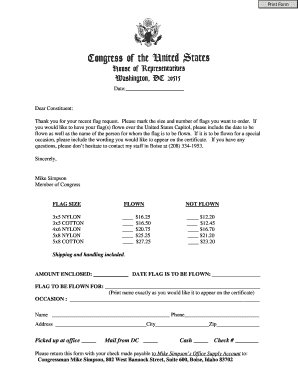
Flag Request Form HQDA Information Systems Security


What is the Flag Request Form HQDA Information Systems Security
The Flag Request Form HQDA Information Systems Security is a critical document used within the United States Army to request flags for personnel in relation to information systems security matters. This form is essential for maintaining the integrity and security of sensitive information and ensuring compliance with Army regulations. It serves as a formal request mechanism for flagging personnel who may pose a risk to information security or who require monitoring due to security concerns.
How to use the Flag Request Form HQDA Information Systems Security
Using the Flag Request Form HQDA Information Systems Security involves several straightforward steps. First, ensure that you have the correct version of the form, which can typically be obtained from your unit's administrative office or the appropriate Army resource. Next, fill out the form with accurate information regarding the personnel involved, including their rank, position, and the specific reasons for the flag request. After completing the form, submit it through the designated channels within your unit for review and approval.
Steps to complete the Flag Request Form HQDA Information Systems Security
Completing the Flag Request Form HQDA Information Systems Security requires attention to detail. Follow these steps:
- Gather necessary information about the individual being flagged, including full name, rank, and unit.
- Clearly state the reasons for the flag request, ensuring they align with Army policies on information systems security.
- Review the form for accuracy and completeness before submission.
- Submit the form to your immediate supervisor for initial approval.
- Once approved, forward the form to the appropriate security office for final processing.
Key elements of the Flag Request Form HQDA Information Systems Security
Several key elements are crucial when filling out the Flag Request Form HQDA Information Systems Security. These include:
- Personal Information: Full name, rank, and unit of the individual being flagged.
- Reason for Flagging: A detailed explanation of the circumstances necessitating the flag.
- Requesting Authority: The name and position of the individual submitting the request.
- Date of Submission: The date when the form is completed and submitted for processing.
Legal use of the Flag Request Form HQDA Information Systems Security
The legal use of the Flag Request Form HQDA Information Systems Security is governed by Army regulations and policies. It is essential to use this form in compliance with applicable laws and guidelines to ensure that all actions taken are justified and documented. Unauthorized use of the form or misuse of the information contained within may lead to disciplinary actions, including administrative or legal consequences.
Form Submission Methods
The Flag Request Form HQDA Information Systems Security can be submitted through various methods, depending on the policies of the specific unit or command. Common submission methods include:
- Online Submission: Some units may allow electronic submission through secure Army systems.
- Mail: The form can be printed and mailed to the appropriate security office.
- In-Person: Submitting the form directly to the security office or designated personnel is often preferred for immediate processing.
Quick guide on how to complete flag request form hqda information systems security
Complete [SKS] effortlessly on any device
Digital document management has gained popularity among businesses and individuals. It offers an ideal eco-friendly alternative to traditional printed and signed documents, as you can access the right form and securely store it online. airSlate SignNow equips you with all the tools you need to create, modify, and electronically sign your documents promptly without delays. Manage [SKS] on any platform using airSlate SignNow's Android or iOS applications and enhance any document-driven procedure today.
How to modify and eSign [SKS] with ease
- Obtain [SKS] and click on Get Form to begin.
- Utilize the tools we offer to complete your document.
- Emphasize relevant parts of the documents or obscure sensitive information with tools that airSlate SignNow provides specifically for that purpose.
- Create your signature with the Sign tool, which takes mere seconds and holds the same legal validity as a conventional wet ink signature.
- Review the information and click on the Done button to save your modifications.
- Choose how you want to send your form, via email, text message (SMS), invitation link, or download it to your computer.
Forget about lost or misplaced files, tedious form searching, or mistakes that necessitate printing new document copies. airSlate SignNow caters to your document management needs with just a few clicks from any device of your choice. Edit and eSign [SKS] and ensure excellent communication at any stage of the document preparation process with airSlate SignNow.
Create this form in 5 minutes or less
Related searches to Flag Request Form HQDA Information Systems Security
Create this form in 5 minutes!
How to create an eSignature for the flag request form hqda information systems security
How to create an electronic signature for a PDF online
How to create an electronic signature for a PDF in Google Chrome
How to create an e-signature for signing PDFs in Gmail
How to create an e-signature right from your smartphone
How to create an e-signature for a PDF on iOS
How to create an e-signature for a PDF on Android
People also ask
-
What is the Flag Request Form HQDA Information Systems Security?
The Flag Request Form HQDA Information Systems Security is a crucial document used to request flags for information systems security within the HQDA framework. This form ensures that all security protocols are followed, safeguarding sensitive information. Utilizing airSlate SignNow, you can easily create, send, and eSign this form, streamlining your security request process.
-
How does airSlate SignNow enhance the Flag Request Form HQDA Information Systems Security process?
airSlate SignNow enhances the Flag Request Form HQDA Information Systems Security process by providing a user-friendly platform for document management. With features like eSigning and real-time tracking, you can ensure that your requests are processed efficiently. This not only saves time but also improves compliance with security protocols.
-
What are the pricing options for using airSlate SignNow for the Flag Request Form HQDA Information Systems Security?
airSlate SignNow offers flexible pricing plans tailored to meet the needs of various organizations. Whether you are a small business or a large enterprise, you can find a plan that fits your budget while ensuring you can manage the Flag Request Form HQDA Information Systems Security effectively. Contact us for a detailed pricing breakdown.
-
Can I integrate airSlate SignNow with other tools for managing the Flag Request Form HQDA Information Systems Security?
Yes, airSlate SignNow offers seamless integrations with various tools and platforms, enhancing your workflow for the Flag Request Form HQDA Information Systems Security. You can connect it with CRM systems, project management tools, and more to streamline your document processes. This integration capability ensures that your security requests are handled efficiently.
-
What are the benefits of using airSlate SignNow for the Flag Request Form HQDA Information Systems Security?
Using airSlate SignNow for the Flag Request Form HQDA Information Systems Security provides numerous benefits, including increased efficiency, improved compliance, and enhanced security. The platform allows for quick eSigning and document tracking, ensuring that your requests are processed without delays. Additionally, it helps maintain a secure environment for sensitive information.
-
Is airSlate SignNow secure for handling the Flag Request Form HQDA Information Systems Security?
Absolutely! airSlate SignNow prioritizes security, employing advanced encryption and compliance measures to protect your documents, including the Flag Request Form HQDA Information Systems Security. Our platform is designed to meet industry standards, ensuring that your sensitive information remains confidential and secure throughout the signing process.
-
How can I get started with airSlate SignNow for the Flag Request Form HQDA Information Systems Security?
Getting started with airSlate SignNow for the Flag Request Form HQDA Information Systems Security is simple. You can sign up for a free trial on our website, allowing you to explore the features and functionalities. Once registered, you can easily create and manage your security request forms with our intuitive interface.
Get more for Flag Request Form HQDA Information Systems Security
Find out other Flag Request Form HQDA Information Systems Security
- Electronic signature Delaware Construction Business Letter Template Safe
- Electronic signature Oklahoma Business Operations Stock Certificate Mobile
- Electronic signature Pennsylvania Business Operations Promissory Note Template Later
- Help Me With Electronic signature North Dakota Charity Resignation Letter
- Electronic signature Indiana Construction Business Plan Template Simple
- Electronic signature Wisconsin Charity Lease Agreement Mobile
- Can I Electronic signature Wisconsin Charity Lease Agreement
- Electronic signature Utah Business Operations LLC Operating Agreement Later
- How To Electronic signature Michigan Construction Cease And Desist Letter
- Electronic signature Wisconsin Business Operations LLC Operating Agreement Myself
- Electronic signature Colorado Doctors Emergency Contact Form Secure
- How Do I Electronic signature Georgia Doctors Purchase Order Template
- Electronic signature Doctors PDF Louisiana Now
- How To Electronic signature Massachusetts Doctors Quitclaim Deed
- Electronic signature Minnesota Doctors Last Will And Testament Later
- How To Electronic signature Michigan Doctors LLC Operating Agreement
- How Do I Electronic signature Oregon Construction Business Plan Template
- How Do I Electronic signature Oregon Construction Living Will
- How Can I Electronic signature Oregon Construction LLC Operating Agreement
- How To Electronic signature Oregon Construction Limited Power Of Attorney