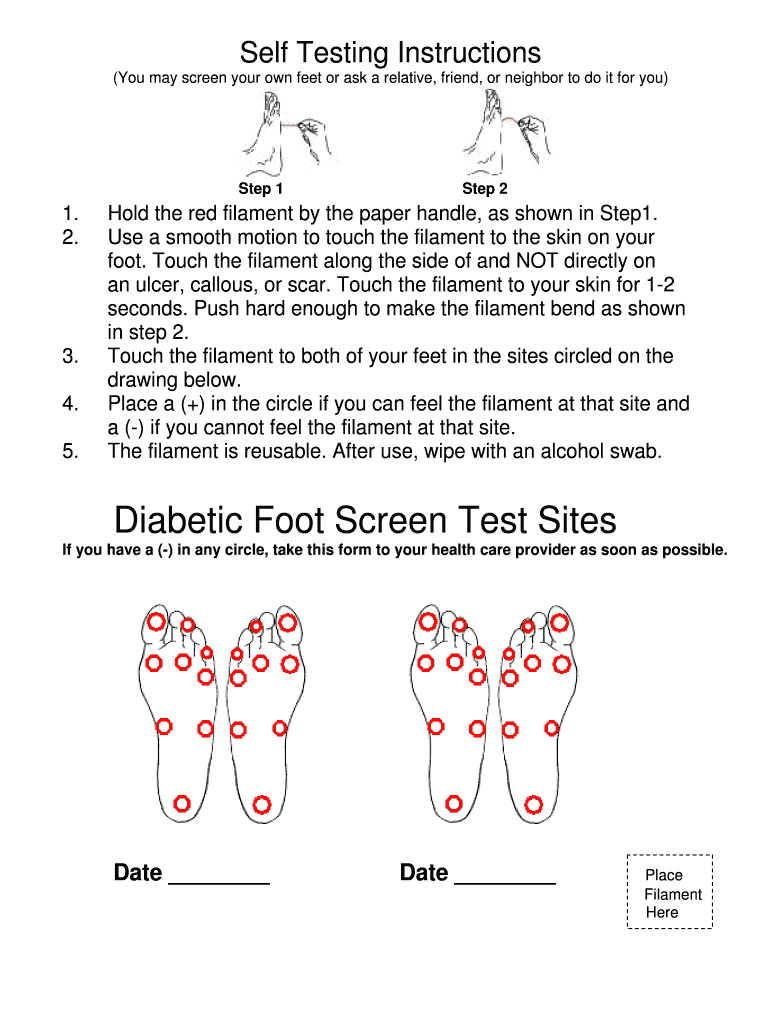
Printable Foot Evaluation Form HRSA Hrsa


What is the Printable Foot Evaluation Form HRSA Hrsa
The Printable Foot Evaluation Form HRSA is a standardized document used to assess foot health in various healthcare settings. This form is particularly important for healthcare providers who need to evaluate patients' foot conditions as part of comprehensive care. The form includes sections for patient information, medical history, and specific foot-related assessments, ensuring that all relevant data is captured to facilitate effective treatment plans.
How to use the Printable Foot Evaluation Form HRSA Hrsa
Using the Printable Foot Evaluation Form HRSA involves several straightforward steps. First, healthcare providers should download and print the form from a reliable source. Next, the provider fills in the patient's personal information, including name, age, and contact details. Following this, the provider should complete the medical history section, noting any previous foot issues or relevant health conditions. Finally, the specific evaluation sections should be filled out, allowing for a thorough assessment of the patient's foot health.
Steps to complete the Printable Foot Evaluation Form HRSA Hrsa
Completing the Printable Foot Evaluation Form HRSA requires attention to detail and accuracy. The steps include:
- Download and print the form from a trusted source.
- Enter the patient's personal information at the top of the form.
- Document the patient's medical history, focusing on foot-related issues.
- Conduct a physical examination of the patient's feet and record findings.
- Review the completed form for accuracy and completeness.
- Store the form securely in the patient's medical records.
Key elements of the Printable Foot Evaluation Form HRSA Hrsa
The Printable Foot Evaluation Form HRSA contains several key elements essential for a comprehensive foot assessment. These elements include:
- Patient Information: Basic details such as name, age, and contact information.
- Medical History: A section to record any previous foot problems or relevant health conditions.
- Physical Examination: Detailed observations regarding the foot's condition, including skin integrity and circulation.
- Assessment Findings: A summary of the evaluation results, which guides treatment options.
Legal use of the Printable Foot Evaluation Form HRSA Hrsa
The Printable Foot Evaluation Form HRSA is designed for legal use within healthcare settings. It serves as a formal record of the patient's foot evaluation and can be referenced in medical audits or legal cases. Proper completion and storage of this form ensure compliance with healthcare regulations and protect both the provider and patient by maintaining accurate medical documentation.
How to obtain the Printable Foot Evaluation Form HRSA Hrsa
Healthcare providers can obtain the Printable Foot Evaluation Form HRSA through various means. The form is typically available for download from official healthcare websites or directly from the HRSA (Health Resources and Services Administration) website. It is important to ensure that the most current version of the form is used to comply with any updates in assessment protocols.
Quick guide on how to complete printable foot evaluation form hrsa hrsa
Complete [SKS] effortlessly on any device
Digital document management has gained traction among businesses and individuals alike. It offers an ideal environmentally friendly alternative to conventional printed and signed paperwork, allowing you to locate the appropriate form and securely save it online. airSlate SignNow equips you with all the tools you require to create, modify, and electronically sign your documents quickly without interruptions. Manage [SKS] on any device with airSlate SignNow's Android or iOS applications and enhance any document-related procedure today.
How to modify and eSign [SKS] with ease
- Locate [SKS] and then click Get Form to initiate the process.
- Utilize the tools we offer to complete your document.
- Highlight pertinent sections of your documents or conceal confidential information with tools that airSlate SignNow specifically provides for that purpose.
- Generate your signature using the Sign feature, which takes mere seconds and carries the same legal significance as a traditional handwritten signature.
- Review the information and then click on the Done button to save your changes.
- Select how you wish to send your form, via email, text message (SMS), or invite link, or download it to your computer.
Put an end to lost or misplaced documents, tedious form searches, or mistakes that necessitate printing new document copies. airSlate SignNow addresses all your needs in document management with just a few clicks from a device of your choosing. Modify and eSign [SKS] to guarantee excellent communication at any stage of the form preparation process with airSlate SignNow.
Create this form in 5 minutes or less
Related searches to Printable Foot Evaluation Form HRSA Hrsa
Create this form in 5 minutes!
How to create an eSignature for the printable foot evaluation form hrsa hrsa
How to create an electronic signature for a PDF online
How to create an electronic signature for a PDF in Google Chrome
How to create an e-signature for signing PDFs in Gmail
How to create an e-signature right from your smartphone
How to create an e-signature for a PDF on iOS
How to create an e-signature for a PDF on Android
People also ask
-
What is the Printable Foot Evaluation Form HRSA Hrsa?
The Printable Foot Evaluation Form HRSA Hrsa is a standardized document designed to assess foot health in patients. It is particularly useful for healthcare providers who need to evaluate foot conditions and ensure proper treatment. This form is compliant with HRSA guidelines, making it a reliable tool for medical professionals.
-
How can I access the Printable Foot Evaluation Form HRSA Hrsa?
You can easily access the Printable Foot Evaluation Form HRSA Hrsa through the airSlate SignNow platform. Simply sign up for an account, and you will have the option to download or print the form directly. This ensures that you have the necessary documentation at your fingertips whenever you need it.
-
Is the Printable Foot Evaluation Form HRSA Hrsa customizable?
Yes, the Printable Foot Evaluation Form HRSA Hrsa can be customized to fit your specific needs. With airSlate SignNow, you can modify the form to include your practice's branding or additional fields relevant to your patient assessments. This flexibility helps streamline your documentation process.
-
What are the benefits of using the Printable Foot Evaluation Form HRSA Hrsa?
Using the Printable Foot Evaluation Form HRSA Hrsa offers several benefits, including improved patient assessment accuracy and compliance with HRSA standards. It helps healthcare providers document foot evaluations systematically, ensuring that no critical information is overlooked. Additionally, it enhances communication between providers and patients.
-
What features does airSlate SignNow offer for the Printable Foot Evaluation Form HRSA Hrsa?
airSlate SignNow provides features such as electronic signatures, secure document storage, and easy sharing options for the Printable Foot Evaluation Form HRSA Hrsa. These features streamline the process of collecting patient information and ensure that all documents are securely stored and easily accessible. This enhances overall efficiency in your practice.
-
Can I integrate the Printable Foot Evaluation Form HRSA Hrsa with other software?
Yes, the Printable Foot Evaluation Form HRSA Hrsa can be integrated with various healthcare management software through airSlate SignNow's API. This allows for seamless data transfer and management, making it easier to incorporate patient evaluations into your existing workflows. Integration helps reduce manual entry and errors.
-
What is the pricing for using the Printable Foot Evaluation Form HRSA Hrsa on airSlate SignNow?
The pricing for using the Printable Foot Evaluation Form HRSA Hrsa on airSlate SignNow varies based on the subscription plan you choose. airSlate SignNow offers flexible pricing options to accommodate different business sizes and needs. You can visit their website for detailed pricing information and find a plan that suits your requirements.
Get more for Printable Foot Evaluation Form HRSA Hrsa
- For students attending form
- Site profile form
- Authorization for release of protected healthinformation phi authorization for release of protected healthinformation phi
- Navitus exception to coverage form
- Professional liability questionnaire great american form
- Application for pediatric transplant hepatology training form
- Crisp reporting services hscrcstatemdus form
- 272 alpha drive p form
Find out other Printable Foot Evaluation Form HRSA Hrsa
- Sign Kentucky Sports Stock Certificate Later
- How Can I Sign Maine Real Estate Separation Agreement
- How Do I Sign Massachusetts Real Estate LLC Operating Agreement
- Can I Sign Massachusetts Real Estate LLC Operating Agreement
- Sign Massachusetts Real Estate Quitclaim Deed Simple
- Sign Massachusetts Sports NDA Mobile
- Sign Minnesota Real Estate Rental Lease Agreement Now
- How To Sign Minnesota Real Estate Residential Lease Agreement
- Sign Mississippi Sports Confidentiality Agreement Computer
- Help Me With Sign Montana Sports Month To Month Lease
- Sign Mississippi Real Estate Warranty Deed Later
- How Can I Sign Mississippi Real Estate Affidavit Of Heirship
- How To Sign Missouri Real Estate Warranty Deed
- Sign Nebraska Real Estate Letter Of Intent Online
- Sign Nebraska Real Estate Limited Power Of Attorney Mobile
- How Do I Sign New Mexico Sports Limited Power Of Attorney
- Sign Ohio Sports LLC Operating Agreement Easy
- Sign New Jersey Real Estate Limited Power Of Attorney Computer
- Sign New Mexico Real Estate Contract Safe
- How To Sign South Carolina Sports Lease Termination Letter