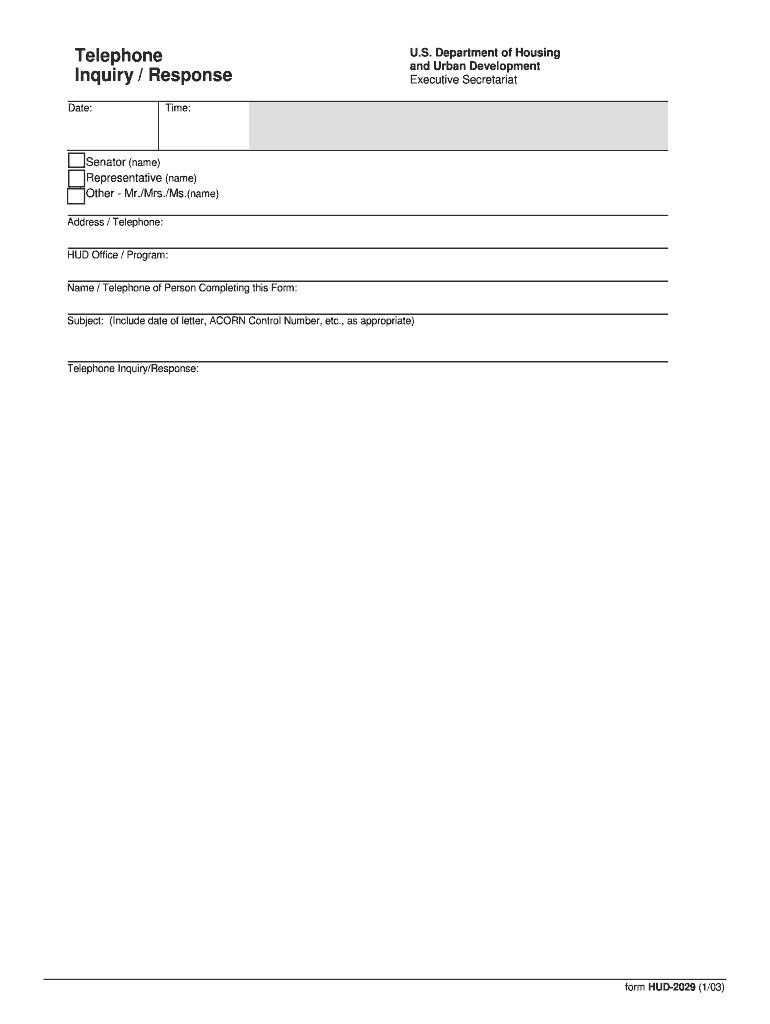
Telephone Inquiry Response HUD Form


Understanding the Telephone Inquiry Response HUD
The Telephone Inquiry Response HUD is a crucial document used in the housing sector, particularly for inquiries related to housing assistance programs. This form serves as a formal response to inquiries made by individuals or entities seeking information about their eligibility or status in various HUD programs. It is essential for maintaining clear communication between HUD and the public, ensuring that inquiries are addressed promptly and accurately.
How to Complete the Telephone Inquiry Response HUD
Completing the Telephone Inquiry Response HUD involves several key steps. First, gather all necessary information related to the inquiry, including the inquiry date, the individual’s details, and any specific questions posed. Next, fill out the form accurately, ensuring that all sections are completed. It is important to provide clear and concise responses to each question to avoid any misunderstandings. Finally, review the form for accuracy before submission to ensure that all information is correct and complete.
Obtaining the Telephone Inquiry Response HUD
The Telephone Inquiry Response HUD can be obtained directly from the HUD website or through local HUD offices. It is available in both digital and printed formats, allowing users to choose the method that best suits their needs. For those who prefer digital access, the form can be downloaded and filled out electronically, streamlining the process of submission and record-keeping.
Key Components of the Telephone Inquiry Response HUD
Understanding the key components of the Telephone Inquiry Response HUD is vital for effective use. The form typically includes sections for the inquiry details, the respondent's information, and the specific responses to the inquiries made. Additionally, it may require the inclusion of relevant dates and any supporting documentation that may assist in clarifying the inquiry. Each component plays a significant role in ensuring that the inquiry is addressed thoroughly.
Legal Considerations for the Telephone Inquiry Response HUD
The Telephone Inquiry Response HUD must comply with various legal standards set forth by federal housing regulations. This includes adherence to privacy laws and ensuring that all information shared is accurate and relevant to the inquiry. It is essential for users to be aware of these legal considerations to avoid potential issues related to non-compliance or misinformation.
Examples of Using the Telephone Inquiry Response HUD
Practical examples of using the Telephone Inquiry Response HUD can help clarify its application. For instance, a housing authority might use the form to respond to a resident's inquiry about their eligibility for a housing voucher. Another example could involve a landlord seeking clarification on the status of a tenant's application for assistance. These scenarios highlight the form's role in facilitating communication and ensuring that inquiries are resolved effectively.
Submission Methods for the Telephone Inquiry Response HUD
The Telephone Inquiry Response HUD can be submitted through various methods, including online, by mail, or in person. Online submission is often the quickest method, allowing for immediate processing. Alternatively, mailing the completed form ensures that a physical record is kept, while in-person submission can provide an opportunity for direct communication with HUD representatives. Each method has its advantages, depending on the user's preferences and circumstances.
Quick guide on how to complete telephone inquiry response hud
Easily Prepare [SKS] on Any Device
Managing documents online has gained signNow traction among businesses and individuals. It serves as an ideal eco-friendly alternative to traditional printed and signed forms, allowing you to access the necessary document and securely store it online. airSlate SignNow equips you with all the tools required to create, modify, and eSign your documents rapidly and without delays. Handle [SKS] seamlessly across any platform with the airSlate SignNow apps for Android or iOS, and enhance your document-based tasks today.
How to Alter and eSign [SKS] Effortlessly
- Find [SKS] and click Get Form to begin.
- Utilize the tools we provide to complete your document.
- Emphasize important sections of your documents or obscure confidential information with the tools specifically designed for that purpose by airSlate SignNow.
- Generate your signature using the Sign tool, which takes just seconds and carries the same legal validity as an ink signature.
- Review all the details and click on the Done button to finalize your changes.
- Choose your preferred method for sending your document, whether by email, text message (SMS), invitation link, or download it to your computer.
Say goodbye to lost documents, tedious form searching, or errors that necessitate reprinting new copies. airSlate SignNow addresses all your document management needs in just a few clicks from any device you select. Edit and eSign [SKS] to ensure excellent communication at every stage of the document preparation process with airSlate SignNow.
Create this form in 5 minutes or less
Related searches to Telephone Inquiry Response HUD
Create this form in 5 minutes!
How to create an eSignature for the telephone inquiry response hud
How to create an electronic signature for a PDF online
How to create an electronic signature for a PDF in Google Chrome
How to create an e-signature for signing PDFs in Gmail
How to create an e-signature right from your smartphone
How to create an e-signature for a PDF on iOS
How to create an e-signature for a PDF on Android
People also ask
-
What is the Telephone Inquiry Response HUD feature in airSlate SignNow?
The Telephone Inquiry Response HUD feature in airSlate SignNow allows users to efficiently manage and respond to inquiries received via telephone. This feature streamlines communication, ensuring that all inquiries are documented and addressed promptly, enhancing customer satisfaction.
-
How does airSlate SignNow handle pricing for the Telephone Inquiry Response HUD?
airSlate SignNow offers competitive pricing for its services, including the Telephone Inquiry Response HUD feature. Pricing plans are designed to be cost-effective, catering to businesses of all sizes, and include various tiers to suit different needs and budgets.
-
What are the key benefits of using the Telephone Inquiry Response HUD?
The Telephone Inquiry Response HUD provides several benefits, including improved response times and better organization of inquiries. By utilizing this feature, businesses can enhance their customer service and ensure that no inquiry goes unanswered, ultimately leading to increased customer loyalty.
-
Can I integrate the Telephone Inquiry Response HUD with other tools?
Yes, airSlate SignNow allows for seamless integration of the Telephone Inquiry Response HUD with various third-party applications. This flexibility enables businesses to streamline their workflows and enhance productivity by connecting with tools they already use.
-
Is the Telephone Inquiry Response HUD easy to use for new users?
Absolutely! The Telephone Inquiry Response HUD is designed with user-friendliness in mind. New users can quickly learn how to navigate the feature, making it easy to manage telephone inquiries without extensive training or technical knowledge.
-
What types of businesses can benefit from the Telephone Inquiry Response HUD?
The Telephone Inquiry Response HUD is beneficial for a wide range of businesses, including those in customer service, sales, and support sectors. Any organization that receives telephone inquiries can leverage this feature to improve their response management and customer engagement.
-
How does the Telephone Inquiry Response HUD improve customer satisfaction?
By utilizing the Telephone Inquiry Response HUD, businesses can ensure timely and organized responses to customer inquiries. This proactive approach not only resolves issues faster but also builds trust and satisfaction among customers, leading to better overall experiences.
Get more for Telephone Inquiry Response HUD
- Divorced separated form
- Cvs caremark claim form fillable cvs caremark claim form fillable
- General information ampampamp instructions
- For specific coverage corporate solutions form
- Beverly hills institute for cardiology ampampamp preventive medicine form
- Error ampquotthe document could not be printedampquot when you print from form
- Ssr portal form
- 21447 amazon provider incentive form childnobfnlr
Find out other Telephone Inquiry Response HUD
- How Can I Sign Washington Education NDA
- Sign Wisconsin Education LLC Operating Agreement Computer
- Sign Alaska Finance & Tax Accounting Purchase Order Template Computer
- Sign Alaska Finance & Tax Accounting Lease Termination Letter Free
- Can I Sign California Finance & Tax Accounting Profit And Loss Statement
- Sign Indiana Finance & Tax Accounting Confidentiality Agreement Later
- Sign Iowa Finance & Tax Accounting Last Will And Testament Mobile
- Sign Maine Finance & Tax Accounting Living Will Computer
- Sign Montana Finance & Tax Accounting LLC Operating Agreement Computer
- How Can I Sign Montana Finance & Tax Accounting Residential Lease Agreement
- Sign Montana Finance & Tax Accounting Residential Lease Agreement Safe
- How To Sign Nebraska Finance & Tax Accounting Letter Of Intent
- Help Me With Sign Nebraska Finance & Tax Accounting Letter Of Intent
- Sign Nebraska Finance & Tax Accounting Business Letter Template Online
- Sign Rhode Island Finance & Tax Accounting Cease And Desist Letter Computer
- Sign Vermont Finance & Tax Accounting RFP Later
- Can I Sign Wyoming Finance & Tax Accounting Cease And Desist Letter
- Sign California Government Job Offer Now
- How Do I Sign Colorado Government Cease And Desist Letter
- How To Sign Connecticut Government LLC Operating Agreement