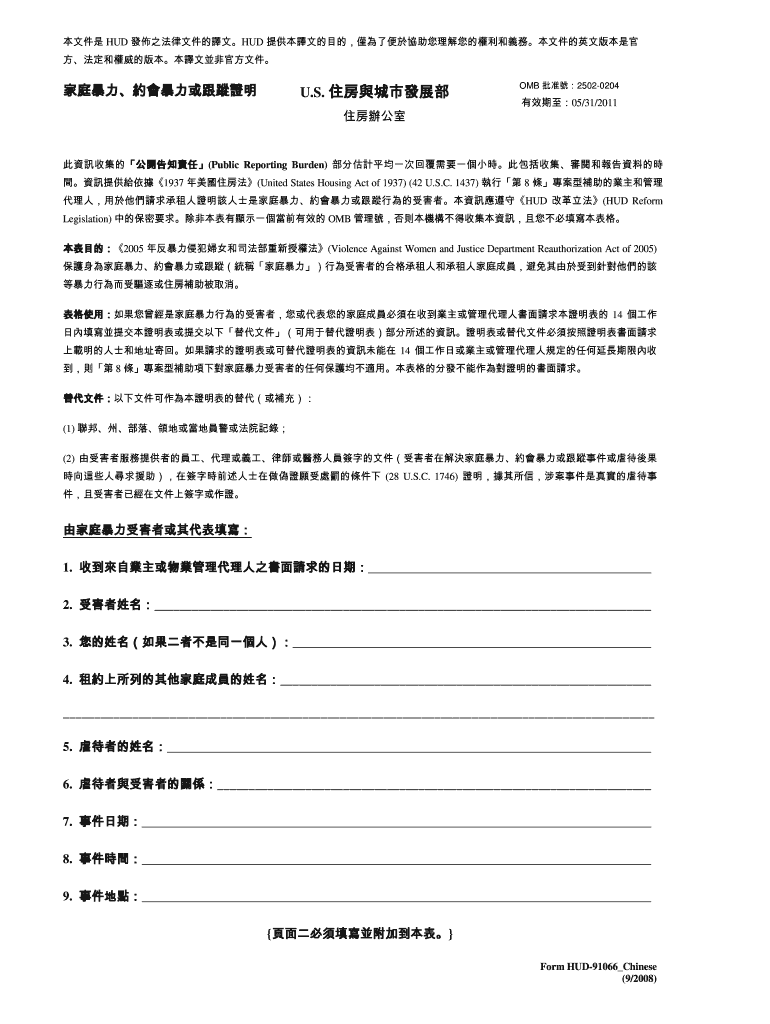
HUD 91066TCH Form


What is the HUD 91066TCH
The HUD 91066TCH is a form utilized in the housing sector, specifically related to the Department of Housing and Urban Development (HUD). This form is essential for documenting various transactions and agreements involving housing assistance programs. It is designed to ensure compliance with federal regulations and to facilitate the proper management of housing resources. The form typically includes information about the parties involved, property details, and the specific terms of the agreement.
How to use the HUD 91066TCH
To effectively use the HUD 91066TCH, individuals or organizations must first understand the specific purpose of the form within their housing transactions. Users should gather all necessary information, including personal details, property information, and any relevant financial data. Once the required information is collected, the form can be filled out accurately. It is crucial to review the completed form for accuracy before submission to avoid delays or issues with processing.
Steps to complete the HUD 91066TCH
Completing the HUD 91066TCH involves several key steps:
- Gather necessary documentation, including identification and property details.
- Carefully read the instructions provided with the form to understand the requirements.
- Fill out the form, ensuring all sections are completed accurately.
- Review the form for any errors or omissions.
- Submit the form according to the specified submission methods, which may include online, mail, or in-person options.
Legal use of the HUD 91066TCH
The HUD 91066TCH must be used in accordance with federal laws and regulations governing housing assistance programs. Legal use entails ensuring that all information provided is truthful and accurate, as false information can lead to penalties or disqualification from housing programs. Users should also be aware of any state-specific regulations that may affect the use of this form.
Key elements of the HUD 91066TCH
Key elements of the HUD 91066TCH include:
- Identification of parties: Names and contact information of all parties involved.
- Property details: Address and description of the property in question.
- Terms of agreement: Specific conditions and obligations of each party.
- Signatures: Required signatures of all parties to validate the agreement.
How to obtain the HUD 91066TCH
The HUD 91066TCH can be obtained through various channels. Typically, it is available on the official HUD website or through local housing authorities. Individuals may also request copies from organizations that assist with housing programs. It is important to ensure that the most current version of the form is used to comply with all regulations.
Quick guide on how to complete hud 91066tch
Accomplish [SKS] effortlessly on any device
Web-based document management has gained popularity among companies and individuals alike. It offers an excellent eco-friendly substitute to conventional printed and signed papers, as you can access the right template and securely save it online. airSlate SignNow equips you with all the tools necessary to generate, modify, and electronically sign your documents quickly without interruptions. Manage [SKS] on any platform using airSlate SignNow Android or iOS applications and enhance any document-related task today.
The simplest method to modify and eSign [SKS] without stress
- Locate [SKS] and then click Get Form to begin.
- Utilize the tools we offer to finish your document.
- Highlight important sections of your documents or obscure sensitive information with tools that airSlate SignNow provides specifically for that purpose.
- Create your signature using the Sign tool, which takes mere seconds and carries the same legal validity as a traditional handwritten signature.
- Review all the details and then click on the Done button to save your updates.
- Choose how you want to share your form, via email, text message (SMS), or invitation link, or download it to your computer.
Eliminate worries about lost or misplaced files, tedious form searching, or mistakes that necessitate printing new document copies. airSlate SignNow fulfills all your document management needs in just a few clicks from any device you choose. Alter and eSign [SKS] and guarantee excellent communication at every step of your document preparation process with airSlate SignNow.
Create this form in 5 minutes or less
Related searches to HUD 91066TCH
Create this form in 5 minutes!
How to create an eSignature for the hud 91066tch
How to create an electronic signature for a PDF online
How to create an electronic signature for a PDF in Google Chrome
How to create an e-signature for signing PDFs in Gmail
How to create an e-signature right from your smartphone
How to create an e-signature for a PDF on iOS
How to create an e-signature for a PDF on Android
People also ask
-
What is HUD 91066TCH and how does it work?
HUD 91066TCH is a standardized form used in real estate transactions, particularly for HUD properties. With airSlate SignNow, you can easily fill out, send, and eSign the HUD 91066TCH document, streamlining the process for both buyers and sellers.
-
How can airSlate SignNow help with the HUD 91066TCH form?
airSlate SignNow simplifies the completion of the HUD 91066TCH form by providing an intuitive interface for filling out and signing documents. Our platform ensures that all necessary fields are completed accurately, reducing errors and expediting the transaction process.
-
What are the pricing options for using airSlate SignNow with HUD 91066TCH?
airSlate SignNow offers flexible pricing plans that cater to different business needs, including options for individuals and teams. By choosing airSlate SignNow, you can access cost-effective solutions for managing the HUD 91066TCH form and other documents without breaking the bank.
-
Are there any features specifically designed for the HUD 91066TCH form?
Yes, airSlate SignNow includes features tailored for the HUD 91066TCH form, such as templates, automated workflows, and secure eSigning. These features enhance efficiency and ensure compliance with HUD requirements, making it easier to manage real estate transactions.
-
Can I integrate airSlate SignNow with other tools for managing HUD 91066TCH?
Absolutely! airSlate SignNow offers integrations with various tools and platforms, allowing you to manage the HUD 91066TCH form alongside your existing workflows. This seamless integration helps streamline your document management process and enhances productivity.
-
What are the benefits of using airSlate SignNow for HUD 91066TCH?
Using airSlate SignNow for the HUD 91066TCH form provides numerous benefits, including faster processing times, reduced paperwork, and enhanced security. Our platform ensures that your documents are signed and stored securely, giving you peace of mind during transactions.
-
Is airSlate SignNow compliant with HUD regulations for the HUD 91066TCH?
Yes, airSlate SignNow is designed to comply with HUD regulations, ensuring that your use of the HUD 91066TCH form meets all necessary legal requirements. Our platform is regularly updated to reflect any changes in regulations, keeping your documents compliant.
Get more for HUD 91066TCH
Find out other HUD 91066TCH
- How To Electronic signature Florida Car Dealer Word
- How Do I Electronic signature Florida Car Dealer Document
- Help Me With Electronic signature Florida Car Dealer Presentation
- Can I Electronic signature Georgia Car Dealer PDF
- How Do I Electronic signature Georgia Car Dealer Document
- Can I Electronic signature Georgia Car Dealer Form
- Can I Electronic signature Idaho Car Dealer Document
- How Can I Electronic signature Illinois Car Dealer Document
- How Can I Electronic signature North Carolina Banking PPT
- Can I Electronic signature Kentucky Car Dealer Document
- Can I Electronic signature Louisiana Car Dealer Form
- How Do I Electronic signature Oklahoma Banking Document
- How To Electronic signature Oklahoma Banking Word
- How Can I Electronic signature Massachusetts Car Dealer PDF
- How Can I Electronic signature Michigan Car Dealer Document
- How Do I Electronic signature Minnesota Car Dealer Form
- Can I Electronic signature Missouri Car Dealer Document
- How Do I Electronic signature Nevada Car Dealer PDF
- How To Electronic signature South Carolina Banking Document
- Can I Electronic signature New York Car Dealer Document