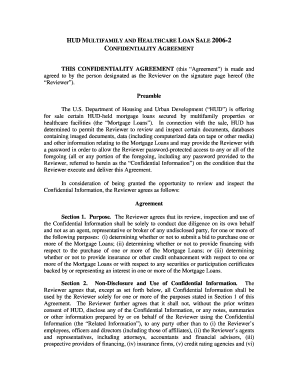
HUD MULTIFAMILY and HEALTHCARE LOAN SALE 2 CONFIDENTIALITY AGREEMENT THIS CONFIDENTIALITY AGREEMENT This Agreement is Made and a Form


Understanding the HUD Multifamily and Healthcare Loan Sale 2 Confidentiality Agreement
The HUD Multifamily and Healthcare Loan Sale 2 Confidentiality Agreement is a legal document designed to protect sensitive information exchanged during the review process of HUD loans. This agreement is crucial for ensuring that all parties involved maintain confidentiality regarding proprietary data, financial details, and other critical information. It is signed by the designated reviewer, who is responsible for upholding the terms outlined in the agreement. This document serves to foster trust and transparency between the HUD and the reviewers, facilitating a secure environment for evaluating loan sales.
Steps to Complete the HUD Multifamily and Healthcare Loan Sale 2 Confidentiality Agreement
Completing the HUD Multifamily and Healthcare Loan Sale 2 Confidentiality Agreement involves several key steps:
- Identify the designated reviewer who will sign the agreement.
- Review the terms outlined in the agreement carefully to ensure understanding of the confidentiality obligations.
- Fill in any required information, including the reviewer's name and contact details.
- Sign and date the agreement, confirming acceptance of the terms.
- Submit the signed agreement to the appropriate HUD representative or department.
Key Elements of the HUD Multifamily and Healthcare Loan Sale 2 Confidentiality Agreement
Several key elements define the HUD Multifamily and Healthcare Loan Sale 2 Confidentiality Agreement:
- Confidential Information: Clearly defines what constitutes confidential information, including financial records and proprietary data.
- Obligations of the Reviewer: Outlines the responsibilities of the reviewer in safeguarding confidential information.
- Duration of Confidentiality: Specifies the time period during which the confidentiality obligations remain in effect.
- Consequences of Breach: Details the potential repercussions for failing to adhere to the confidentiality terms.
Legal Use of the HUD Multifamily and Healthcare Loan Sale 2 Confidentiality Agreement
The legal use of the HUD Multifamily and Healthcare Loan Sale 2 Confidentiality Agreement is essential for compliance with federal regulations governing HUD loans. This agreement is enforceable under U.S. law, meaning that any breaches can lead to legal consequences. It is important for all parties involved to understand their rights and obligations under this agreement to avoid potential disputes and ensure that all sensitive information is handled appropriately.
How to Obtain the HUD Multifamily and Healthcare Loan Sale 2 Confidentiality Agreement
Obtaining the HUD Multifamily and Healthcare Loan Sale 2 Confidentiality Agreement can typically be done through the following methods:
- Contacting the HUD office directly to request a copy of the agreement.
- Accessing official HUD resources or websites that provide the necessary documentation.
- Consulting with legal counsel or a compliance officer who can assist in obtaining the agreement.
Examples of Using the HUD Multifamily and Healthcare Loan Sale 2 Confidentiality Agreement
Examples of using the HUD Multifamily and Healthcare Loan Sale 2 Confidentiality Agreement include:
- During the review process of a multifamily housing loan sale, where sensitive financial data is shared with reviewers.
- In healthcare loan transactions, where proprietary information about healthcare facilities and operations is disclosed.
- When multiple parties are involved in a loan sale, ensuring that all reviewers are bound by the same confidentiality terms.
Quick guide on how to complete hud multifamily and healthcare loan sale 2 confidentiality agreement this confidentiality agreement this agreement is made and
Accomplish [SKS] seamlessly on any device
Digital document management has surged in popularity among businesses and individuals. It offers an ideal environmentally friendly substitute for conventional printed and signed documents, as you can obtain the necessary form and securely keep it online. airSlate SignNow equips you with all the tools required to create, edit, and eSign your documents swiftly without delays. Manage [SKS] on any platform with airSlate SignNow Android or iOS applications and streamline any document-related task today.
How to modify and eSign [SKS] effortlessly
- Find [SKS] and click on Get Form to begin.
- Utilize the tools we provide to fill out your form.
- Emphasize pertinent sections of the documents or obscure sensitive details with tools that airSlate SignNow offers specifically for this purpose.
- Create your signature using the Sign feature, which only takes moments and carries the same legal validity as a conventional wet ink signature.
- Review all the information and click on the Done button to save your modifications.
- Choose your preferred method to send your form, via email, SMS, or invite link, or download it to your computer.
Say goodbye to lost or misplaced documents, tedious form searching, or errors that necessitate printing new copies. airSlate SignNow caters to all your document management needs in just a few clicks from any device you prefer. Revise and eSign [SKS] to ensure excellent communication throughout the document preparation process with airSlate SignNow.
Create this form in 5 minutes or less
Create this form in 5 minutes!
How to create an eSignature for the hud multifamily and healthcare loan sale 2 confidentiality agreement this confidentiality agreement this agreement is made and
How to create an electronic signature for a PDF online
How to create an electronic signature for a PDF in Google Chrome
How to create an e-signature for signing PDFs in Gmail
How to create an e-signature right from your smartphone
How to create an e-signature for a PDF on iOS
How to create an e-signature for a PDF on Android
People also ask
-
What is the HUD MULTIFAMILY AND HEALTHCARE LOAN SALE 2 CONFIDENTIALITY AGREEMENT?
The HUD MULTIFAMILY AND HEALTHCARE LOAN SALE 2 CONFIDENTIALITY AGREEMENT is a legal document designed to protect sensitive information shared during the loan review process. This Agreement is made and agreed to by the person designated as the Reviewer on the signature page hereof, ensuring that all parties maintain confidentiality throughout the transaction.
-
How does airSlate SignNow facilitate the signing of the HUD MULTIFAMILY AND HEALTHCARE LOAN SALE 2 CONFIDENTIALITY AGREEMENT?
airSlate SignNow provides a user-friendly platform that allows businesses to easily send and eSign the HUD MULTIFAMILY AND HEALTHCARE LOAN SALE 2 CONFIDENTIALITY AGREEMENT. With its intuitive interface, users can quickly upload documents, add signers, and track the signing process in real-time.
-
What are the benefits of using airSlate SignNow for the HUD MULTIFAMILY AND HEALTHCARE LOAN SALE 2 CONFIDENTIALITY AGREEMENT?
Using airSlate SignNow for the HUD MULTIFAMILY AND HEALTHCARE LOAN SALE 2 CONFIDENTIALITY AGREEMENT offers numerous benefits, including enhanced security, reduced turnaround time, and improved document management. The platform ensures that all signed agreements are stored securely and can be accessed anytime, streamlining the entire process.
-
Is there a cost associated with using airSlate SignNow for the HUD MULTIFAMILY AND HEALTHCARE LOAN SALE 2 CONFIDENTIALITY AGREEMENT?
Yes, there is a cost associated with using airSlate SignNow, but it is designed to be a cost-effective solution for businesses. Pricing plans vary based on features and usage, allowing you to choose the best option that fits your needs while ensuring compliance with the HUD MULTIFAMILY AND HEALTHCARE LOAN SALE 2 CONFIDENTIALITY AGREEMENT.
-
Can I integrate airSlate SignNow with other software for managing the HUD MULTIFAMILY AND HEALTHCARE LOAN SALE 2 CONFIDENTIALITY AGREEMENT?
Absolutely! airSlate SignNow offers integrations with various software applications, making it easy to manage the HUD MULTIFAMILY AND HEALTHCARE LOAN SALE 2 CONFIDENTIALITY AGREEMENT alongside your existing tools. This seamless integration helps streamline workflows and enhances productivity.
-
What features does airSlate SignNow offer for the HUD MULTIFAMILY AND HEALTHCARE LOAN SALE 2 CONFIDENTIALITY AGREEMENT?
airSlate SignNow includes features such as customizable templates, automated reminders, and secure storage for the HUD MULTIFAMILY AND HEALTHCARE LOAN SALE 2 CONFIDENTIALITY AGREEMENT. These features help ensure that the signing process is efficient and compliant with legal standards.
-
How secure is the HUD MULTIFAMILY AND HEALTHCARE LOAN SALE 2 CONFIDENTIALITY AGREEMENT when using airSlate SignNow?
Security is a top priority for airSlate SignNow. The platform employs advanced encryption and security protocols to protect the HUD MULTIFAMILY AND HEALTHCARE LOAN SALE 2 CONFIDENTIALITY AGREEMENT, ensuring that all sensitive information remains confidential and secure throughout the signing process.
Get more for HUD MULTIFAMILY AND HEALTHCARE LOAN SALE 2 CONFIDENTIALITY AGREEMENT THIS CONFIDENTIALITY AGREEMENT this Agreement Is Made And A
- Error ampquotthe document could not be printedampquot when you print from form
- Ssr portal form
- 21447 amazon provider incentive form childnobfnlr
- Precertification aetna form
- Aetna authorization for release of protected health information phi
- Daavlin series 7 form
- North american additional business center placement form usana
- Gps score form
Find out other HUD MULTIFAMILY AND HEALTHCARE LOAN SALE 2 CONFIDENTIALITY AGREEMENT THIS CONFIDENTIALITY AGREEMENT this Agreement Is Made And A
- Sign Kentucky Outsourcing Services Contract Simple
- Sign Oklahoma Outsourcing Services Contract Fast
- How Can I Sign Rhode Island Outsourcing Services Contract
- Sign Vermont Outsourcing Services Contract Simple
- Sign Iowa Interview Non-Disclosure (NDA) Secure
- Sign Arkansas Resignation Letter Simple
- Sign California Resignation Letter Simple
- Sign Florida Leave of Absence Agreement Online
- Sign Florida Resignation Letter Easy
- Sign Maine Leave of Absence Agreement Safe
- Sign Massachusetts Leave of Absence Agreement Simple
- Sign Connecticut Acknowledgement of Resignation Fast
- How To Sign Massachusetts Resignation Letter
- Sign New Mexico Resignation Letter Now
- How Do I Sign Oklahoma Junior Employment Offer Letter
- Sign Oklahoma Resignation Letter Simple
- How Do I Sign Oklahoma Acknowledgement of Resignation
- Can I Sign Pennsylvania Resignation Letter
- How To Sign Rhode Island Resignation Letter
- Sign Texas Resignation Letter Easy