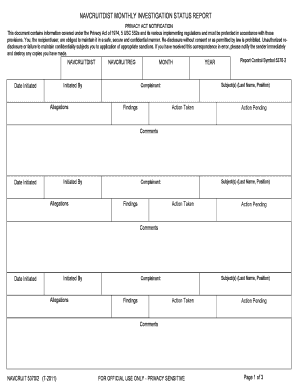
NAVCRUITDIST MONTHLY INVESTIGATION STATUS REPORT Form


What is the NAVCRUITDIST MONTHLY INVESTIGATION STATUS REPORT
The NAVCRUITDIST MONTHLY INVESTIGATION STATUS REPORT is a structured document used by recruitment districts within the U.S. Navy to track and report the status of investigations related to potential recruits. This report plays a crucial role in ensuring that all candidates meet the necessary eligibility criteria and standards set by the Navy. It helps maintain transparency and accountability in the recruitment process, providing a clear overview of any ongoing investigations and their outcomes.
How to use the NAVCRUITDIST MONTHLY INVESTIGATION STATUS REPORT
To effectively use the NAVCRUITDIST MONTHLY INVESTIGATION STATUS REPORT, individuals should first familiarize themselves with the specific sections of the report. Each section typically includes details such as the recruit's name, investigation status, and any relevant notes. Users should ensure that all information is accurately filled out and updated regularly to reflect the current status of each investigation. This report is primarily utilized by recruitment officers and administrative personnel involved in the recruitment process.
Steps to complete the NAVCRUITDIST MONTHLY INVESTIGATION STATUS REPORT
Completing the NAVCRUITDIST MONTHLY INVESTIGATION STATUS REPORT involves several key steps:
- Gather necessary information about each recruit, including personal details and background check results.
- Fill out each section of the report, ensuring accuracy and completeness.
- Review the report for any discrepancies or missing information before submission.
- Submit the completed report to the appropriate authority within the recruitment district.
- Keep a copy of the report for record-keeping and future reference.
Key elements of the NAVCRUITDIST MONTHLY INVESTIGATION STATUS REPORT
The NAVCRUITDIST MONTHLY INVESTIGATION STATUS REPORT includes several key elements that are essential for its effectiveness:
- Recruit Information: Personal details of the recruit, including name, date of birth, and contact information.
- Investigation Status: Current status of the investigation, such as pending, completed, or disqualified.
- Notes: Any additional comments or observations related to the investigation.
- Submission Date: The date when the report is submitted for review.
Legal use of the NAVCRUITDIST MONTHLY INVESTIGATION STATUS REPORT
The NAVCRUITDIST MONTHLY INVESTIGATION STATUS REPORT is a legally recognized document that supports the recruitment process within the U.S. Navy. It must be completed in accordance with federal regulations and Navy guidelines. Proper use of this report ensures compliance with legal standards and protects the rights of recruits by maintaining accurate and confidential records of their investigations.
Who Issues the NAVCRUITDIST MONTHLY INVESTIGATION STATUS REPORT
The NAVCRUITDIST MONTHLY INVESTIGATION STATUS REPORT is issued by the recruiting command within each Navy recruiting district. This command is responsible for overseeing the recruitment process and ensuring that all necessary documentation is completed and submitted in a timely manner. The report is typically managed by recruitment officers and administrative staff who handle the documentation related to potential recruits.
Quick guide on how to complete navcruitdist monthly investigation status report
Complete [SKS] effortlessly on any device
Digital document management has become widespread among businesses and individuals. It offers an ideal eco-friendly substitute to conventional printed and signed paperwork, as you can easily find the necessary form and securely store it online. airSlate SignNow provides you with all the tools you require to create, edit, and eSign your documents swiftly without delays. Manage [SKS] across any platform with airSlate SignNow Android or iOS applications and simplify any document-related tasks today.
The easiest way to modify and eSign [SKS] without hassle
- Find [SKS] and click on Get Form to begin.
- Utilize the tools we offer to fill out your document.
- Emphasize important sections of the documents or redact sensitive information with tools that airSlate SignNow provides specifically for that purpose.
- Create your eSignature using the Sign tool, which takes seconds and carries the same legal validity as a traditional handwritten signature.
- Review the information and click on the Done button to save your changes.
- Select how you wish to send your form, by email, SMS, or invitation link, or download it to your computer.
No more lost or misplaced files, tedious form searching, or errors that require printing new document copies. airSlate SignNow addresses all your document management needs in just a few clicks from any device you prefer. Edit and eSign [SKS] and ensure excellent communication at every stage of the form preparation process with airSlate SignNow.
Create this form in 5 minutes or less
Related searches to NAVCRUITDIST MONTHLY INVESTIGATION STATUS REPORT
Create this form in 5 minutes!
How to create an eSignature for the navcruitdist monthly investigation status report
How to create an electronic signature for a PDF online
How to create an electronic signature for a PDF in Google Chrome
How to create an e-signature for signing PDFs in Gmail
How to create an e-signature right from your smartphone
How to create an e-signature for a PDF on iOS
How to create an e-signature for a PDF on Android
People also ask
-
What is the NAVCRUITDIST MONTHLY INVESTIGATION STATUS REPORT?
The NAVCRUITDIST MONTHLY INVESTIGATION STATUS REPORT is a comprehensive document that provides insights into the status of investigations conducted by the Navy Recruiting District. This report helps stakeholders track progress and identify areas needing attention, ensuring transparency and accountability.
-
How can airSlate SignNow help with the NAVCRUITDIST MONTHLY INVESTIGATION STATUS REPORT?
airSlate SignNow streamlines the process of creating, sending, and eSigning the NAVCRUITDIST MONTHLY INVESTIGATION STATUS REPORT. Our platform allows users to easily manage documents, ensuring that all necessary signatures are obtained quickly and securely, enhancing overall efficiency.
-
What are the pricing options for using airSlate SignNow for the NAVCRUITDIST MONTHLY INVESTIGATION STATUS REPORT?
airSlate SignNow offers flexible pricing plans tailored to meet the needs of various organizations. Whether you are a small business or a large enterprise, you can find a plan that fits your budget while ensuring you can efficiently manage the NAVCRUITDIST MONTHLY INVESTIGATION STATUS REPORT.
-
What features does airSlate SignNow provide for managing the NAVCRUITDIST MONTHLY INVESTIGATION STATUS REPORT?
Key features of airSlate SignNow include customizable templates, real-time tracking, and automated reminders for signatures. These tools simplify the management of the NAVCRUITDIST MONTHLY INVESTIGATION STATUS REPORT, allowing users to focus on critical tasks rather than administrative details.
-
Are there any integrations available for the NAVCRUITDIST MONTHLY INVESTIGATION STATUS REPORT?
Yes, airSlate SignNow integrates seamlessly with various applications such as Google Drive, Salesforce, and Microsoft Office. This allows users to easily import and export the NAVCRUITDIST MONTHLY INVESTIGATION STATUS REPORT, enhancing collaboration and data management.
-
What are the benefits of using airSlate SignNow for the NAVCRUITDIST MONTHLY INVESTIGATION STATUS REPORT?
Using airSlate SignNow for the NAVCRUITDIST MONTHLY INVESTIGATION STATUS REPORT offers numerous benefits, including increased efficiency, reduced turnaround time for document processing, and enhanced security for sensitive information. Our platform ensures that your reports are handled with the utmost care and professionalism.
-
Is airSlate SignNow user-friendly for creating the NAVCRUITDIST MONTHLY INVESTIGATION STATUS REPORT?
Absolutely! airSlate SignNow is designed with user experience in mind, making it easy for anyone to create and manage the NAVCRUITDIST MONTHLY INVESTIGATION STATUS REPORT. With an intuitive interface, users can quickly navigate the platform and complete their tasks without extensive training.
Get more for NAVCRUITDIST MONTHLY INVESTIGATION STATUS REPORT
Find out other NAVCRUITDIST MONTHLY INVESTIGATION STATUS REPORT
- Electronic signature West Virginia Education Contract Safe
- Help Me With Electronic signature West Virginia Education Business Letter Template
- Electronic signature West Virginia Education Cease And Desist Letter Easy
- Electronic signature Missouri Insurance Stock Certificate Free
- Electronic signature Idaho High Tech Profit And Loss Statement Computer
- How Do I Electronic signature Nevada Insurance Executive Summary Template
- Electronic signature Wisconsin Education POA Free
- Electronic signature Wyoming Education Moving Checklist Secure
- Electronic signature North Carolina Insurance Profit And Loss Statement Secure
- Help Me With Electronic signature Oklahoma Insurance Contract
- Electronic signature Pennsylvania Insurance Letter Of Intent Later
- Electronic signature Pennsylvania Insurance Quitclaim Deed Now
- Electronic signature Maine High Tech Living Will Later
- Electronic signature Maine High Tech Quitclaim Deed Online
- Can I Electronic signature Maryland High Tech RFP
- Electronic signature Vermont Insurance Arbitration Agreement Safe
- Electronic signature Massachusetts High Tech Quitclaim Deed Fast
- Electronic signature Vermont Insurance Limited Power Of Attorney Easy
- Electronic signature Washington Insurance Last Will And Testament Later
- Electronic signature Washington Insurance Last Will And Testament Secure