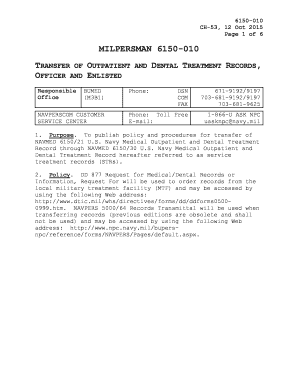
TRANSFER of OUTPATIENT and DENTAL TREATMENT RECORDS, Form


What is the transfer of outpatient and dental treatment records
The transfer of outpatient and dental treatment records is a formal process that allows patients to share their medical and dental history with new healthcare providers. This transfer is essential for ensuring continuity of care, enabling new providers to make informed decisions based on a patient’s previous treatments, medications, and overall health status. These records typically include details about diagnoses, treatments received, and any relevant medical history that can impact ongoing care.
How to use the transfer of outpatient and dental treatment records
Using the transfer of outpatient and dental treatment records involves several steps. First, patients must identify the healthcare provider they wish to transfer their records to. Next, they should complete a transfer request form, which may require personal information, details about the previous provider, and the specific records needed. Once the form is submitted, the previous provider will process the request and send the relevant records to the new provider, ensuring that the patient’s care is seamless.
Steps to complete the transfer of outpatient and dental treatment records
Completing the transfer of outpatient and dental treatment records typically involves the following steps:
- Identify the new healthcare provider.
- Obtain a transfer request form from the new provider or download it from their website.
- Fill out the form with accurate personal details, including the names and addresses of both providers.
- Specify the records you wish to transfer, such as dental history or outpatient treatment summaries.
- Submit the completed form to the previous provider, either electronically or via mail.
- Follow up with both providers to confirm that the transfer has been completed.
Legal use of the transfer of outpatient and dental treatment records
The transfer of outpatient and dental treatment records is governed by various legal regulations, including the Health Insurance Portability and Accountability Act (HIPAA). Under HIPAA, patients have the right to access their medical records and request their transfer to new providers. It is crucial for healthcare providers to comply with these regulations to protect patient privacy and ensure that the transfer process is conducted securely and efficiently.
Key elements of the transfer of outpatient and dental treatment records
Key elements involved in the transfer of outpatient and dental treatment records include:
- Patient Consent: Patients must provide consent for their records to be shared.
- Specificity: The request should clearly outline which records are to be transferred.
- Timeliness: Providers are typically required to fulfill transfer requests within a specified timeframe.
- Security: Records must be transferred securely to protect patient confidentiality.
State-specific rules for the transfer of outpatient and dental treatment records
Each state may have specific rules governing the transfer of outpatient and dental treatment records. These rules can dictate the timeframe for record transfers, the required documentation, and any additional consent requirements. It is important for patients and providers to be aware of their state’s regulations to ensure compliance and facilitate a smooth transfer process.
Quick guide on how to complete transfer of outpatient and dental treatment records
Effortlessly Prepare [SKS] on Any Device
Digital document management has gained popularity among businesses and individuals alike. It offers an ideal environmentally friendly substitute for conventional printed and signed paperwork, as you can obtain the correct form and securely preserve it online. airSlate SignNow equips you with all the tools you need to create, modify, and electronically sign your documents quickly without delays. Manage [SKS] on any platform using airSlate SignNow's Android or iOS applications and simplify any document-related process today.
The Easiest Method to Modify and eSign [SKS] with Ease
- Find [SKS] and click on Get Form to begin.
- Utilize the tools we provide to complete your document.
- Highlight pertinent sections of the documents or obscure sensitive information using the tools specifically designed by airSlate SignNow for that purpose.
- Generate your signature with the Sign feature, which takes mere seconds and carries the same legal validity as a traditional handwritten signature.
- Review all the details and then click on the Done button to save your changes.
- Choose how you wish to share your form, whether by email, SMS, invitation link, or download it to your computer.
Forget about lost or misplaced documents, tedious form searching, or mistakes that require printing new document copies. airSlate SignNow addresses all your document management needs with just a few clicks from any device you prefer. Edit and eSign [SKS] and ensure outstanding communication at every stage of your form preparation process with airSlate SignNow.
Create this form in 5 minutes or less
Related searches to TRANSFER OF OUTPATIENT AND DENTAL TREATMENT RECORDS,
Create this form in 5 minutes!
How to create an eSignature for the transfer of outpatient and dental treatment records
How to create an electronic signature for a PDF online
How to create an electronic signature for a PDF in Google Chrome
How to create an e-signature for signing PDFs in Gmail
How to create an e-signature right from your smartphone
How to create an e-signature for a PDF on iOS
How to create an e-signature for a PDF on Android
People also ask
-
What is the process for the TRANSFER OF OUTPATIENT AND DENTAL TREATMENT RECORDS?
The process for the TRANSFER OF OUTPATIENT AND DENTAL TREATMENT RECORDS involves securely sending and signing documents electronically. With airSlate SignNow, you can easily upload your records, add necessary signatures, and send them to the intended recipient. This ensures a smooth and efficient transfer while maintaining compliance with healthcare regulations.
-
How does airSlate SignNow ensure the security of my TRANSFER OF OUTPATIENT AND DENTAL TREATMENT RECORDS?
airSlate SignNow prioritizes the security of your documents during the TRANSFER OF OUTPATIENT AND DENTAL TREATMENT RECORDS. We utilize advanced encryption methods and secure cloud storage to protect sensitive information. Additionally, our platform complies with HIPAA regulations, ensuring that your patient records are handled with the utmost care.
-
What are the costs associated with the TRANSFER OF OUTPATIENT AND DENTAL TREATMENT RECORDS using airSlate SignNow?
The costs for the TRANSFER OF OUTPATIENT AND DENTAL TREATMENT RECORDS using airSlate SignNow are competitive and designed to fit various budgets. We offer flexible pricing plans based on your needs, whether you are a small practice or a large healthcare organization. You can choose a plan that provides the features you require without overspending.
-
Can I integrate airSlate SignNow with other healthcare software for the TRANSFER OF OUTPATIENT AND DENTAL TREATMENT RECORDS?
Yes, airSlate SignNow offers seamless integrations with various healthcare software systems. This allows for a more streamlined TRANSFER OF OUTPATIENT AND DENTAL TREATMENT RECORDS process, as you can connect your existing tools and automate workflows. Our API and pre-built integrations make it easy to enhance your document management capabilities.
-
What features does airSlate SignNow offer for the TRANSFER OF OUTPATIENT AND DENTAL TREATMENT RECORDS?
airSlate SignNow provides a range of features to facilitate the TRANSFER OF OUTPATIENT AND DENTAL TREATMENT RECORDS. Key features include customizable templates, electronic signatures, document tracking, and audit trails. These tools help ensure that your records are transferred efficiently and securely.
-
How can airSlate SignNow improve the efficiency of the TRANSFER OF OUTPATIENT AND DENTAL TREATMENT RECORDS?
By using airSlate SignNow, you can signNowly improve the efficiency of the TRANSFER OF OUTPATIENT AND DENTAL TREATMENT RECORDS. Our platform automates many manual processes, reducing the time spent on paperwork. This allows healthcare providers to focus more on patient care rather than administrative tasks.
-
Is there customer support available for issues related to the TRANSFER OF OUTPATIENT AND DENTAL TREATMENT RECORDS?
Absolutely! airSlate SignNow offers dedicated customer support to assist you with any issues related to the TRANSFER OF OUTPATIENT AND DENTAL TREATMENT RECORDS. Our support team is available via chat, email, or phone to ensure you have the help you need whenever you need it.
Get more for TRANSFER OF OUTPATIENT AND DENTAL TREATMENT RECORDS,
Find out other TRANSFER OF OUTPATIENT AND DENTAL TREATMENT RECORDS,
- How Can I eSign Washington Police Form
- Help Me With eSignature Tennessee Banking PDF
- How Can I eSignature Virginia Banking PPT
- How Can I eSignature Virginia Banking PPT
- Can I eSignature Washington Banking Word
- Can I eSignature Mississippi Business Operations Document
- How To eSignature Missouri Car Dealer Document
- How Can I eSignature Missouri Business Operations PPT
- How Can I eSignature Montana Car Dealer Document
- Help Me With eSignature Kentucky Charity Form
- How Do I eSignature Michigan Charity Presentation
- How Do I eSignature Pennsylvania Car Dealer Document
- How To eSignature Pennsylvania Charity Presentation
- Can I eSignature Utah Charity Document
- How Do I eSignature Utah Car Dealer Presentation
- Help Me With eSignature Wyoming Charity Presentation
- How To eSignature Wyoming Car Dealer PPT
- How To eSignature Colorado Construction PPT
- How To eSignature New Jersey Construction PDF
- How To eSignature New York Construction Presentation