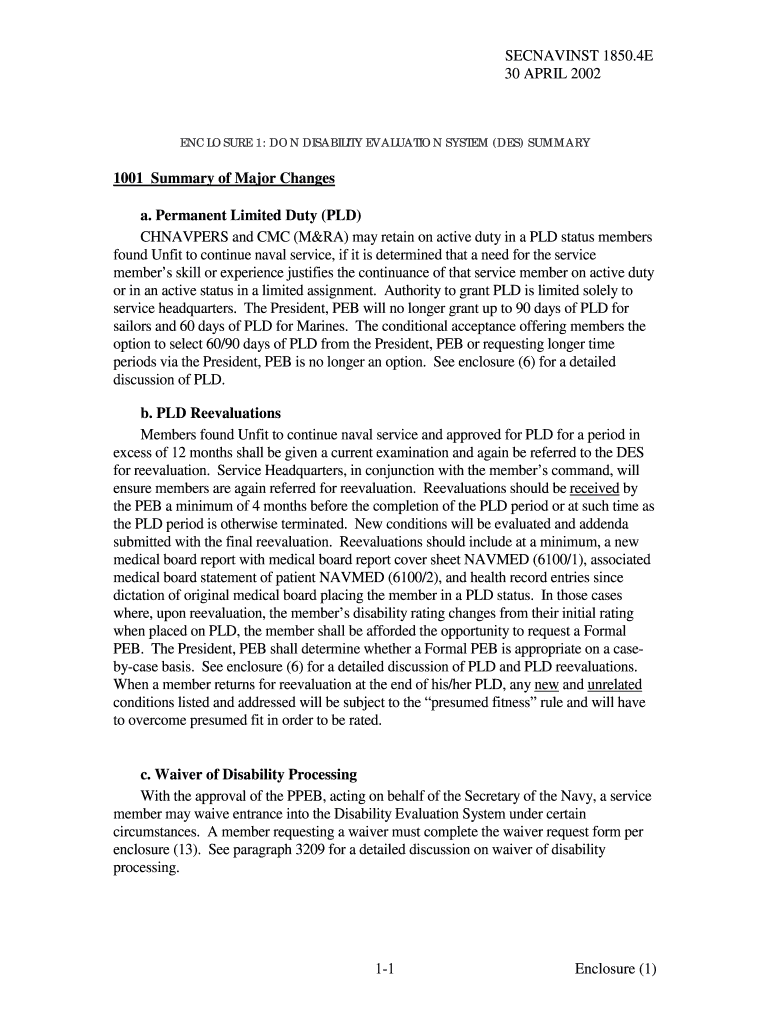
ENCLOSURE 1 DON DISABILITY EVALUATION SYSTEM DES SUMMARY Form


What is the ENCLOSURE 1 DON DISABILITY EVALUATION SYSTEM DES SUMMARY
The ENCLOSURE 1 DON DISABILITY EVALUATION SYSTEM DES SUMMARY is a critical document used in the evaluation process for individuals seeking disability benefits within the Department of the Navy. This summary outlines the key findings and recommendations derived from the medical evaluation of the applicant's condition. It serves as an official record that helps determine eligibility for disability compensation and benefits.
This summary includes detailed information about the individual's medical history, current health status, and the impact of their condition on their ability to perform military duties. It is essential for ensuring that service members receive the appropriate support and resources they need for their disabilities.
How to use the ENCLOSURE 1 DON DISABILITY EVALUATION SYSTEM DES SUMMARY
Using the ENCLOSURE 1 DON DISABILITY EVALUATION SYSTEM DES SUMMARY involves several steps. First, ensure that you have the complete and accurate summary document, as it contains vital information regarding your disability evaluation. Review the summary thoroughly to understand the findings and recommendations made by the medical evaluators.
Next, this summary should be submitted as part of your disability claim package. It is crucial to include this document when filing for benefits, as it provides the necessary evidence to support your case. Additionally, keep a copy of the summary for your records, as you may need to reference it during the claims process or if any questions arise.
Steps to complete the ENCLOSURE 1 DON DISABILITY EVALUATION SYSTEM DES SUMMARY
Completing the ENCLOSURE 1 DON DISABILITY EVALUATION SYSTEM DES SUMMARY involves a systematic approach. Begin by gathering all relevant medical documents, including previous evaluations, treatment records, and any other pertinent information that supports your claim.
Next, fill out the required sections of the summary accurately, ensuring that all information reflects your current medical condition. It may be beneficial to consult with a medical professional or a representative familiar with the disability evaluation process to ensure completeness and accuracy. Once completed, review the document for any errors before submission.
Eligibility Criteria for the ENCLOSURE 1 DON DISABILITY EVALUATION SYSTEM DES SUMMARY
Eligibility for the ENCLOSURE 1 DON DISABILITY EVALUATION SYSTEM DES SUMMARY is primarily based on the individual's medical condition and its impact on their service. Applicants must demonstrate that their disability is service-connected or that it occurred during their time in service.
Additional criteria may include the severity of the condition and how it affects the individual’s ability to perform their military duties. It is important to provide comprehensive medical documentation to support your eligibility when submitting the summary.
Legal use of the ENCLOSURE 1 DON DISABILITY EVALUATION SYSTEM DES SUMMARY
The legal use of the ENCLOSURE 1 DON DISABILITY EVALUATION SYSTEM DES SUMMARY is essential for ensuring that individuals receive the benefits they are entitled to under U.S. law. This document must be used in accordance with the guidelines set forth by the Department of the Navy and other relevant authorities.
It is important to understand that misuse of this document, such as falsifying information or submitting it without proper authorization, can lead to legal consequences, including denial of benefits or further disciplinary action. Therefore, it is crucial to handle this summary with care and integrity throughout the evaluation and claims process.
How to obtain the ENCLOSURE 1 DON DISABILITY EVALUATION SYSTEM DES SUMMARY
To obtain the ENCLOSURE 1 DON DISABILITY EVALUATION SYSTEM DES SUMMARY, individuals must first undergo a disability evaluation through the appropriate channels within the Department of the Navy. This typically involves a medical examination and assessment by qualified personnel.
After the evaluation is complete, the summary will be generated and provided to the individual. If you have not received your summary or need a copy, you can request it through the official channels of the Department of the Navy, ensuring that you provide any necessary identification and documentation to facilitate the request.
Quick guide on how to complete enclosure 1 don disability evaluation system des summary
Effortlessly Prepare [SKS] on Any Device
The management of online documents has gained popularity among businesses and individuals. It serves as an excellent eco-friendly alternative to traditional printed and signed documents, allowing you to access the necessary forms and securely store them online. airSlate SignNow equips you with all the tools required to create, modify, and electronically sign your documents swiftly and without complications. Manage [SKS] on any device using the airSlate SignNow apps for Android or iOS and enhance any document-related process today.
How to Modify and Electronically Sign [SKS] with Ease
- Find [SKS] and select Get Form to begin.
- Employ the tools we provide to fill out your document.
- Use specialized tools offered by airSlate SignNow to highlight important sections of the documents or blackout sensitive information.
- Create your signature with the Sign tool, which takes seconds and has the same legal validity as a conventional wet ink signature.
- Review all the details and click on the Done button to save your modifications.
- Select your preferred method to share your form, whether by email, text message (SMS), or invite link, or download it to your computer.
Eliminate concerns about lost or misplaced files, tedious form searches, or errors that require new copies to be printed. airSlate SignNow fulfills all your document management needs in just a few clicks from any device of your choice. Edit and electronically sign [SKS] and guarantee excellent communication throughout your document preparation process with airSlate SignNow.
Create this form in 5 minutes or less
Related searches to ENCLOSURE 1 DON DISABILITY EVALUATION SYSTEM DES SUMMARY
Create this form in 5 minutes!
How to create an eSignature for the enclosure 1 don disability evaluation system des summary
How to create an electronic signature for a PDF online
How to create an electronic signature for a PDF in Google Chrome
How to create an e-signature for signing PDFs in Gmail
How to create an e-signature right from your smartphone
How to create an e-signature for a PDF on iOS
How to create an e-signature for a PDF on Android
People also ask
-
What is the ENCLosure 1 DON DISABILITY EVALUATION SYSTEM DES SUMMARY?
The ENCLosure 1 DON DISABILITY EVALUATION SYSTEM DES SUMMARY is a comprehensive document that outlines the evaluation process for disability claims within the Department of the Navy. It provides essential guidelines and criteria used to assess the eligibility of service members for disability benefits.
-
How can airSlate SignNow help with the ENCLosure 1 DON DISABILITY EVALUATION SYSTEM DES SUMMARY?
airSlate SignNow streamlines the process of sending and eSigning the ENCLosure 1 DON DISABILITY EVALUATION SYSTEM DES SUMMARY. Our platform ensures that all documents are securely signed and stored, making it easier for users to manage their disability evaluation paperwork efficiently.
-
What are the pricing options for using airSlate SignNow?
airSlate SignNow offers flexible pricing plans tailored to meet the needs of various users. Whether you are an individual or a business, you can choose a plan that fits your budget while gaining access to features that enhance the management of documents like the ENCLosure 1 DON DISABILITY EVALUATION SYSTEM DES SUMMARY.
-
What features does airSlate SignNow provide for document management?
airSlate SignNow includes features such as customizable templates, automated workflows, and real-time tracking for documents like the ENCLosure 1 DON DISABILITY EVALUATION SYSTEM DES SUMMARY. These tools help users streamline their document processes and ensure timely completion of necessary paperwork.
-
Are there any integrations available with airSlate SignNow?
Yes, airSlate SignNow integrates seamlessly with various applications, enhancing your workflow. You can connect it with tools like Google Drive, Salesforce, and more, making it easier to manage documents such as the ENCLosure 1 DON DISABILITY EVALUATION SYSTEM DES SUMMARY within your existing systems.
-
What are the benefits of using airSlate SignNow for disability evaluations?
Using airSlate SignNow for disability evaluations, including the ENCLosure 1 DON DISABILITY EVALUATION SYSTEM DES SUMMARY, offers numerous benefits. It simplifies the signing process, reduces paperwork errors, and ensures compliance with legal standards, ultimately saving time and resources.
-
Is airSlate SignNow secure for handling sensitive documents?
Absolutely! airSlate SignNow prioritizes security and compliance, ensuring that sensitive documents like the ENCLosure 1 DON DISABILITY EVALUATION SYSTEM DES SUMMARY are protected. Our platform uses advanced encryption and secure storage solutions to safeguard your information.
Get more for ENCLOSURE 1 DON DISABILITY EVALUATION SYSTEM DES SUMMARY
Find out other ENCLOSURE 1 DON DISABILITY EVALUATION SYSTEM DES SUMMARY
- How To Electronic signature Pennsylvania Government Document
- Can I Electronic signature Texas Government PPT
- How To Electronic signature Utah Government Document
- How To Electronic signature Washington Government PDF
- How Can I Electronic signature New Mexico Finance & Tax Accounting Word
- How Do I Electronic signature New York Education Form
- How To Electronic signature North Carolina Education Form
- How Can I Electronic signature Arizona Healthcare / Medical Form
- How Can I Electronic signature Arizona Healthcare / Medical Presentation
- How To Electronic signature Oklahoma Finance & Tax Accounting PDF
- How Can I Electronic signature Oregon Finance & Tax Accounting PDF
- How To Electronic signature Indiana Healthcare / Medical PDF
- How Do I Electronic signature Maryland Healthcare / Medical Presentation
- How To Electronic signature Tennessee Healthcare / Medical Word
- Can I Electronic signature Hawaii Insurance PDF
- Help Me With Electronic signature Colorado High Tech Form
- How To Electronic signature Indiana Insurance Document
- Can I Electronic signature Virginia Education Word
- How To Electronic signature Louisiana Insurance Document
- Can I Electronic signature Florida High Tech Document