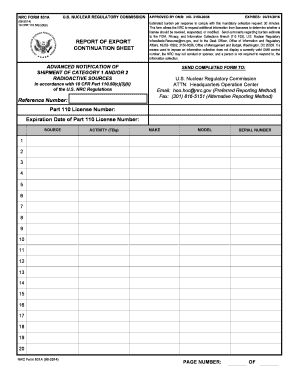
NRC FORM 831A


What is the NRC FORM 831A
The NRC FORM 831A is a document used by the Nuclear Regulatory Commission (NRC) in the United States. This form is primarily designed for reporting the transfer of materials that are regulated under the Atomic Energy Act. It plays a crucial role in ensuring that radioactive materials are tracked and managed in compliance with federal regulations. The form is essential for organizations involved in nuclear activities, including facilities that possess, use, or transfer nuclear materials.
How to use the NRC FORM 831A
Using the NRC FORM 831A involves a systematic approach to ensure accurate reporting. First, gather all necessary information regarding the materials being transferred, including the type, quantity, and destination. Next, fill out the form with precise details, ensuring that all fields are completed as required. Once the form is filled out, it should be submitted to the appropriate NRC regional office for processing. Proper use of this form helps maintain compliance with regulatory standards and enhances safety in the handling of nuclear materials.
Steps to complete the NRC FORM 831A
Completing the NRC FORM 831A involves several key steps:
- Collect relevant information about the materials being reported, including their classification and quantity.
- Access the NRC FORM 831A, which can be obtained from the NRC website or through direct request.
- Carefully fill out each section of the form, ensuring accuracy and completeness.
- Review the completed form for any errors or omissions.
- Submit the form to the designated NRC office via mail or electronically, as specified by the NRC guidelines.
Legal use of the NRC FORM 831A
The NRC FORM 831A is legally mandated for entities that handle nuclear materials. Its use ensures compliance with the Atomic Energy Act and other relevant regulations. Organizations must understand the legal implications of using this form, including the requirement to report any transfers of nuclear materials accurately. Failure to comply with these legal requirements can result in penalties, including fines or sanctions from regulatory authorities.
Key elements of the NRC FORM 831A
Several key elements must be included when completing the NRC FORM 831A:
- Transferor Information: Details about the organization or individual transferring the materials.
- Recipient Information: Information regarding the entity receiving the materials.
- Material Description: A comprehensive description of the nuclear materials being transferred, including type and quantity.
- Transfer Date: The date on which the transfer is taking place.
- Certification: A declaration confirming the accuracy of the information provided.
Form Submission Methods
The NRC FORM 831A can be submitted through various methods to accommodate different organizational needs. Submissions can be made via traditional mail to the appropriate NRC regional office. Additionally, electronic submission may be available, depending on the specific requirements set forth by the NRC. It is important to verify the preferred submission method to ensure timely processing of the form.
Quick guide on how to complete nrc form 831a
Prepare [SKS] effortlessly on any device
Online document management has become widely embraced by businesses and individuals alike. It offers an ideal eco-conscious alternative to traditional printed and signed documents, as you can easily locate the necessary form and securely store it online. airSlate SignNow equips you with all the tools required to create, modify, and eSign your documents swiftly without delays. Manage [SKS] on any device using airSlate SignNow’s Android or iOS applications and enhance any document-driven process today.
How to modify and eSign [SKS] with ease
- Locate [SKS] and click Get Form to begin.
- Make use of the tools we provide to fill out your document.
- Mark important sections of your documents or redact sensitive information with tools that airSlate SignNow offers specifically for this purpose.
- Create your signature using the Sign feature, which takes mere seconds and holds the same legal validity as a conventional wet ink signature.
- Review the information and then click the Done button to save your alterations.
- Choose your preferred method of delivering your form, via email, SMS, or invite link, or download it to your computer.
Eliminate concerns about lost or misplaced files, tedious form searches, or errors that necessitate printing new document copies. airSlate SignNow meets your document management needs in just a few clicks from any device you prefer. Adjust and eSign [SKS] and ensure outstanding communication at every phase of the form preparation process with airSlate SignNow.
Create this form in 5 minutes or less
Related searches to NRC FORM 831A
Create this form in 5 minutes!
How to create an eSignature for the nrc form 831a
How to create an electronic signature for a PDF online
How to create an electronic signature for a PDF in Google Chrome
How to create an e-signature for signing PDFs in Gmail
How to create an e-signature right from your smartphone
How to create an e-signature for a PDF on iOS
How to create an e-signature for a PDF on Android
People also ask
-
What is NRC FORM 831A?
NRC FORM 831A is a document used by the Nuclear Regulatory Commission for reporting specific information related to nuclear materials. It is essential for compliance and regulatory purposes. Understanding how to properly fill out and submit NRC FORM 831A can streamline your reporting process.
-
How can airSlate SignNow help with NRC FORM 831A?
airSlate SignNow provides an efficient platform for electronically signing and sending NRC FORM 831A. With its user-friendly interface, you can easily manage your documents and ensure they are signed and submitted on time. This helps in maintaining compliance with regulatory requirements.
-
What are the pricing options for using airSlate SignNow for NRC FORM 831A?
airSlate SignNow offers flexible pricing plans that cater to different business needs, including options for individuals and teams. You can choose a plan that best fits your requirements for managing NRC FORM 831A and other documents. The cost-effective solution ensures you get value for your investment.
-
What features does airSlate SignNow offer for NRC FORM 831A?
airSlate SignNow includes features such as customizable templates, secure eSigning, and document tracking specifically for NRC FORM 831A. These features enhance the efficiency of your document management process. Additionally, you can integrate with other tools to streamline your workflow.
-
Is airSlate SignNow secure for handling NRC FORM 831A?
Yes, airSlate SignNow prioritizes security and compliance, making it a safe choice for handling NRC FORM 831A. The platform uses advanced encryption and authentication measures to protect your sensitive information. You can confidently manage your documents without worrying about data bsignNowes.
-
Can I integrate airSlate SignNow with other applications for NRC FORM 831A?
Absolutely! airSlate SignNow offers integrations with various applications, allowing you to streamline your processes related to NRC FORM 831A. Whether you use CRM systems or cloud storage solutions, you can connect them seamlessly to enhance your document management experience.
-
What are the benefits of using airSlate SignNow for NRC FORM 831A?
Using airSlate SignNow for NRC FORM 831A provides numerous benefits, including increased efficiency, reduced turnaround time, and improved compliance. The platform simplifies the signing process, allowing you to focus on your core business activities. Additionally, it helps in maintaining accurate records of your submissions.
Get more for NRC FORM 831A
Find out other NRC FORM 831A
- eSign Minnesota Banking LLC Operating Agreement Online
- How Do I eSign Mississippi Banking Living Will
- eSign New Jersey Banking Claim Mobile
- eSign New York Banking Promissory Note Template Now
- eSign Ohio Banking LLC Operating Agreement Now
- Sign Maryland Courts Quitclaim Deed Free
- How To Sign Massachusetts Courts Quitclaim Deed
- Can I Sign Massachusetts Courts Quitclaim Deed
- eSign California Business Operations LLC Operating Agreement Myself
- Sign Courts Form Mississippi Secure
- eSign Alabama Car Dealer Executive Summary Template Fast
- eSign Arizona Car Dealer Bill Of Lading Now
- How Can I eSign Alabama Car Dealer Executive Summary Template
- eSign California Car Dealer LLC Operating Agreement Online
- eSign California Car Dealer Lease Agreement Template Fast
- eSign Arkansas Car Dealer Agreement Online
- Sign Montana Courts Contract Safe
- eSign Colorado Car Dealer Affidavit Of Heirship Simple
- eSign Car Dealer Form Georgia Simple
- eSign Florida Car Dealer Profit And Loss Statement Myself