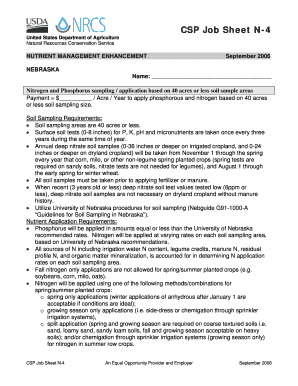
CSP Job Sheet N 4 Form


What is the CSP Job Sheet N 4
The CSP Job Sheet N 4 is a specialized document used primarily in the construction and project management sectors. It serves as a comprehensive record of job-related activities, including tasks completed, time spent, and resources utilized. This form is essential for tracking progress and ensuring accountability throughout the project lifecycle. By maintaining accurate records, businesses can enhance communication among team members and streamline project management processes.
How to use the CSP Job Sheet N 4
To effectively use the CSP Job Sheet N 4, start by filling in the project details, including the job name, location, and date. Document each task as it is completed, noting the time taken and any materials used. This ongoing record-keeping allows for real-time updates on project status. At the end of the project, review the completed job sheet to assess performance, identify areas for improvement, and facilitate billing or reporting processes.
Steps to complete the CSP Job Sheet N 4
Completing the CSP Job Sheet N 4 involves several key steps:
- Begin by entering the project title and relevant dates.
- List each task performed, ensuring to include the names of personnel involved.
- Record the duration of each task and any materials or equipment utilized.
- Include notes on any challenges faced or changes made during the project.
- Review the completed sheet for accuracy before submission or filing.
Legal use of the CSP Job Sheet N 4
The CSP Job Sheet N 4 is legally recognized as a record-keeping tool, particularly in contractual agreements and compliance documentation. Proper use of this form can protect businesses in disputes by providing clear evidence of work performed and resources allocated. It is advisable to retain these records for a specified period, as dictated by state laws or industry regulations, to ensure compliance and safeguard against potential legal issues.
Key elements of the CSP Job Sheet N 4
Key elements of the CSP Job Sheet N 4 include:
- Project Information: Details such as job name, location, and date.
- Task Descriptions: Clear descriptions of each task performed.
- Time Tracking: Accurate logging of hours spent on each task.
- Resource Allocation: Documentation of materials and equipment used.
- Notes Section: Space for additional comments or observations.
Examples of using the CSP Job Sheet N 4
Examples of using the CSP Job Sheet N 4 can vary across different projects. For instance, in a construction project, it may document the time spent on site preparation, material deliveries, and inspections. In an IT project, it could track software development tasks, testing phases, and deployment activities. Each example highlights the versatility of the form in capturing detailed project activities, which can be invaluable for project reviews and future planning.
Quick guide on how to complete csp job sheet n 4
Complete [SKS] effortlessly on any device
Online document administration has become increasingly favored by companies and individuals alike. It offers a seamless eco-friendly substitute for conventional printed and signed papers, allowing you to access the right form and securely save it online. airSlate SignNow equips you with all the tools necessary to create, modify, and eSign your documents promptly without any holdups. Manage [SKS] on any device with airSlate SignNow Android or iOS applications and enhance any document-driven process today.
How to alter and eSign [SKS] with ease
- Locate [SKS] and then click Get Form to begin.
- Use the tools we provide to fill out your document.
- Indicate crucial parts of the documents or obscure sensitive information with tools that airSlate SignNow offers specifically for that purpose.
- Create your signature using the Sign feature, which takes seconds and carries the same legal validity as a conventional wet ink signature.
- Review all the details and then click on the Done button to save your changes.
- Select how you wish to send your form, whether by email, text message (SMS), or invitation link, or download it to your computer.
Say goodbye to lost or misplaced documents, tedious form searching, or mistakes that necessitate printing new copies. airSlate SignNow satisfies your document management needs in just a few clicks from any device you prefer. Edit and eSign [SKS] and ensure excellent communication at every stage of the form preparation process with airSlate SignNow.
Create this form in 5 minutes or less
Related searches to CSP Job Sheet N 4
Create this form in 5 minutes!
How to create an eSignature for the csp job sheet n 4
How to create an electronic signature for a PDF online
How to create an electronic signature for a PDF in Google Chrome
How to create an e-signature for signing PDFs in Gmail
How to create an e-signature right from your smartphone
How to create an e-signature for a PDF on iOS
How to create an e-signature for a PDF on Android
People also ask
-
What is the CSP Job Sheet N 4?
The CSP Job Sheet N 4 is a comprehensive document designed to streamline job tracking and management. It allows businesses to efficiently organize tasks, monitor progress, and ensure accountability within teams. Utilizing the CSP Job Sheet N 4 can signNowly enhance productivity and workflow.
-
How can I access the CSP Job Sheet N 4?
You can easily access the CSP Job Sheet N 4 through the airSlate SignNow platform. Simply sign up for an account, and you will have the ability to create, customize, and manage your job sheets directly from your dashboard. This user-friendly interface makes it simple to get started.
-
What are the key features of the CSP Job Sheet N 4?
The CSP Job Sheet N 4 includes features such as customizable templates, real-time collaboration, and automated notifications. These features help teams stay aligned and informed about project statuses. Additionally, the CSP Job Sheet N 4 integrates seamlessly with other tools to enhance your workflow.
-
Is the CSP Job Sheet N 4 suitable for small businesses?
Absolutely! The CSP Job Sheet N 4 is designed to cater to businesses of all sizes, including small enterprises. Its cost-effective solution allows small businesses to manage their projects efficiently without breaking the bank, making it an ideal choice for those looking to optimize their operations.
-
What are the benefits of using the CSP Job Sheet N 4?
Using the CSP Job Sheet N 4 can lead to improved organization, enhanced communication, and increased accountability among team members. By centralizing job information, it reduces the risk of miscommunication and ensures everyone is on the same page. This ultimately drives better results for your projects.
-
Can I integrate the CSP Job Sheet N 4 with other software?
Yes, the CSP Job Sheet N 4 can be integrated with various software applications, enhancing its functionality. Whether you use project management tools, CRM systems, or other business applications, airSlate SignNow allows for seamless integration to streamline your processes. This flexibility makes it a valuable asset for any organization.
-
What is the pricing structure for the CSP Job Sheet N 4?
The pricing for the CSP Job Sheet N 4 is competitive and designed to fit various budgets. airSlate SignNow offers different plans that cater to the needs of businesses, ensuring you only pay for what you need. You can explore the pricing options on our website to find the best fit for your organization.
Get more for CSP Job Sheet N 4
Find out other CSP Job Sheet N 4
- eSign Washington Lawers Limited Power Of Attorney Computer
- eSign Wisconsin Lawers LLC Operating Agreement Free
- eSign Alabama Legal Quitclaim Deed Online
- eSign Alaska Legal Contract Safe
- How To eSign Alaska Legal Warranty Deed
- eSign Alaska Legal Cease And Desist Letter Simple
- eSign Arkansas Legal LLC Operating Agreement Simple
- eSign Alabama Life Sciences Residential Lease Agreement Fast
- How To eSign Arkansas Legal Residential Lease Agreement
- Help Me With eSign California Legal Promissory Note Template
- eSign Colorado Legal Operating Agreement Safe
- How To eSign Colorado Legal POA
- eSign Insurance Document New Jersey Online
- eSign Insurance Form New Jersey Online
- eSign Colorado Life Sciences LLC Operating Agreement Now
- eSign Hawaii Life Sciences Letter Of Intent Easy
- Help Me With eSign Hawaii Life Sciences Cease And Desist Letter
- eSign Hawaii Life Sciences Lease Termination Letter Mobile
- eSign Hawaii Life Sciences Permission Slip Free
- eSign Florida Legal Warranty Deed Safe