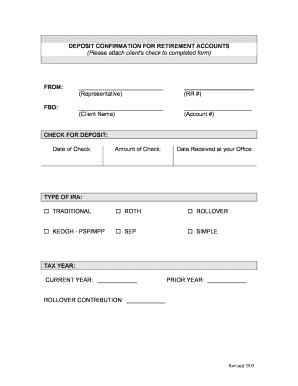
Deposit Confirmation Form


What is the Deposit Confirmation Form
The deposit confirmation form is a document used to verify that a deposit has been made into a bank account. This form serves as a record for both the depositor and the financial institution, ensuring that all parties have a clear understanding of the transaction. It typically includes details such as the date of the deposit, the amount deposited, the account number, and the name of the individual or entity making the deposit. This form is essential for maintaining accurate financial records and can be used for personal or business purposes.
How to Use the Deposit Confirmation Form
Using the deposit confirmation form involves several straightforward steps. First, obtain the form from your bank or financial institution, or download it from their website. Fill in the required information, including your name, account number, deposit amount, and date of the transaction. Once completed, submit the form to your bank, either in person or via electronic submission, if available. Retain a copy of the form for your records, as it may be needed for future reference or in case of discrepancies.
Steps to Complete the Deposit Confirmation Form
Completing the deposit confirmation form requires careful attention to detail. Follow these steps:
- Gather necessary information, including your bank details and transaction specifics.
- Clearly write your name and contact information at the top of the form.
- Enter the account number associated with the deposit.
- Specify the amount of the deposit and the date it was made.
- Review the information for accuracy before submitting.
Ensuring all details are correct helps prevent any issues with your bank and provides a clear record of the transaction.
Legal Use of the Deposit Confirmation Form
The deposit confirmation form is legally recognized as a valid document in financial transactions. It serves as proof of a deposit and can be used in various legal contexts, such as disputes over funds or verification of financial statements. It is important to keep this document secure, as it may be requested by financial institutions or legal entities to confirm the legitimacy of a deposit. Adhering to the proper procedures when filling out and submitting this form can help ensure its legal validity.
Key Elements of the Deposit Confirmation Form
Several key elements are essential for a complete deposit confirmation form. These include:
- Name of the depositor: The individual or entity making the deposit.
- Account number: The specific bank account into which the deposit is made.
- Deposit amount: The total sum of money being deposited.
- Date of deposit: The date when the transaction occurred.
- Signature: The depositor's signature to authenticate the form.
Inclusion of these elements ensures that the form is complete and can be processed without issues.
Form Submission Methods
The deposit confirmation form can be submitted through various methods, depending on the bank's policies. Common submission methods include:
- In-person: Delivering the form directly to a bank representative.
- Mail: Sending the completed form via postal service to the bank's designated address.
- Online: Using the bank's digital platform to submit the form electronically, if available.
Choosing the right submission method can facilitate a smoother transaction process and ensure timely processing of the deposit confirmation.
Quick guide on how to complete deposit confirmation form
Accomplish Deposit Confirmation Form effortlessly on any device
Digital document management has gained traction among businesses and individuals alike. It offers an excellent eco-friendly substitute to conventional printed and signed documents, as you can access the necessary form and securely keep it online. airSlate SignNow equips you with all the tools you require to generate, modify, and electronically sign your documents swiftly without hindrance. Handle Deposit Confirmation Form on any device using airSlate SignNow Android or iOS applications and streamline any document-related procedure today.
How to alter and eSign Deposit Confirmation Form with ease
- Locate Deposit Confirmation Form and then click Get Form to begin.
- Use the tools we provide to fill out your document.
- Mark important sections of your documents or redact sensitive information with tools that airSlate SignNow offers specifically for that purpose.
- Generate your signature using the Sign feature, which takes mere seconds and carries the same legal validity as a traditional wet ink signature.
- Review all the details and then click the Done button to save your modifications.
- Choose your preferred method of sending your form, whether by email, text message (SMS), invitation link, or download to your computer.
No more concerns about lost or misfiled papers, cumbersome form searches, or mistakes that necessitate reprinting new document copies. airSlate SignNow meets your document management needs in just a few clicks from any device you select. Alter and eSign Deposit Confirmation Form and ensure outstanding communication at every stage of your form preparation with airSlate SignNow.
Create this form in 5 minutes or less
Create this form in 5 minutes!
How to create an eSignature for the deposit confirmation form
How to create an electronic signature for a PDF online
How to create an electronic signature for a PDF in Google Chrome
How to create an e-signature for signing PDFs in Gmail
How to create an e-signature right from your smartphone
How to create an e-signature for a PDF on iOS
How to create an e-signature for a PDF on Android
People also ask
-
What is a deposit confirmation form?
A deposit confirmation form is a document used to verify that a deposit has been made. It serves as proof for both the depositor and the recipient, ensuring transparency in financial transactions. With airSlate SignNow, you can easily create and eSign deposit confirmation forms to streamline your processes.
-
How can airSlate SignNow help with deposit confirmation forms?
airSlate SignNow provides a user-friendly platform to create, send, and eSign deposit confirmation forms. This solution simplifies the process, allowing you to manage your documents efficiently and securely. Plus, it enhances collaboration by enabling multiple parties to sign the form electronically.
-
Is there a cost associated with using airSlate SignNow for deposit confirmation forms?
Yes, airSlate SignNow offers various pricing plans to suit different business needs. Each plan includes features that facilitate the creation and management of deposit confirmation forms. You can choose a plan that aligns with your budget and requirements, ensuring you get the best value for your investment.
-
What features does airSlate SignNow offer for deposit confirmation forms?
airSlate SignNow includes features such as customizable templates, secure eSigning, and document tracking for deposit confirmation forms. These tools help you create professional documents quickly and monitor their status in real-time. Additionally, you can integrate with other applications to enhance your workflow.
-
Can I integrate airSlate SignNow with other software for deposit confirmation forms?
Absolutely! airSlate SignNow offers integrations with various software applications, making it easy to incorporate deposit confirmation forms into your existing workflows. Whether you use CRM systems, cloud storage, or accounting software, you can streamline your processes and improve efficiency.
-
What are the benefits of using airSlate SignNow for deposit confirmation forms?
Using airSlate SignNow for deposit confirmation forms provides numerous benefits, including increased efficiency, reduced paperwork, and enhanced security. The platform allows for quick document turnaround and ensures that all signatures are legally binding. This helps businesses save time and resources while maintaining compliance.
-
How secure is the information on deposit confirmation forms with airSlate SignNow?
Security is a top priority for airSlate SignNow. All deposit confirmation forms are encrypted and stored securely, ensuring that sensitive information remains protected. Additionally, the platform complies with industry standards and regulations, giving you peace of mind when handling financial documents.
Get more for Deposit Confirmation Form
- Hardship license ky 66716180 form
- 492a 7 20indd form
- Fast food nutrition org form
- Application for fire permit plan check fontana form
- Login request form trinity washington university
- Pdf login form
- Wwwirsgovpubirs pdf2021 form 1041 internal revenue service
- Nursing facility invasive ventilator program mmac mo form
Find out other Deposit Confirmation Form
- How To Integrate Sign in Banking
- How To Use Sign in Banking
- Help Me With Use Sign in Banking
- Can I Use Sign in Banking
- How Do I Install Sign in Banking
- How To Add Sign in Banking
- How Do I Add Sign in Banking
- How Can I Add Sign in Banking
- Can I Add Sign in Banking
- Help Me With Set Up Sign in Government
- How To Integrate eSign in Banking
- How To Use eSign in Banking
- How To Install eSign in Banking
- How To Add eSign in Banking
- How To Set Up eSign in Banking
- How To Save eSign in Banking
- How To Implement eSign in Banking
- How To Set Up eSign in Construction
- How To Integrate eSign in Doctors
- How To Use eSign in Doctors