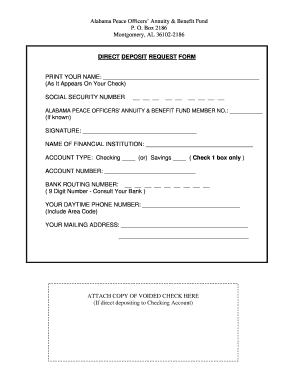
Deposit Request Form


What is the Deposit Request Form
The deposit request form is a crucial document used by individuals and businesses to formally request the deposit of funds into a bank account. This form typically includes essential information such as the account holder's name, account number, and the amount to be deposited. It serves as a written record that can help prevent errors and disputes regarding financial transactions. Understanding the purpose and components of this form is vital for ensuring accurate and efficient banking operations.
How to Use the Deposit Request Form
Using the deposit request form is straightforward. First, ensure that you have the correct form, which can usually be obtained from your bank or financial institution. Next, fill out the required fields, including your personal information and the details of the deposit. It's important to double-check the accuracy of the information provided before submitting the form. Once completed, you can submit the form either online, by mail, or in person at your bank branch, depending on the options available.
Key Elements of the Deposit Request Form
The deposit request form consists of several key elements that must be accurately filled out to ensure proper processing. These elements typically include:
- Account Holder's Name: The name of the individual or business requesting the deposit.
- Account Number: The specific account where the funds will be deposited.
- Deposit Amount: The total amount of money being deposited.
- Date: The date when the deposit request is made.
- Signature: The signature of the account holder, confirming the request.
Each of these elements plays a critical role in ensuring that the deposit is processed correctly and efficiently.
Steps to Complete the Deposit Request Form
Completing the deposit request form involves several steps to ensure accuracy and compliance. Follow these steps:
- Obtain the deposit request form from your bank or financial institution.
- Fill in your name and account number accurately.
- Clearly state the amount you wish to deposit.
- Include the date of the request.
- Sign the form to authorize the deposit.
- Review the completed form for any errors before submission.
By following these steps, you can help ensure that your deposit request is processed without issues.
Form Submission Methods
There are various methods available for submitting the deposit request form, depending on the policies of your financial institution. Common submission methods include:
- Online Submission: Many banks offer the option to submit the form electronically through their secure website or mobile app.
- Mail: You can send the completed form to your bank's mailing address, ensuring it is sent to the correct department.
- In-Person: Visiting a bank branch allows you to submit the form directly to a teller, who can assist with any questions.
Choosing the right submission method can enhance the speed and efficiency of processing your deposit request.
Legal Use of the Deposit Request Form
The deposit request form is legally binding once signed by the account holder. It serves as a formal request for the bank to process the deposit, and it is important to ensure that all information is accurate. Misrepresentation or errors in the form could lead to legal complications or financial discrepancies. Therefore, understanding the legal implications of this document is essential for both individuals and businesses.
Quick guide on how to complete deposit request form
Complete Deposit Request Form effortlessly on any device
Online document management has become prevalent among organizations and individuals. It offers an ideal eco-friendly alternative to conventional printed and signed paperwork, as you can access the appropriate form and securely store it online. airSlate SignNow equips you with all the resources necessary to create, modify, and eSign your documents quickly without delays. Handle Deposit Request Form on any device with airSlate SignNow Android or iOS applications and simplify any document-oriented task today.
How to alter and eSign Deposit Request Form effortlessly
- Obtain Deposit Request Form and click Get Form to begin.
- Utilize the tools we provide to complete your form.
- Highlight pertinent sections of the documents or obscure sensitive information with tools that airSlate SignNow offers specifically for that purpose.
- Generate your eSignature using the Sign tool, which takes mere moments and holds the same legal value as a traditional ink signature.
- Review all the details and click on the Done button to save your amendments.
- Select how you would like to send your form, via email, text message (SMS), or invitation link, or download it to your computer.
Eliminate concerns about lost or misfiled documents, tedious form navigation, or mistakes that necessitate printing new document copies. airSlate SignNow meets your document management needs in just a few clicks from any device you prefer. Edit and eSign Deposit Request Form to ensure excellent communication at every phase of the form preparation process with airSlate SignNow.
Create this form in 5 minutes or less
Create this form in 5 minutes!
How to create an eSignature for the deposit request form
How to create an electronic signature for a PDF online
How to create an electronic signature for a PDF in Google Chrome
How to create an e-signature for signing PDFs in Gmail
How to create an e-signature right from your smartphone
How to create an e-signature for a PDF on iOS
How to create an e-signature for a PDF on Android
People also ask
-
What is a deposit request form?
A deposit request form is a document used to formally request a deposit from clients or customers. With airSlate SignNow, you can easily create and send a deposit request form that is legally binding and secure, ensuring a smooth transaction process.
-
How can I create a deposit request form using airSlate SignNow?
Creating a deposit request form with airSlate SignNow is simple. You can use our intuitive drag-and-drop editor to customize your form, add necessary fields, and include your branding. Once completed, you can send it out for eSignature in just a few clicks.
-
Is there a cost associated with using the deposit request form feature?
airSlate SignNow offers various pricing plans that include the deposit request form feature. Depending on your business needs, you can choose a plan that fits your budget while providing access to all essential features for document management and eSigning.
-
What are the benefits of using a deposit request form?
Using a deposit request form streamlines the payment process, reduces paperwork, and enhances professionalism. With airSlate SignNow, you can ensure that your deposit request forms are securely signed and stored, making it easier to manage your transactions.
-
Can I integrate the deposit request form with other applications?
Yes, airSlate SignNow allows for seamless integration with various applications, including CRM systems and payment processors. This means you can automate your workflow and ensure that your deposit request forms are connected to your existing business tools.
-
How secure is the deposit request form process?
The deposit request form process with airSlate SignNow is highly secure. We utilize advanced encryption and authentication methods to protect your documents and sensitive information, ensuring that your deposit requests are safe from unauthorized access.
-
Can I track the status of my deposit request form?
Absolutely! airSlate SignNow provides real-time tracking for your deposit request forms. You can easily monitor when the form is sent, viewed, and signed, allowing you to stay updated on the status of your transactions.
Get more for Deposit Request Form
- Ca court sacramento county form
- Guam marriage license application form
- Medical treatment authorization letter family family travel forum form
- Monumental life insurance death claim form
- First call forms for funeral homes
- Carefirst provider inquiry resolution form
- Provider inquiry form
- Punnett square practice pages form
Find out other Deposit Request Form
- Help Me With eSign California Credit Memo
- eSign Hawaii Credit Memo Online
- Help Me With eSign Hawaii Credit Memo
- How Can I eSign Hawaii Credit Memo
- eSign Utah Outsourcing Services Contract Computer
- How Do I eSign Maryland Interview Non-Disclosure (NDA)
- Help Me With eSign North Dakota Leave of Absence Agreement
- How To eSign Hawaii Acknowledgement of Resignation
- How Can I eSign New Jersey Resignation Letter
- How Do I eSign Ohio Resignation Letter
- eSign Arkansas Military Leave Policy Myself
- How To eSign Hawaii Time Off Policy
- How Do I eSign Hawaii Time Off Policy
- Help Me With eSign Hawaii Time Off Policy
- How To eSign Hawaii Addressing Harassement
- How To eSign Arkansas Company Bonus Letter
- eSign Hawaii Promotion Announcement Secure
- eSign Alaska Worksheet Strengths and Weaknesses Myself
- How To eSign Rhode Island Overtime Authorization Form
- eSign Florida Payroll Deduction Authorization Safe