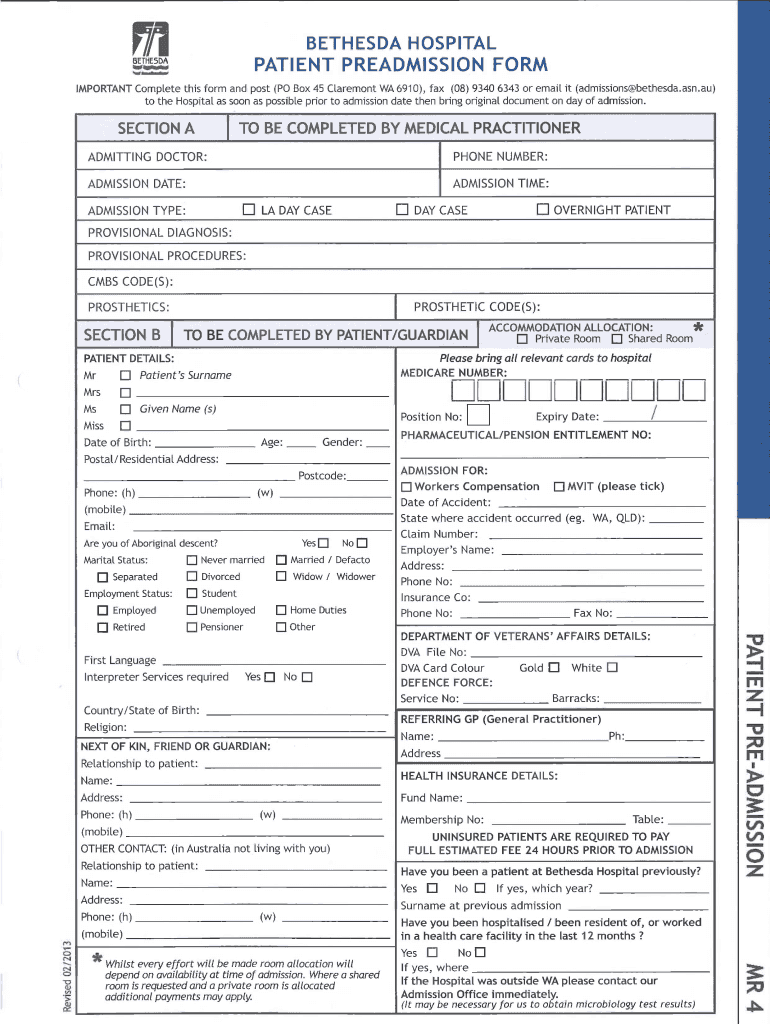
Bethesda Hospital Admissions 2013-2026


Understanding the Bethesda Hospital Admissions
The Bethesda Hospital patient admission form is a crucial document that facilitates the intake process for patients entering the hospital. This form collects essential information about the patient, including personal details, medical history, and insurance information. By completing this form, patients ensure that the hospital has the necessary data to provide appropriate care and services tailored to their needs. It is important for patients to understand the significance of this form in the context of their health care journey.
Steps to Complete the Bethesda Hospital Admissions
Completing the Bethesda Hospital patient admission form involves several key steps. First, gather all necessary documents, such as identification, insurance cards, and any relevant medical records. Next, fill out the form with accurate and up-to-date information. This includes personal details like name, address, and contact information, as well as medical history and current medications. Once completed, review the form for accuracy before submitting it to the hospital staff. This ensures that the information provided is correct and can help prevent any delays in care.
Key Elements of the Bethesda Hospital Admissions
The Bethesda Hospital patient admission form contains several key elements that are vital for effective patient care. These include:
- Personal Information: Name, date of birth, address, and contact details.
- Insurance Information: Details about the patient's health insurance provider, policy number, and coverage specifics.
- Medical History: Previous illnesses, surgeries, allergies, and current medications.
- Emergency Contact: Information for a person to be contacted in case of an emergency.
Each of these elements plays a significant role in ensuring that hospital staff can provide appropriate and timely care.
Legal Use of the Bethesda Hospital Admissions
The information collected through the Bethesda Hospital patient admission form is subject to strict legal guidelines to protect patient privacy and confidentiality. Under the Health Insurance Portability and Accountability Act (HIPAA), hospitals are required to safeguard patient information and ensure it is used only for legitimate health care purposes. Patients have the right to access their information and request corrections if necessary. Understanding these legal protections can help patients feel more secure when providing their information.
Form Submission Methods
Patients can submit the Bethesda Hospital patient admission form through various methods to ensure convenience and accessibility. The options typically include:
- Online Submission: Many hospitals offer a secure online portal where patients can fill out and submit their admission forms electronically.
- Mail: Patients may also choose to print the form, complete it, and send it via postal mail to the hospital's admissions department.
- In-Person: For those who prefer face-to-face interaction, submitting the form in person at the hospital is another option.
Each submission method is designed to accommodate different preferences and needs, ensuring a smooth admission process.
Required Documents for Bethesda Hospital Admissions
When filling out the Bethesda Hospital patient admission form, patients should prepare a set of required documents to facilitate the process. These documents typically include:
- Identification: A government-issued photo ID, such as a driver's license or passport.
- Insurance Cards: Proof of health insurance coverage, including any relevant policy numbers.
- Medical Records: Any pertinent medical history or documentation that may assist in the admission process.
Having these documents readily available can streamline the admission process and help ensure that patients receive timely care.
Quick guide on how to complete bethesda hospital admissions
Complete Bethesda Hospital Admissions seamlessly on any device
Digital document management has gained traction among businesses and individuals. It offers an excellent eco-friendly substitute for traditional printed and signed documents, allowing you to access the necessary form and securely store it online. airSlate SignNow equips you with all the resources required to create, edit, and electronically sign your documents swiftly without delays. Handle Bethesda Hospital Admissions on any device using airSlate SignNow's Android or iOS applications and simplify any document-related task today.
How to edit and eSign Bethesda Hospital Admissions with ease
- Locate Bethesda Hospital Admissions and click Get Form to begin.
- Utilize the tools we provide to complete your document.
- Emphasize important sections of the documents or redact confidential information using the tools airSlate SignNow specifically offers for that purpose.
- Create your signature with the Sign tool, which takes mere seconds and carries the same legal validity as a traditional handwritten signature.
- Review the details and click on the Done button to save your changes.
- Select how you wish to share your form, whether by email, text message (SMS), or invite link, or download it to your computer.
Eliminate concerns about lost or misplaced documents, tedious form searches, or errors that necessitate printing new document copies. airSlate SignNow fulfills all your document management needs in just a few clicks from your preferred device. Edit and eSign Bethesda Hospital Admissions and guarantee exceptional communication at every stage of the form preparation process with airSlate SignNow.
Create this form in 5 minutes or less
Create this form in 5 minutes!
How to create an eSignature for the bethesda hospital admissions
How to create an electronic signature for a PDF online
How to create an electronic signature for a PDF in Google Chrome
How to create an e-signature for signing PDFs in Gmail
How to create an e-signature right from your smartphone
How to create an e-signature for a PDF on iOS
How to create an e-signature for a PDF on Android
People also ask
-
What is a health care patient admission form?
A health care patient admission form is a document used by medical facilities to collect essential information from patients upon their admission. This form typically includes personal details, medical history, and consent for treatment. Using airSlate SignNow, you can easily create and manage these forms digitally, streamlining the admission process.
-
How does airSlate SignNow simplify the health care patient admission form process?
airSlate SignNow simplifies the health care patient admission form process by allowing you to create, send, and eSign documents electronically. This reduces paperwork and minimizes errors, ensuring that patient information is accurately captured. Additionally, the platform's user-friendly interface makes it easy for both staff and patients to navigate.
-
What are the pricing options for using airSlate SignNow for health care patient admission forms?
airSlate SignNow offers various pricing plans to accommodate different business needs, including options specifically tailored for health care providers. These plans provide access to features that enhance the management of health care patient admission forms. You can choose a plan that fits your budget while ensuring compliance and efficiency.
-
Can I integrate airSlate SignNow with other health care software?
Yes, airSlate SignNow can be integrated with various health care software systems, enhancing the functionality of your health care patient admission form process. This integration allows for seamless data transfer and improved workflow efficiency. By connecting with your existing systems, you can ensure that patient information is consistently updated and accessible.
-
What features does airSlate SignNow offer for managing health care patient admission forms?
airSlate SignNow offers a range of features for managing health care patient admission forms, including customizable templates, automated workflows, and secure eSigning capabilities. These features help streamline the admission process, reduce administrative burdens, and enhance patient experience. Additionally, you can track the status of forms in real-time.
-
How does airSlate SignNow ensure the security of health care patient admission forms?
airSlate SignNow prioritizes the security of health care patient admission forms by implementing advanced encryption and compliance with industry standards such as HIPAA. This ensures that sensitive patient information is protected throughout the entire process. You can trust that your data is secure while using our platform.
-
What are the benefits of using airSlate SignNow for health care patient admission forms?
Using airSlate SignNow for health care patient admission forms offers numerous benefits, including increased efficiency, reduced paperwork, and improved patient satisfaction. The digital format allows for quicker processing and easier access to information. Additionally, the ability to eSign documents enhances convenience for both patients and health care providers.
Get more for Bethesda Hospital Admissions
- Embodying topeng gender training and semantic scholar form
- Ga do 2a form
- Ga do 3 form
- Form 8703 faqsinternal revenue service
- Business pennsylvania department of state form
- Instructions on legitimation why should children be form
- Full text of ampquoteric ed284135 essentials for attorneys in form
- Ori number sc 16 the superior court for the county of form
Find out other Bethesda Hospital Admissions
- How To Integrate Sign in Banking
- How To Use Sign in Banking
- Help Me With Use Sign in Banking
- Can I Use Sign in Banking
- How Do I Install Sign in Banking
- How To Add Sign in Banking
- How Do I Add Sign in Banking
- How Can I Add Sign in Banking
- Can I Add Sign in Banking
- Help Me With Set Up Sign in Government
- How To Integrate eSign in Banking
- How To Use eSign in Banking
- How To Install eSign in Banking
- How To Add eSign in Banking
- How To Set Up eSign in Banking
- How To Save eSign in Banking
- How To Implement eSign in Banking
- How To Set Up eSign in Construction
- How To Integrate eSign in Doctors
- How To Use eSign in Doctors