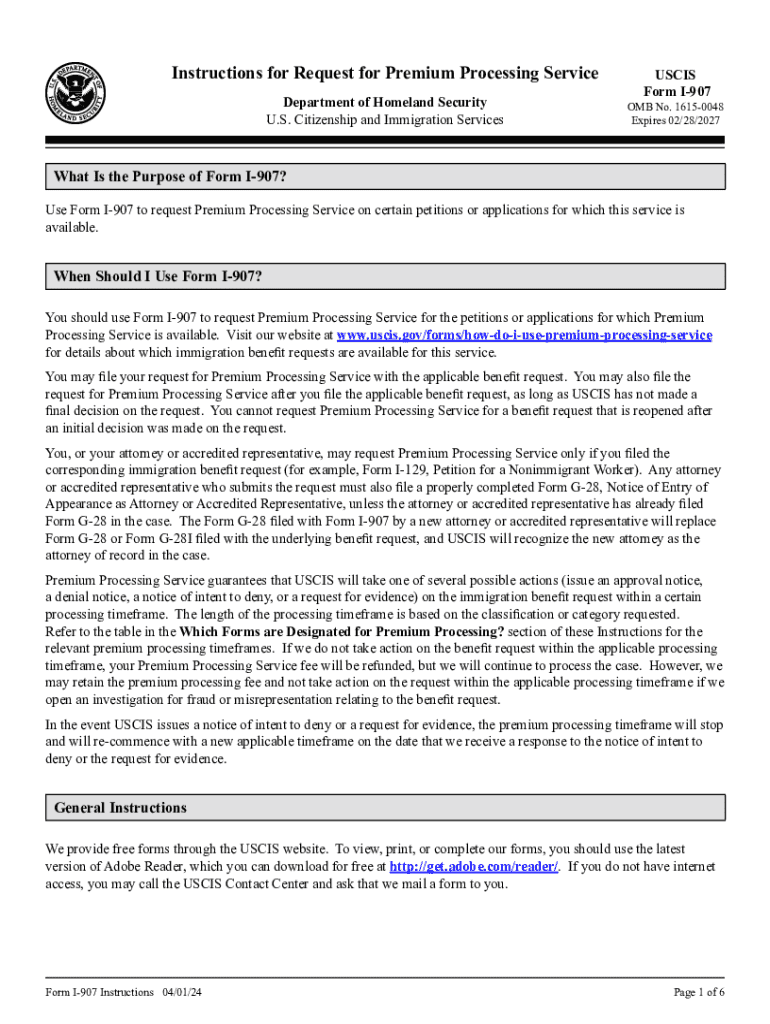
Use Form I 907 to Request Premium Processing Service on Certain Petitions or Applications for Which This Service is


Understanding the I-907 Form for Premium Processing
The I-907 form is used to request premium processing service for certain petitions or applications filed with U.S. Citizenship and Immigration Services (USCIS). This service allows applicants to expedite the processing of their requests, ensuring a faster response from USCIS. Premium processing is available for specific visa classifications, including H-1B, L-1, and O-1 petitions, among others. By submitting the I-907 form, applicants can significantly reduce the waiting time for their applications, which can be crucial for timely employment or travel plans.
Steps to Complete the I-907 Form
Completing the I-907 form involves several key steps to ensure accuracy and compliance with USCIS requirements. Begin by obtaining the latest version of the form from the USCIS website. Carefully read the instructions provided with the form, as they outline the necessary information and documentation. Fill out the form completely, providing details such as the petitioner’s and beneficiary’s information, the receipt number of the underlying petition, and the requested service. It is essential to sign and date the form before submission. Incomplete or incorrect forms can lead to delays or denials.
Required Documents for Submission
When submitting the I-907 form, it is important to include all required documents to avoid processing delays. Along with the completed form, applicants must provide a copy of the receipt notice for the underlying petition or application. Additionally, a check or money order for the premium processing fee should be included. If applicable, include any other supporting documents that may strengthen the request for premium processing. Ensuring that all required documents are submitted will facilitate a smoother processing experience.
Form Submission Methods
The I-907 form can be submitted through various methods, depending on the specific circumstances of the application. Applicants can file the form online if they are submitting it in conjunction with an electronic filing of the underlying petition. Alternatively, the form can be mailed to the appropriate USCIS service center based on the type of petition being filed. It is crucial to verify the correct mailing address on the USCIS website to ensure timely delivery. In-person submissions are not typically accepted for the I-907 form.
Eligibility Criteria for Premium Processing
Not all petitions and applications are eligible for premium processing. The I-907 form can only be used for specific visa categories that USCIS has designated for expedited service. Common eligible categories include employment-based petitions like H-1B, L-1, and certain immigrant petitions. It is essential for applicants to review the list of eligible categories on the USCIS website to determine if their petition qualifies for premium processing. If the underlying petition is not eligible, the I-907 form cannot be submitted.
Application Process and Approval Time
The application process for premium processing using the I-907 form is straightforward but requires attention to detail. Once the form and all required documents are submitted, USCIS will process the request within fifteen calendar days. If USCIS cannot process the request within this timeframe, the premium processing fee will be refunded, and the petition will continue to be processed under regular timelines. Applicants should monitor their case status through the USCIS website for updates on their application.
Quick guide on how to complete use form i 907 to request premium processing service on certain petitions or applications for which this service is
Effortlessly Prepare Use Form I 907 To Request Premium Processing Service On Certain Petitions Or Applications For Which This Service Is on Any Device
Managing documents online has gained popularity among businesses and individuals alike. It offers an ideal eco-friendly substitute to traditional printed and signed papers, allowing you to obtain the correct documentation and securely store it online. airSlate SignNow equips you with all the necessary tools to create, modify, and electronically sign your documents swiftly, without any delays. Handle Use Form I 907 To Request Premium Processing Service On Certain Petitions Or Applications For Which This Service Is on any device using the airSlate SignNow apps for Android or iOS and enhance any document-centric process today.
How to Alter and eSign Use Form I 907 To Request Premium Processing Service On Certain Petitions Or Applications For Which This Service Is with Ease
- Find Use Form I 907 To Request Premium Processing Service On Certain Petitions Or Applications For Which This Service Is and click Get Form to begin.
- Use the tools we offer to fill out your form.
- Mark important sections of your documents or redact sensitive information with tools provided by airSlate SignNow specifically for those tasks.
- Create your eSignature using the Sign tool, which takes mere seconds and carries the same legal validity as a conventional wet ink signature.
- Verify the details and click on the Done button to preserve your changes.
- Choose your preferred method to send your form—via email, SMS, or an invitation link, or download it to your computer.
Say goodbye to lost or misplaced documents, cumbersome form navigation, and errors requiring new document copies. airSlate SignNow meets your document management needs in just a few clicks from your chosen device. Alter and eSign Use Form I 907 To Request Premium Processing Service On Certain Petitions Or Applications For Which This Service Is and ensure effective communication at every stage of the form preparation process with airSlate SignNow.
Create this form in 5 minutes or less
Create this form in 5 minutes!
How to create an eSignature for the use form i 907 to request premium processing service on certain petitions or applications for which this service is
How to create an electronic signature for a PDF online
How to create an electronic signature for a PDF in Google Chrome
How to create an e-signature for signing PDFs in Gmail
How to create an e-signature right from your smartphone
How to create an e-signature for a PDF on iOS
How to create an e-signature for a PDF on Android
People also ask
-
What are the i 907 form instructions?
The i 907 form instructions provide detailed guidance on how to complete the Form I-907, which is used to request premium processing for certain immigration petitions. These instructions outline the necessary information, required documentation, and filing fees. Understanding these instructions is crucial for ensuring a smooth application process.
-
How can airSlate SignNow help with the i 907 form instructions?
airSlate SignNow simplifies the process of completing and signing the i 907 form instructions by providing an intuitive platform for electronic signatures and document management. Users can easily upload, fill out, and send the form securely. This streamlines the workflow and reduces the chances of errors.
-
Are there any costs associated with using airSlate SignNow for i 907 form instructions?
Yes, airSlate SignNow offers various pricing plans that cater to different business needs. Each plan includes features that enhance the document signing experience, including support for the i 907 form instructions. You can choose a plan that fits your budget and requirements.
-
What features does airSlate SignNow offer for managing the i 907 form instructions?
airSlate SignNow provides features such as customizable templates, real-time tracking, and automated reminders to help manage the i 907 form instructions efficiently. These tools ensure that you stay organized and compliant throughout the signing process. Additionally, the platform supports multiple file formats for easy integration.
-
Can I integrate airSlate SignNow with other applications for the i 907 form instructions?
Yes, airSlate SignNow offers integrations with various applications, allowing you to streamline your workflow when handling the i 907 form instructions. You can connect with popular tools like Google Drive, Dropbox, and CRM systems to enhance your document management capabilities. This integration helps in maintaining a seamless process.
-
What are the benefits of using airSlate SignNow for the i 907 form instructions?
Using airSlate SignNow for the i 907 form instructions provides numerous benefits, including increased efficiency, reduced paperwork, and enhanced security. The platform allows for quick electronic signatures, which can signNowly speed up the submission process. Additionally, it ensures that your documents are stored securely and are easily accessible.
-
Is airSlate SignNow user-friendly for completing the i 907 form instructions?
Absolutely! airSlate SignNow is designed with user experience in mind, making it easy for anyone to navigate and complete the i 907 form instructions. The platform features a straightforward interface that guides users through each step of the process, ensuring that even those with minimal technical skills can use it effectively.
Get more for Use Form I 907 To Request Premium Processing Service On Certain Petitions Or Applications For Which This Service Is
- Fillable online colorado 3 day notice to quit form jdf 101
- The plaintiffs and defendants agree as follows form
- Get the motion for entry of judgment courtsstatecous form
- The following pattern interrogatories are propounded to name of judgment form
- This matter comes before the court on the motion for entry of judgment filed by the plaintiffs on form
- Free colorado divorce legal forms findformscom
- Divorce after filing i751 jointly qampampa avvocom legal form
- With children of this marriage form
Find out other Use Form I 907 To Request Premium Processing Service On Certain Petitions Or Applications For Which This Service Is
- Sign Courts Form Wisconsin Easy
- Sign Wyoming Courts LLC Operating Agreement Online
- How To Sign Wyoming Courts Quitclaim Deed
- eSign Vermont Business Operations Executive Summary Template Mobile
- eSign Vermont Business Operations Executive Summary Template Now
- eSign Virginia Business Operations Affidavit Of Heirship Mobile
- eSign Nebraska Charity LLC Operating Agreement Secure
- How Do I eSign Nevada Charity Lease Termination Letter
- eSign New Jersey Charity Resignation Letter Now
- eSign Alaska Construction Business Plan Template Mobile
- eSign Charity PPT North Carolina Now
- eSign New Mexico Charity Lease Agreement Form Secure
- eSign Charity PPT North Carolina Free
- eSign North Dakota Charity Rental Lease Agreement Now
- eSign Arkansas Construction Permission Slip Easy
- eSign Rhode Island Charity Rental Lease Agreement Secure
- eSign California Construction Promissory Note Template Easy
- eSign Colorado Construction LLC Operating Agreement Simple
- Can I eSign Washington Charity LLC Operating Agreement
- eSign Wyoming Charity Living Will Simple