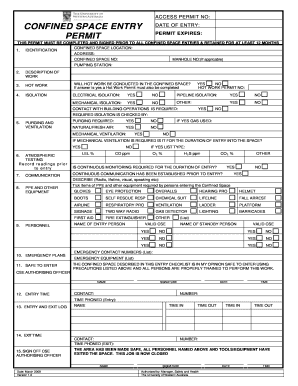
Confined Space Entry Permit Template Australia Form


Understanding the Confined Space Entry Permit Template
The confined space entry permit template is a crucial document used in various industries to ensure the safety of workers entering confined spaces. This template outlines the necessary precautions, procedures, and responsibilities associated with confined space entry. It is designed to comply with Occupational Safety and Health Administration (OSHA) regulations, which mandate that employers evaluate the hazards of confined spaces and implement safety measures to protect workers. By utilizing this template, organizations can systematically manage risks and ensure that all safety protocols are followed during entry operations.
Key Elements of the Confined Space Entry Permit Template
A well-structured confined space entry permit template includes several key elements that are essential for ensuring safety and compliance. These elements typically encompass:
- Identification of the confined space: Clearly define the location and nature of the confined space.
- Hazard assessment: Identify potential hazards such as toxic gases, low oxygen levels, or physical hazards.
- Entry procedures: Outline the steps for safe entry, including ventilation requirements and monitoring protocols.
- Rescue plan: Detail the procedures for rescuing workers in case of an emergency.
- Signatures: Require signatures from the supervisor, entrants, and rescue personnel to confirm understanding and compliance.
Steps to Complete the Confined Space Entry Permit Template
Completing the confined space entry permit template involves a series of systematic steps to ensure thorough preparation and safety. The steps include:
- Identify the confined space: Clearly mark the location and provide a description.
- Conduct a hazard assessment: Evaluate the space for potential risks and document findings.
- Fill out the entry procedures: Specify the necessary safety measures and equipment required for entry.
- Establish a rescue plan: Outline the actions to be taken in case of an emergency.
- Obtain necessary approvals: Ensure that all required personnel review and sign the permit.
Legal Use of the Confined Space Entry Permit Template
Utilizing the confined space entry permit template is not just a best practice; it is often a legal requirement under OSHA regulations. Employers must ensure that they are compliant with federal and state laws regarding confined space entry. The template serves as documentation that safety protocols have been established and followed, which can be vital during inspections or investigations. Failure to adhere to these legal requirements may result in penalties, increased liability, and risks to worker safety.
Examples of Using the Confined Space Entry Permit Template
Real-world applications of the confined space entry permit template can vary across industries. For instance:
- In construction, the template may be used for workers entering a manhole to perform repairs.
- In manufacturing, it could apply to maintenance personnel entering a storage tank for cleaning.
- In utilities, the template might be necessary for technicians accessing underground vaults for inspections.
These examples highlight the versatility and importance of the template in maintaining safety standards across different work environments.
Quick guide on how to complete confined space entry permit template australia
Prepare Confined Space Entry Permit Template Australia effortlessly on any device
Digital document management has become increasingly popular among businesses and individuals. It offers an ideal environmentally friendly alternative to traditional printed and signed documents, as you can easily access the necessary form and securely store it online. airSlate SignNow equips you with all the tools required to create, edit, and electronically sign your documents swiftly without delays. Manage Confined Space Entry Permit Template Australia on any device using airSlate SignNow's Android or iOS applications and streamline any document-based tasks today.
How to edit and electronically sign Confined Space Entry Permit Template Australia with ease
- Locate Confined Space Entry Permit Template Australia and click on Get Form to commence.
- Use the tools we offer to fill out your form.
- Highlight important sections of your documents or obscure sensitive information with tools that airSlate SignNow provides specifically for that purpose.
- Create your electronic signature with the Sign tool, which takes mere seconds and holds the same legal validity as a conventional handwritten signature.
- Review all the information and click on the Done button to save your modifications.
- Choose your preferred method to share your form, via email, SMS, invitation link, or download it directly to your computer.
Say goodbye to lost or misplaced documents, tedious form searches, or mistakes that necessitate printing new document copies. airSlate SignNow fulfills all your document management needs in just a few clicks from any device you choose. Edit and electronically sign Confined Space Entry Permit Template Australia while ensuring excellent communication at every stage of the form preparation process with airSlate SignNow.
Create this form in 5 minutes or less
Create this form in 5 minutes!
How to create an eSignature for the confined space entry permit template australia
How to create an electronic signature for a PDF online
How to create an electronic signature for a PDF in Google Chrome
How to create an e-signature for signing PDFs in Gmail
How to create an e-signature right from your smartphone
How to create an e-signature for a PDF on iOS
How to create an e-signature for a PDF on Android
People also ask
-
What is a confined space permit template?
A confined space permit template is a standardized document used to ensure safety protocols are followed when working in confined spaces. It outlines the necessary precautions, procedures, and responsibilities to minimize risks. Using a confined space permit template helps organizations comply with safety regulations and protect their workers.
-
How can I create a confined space permit template using airSlate SignNow?
Creating a confined space permit template with airSlate SignNow is straightforward. You can customize existing templates or design your own from scratch using our user-friendly interface. This allows you to tailor the document to meet your specific safety requirements and operational needs.
-
What are the benefits of using a confined space permit template?
Using a confined space permit template streamlines the process of obtaining necessary approvals and ensures all safety measures are documented. It enhances communication among team members and provides a clear record of compliance. Additionally, it reduces the risk of accidents by ensuring that all safety protocols are followed.
-
Is there a cost associated with the confined space permit template on airSlate SignNow?
Yes, there is a cost associated with using airSlate SignNow, but it is designed to be a cost-effective solution for businesses. Pricing varies based on the features and number of users you need. You can explore our pricing plans to find the best option that includes access to the confined space permit template.
-
Can I integrate the confined space permit template with other software?
Absolutely! airSlate SignNow offers integrations with various software applications, allowing you to streamline your workflow. You can connect your confined space permit template with project management tools, HR systems, and more to enhance efficiency and data management.
-
How does the confined space permit template improve compliance?
The confined space permit template helps improve compliance by ensuring that all necessary safety checks and procedures are documented and followed. It provides a clear framework for workers to adhere to, reducing the likelihood of oversight. This proactive approach to safety can help organizations avoid fines and legal issues.
-
Can I customize the confined space permit template for my specific needs?
Yes, the confined space permit template in airSlate SignNow is fully customizable. You can modify sections, add specific safety measures, and include your company branding. This flexibility ensures that the template meets your unique operational requirements and safety standards.
Get more for Confined Space Entry Permit Template Australia
- Recent uganda ministry of health partogram form
- Prathama up gramin bank atm form
- How to fill acceptance offer form from university of zululand
- Amazon donation request form
- Irc tin 2 form pdf
- Banakhat karar in gujarati pdf download form
- The richest man who ever lived pdf form
- The million pound bank note pdf form
Find out other Confined Space Entry Permit Template Australia
- How To Electronic signature Virginia Lawers Promissory Note Template
- Electronic signature Vermont High Tech Contract Safe
- Electronic signature Legal Document Colorado Online
- Electronic signature Washington High Tech Contract Computer
- Can I Electronic signature Wisconsin High Tech Memorandum Of Understanding
- How Do I Electronic signature Wisconsin High Tech Operating Agreement
- How Can I Electronic signature Wisconsin High Tech Operating Agreement
- Electronic signature Delaware Legal Stock Certificate Later
- Electronic signature Legal PDF Georgia Online
- Electronic signature Georgia Legal Last Will And Testament Safe
- Can I Electronic signature Florida Legal Warranty Deed
- Electronic signature Georgia Legal Memorandum Of Understanding Simple
- Electronic signature Legal PDF Hawaii Online
- Electronic signature Legal Document Idaho Online
- How Can I Electronic signature Idaho Legal Rental Lease Agreement
- How Do I Electronic signature Alabama Non-Profit Profit And Loss Statement
- Electronic signature Alabama Non-Profit Lease Termination Letter Easy
- How Can I Electronic signature Arizona Life Sciences Resignation Letter
- Electronic signature Legal PDF Illinois Online
- How Can I Electronic signature Colorado Non-Profit Promissory Note Template