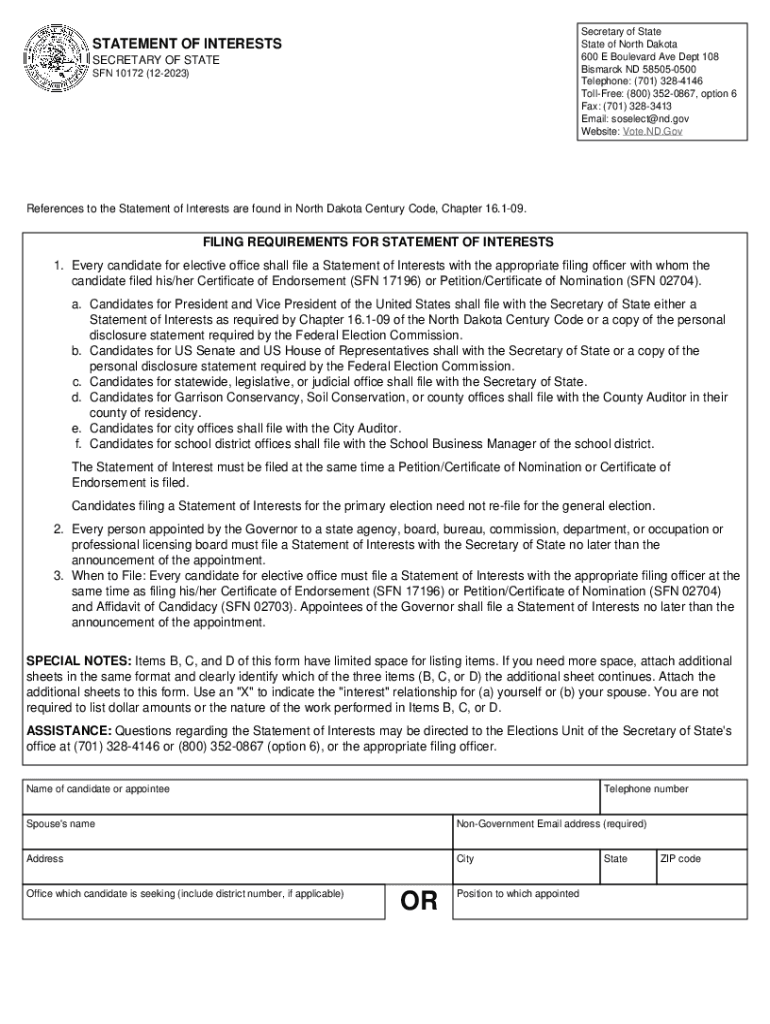
Statement of Interests Secretary of State Financial Disclosures Form


What is the Statement Of Interests Secretary Of State Financial Disclosures
The Statement of Interests Secretary of State Financial Disclosures is a formal document that requires individuals in certain positions, such as public officials and candidates for office, to disclose their financial interests. This disclosure aims to promote transparency and accountability in government by allowing the public to understand potential conflicts of interest. The form typically includes information about income sources, investments, and other financial holdings that may influence decision-making in a public capacity.
How to use the Statement Of Interests Secretary Of State Financial Disclosures
Using the Statement of Interests involves accurately completing the form with all required financial information. Individuals must report their income, investments, and any other relevant financial interests. This form is often submitted to the Secretary of State's office or a designated ethics commission. It is important to ensure that all information is truthful and complete, as inaccuracies can lead to penalties.
Steps to complete the Statement Of Interests Secretary Of State Financial Disclosures
Completing the Statement of Interests involves several key steps:
- Gather necessary financial documents, including tax returns, bank statements, and investment records.
- Carefully read the instructions provided with the form to understand what information is required.
- Fill out the form, ensuring that all sections are completed accurately.
- Review the completed form for any errors or omissions.
- Submit the form by the specified deadline, either online or by mail, as per the instructions.
Key elements of the Statement Of Interests Secretary Of State Financial Disclosures
The key elements of the Statement of Interests typically include:
- Personal identification information, such as name and address.
- Details of employment, including positions held and sources of income.
- Information about investments and ownership interests in businesses.
- Any gifts or benefits received that may influence public duties.
Filing Deadlines / Important Dates
Filing deadlines for the Statement of Interests can vary by state and position. It is crucial to be aware of the specific deadlines applicable to your situation. Generally, these deadlines occur annually or at the beginning of a new term for public officials. Missing a deadline can result in penalties or other repercussions.
Penalties for Non-Compliance
Failing to submit the Statement of Interests or providing false information can lead to significant penalties. These may include fines, legal repercussions, or loss of position. It is essential to adhere to all disclosure requirements to maintain public trust and comply with legal obligations.
Quick guide on how to complete statement of interests secretary of state financial disclosures
Effortlessly Prepare Statement Of Interests Secretary Of State Financial Disclosures on Any Device
Online document management has become increasingly popular among businesses and individuals. It offers an ideal eco-friendly substitute for conventional printed and signed documents, allowing you to locate the correct form and securely store it online. airSlate SignNow equips you with all the tools necessary to create, modify, and electronically sign your documents rapidly without delays. Manage Statement Of Interests Secretary Of State Financial Disclosures on any device using airSlate SignNow's Android or iOS applications and enhance any document-based procedure today.
The easiest way to modify and electronically sign Statement Of Interests Secretary Of State Financial Disclosures with ease
- Locate Statement Of Interests Secretary Of State Financial Disclosures and click Get Form to begin.
- Utilize the tools we offer to complete your document.
- Highlight key sections of your documents or obscure sensitive information with tools that airSlate SignNow provides specifically for this purpose.
- Create your electronic signature using the Sign tool, which takes only seconds and holds the same legal significance as a traditional handwritten signature.
- Verify the information and click the Done button to save your modifications.
- Choose your preferred method to send your form, whether by email, SMS, invitation link, or download it to your computer.
Say goodbye to lost or misplaced documents, frustrating form searches, or errors that require printing new document copies. airSlate SignNow meets all your document management needs with just a few clicks from any device you prefer. Modify and electronically sign Statement Of Interests Secretary Of State Financial Disclosures to ensure outstanding communication at every stage of your form preparation process with airSlate SignNow.
Create this form in 5 minutes or less
Create this form in 5 minutes!
How to create an eSignature for the statement of interests secretary of state financial disclosures
How to create an electronic signature for a PDF online
How to create an electronic signature for a PDF in Google Chrome
How to create an e-signature for signing PDFs in Gmail
How to create an e-signature right from your smartphone
How to create an e-signature for a PDF on iOS
How to create an e-signature for a PDF on Android
People also ask
-
What is the Statement Of Interests Secretary Of State Financial Disclosures?
The Statement Of Interests Secretary Of State Financial Disclosures is a document that requires individuals in certain positions to disclose their financial interests. This ensures transparency and accountability in public service. Using airSlate SignNow, you can easily create, send, and eSign these disclosures efficiently.
-
How can airSlate SignNow help with the Statement Of Interests Secretary Of State Financial Disclosures?
airSlate SignNow streamlines the process of preparing and submitting the Statement Of Interests Secretary Of State Financial Disclosures. Our platform allows you to create templates, automate workflows, and securely eSign documents, making compliance easier and faster.
-
What are the pricing options for using airSlate SignNow for financial disclosures?
airSlate SignNow offers flexible pricing plans tailored to meet the needs of businesses of all sizes. Whether you need basic features for occasional use or advanced functionalities for frequent submissions of the Statement Of Interests Secretary Of State Financial Disclosures, we have a plan that fits your budget.
-
Are there any integrations available for airSlate SignNow?
Yes, airSlate SignNow integrates seamlessly with various applications, enhancing your workflow. You can connect with tools like Google Drive, Salesforce, and more to manage your Statement Of Interests Secretary Of State Financial Disclosures alongside your other business processes.
-
What features does airSlate SignNow offer for document management?
airSlate SignNow provides a range of features including document templates, real-time tracking, and secure cloud storage. These features ensure that your Statement Of Interests Secretary Of State Financial Disclosures are managed efficiently and securely, allowing for easy access and collaboration.
-
Is airSlate SignNow secure for handling sensitive financial disclosures?
Absolutely! airSlate SignNow prioritizes security with advanced encryption and compliance with industry standards. You can trust that your Statement Of Interests Secretary Of State Financial Disclosures are protected throughout the signing process.
-
Can I customize the Statement Of Interests Secretary Of State Financial Disclosures templates?
Yes, airSlate SignNow allows you to customize templates for the Statement Of Interests Secretary Of State Financial Disclosures to fit your specific needs. You can add fields, adjust layouts, and include branding elements to ensure your documents reflect your organization’s identity.
Get more for Statement Of Interests Secretary Of State Financial Disclosures
- Guardianship of a childminorwelcome to legal aid form
- Name street address city state ampampamp zip code title order no form
- Affidavit of financial means arkansas download printable form
- Louisiana civil case reporting form the louisiana
- Training cover sheet state of arkansas circuit court probate form
- Cover sheet state of arkansas circuit court juvenile form
- Cover sheet instructions state of arkansas circuit court juvenile form
- Orders or other papers as required by law or supreme court rule form
Find out other Statement Of Interests Secretary Of State Financial Disclosures
- eSignature South Carolina Charity Confidentiality Agreement Easy
- Can I eSignature Tennessee Car Dealer Limited Power Of Attorney
- eSignature Utah Car Dealer Cease And Desist Letter Secure
- eSignature Virginia Car Dealer Cease And Desist Letter Online
- eSignature Virginia Car Dealer Lease Termination Letter Easy
- eSignature Alabama Construction NDA Easy
- How To eSignature Wisconsin Car Dealer Quitclaim Deed
- eSignature California Construction Contract Secure
- eSignature Tennessee Business Operations Moving Checklist Easy
- eSignature Georgia Construction Residential Lease Agreement Easy
- eSignature Kentucky Construction Letter Of Intent Free
- eSignature Kentucky Construction Cease And Desist Letter Easy
- eSignature Business Operations Document Washington Now
- How To eSignature Maine Construction Confidentiality Agreement
- eSignature Maine Construction Quitclaim Deed Secure
- eSignature Louisiana Construction Affidavit Of Heirship Simple
- eSignature Minnesota Construction Last Will And Testament Online
- eSignature Minnesota Construction Last Will And Testament Easy
- How Do I eSignature Montana Construction Claim
- eSignature Construction PPT New Jersey Later