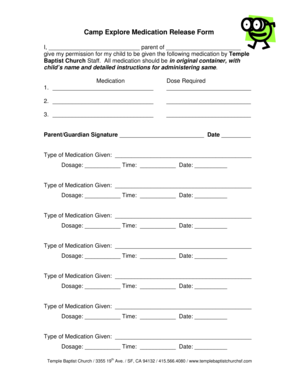
Medication Release Form


What is the medication release form
The medication release form is a legal document that allows healthcare providers to share a patient's medication information with designated individuals or entities. This form is vital for ensuring that patients receive appropriate care, especially in situations where they may not be able to communicate their medical history. By signing this form, patients authorize the release of their medication records, which may include prescriptions, dosages, and treatment plans.
How to use the medication release form
The medication release form can be used in various healthcare settings, such as hospitals, clinics, and pharmacies. Patients typically fill out the form to grant permission for healthcare professionals to access their medication history. This access can be crucial for coordinating care, preventing medication errors, and ensuring that all providers involved in a patient's care have the necessary information. Once completed, the form should be submitted to the relevant healthcare provider or facility.
Steps to complete the medication release form
Completing the medication release form involves several straightforward steps:
- Obtain the form from your healthcare provider or download it from a trusted source.
- Fill in your personal information, including your name, date of birth, and contact details.
- Specify the individuals or organizations authorized to receive your medication information.
- Indicate the types of information you wish to release, such as specific medications or treatment histories.
- Sign and date the form to validate your consent.
Key elements of the medication release form
Several key elements are essential for a medication release form to be valid:
- Patient Information: Full name, date of birth, and contact details.
- Authorized Recipients: Names and contact information of individuals or organizations permitted to access the medication records.
- Scope of Release: Clear specification of what information is being released.
- Patient Signature: The patient's signature and date, confirming their consent.
Legal use of the medication release form
The medication release form is legally binding, meaning that healthcare providers must adhere to the terms outlined within it. This document helps protect patient privacy while allowing necessary information sharing. It is crucial for patients to understand their rights regarding the release of their medical information and to ensure that they are comfortable with who will have access to their medication history.
Examples of using the medication release form
There are various scenarios in which a medication release form may be utilized:
- A patient may need to authorize a family member to discuss their medication with a healthcare provider.
- A healthcare facility may require access to a patient's medication history to ensure safe prescribing practices.
- Pharmacies may need to verify a patient's medication list with previous providers when filling new prescriptions.
Quick guide on how to complete medication release form 239166236
Effortlessly Prepare Medication Release Form on Any Device
Digital document management has become increasingly favored by companies and individuals alike. It offers an ideal environmentally-friendly substitute for conventional printed and signed documents, as you can obtain the necessary form and securely store it online. airSlate SignNow provides all the tools required to create, edit, and eSign your documents swiftly without interruptions. Handle Medication Release Form on any device using airSlate SignNow's Android or iOS applications and enhance any document-related process today.
A Simple Method to Modify and eSign Medication Release Form with Ease
- Locate Medication Release Form and click Get Form to begin.
- Utilize the tools we provide to complete your document.
- Emphasize important sections of your documents or obscure sensitive information with the tools available specifically for that purpose from airSlate SignNow.
- Create your eSignature using the Sign tool, which takes mere seconds and holds the same legal validity as a traditional wet ink signature.
- Review the details thoroughly and click the Done button to save your modifications.
- Choose your preferred method to share your form, whether by email, SMS, or invite link, or download it to your computer.
Eliminate concerns about lost or misplaced files, tedious document navigation, or mistakes that require new document copies to be printed. airSlate SignNow meets all your document management needs in just a few clicks from any device you choose. Edit and eSign Medication Release Form, ensuring outstanding communication at every stage of your document preparation process with airSlate SignNow.
Create this form in 5 minutes or less
Create this form in 5 minutes!
How to create an eSignature for the medication release form 239166236
How to create an electronic signature for a PDF online
How to create an electronic signature for a PDF in Google Chrome
How to create an e-signature for signing PDFs in Gmail
How to create an e-signature right from your smartphone
How to create an e-signature for a PDF on iOS
How to create an e-signature for a PDF on Android
People also ask
-
What is a medication release form?
A medication release form is a legal document that allows healthcare providers to obtain permission from patients or guardians to administer medications. This form ensures that patients understand the medications they will receive and any associated risks. Using airSlate SignNow, you can easily create and manage medication release forms digitally.
-
How can airSlate SignNow help with medication release forms?
airSlate SignNow streamlines the process of creating, sending, and signing medication release forms. Our platform allows you to customize templates, ensuring compliance with legal requirements. Additionally, you can track the status of each form in real-time, making it easier to manage patient consent.
-
Is there a cost associated with using airSlate SignNow for medication release forms?
Yes, airSlate SignNow offers various pricing plans to accommodate different business needs. Our plans are designed to be cost-effective, providing access to features that simplify the management of medication release forms. You can choose a plan that best fits your organization's size and requirements.
-
What features does airSlate SignNow offer for medication release forms?
airSlate SignNow provides features such as customizable templates, electronic signatures, and secure document storage for medication release forms. You can also integrate with other applications to enhance your workflow. These features ensure that your forms are not only compliant but also easy to manage.
-
Can I integrate airSlate SignNow with other software for medication release forms?
Absolutely! airSlate SignNow offers integrations with various software applications, allowing you to streamline your workflow for medication release forms. Whether you use CRM systems or healthcare management software, our platform can connect seamlessly to enhance your document management processes.
-
What are the benefits of using airSlate SignNow for medication release forms?
Using airSlate SignNow for medication release forms offers numerous benefits, including increased efficiency, reduced paperwork, and enhanced security. Digital forms minimize the risk of errors and ensure that you have a clear record of patient consent. This not only saves time but also improves patient satisfaction.
-
How secure are medication release forms created with airSlate SignNow?
Security is a top priority at airSlate SignNow. Medication release forms created on our platform are protected with advanced encryption and secure access controls. This ensures that sensitive patient information remains confidential and compliant with healthcare regulations.
Get more for Medication Release Form
- In durham probe grand jury indicts attorney with ties to form
- Forms divorce_or_separation_selfhelp california courts
- Fa 4128vb order to show cause with minor children form
- Dv 140 response to request to modify extend dissolve protective order form
- Homesuperior court of californiacounty of napa form
- Hhs income withholding for support fill and sign form
- Fillable online fl 303 declaration regarding notice and form
- Wwwtemplaterollercomgroup11029form fl 235 ampquotadvisement and waiver of rights re
Find out other Medication Release Form
- Can I Electronic signature Hawaii Banking Document
- Can I eSignature North Carolina Courts Presentation
- Can I eSignature Oklahoma Courts Word
- How To Electronic signature Alabama Business Operations Form
- Help Me With Electronic signature Alabama Car Dealer Presentation
- How Can I Electronic signature California Car Dealer PDF
- How Can I Electronic signature California Car Dealer Document
- How Can I Electronic signature Colorado Car Dealer Form
- How To Electronic signature Florida Car Dealer Word
- How Do I Electronic signature Florida Car Dealer Document
- Help Me With Electronic signature Florida Car Dealer Presentation
- Can I Electronic signature Georgia Car Dealer PDF
- How Do I Electronic signature Georgia Car Dealer Document
- Can I Electronic signature Georgia Car Dealer Form
- Can I Electronic signature Idaho Car Dealer Document
- How Can I Electronic signature Illinois Car Dealer Document
- How Can I Electronic signature North Carolina Banking PPT
- Can I Electronic signature Kentucky Car Dealer Document
- Can I Electronic signature Louisiana Car Dealer Form
- How Do I Electronic signature Oklahoma Banking Document