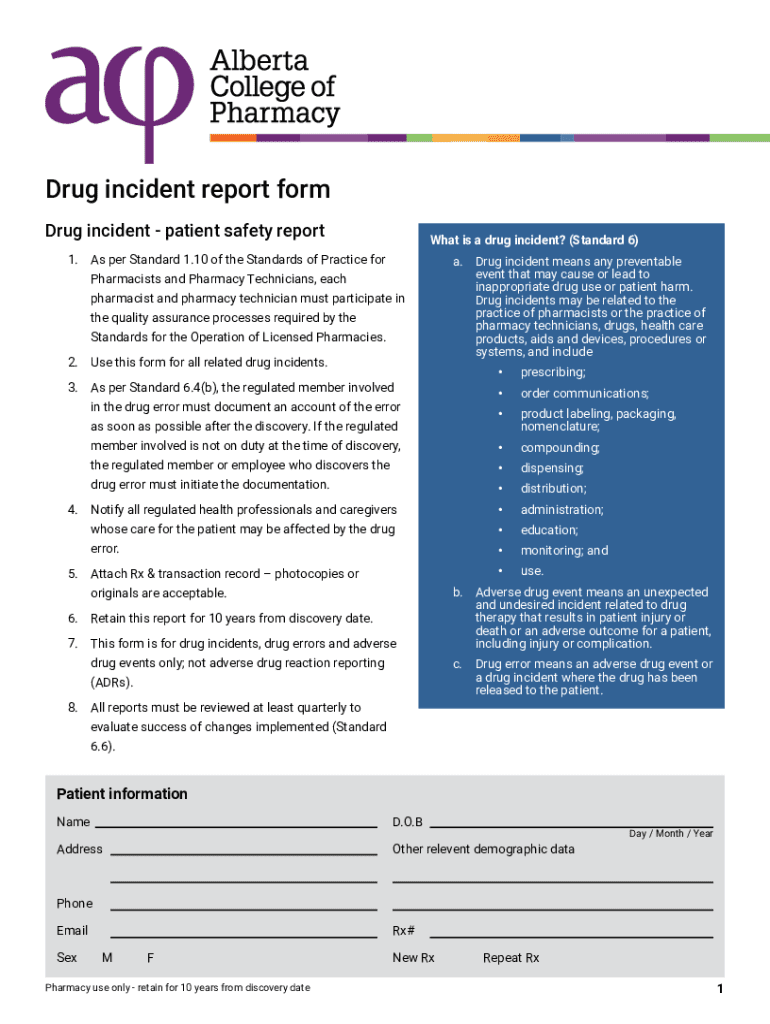
Drug Incident Report Form Drug Incident Patient Sa 2022-2026


What is the Drug Incident Report Form
The Drug Incident Report Form is a crucial document used within healthcare settings to formally report incidents involving medication errors, adverse drug reactions, or any other drug-related issues affecting patient safety. This form serves to document the details of the incident, ensuring that healthcare providers can analyze and improve their practices to prevent future occurrences. It is often utilized by nurses, pharmacists, and other medical professionals to maintain a high standard of care and compliance with regulatory requirements.
How to use the Drug Incident Report Form
To effectively use the Drug Incident Report Form, healthcare professionals should follow a systematic approach. First, gather all relevant information about the incident, including the date, time, and location, as well as the individuals involved. Next, accurately describe the event, detailing what occurred, the medications involved, and any immediate actions taken. After completing the form, it should be submitted to the appropriate department, such as risk management or quality assurance, for further review and action. This process not only aids in tracking incidents but also supports continuous quality improvement initiatives.
Key elements of the Drug Incident Report Form
Several key elements must be included in the Drug Incident Report Form to ensure comprehensive reporting. These elements typically include:
- Patient Information: Name, age, and medical record number.
- Incident Details: Description of the incident, including what happened and the context.
- Medications Involved: Names and dosages of the drugs related to the incident.
- Actions Taken: Immediate responses to the incident, including any interventions.
- Reporting Individual: Name and contact information of the person completing the form.
Including these elements helps ensure that the report is thorough and useful for analysis.
Steps to complete the Drug Incident Report Form
Completing the Drug Incident Report Form involves several important steps. Begin by filling out the patient information section accurately. Next, provide a detailed account of the incident, ensuring clarity and objectivity. Include all relevant medication details, and document any actions taken immediately following the incident. Review the completed form for accuracy before submitting it to the designated department. This meticulous approach is essential for effective incident management and compliance with healthcare regulations.
Legal use of the Drug Incident Report Form
The Drug Incident Report Form is not only a tool for internal quality assurance but also serves a legal purpose. It can be used as evidence in case of litigation or regulatory inquiries. Properly documenting incidents can protect healthcare providers by demonstrating adherence to safety protocols and regulatory requirements. It is essential for the form to be completed accurately and submitted in a timely manner to ensure legal protection and compliance with state and federal laws.
State-specific rules for the Drug Incident Report Form
Each state may have specific regulations regarding the use and submission of the Drug Incident Report Form. Healthcare facilities must be aware of these regulations to ensure compliance. This may include specific reporting timelines, additional documentation requirements, or mandated training for staff involved in completing the form. Understanding state-specific rules helps healthcare providers maintain compliance and enhance patient safety.
Quick guide on how to complete drug incident report formdrug incident patient sa
Complete Drug Incident Report Form Drug Incident Patient Sa seamlessly on any device
Digital document management has become increasingly favored by organizations and individuals. It serves as an ideal environmentally friendly alternative to conventional printed and signed documents, allowing you to access the necessary form and securely store it online. airSlate SignNow equips you with all the resources required to create, modify, and electronically sign your documents swiftly and without interruptions. Manage Drug Incident Report Form Drug Incident Patient Sa on any platform with airSlate SignNow Android or iOS applications and enhance any document-related process today.
The easiest way to modify and eSign Drug Incident Report Form Drug Incident Patient Sa with ease
- Find Drug Incident Report Form Drug Incident Patient Sa and click Get Form to begin.
- Take advantage of the tools we provide to complete your form.
- Emphasize pertinent sections of your documents or conceal sensitive information using tools that airSlate SignNow offers specifically for this purpose.
- Create your eSignature with the Sign tool, which only takes seconds and holds the same legal validity as a conventional wet ink signature.
- Review all the details and select the Done button to save your modifications.
- Choose how you would like to send your form, whether via email, text (SMS), invitation link, or download it to your computer.
Eliminate worries about lost or misfiled documents, tedious form searching, or errors that necessitate printing new copies. airSlate SignNow meets all your document management needs in just a few clicks from your preferred device. Modify and eSign Drug Incident Report Form Drug Incident Patient Sa and maintain excellent communication at every stage of the form completion process with airSlate SignNow.
Create this form in 5 minutes or less
Create this form in 5 minutes!
How to create an eSignature for the drug incident report formdrug incident patient sa
How to create an electronic signature for a PDF online
How to create an electronic signature for a PDF in Google Chrome
How to create an e-signature for signing PDFs in Gmail
How to create an e-signature right from your smartphone
How to create an e-signature for a PDF on iOS
How to create an e-signature for a PDF on Android
People also ask
-
What is a Drug Incident Report Form?
A Drug Incident Report Form is a crucial document used to report any incidents related to drug administration or usage within a healthcare setting. This form helps ensure compliance with regulations and improves patient safety by documenting adverse events. Utilizing the Drug Incident Report Form can streamline communication among healthcare providers.
-
How can the Drug Incident Report Form benefit my practice?
Implementing the Drug Incident Report Form can enhance your practice's efficiency by providing a standardized method for reporting incidents. This not only helps in maintaining compliance but also aids in identifying patterns that can improve patient care. Additionally, it fosters a culture of transparency and accountability within your team.
-
Is the Drug Incident Report Form customizable?
Yes, the Drug Incident Report Form can be customized to fit the specific needs of your organization. You can modify fields, add specific questions, and tailor the layout to ensure it captures all necessary information. This flexibility allows you to create a form that aligns with your internal protocols.
-
What are the pricing options for using the Drug Incident Report Form?
Pricing for the Drug Incident Report Form varies based on the features and volume of usage required by your organization. airSlate SignNow offers competitive pricing plans that cater to different business sizes and needs. You can choose a plan that best fits your budget while ensuring access to essential features.
-
Can I integrate the Drug Incident Report Form with other software?
Absolutely! The Drug Incident Report Form can be seamlessly integrated with various healthcare management systems and software. This integration allows for efficient data transfer and management, ensuring that all incident reports are easily accessible and organized within your existing workflows.
-
How does airSlate SignNow ensure the security of the Drug Incident Report Form?
airSlate SignNow prioritizes the security of your documents, including the Drug Incident Report Form. We employ advanced encryption methods and secure cloud storage to protect sensitive information. Additionally, access controls and audit trails are in place to ensure that only authorized personnel can view or edit the reports.
-
What features does the Drug Incident Report Form include?
The Drug Incident Report Form includes features such as electronic signatures, customizable fields, and automated notifications. These features enhance the reporting process, making it easier for healthcare professionals to document incidents quickly and accurately. Furthermore, the form can be accessed from any device, ensuring flexibility in reporting.
Get more for Drug Incident Report Form Drug Incident Patient Sa
- In the above entitled and numbered cause a judgment was rendered in this court or other united states form
- Notice to landlord retaliatory eviction form
- Notice to landlord insufficient notice of termination of rental agreement form
- State of alabama ma form
- Virtue of a previously executed lease agreement dated 20 hereinafter lease form
- Landlord or authorized agent form
- What is dba and when does your business need one form
- Rule 4 summonsfederal rules of civil procedureus lawlii form
Find out other Drug Incident Report Form Drug Incident Patient Sa
- Can I Sign Colorado Orthodontists Month To Month Lease
- How Do I Sign Utah Non-Profit Warranty Deed
- Help Me With Sign Colorado Orthodontists Purchase Order Template
- Sign Virginia Non-Profit Living Will Fast
- How To Sign Virginia Non-Profit Lease Agreement Template
- How To Sign Wyoming Non-Profit Business Plan Template
- How To Sign Wyoming Non-Profit Credit Memo
- Sign Wisconsin Non-Profit Rental Lease Agreement Simple
- Sign Wisconsin Non-Profit Lease Agreement Template Safe
- Sign South Dakota Life Sciences Limited Power Of Attorney Mobile
- Sign Alaska Plumbing Moving Checklist Later
- Sign Arkansas Plumbing Business Plan Template Secure
- Sign Arizona Plumbing RFP Mobile
- Sign Arizona Plumbing Rental Application Secure
- Sign Colorado Plumbing Emergency Contact Form Now
- Sign Colorado Plumbing Emergency Contact Form Free
- How Can I Sign Connecticut Plumbing LLC Operating Agreement
- Sign Illinois Plumbing Business Plan Template Fast
- Sign Plumbing PPT Idaho Free
- How Do I Sign Wyoming Life Sciences Confidentiality Agreement