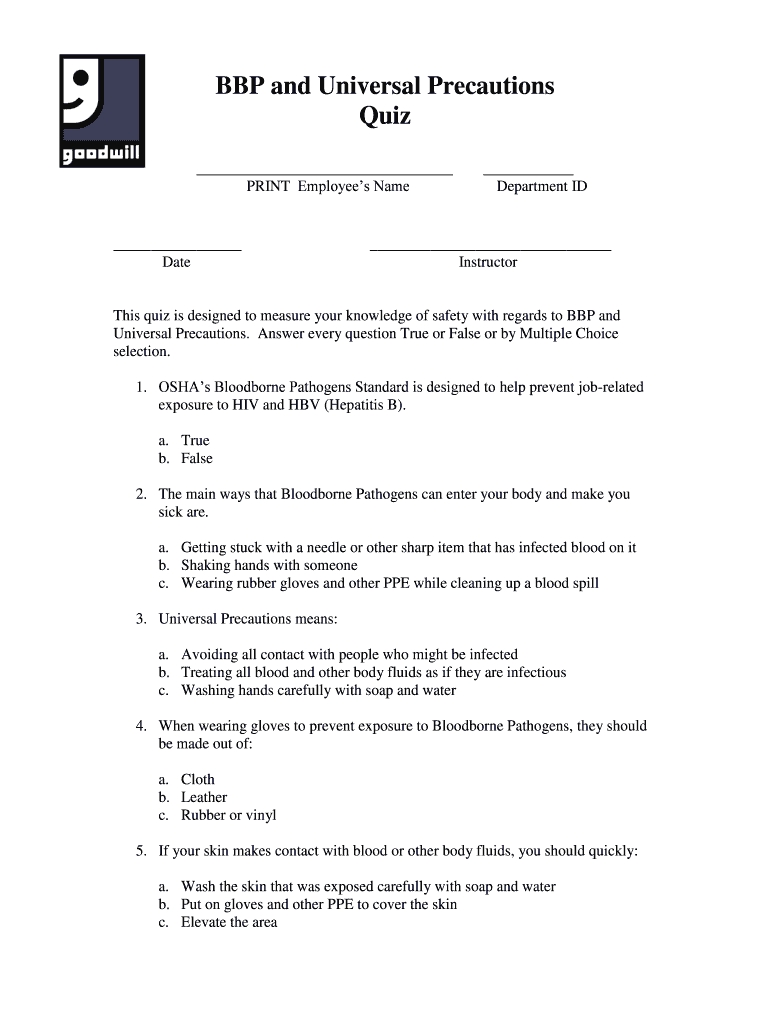
Universal Precautions Quiz Form


What is the Universal Precautions Quiz
The Universal Precautions Quiz is a tool designed to assess knowledge and understanding of safety measures aimed at preventing the transmission of infectious diseases, particularly in healthcare settings. It focuses on the principles of universal precautions, which include practices such as proper hand hygiene, the use of personal protective equipment, and safe handling of potentially contaminated materials. This quiz serves as an educational resource for healthcare professionals and others who may be exposed to bloodborne pathogens or infectious agents.
How to use the Universal Precautions Quiz
Using the Universal Precautions Quiz involves a straightforward process. Participants typically access the quiz online or through a printed format. The quiz consists of multiple-choice questions that cover various topics related to infection control and safety protocols. To complete the quiz, individuals read each question carefully and select the answer they believe is correct. Upon completion, the quiz can be scored to evaluate the participant's understanding of universal precautions.
Steps to complete the Universal Precautions Quiz
Completing the Universal Precautions Quiz requires several steps:
- Access the quiz via the designated platform, either online or in print.
- Read each question thoroughly to ensure comprehension.
- Select the answer that best reflects your knowledge of universal precautions.
- Review your answers before submitting the quiz for scoring.
- Receive feedback on your performance to identify areas for improvement.
Key elements of the Universal Precautions Quiz
The Universal Precautions Quiz includes several key elements that enhance its effectiveness as an educational tool:
- Content Variety: Questions cover a range of topics, including hand hygiene, use of gloves, and disposal of sharps.
- Scoring System: A clear scoring system helps participants understand their level of knowledge and areas needing attention.
- Feedback Mechanism: Immediate feedback upon completion allows for reflection and learning.
Legal use of the Universal Precautions Quiz
The legal use of the Universal Precautions Quiz is essential for compliance with health and safety regulations in the workplace. Organizations may implement this quiz as part of their training programs to ensure that employees are knowledgeable about infection control practices. By using the quiz, employers can demonstrate their commitment to maintaining a safe environment and fulfilling their obligations under occupational health and safety laws.
Examples of using the Universal Precautions Quiz
There are various scenarios in which the Universal Precautions Quiz can be effectively utilized:
- As part of onboarding training for new healthcare employees to ensure they understand safety protocols.
- In continuing education programs for existing staff to refresh their knowledge on infection control.
- During workshops or seminars focused on health and safety to engage participants in interactive learning.
Quick guide on how to complete universal precautions quiz
Complete Universal Precautions Quiz effortlessly on any device
Digital document management has gained traction among organizations and individuals. It offers an excellent eco-friendly alternative to conventional printed and signed documents, allowing you to obtain the necessary form and securely store it online. airSlate SignNow provides all the tools you require to create, alter, and eSign your documents quickly without delays. Manage Universal Precautions Quiz on any platform with airSlate SignNow Android or iOS applications and streamline any document-related task today.
How to alter and eSign Universal Precautions Quiz effortlessly
- Obtain Universal Precautions Quiz and click on Get Form to begin.
- Use the tools we provide to complete your document.
- Select relevant sections of your documents or redact sensitive information with tools that airSlate SignNow offers specifically for that purpose.
- Create your eSignature using the Sign tool, which takes mere seconds and carries the same legal validity as a traditional wet ink signature.
- Review all the details and click on the Done button to save your changes.
- Decide how you want to send your form, via email, text message (SMS), or invitation link, or download it to your computer.
Say goodbye to lost or misplaced documents, tedious form searching, or mistakes that necessitate printing new document copies. airSlate SignNow meets all your document management needs with just a few clicks from any device you choose. Modify and eSign Universal Precautions Quiz and ensure outstanding communication at every stage of your form preparation process with airSlate SignNow.
Create this form in 5 minutes or less
Create this form in 5 minutes!
How to create an eSignature for the universal precautions quiz
How to create an electronic signature for a PDF online
How to create an electronic signature for a PDF in Google Chrome
How to create an e-signature for signing PDFs in Gmail
How to create an e-signature right from your smartphone
How to create an e-signature for a PDF on iOS
How to create an e-signature for a PDF on Android
People also ask
-
What is the universal precautions quiz offered by airSlate SignNow?
The universal precautions quiz is an interactive tool designed to educate users on essential safety protocols. It helps ensure that individuals understand the importance of universal precautions in various settings. By completing this quiz, users can enhance their knowledge and compliance with safety standards.
-
How can the universal precautions quiz benefit my organization?
Implementing the universal precautions quiz can signNowly improve workplace safety and compliance. It equips employees with the necessary knowledge to handle potentially hazardous situations effectively. This proactive approach not only protects staff but also enhances overall organizational efficiency.
-
Is the universal precautions quiz customizable for my specific needs?
Yes, the universal precautions quiz can be tailored to meet the unique requirements of your organization. You can modify questions and scenarios to reflect your industry standards and practices. This customization ensures that the quiz is relevant and effective for your team.
-
What features does the universal precautions quiz include?
The universal precautions quiz includes a variety of features such as interactive questions, instant feedback, and progress tracking. These features enhance user engagement and learning retention. Additionally, the quiz can be easily integrated into your existing training programs.
-
How much does the universal precautions quiz cost?
The pricing for the universal precautions quiz varies based on the number of users and customization options. airSlate SignNow offers competitive pricing to ensure that organizations of all sizes can access this valuable resource. For a detailed quote, please contact our sales team.
-
Can I integrate the universal precautions quiz with other tools?
Absolutely! The universal precautions quiz can be seamlessly integrated with various learning management systems and other tools. This integration allows for a streamlined training process and easy access to quiz results and analytics.
-
How does the universal precautions quiz improve employee training?
The universal precautions quiz enhances employee training by providing an engaging and interactive learning experience. It reinforces critical safety concepts and allows employees to assess their understanding in real-time. This approach leads to better retention of information and improved safety practices.
Get more for Universal Precautions Quiz
- Sample creditors form
- 50 free independent contractor agreement forms amp templates
- Tuition payment agreement form
- 33 free bill pay checklists amp bill calendars pdf word amp excel form
- 40 free certificate of conformance templates ampamp forms
- 40 free certificate of conformance templates ampamp forms52246 15 certificate of conformanceacquisitiongov40 free certificate
- Partmaterialnumbers form
- First new apartment checklist 40 essential templates form
Find out other Universal Precautions Quiz
- How To Integrate Sign in Banking
- How To Use Sign in Banking
- Help Me With Use Sign in Banking
- Can I Use Sign in Banking
- How Do I Install Sign in Banking
- How To Add Sign in Banking
- How Do I Add Sign in Banking
- How Can I Add Sign in Banking
- Can I Add Sign in Banking
- Help Me With Set Up Sign in Government
- How To Integrate eSign in Banking
- How To Use eSign in Banking
- How To Install eSign in Banking
- How To Add eSign in Banking
- How To Set Up eSign in Banking
- How To Save eSign in Banking
- How To Implement eSign in Banking
- How To Set Up eSign in Construction
- How To Integrate eSign in Doctors
- How To Use eSign in Doctors