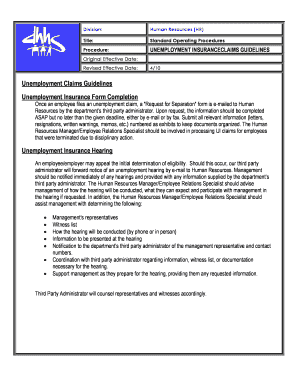
Unemployment Claims Guidelines Unemployment Insurance Form Ncdhhs


What is the Unemployment Claims Guidelines Unemployment Insurance Form Ncdhhs
The Unemployment Claims Guidelines Unemployment Insurance Form Ncdhhs is a crucial document used by individuals seeking unemployment benefits in North Carolina. This form outlines the necessary steps and requirements for filing a claim, ensuring that applicants understand their rights and responsibilities under the state's unemployment insurance program. It serves as a resource for those who have lost their jobs through no fault of their own and need financial assistance during their job search.
Steps to complete the Unemployment Claims Guidelines Unemployment Insurance Form Ncdhhs
Completing the Unemployment Claims Guidelines Unemployment Insurance Form Ncdhhs involves several key steps. First, gather all necessary personal information, including your Social Security number, employment history, and reasons for unemployment. Next, follow the specific instructions outlined in the form, ensuring that you answer all questions accurately and completely. After filling out the form, review it for any errors before submission. Finally, submit the form through the designated method, whether online, by mail, or in person, to ensure timely processing of your claim.
Required Documents
When filing the Unemployment Claims Guidelines Unemployment Insurance Form Ncdhhs, certain documents are required to support your claim. These typically include proof of identity, such as a driver's license or state ID, and documentation of your employment history, which may consist of pay stubs or W-2 forms. Additionally, you might need to provide information regarding the circumstances of your unemployment, such as a termination letter or a notice of layoff. Having these documents ready can facilitate a smoother application process.
Eligibility Criteria
To qualify for benefits under the Unemployment Claims Guidelines Unemployment Insurance Form Ncdhhs, applicants must meet specific eligibility criteria. Generally, individuals must have worked a minimum amount of time in covered employment, earned a certain wage, and lost their job through no fault of their own. It is important to review these criteria thoroughly to determine your eligibility before submitting your claim. Understanding these requirements helps ensure that you provide the necessary information and documentation when completing the form.
Form Submission Methods (Online / Mail / In-Person)
The Unemployment Claims Guidelines Unemployment Insurance Form Ncdhhs can be submitted through various methods, providing flexibility for applicants. The most efficient way is to submit the form online via the North Carolina Division of Employment Security website. Alternatively, applicants may choose to mail the completed form to the designated office or deliver it in person. Each submission method has its own processing times, so selecting the most suitable option is essential for timely receipt of benefits.
Legal use of the Unemployment Claims Guidelines Unemployment Insurance Form Ncdhhs
The legal use of the Unemployment Claims Guidelines Unemployment Insurance Form Ncdhhs is governed by state laws and regulations surrounding unemployment benefits. It is essential for applicants to complete the form honestly and accurately, as providing false information can lead to penalties, including denial of benefits or legal repercussions. Understanding the legal implications of the form helps ensure compliance with state requirements and protects the rights of the applicant during the claims process.
Quick guide on how to complete unemployment claims guidelines unemployment insurance form ncdhhs
Complete [SKS] effortlessly on any device
Online document management has become increasingly popular among businesses and individuals. It offers an excellent eco-friendly alternative to traditional printed and signed documents, as you can easily find the appropriate form and securely store it online. airSlate SignNow equips you with all the necessary tools to create, modify, and eSign your documents promptly without delays. Manage [SKS] on any platform with airSlate SignNow Android or iOS applications and streamline any document-related process today.
The easiest way to edit and eSign [SKS] effortlessly
- Find [SKS] and click on Get Form to begin.
- Use the tools available to fill out your form.
- Highlight important sections of the documents or redact sensitive information with tools specifically designed for that purpose by airSlate SignNow.
- Generate your signature using the Sign tool, which only takes a few seconds and carries the same legal validity as a conventional wet ink signature.
- Review all the information and click on the Done button to save your changes.
- Select how you want to send your form, whether by email, SMS, or invite link, or download it to your computer.
Say goodbye to lost or misplaced documents, tedious form searches, or mistakes that require printing new copies. airSlate SignNow meets all your document management needs in just a few clicks from any device you choose. Edit and eSign [SKS] and ensure excellent communication at any stage of your form preparation process with airSlate SignNow.
Create this form in 5 minutes or less
Related searches to Unemployment Claims Guidelines Unemployment Insurance Form Ncdhhs
Create this form in 5 minutes!
How to create an eSignature for the unemployment claims guidelines unemployment insurance form ncdhhs
How to create an electronic signature for a PDF online
How to create an electronic signature for a PDF in Google Chrome
How to create an e-signature for signing PDFs in Gmail
How to create an e-signature right from your smartphone
How to create an e-signature for a PDF on iOS
How to create an e-signature for a PDF on Android
People also ask
-
What are the Unemployment Claims Guidelines for the Unemployment Insurance Form Ncdhhs?
The Unemployment Claims Guidelines for the Unemployment Insurance Form Ncdhhs provide essential instructions for completing your application. These guidelines ensure that you submit all necessary information accurately, which can expedite the processing of your claim. Familiarizing yourself with these guidelines can help prevent delays and ensure you receive your benefits promptly.
-
How can airSlate SignNow assist with the Unemployment Insurance Form Ncdhhs?
airSlate SignNow simplifies the process of completing and submitting the Unemployment Insurance Form Ncdhhs. Our platform allows you to eSign documents securely and efficiently, ensuring that your application is submitted without unnecessary delays. With our user-friendly interface, you can easily navigate the requirements of the Unemployment Claims Guidelines.
-
What features does airSlate SignNow offer for managing unemployment claims?
airSlate SignNow offers a range of features designed to streamline the management of unemployment claims, including document templates, eSignature capabilities, and real-time tracking. These features help you stay organized and ensure that you meet the Unemployment Claims Guidelines for the Unemployment Insurance Form Ncdhhs. Our platform is built to enhance your efficiency and reduce the stress of paperwork.
-
Is there a cost associated with using airSlate SignNow for unemployment claims?
Yes, airSlate SignNow offers various pricing plans to accommodate different needs, including options for individuals and businesses. Our cost-effective solutions provide great value, especially when managing important documents like the Unemployment Insurance Form Ncdhhs. You can choose a plan that fits your budget while ensuring compliance with the Unemployment Claims Guidelines.
-
Can I integrate airSlate SignNow with other tools for unemployment claims processing?
Absolutely! airSlate SignNow integrates seamlessly with various applications and tools, enhancing your workflow for unemployment claims processing. This integration allows you to manage your documents and the Unemployment Insurance Form Ncdhhs more effectively, ensuring that you adhere to the Unemployment Claims Guidelines while using your preferred software.
-
What benefits does airSlate SignNow provide for submitting the Unemployment Insurance Form Ncdhhs?
Using airSlate SignNow to submit the Unemployment Insurance Form Ncdhhs offers numerous benefits, including increased efficiency, reduced paperwork, and enhanced security. Our platform ensures that your documents are signed and submitted in compliance with the Unemployment Claims Guidelines, minimizing the risk of errors. This streamlined process allows you to focus on other important aspects of your unemployment claim.
-
How secure is airSlate SignNow for handling sensitive unemployment claims documents?
Security is a top priority at airSlate SignNow. We implement advanced encryption and security protocols to protect your sensitive unemployment claims documents, including the Unemployment Insurance Form Ncdhhs. You can trust that your information is safe while you navigate the Unemployment Claims Guidelines with our platform.
Get more for Unemployment Claims Guidelines Unemployment Insurance Form Ncdhhs
- Documentation of non traditional support illinois secretary of state form
- Request to remove suppressed personal information
- Illinois graduated driver licensing program illinois secretary of state form
- Salvage illinois rebuilt form
- Pan hellenic form
- Illinois hospice form
- Il expanded use antique plates form
- Vehicle service department form
Find out other Unemployment Claims Guidelines Unemployment Insurance Form Ncdhhs
- eSign New Jersey Banking Claim Mobile
- eSign New York Banking Promissory Note Template Now
- eSign Ohio Banking LLC Operating Agreement Now
- Sign Maryland Courts Quitclaim Deed Free
- How To Sign Massachusetts Courts Quitclaim Deed
- Can I Sign Massachusetts Courts Quitclaim Deed
- eSign California Business Operations LLC Operating Agreement Myself
- Sign Courts Form Mississippi Secure
- eSign Alabama Car Dealer Executive Summary Template Fast
- eSign Arizona Car Dealer Bill Of Lading Now
- How Can I eSign Alabama Car Dealer Executive Summary Template
- eSign California Car Dealer LLC Operating Agreement Online
- eSign California Car Dealer Lease Agreement Template Fast
- eSign Arkansas Car Dealer Agreement Online
- Sign Montana Courts Contract Safe
- eSign Colorado Car Dealer Affidavit Of Heirship Simple
- eSign Car Dealer Form Georgia Simple
- eSign Florida Car Dealer Profit And Loss Statement Myself
- eSign Georgia Car Dealer POA Mobile
- Sign Nebraska Courts Warranty Deed Online