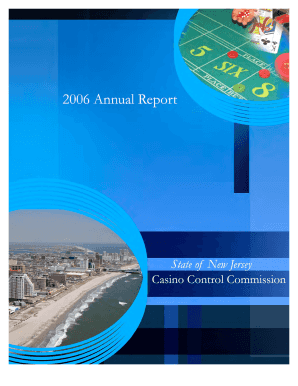
Report Annual Report Nj Form


What is the Report Annual Report Nj
The Report Annual Report Nj is a formal document required by the state of New Jersey for businesses to disclose their financial performance and operational activities over the past year. This report is crucial for maintaining compliance with state regulations and provides transparency to stakeholders, including investors, creditors, and the public. It typically includes information about the company’s revenue, expenses, assets, and liabilities, along with any significant changes in business operations.
How to use the Report Annual Report Nj
Using the Report Annual Report Nj involves several steps to ensure accurate and timely submission. First, gather all necessary financial data from the past year, including income statements, balance sheets, and cash flow statements. Next, complete the report by filling out the required sections, ensuring all information is accurate and up-to-date. Once completed, the report must be submitted to the appropriate state department, either online or by mail, depending on the submission method chosen.
Steps to complete the Report Annual Report Nj
Completing the Report Annual Report Nj involves a structured approach:
- Collect financial records for the reporting period, including profit and loss statements.
- Fill out the report form, ensuring all sections are completed with accurate data.
- Review the report for any errors or omissions before submission.
- Submit the report by the designated deadline to avoid penalties.
Filing Deadlines / Important Dates
It is essential to be aware of the filing deadlines for the Report Annual Report Nj to ensure compliance. Typically, the report is due on the anniversary of the business's formation. For example, if a business was established on March 1, the annual report would be due each subsequent March 1. Late submissions may incur penalties, so it is advisable to mark this date on your calendar and prepare the report in advance.
Required Documents
To successfully complete the Report Annual Report Nj, several documents are required:
- Financial statements, including balance sheets and income statements.
- Details of any changes in business structure or ownership.
- Tax identification number and business registration details.
- Any additional documentation requested by the state.
Legal use of the Report Annual Report Nj
The Report Annual Report Nj serves a legal purpose by ensuring that businesses comply with state regulations. Failure to file this report can lead to penalties, including fines or administrative dissolution of the business entity. It is important for businesses to understand their legal obligations and ensure that the report is filed accurately and on time to maintain good standing with the state.
Quick guide on how to complete report annual report nj
Effortlessly prepare [SKS] on any device
Managing documents online has gained popularity among businesses and individuals alike. It offers an ideal environmentally friendly substitute for conventional printed and signed paperwork, allowing you to obtain the necessary form and securely save it online. airSlate SignNow equips you with all the tools required to create, edit, and eSign your documents swiftly without any setbacks. Manage [SKS] on any platform using airSlate SignNow's Android or iOS applications and simplify any document-related process today.
How to edit and eSign [SKS] with ease
- Find [SKS] and click Get Form to begin.
- Utilize the tools we provide to complete your document.
- Emphasize essential sections of the document or redact sensitive information using tools specifically provided by airSlate SignNow for this purpose.
- Create your eSignature with the Sign feature, which takes mere seconds and carries the same legal validity as a traditional handwritten signature.
- Review all the details and click the Done button to finalize your changes.
- Select your preferred method for delivering your form, whether by email, text message (SMS), invitation link, or download it to your computer.
Say goodbye to lost or misplaced documents, tedious form searching, or errors requiring new document prints. airSlate SignNow meets all your document management needs within a few clicks from any device you choose. Modify and eSign [SKS] and guarantee excellent communication at any stage of your form preparation process with airSlate SignNow.
Create this form in 5 minutes or less
Related searches to Report Annual Report Nj
Create this form in 5 minutes!
How to create an eSignature for the report annual report nj
How to create an electronic signature for a PDF online
How to create an electronic signature for a PDF in Google Chrome
How to create an e-signature for signing PDFs in Gmail
How to create an e-signature right from your smartphone
How to create an e-signature for a PDF on iOS
How to create an e-signature for a PDF on Android
People also ask
-
What is the process to Report Annual Report Nj using airSlate SignNow?
To Report Annual Report Nj using airSlate SignNow, simply upload your document, add the necessary signers, and send it for eSignature. Our platform streamlines the entire process, ensuring that your annual report is filed accurately and on time. With user-friendly features, you can easily track the status of your document.
-
How much does it cost to Report Annual Report Nj with airSlate SignNow?
airSlate SignNow offers competitive pricing plans that cater to various business needs. The cost to Report Annual Report Nj will depend on the plan you choose, with options for monthly or annual subscriptions. We also provide a free trial, allowing you to explore our features before committing.
-
What features does airSlate SignNow offer for reporting annual documents?
airSlate SignNow includes features such as customizable templates, real-time tracking, and secure cloud storage, all designed to simplify the process of reporting annual documents. These features ensure that you can efficiently manage your Report Annual Report Nj without any hassle. Additionally, our platform supports multiple file formats for added convenience.
-
Can I integrate airSlate SignNow with other software for reporting?
Yes, airSlate SignNow seamlessly integrates with various software applications, enhancing your ability to Report Annual Report Nj. Whether you use CRM systems, cloud storage, or accounting software, our integrations help streamline your workflow. This ensures that all your documents are easily accessible and manageable.
-
What are the benefits of using airSlate SignNow for my annual report?
Using airSlate SignNow to Report Annual Report Nj provides numerous benefits, including time savings, increased accuracy, and enhanced security. Our platform allows you to eSign documents quickly, reducing the time spent on paperwork. Additionally, your data is protected with advanced security measures, ensuring compliance with regulations.
-
Is airSlate SignNow suitable for small businesses to report annual documents?
Absolutely! airSlate SignNow is designed to be cost-effective and user-friendly, making it an ideal choice for small businesses looking to Report Annual Report Nj. Our platform scales with your business needs, providing essential features without overwhelming complexity. Small businesses can benefit from our intuitive interface and affordable pricing.
-
How secure is airSlate SignNow when reporting annual documents?
Security is a top priority at airSlate SignNow. When you Report Annual Report Nj, your documents are protected with encryption and secure access controls. We comply with industry standards to ensure that your sensitive information remains confidential and secure throughout the signing process.
Get more for Report Annual Report Nj
- Documentation of self help supportrecovery program illinois form
- Breath alcohol ignition interlock device baiid illinois secretary of form
- Hearing request safety responsibility suspension illinois form
- State of illinois final waiver of lien form
- Il mason license city chicago form
- Hearing requirements illinois secretary of state form
- Form 3606 small estates affidavit state retirement systemsamp39 of
- Publications of the state of illinois illinois secretary of state 6966719 form
Find out other Report Annual Report Nj
- How To Sign Massachusetts Copyright License Agreement
- How Do I Sign Vermont Online Tutoring Services Proposal Template
- How Do I Sign North Carolina Medical Records Release
- Sign Idaho Domain Name Registration Agreement Easy
- Sign Indiana Domain Name Registration Agreement Myself
- Sign New Mexico Domain Name Registration Agreement Easy
- How To Sign Wisconsin Domain Name Registration Agreement
- Sign Wyoming Domain Name Registration Agreement Safe
- Sign Maryland Delivery Order Template Myself
- Sign Minnesota Engineering Proposal Template Computer
- Sign Washington Engineering Proposal Template Secure
- Sign Delaware Proforma Invoice Template Online
- Can I Sign Massachusetts Proforma Invoice Template
- How Do I Sign Oklahoma Equipment Purchase Proposal
- Sign Idaho Basic rental agreement or residential lease Online
- How To Sign Oregon Business agreements
- Sign Colorado Generic lease agreement Safe
- How Can I Sign Vermont Credit agreement
- Sign New York Generic lease agreement Myself
- How Can I Sign Utah House rent agreement format