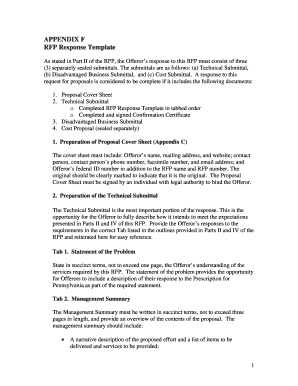
RFP Response Template Form


What is the RFP Response Template
An RFP response template is a structured document designed to help businesses respond to requests for proposals (RFPs) efficiently and effectively. This template serves as a guideline, outlining the necessary sections and information that should be included in a proposal. It typically includes components such as an executive summary, company background, project understanding, proposed solutions, pricing, and terms and conditions. By using a standardized template, organizations can ensure that their responses are comprehensive, consistent, and professional, increasing their chances of winning contracts.
How to use the RFP Response Template
Using an RFP response template involves several key steps. First, review the RFP thoroughly to understand the client's requirements and evaluation criteria. Next, customize the template by filling in the relevant sections with information specific to the project and your organization. Ensure that your response addresses all the questions posed in the RFP. After completing the template, proofread your document for clarity, accuracy, and adherence to any submission guidelines. Finally, submit the response by the specified deadline, ensuring that all required documents are included.
Key elements of the RFP Response Template
Essential components of an RFP response template include:
- Executive Summary: A brief overview of your proposal, highlighting key points.
- Company Background: Information about your organization, including history, mission, and relevant experience.
- Project Understanding: Demonstrating comprehension of the client's needs and project objectives.
- Proposed Solutions: Detailed descriptions of how your organization plans to meet the project requirements.
- Pricing: A clear breakdown of costs associated with the proposed solutions.
- Terms and Conditions: Any legal or contractual stipulations that apply to the proposal.
Steps to complete the RFP Response Template
To complete the RFP response template effectively, follow these steps:
- Read the RFP: Understand the client's requirements and expectations.
- Gather Information: Collect data about your organization, including past projects and relevant qualifications.
- Customize the Template: Tailor the template to fit the specific needs of the RFP.
- Draft the Response: Write clear and concise answers to each section of the template.
- Review and Edit: Check for errors and ensure that the response aligns with the RFP guidelines.
- Submit: Send the completed response before the deadline.
Examples of using the RFP Response Template
Examples of effectively using an RFP response template can include scenarios such as:
- A software development company responding to an RFP for a new application, detailing their technical approach and project timeline.
- A marketing agency using the template to outline their strategy for a client's advertising campaign, including budget and deliverables.
- A construction firm submitting a proposal for a public works project, highlighting their experience and compliance with safety regulations.
Legal use of the RFP Response Template
When using an RFP response template, it is important to ensure compliance with legal standards. This includes respecting intellectual property rights, avoiding plagiarism, and adhering to any confidentiality agreements associated with the RFP. Additionally, organizations should be aware of any specific regulations or requirements that may apply to their industry, such as licensing or certification mandates. By following legal guidelines, businesses can protect themselves and maintain their professional reputation.
Quick guide on how to complete rfp response template
Complete RFP Response Template effortlessly on any device
Web-based document management has become increasingly favored by businesses and individuals. It offers an ideal environmentally-friendly alternative to traditional printed and signed documents, as you can access the appropriate form and securely store it online. airSlate SignNow equips you with all the tools necessary to create, edit, and eSign your documents quickly without delays. Manage RFP Response Template on any device using the airSlate SignNow Android or iOS applications and enhance any document-centric process today.
The easiest way to modify and eSign RFP Response Template seamlessly
- Locate RFP Response Template and select Get Form to begin.
- Utilize the tools we provide to complete your document.
- Emphasize important sections of your documents or redact sensitive details with tools that airSlate SignNow offers specifically for such tasks.
- Create your signature with the Sign tool, which takes mere seconds and holds the same legal validity as a conventional wet ink signature.
- Review all the information and click on the Done button to finalize your changes.
- Choose how you want to deliver your form, via email, SMS, or invitation link, or download it to your computer.
Say goodbye to lost or mislaid documents, tedious form searches, or errors that necessitate printing new document copies. airSlate SignNow addresses your document management needs in just a few clicks from any device of your choosing. Modify and eSign RFP Response Template to ensure outstanding communication at any stage of the form preparation process with airSlate SignNow.
Create this form in 5 minutes or less
Create this form in 5 minutes!
How to create an eSignature for the rfp response template
How to create an electronic signature for a PDF online
How to create an electronic signature for a PDF in Google Chrome
How to create an e-signature for signing PDFs in Gmail
How to create an e-signature right from your smartphone
How to create an e-signature for a PDF on iOS
How to create an e-signature for a PDF on Android
People also ask
-
What is an RFP response template?
An RFP response template is a structured document that helps businesses create consistent and professional responses to requests for proposals. Using an RFP response template can streamline the process, ensuring that all necessary information is included and presented clearly.
-
How can airSlate SignNow help with RFP response templates?
airSlate SignNow provides an easy-to-use platform for creating, sending, and eSigning RFP response templates. With its intuitive interface, you can customize templates to fit your specific needs, making the response process more efficient and organized.
-
Are there any costs associated with using airSlate SignNow for RFP response templates?
Yes, airSlate SignNow offers various pricing plans that cater to different business needs. Each plan includes features that enhance the creation and management of RFP response templates, ensuring you get the best value for your investment.
-
What features does airSlate SignNow offer for RFP response templates?
airSlate SignNow includes features such as customizable templates, collaboration tools, and secure eSigning capabilities. These features make it easier to create effective RFP response templates and manage the entire proposal process seamlessly.
-
Can I integrate airSlate SignNow with other tools for RFP response templates?
Absolutely! airSlate SignNow offers integrations with various business tools and applications, allowing you to enhance your workflow when creating RFP response templates. This ensures that you can easily connect with your existing systems for a more streamlined experience.
-
What are the benefits of using an RFP response template?
Using an RFP response template can save time, improve consistency, and enhance the professionalism of your proposals. It allows teams to collaborate effectively and ensures that all critical information is included, increasing your chances of winning bids.
-
Is it easy to customize RFP response templates in airSlate SignNow?
Yes, customizing RFP response templates in airSlate SignNow is straightforward. The platform allows you to easily edit and modify templates to suit your specific requirements, ensuring that your responses are tailored to each opportunity.
Get more for RFP Response Template
Find out other RFP Response Template
- Can I Electronic signature Utah Non-Profit PPT
- How Do I Electronic signature Nebraska Legal Form
- Help Me With Electronic signature Nevada Legal Word
- How Do I Electronic signature Nevada Life Sciences PDF
- How Can I Electronic signature New York Life Sciences Word
- How Can I Electronic signature North Dakota Legal Word
- How To Electronic signature Ohio Legal PDF
- How To Electronic signature Ohio Legal Document
- How To Electronic signature Oklahoma Legal Document
- How To Electronic signature Oregon Legal Document
- Can I Electronic signature South Carolina Life Sciences PDF
- How Can I Electronic signature Rhode Island Legal Document
- Can I Electronic signature South Carolina Legal Presentation
- How Can I Electronic signature Wyoming Life Sciences Word
- How To Electronic signature Utah Legal PDF
- How Do I Electronic signature Arkansas Real Estate Word
- How Do I Electronic signature Colorado Real Estate Document
- Help Me With Electronic signature Wisconsin Legal Presentation
- Can I Electronic signature Hawaii Real Estate PPT
- How Can I Electronic signature Illinois Real Estate Document