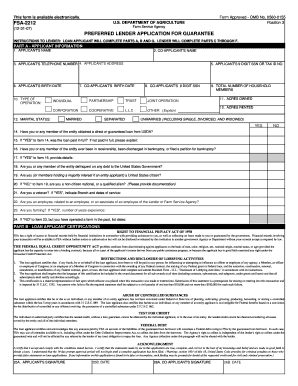
Fsa 2212 Form


What is the FSA 2212?
The FSA 2212 is a specific form used in the United States for financial assistance applications related to certain guarantees. It is commonly utilized by businesses and individuals seeking to secure funding or support through federal programs. Understanding the purpose of the FSA 2212 is essential for applicants to ensure they meet the necessary requirements and can effectively navigate the application process.
How to Obtain the FSA 2212
To obtain the FSA 2212 form, applicants can typically access it through official government websites or local offices that handle financial assistance programs. It is advisable to check the specific agency responsible for the program related to the FSA 2212, as they may provide the most current version of the form. Additionally, applicants can inquire about any necessary documentation or eligibility criteria that must be met prior to submission.
Steps to Complete the FSA 2212
Completing the FSA 2212 involves several key steps to ensure accuracy and compliance:
- Gather all necessary information, including personal identification and financial details.
- Carefully read the instructions provided with the form to understand the requirements.
- Fill out the form completely, ensuring all sections are addressed.
- Review the completed form for any errors or omissions before submission.
- Submit the form according to the specified method, whether online, by mail, or in person.
Legal Use of the FSA 2212
The FSA 2212 must be used in accordance with applicable laws and regulations governing financial assistance programs. This includes adhering to eligibility criteria and providing truthful information. Misuse of the form or providing false information can result in penalties, including denial of assistance or legal repercussions. It is important for applicants to familiarize themselves with the legal implications of their submission.
Eligibility Criteria
Eligibility for the FSA 2212 varies depending on the specific program associated with the form. Generally, applicants must demonstrate a need for financial assistance and meet certain income or business criteria. It is crucial to review the specific guidelines related to the FSA 2212 to determine if you qualify. This may include providing documentation of income, business operations, or other relevant information.
Required Documents
When submitting the FSA 2212, applicants are often required to provide supporting documents. Commonly required documents include:
- Proof of identity, such as a driver's license or passport.
- Financial statements, including tax returns or bank statements.
- Business documentation, if applicable, such as business licenses or incorporation papers.
Ensuring all required documents are included can help streamline the application process and reduce the likelihood of delays.
Form Submission Methods
The FSA 2212 can typically be submitted through various methods, including:
- Online submission via the official agency's website.
- Mailing the completed form to the designated office.
- In-person submission at local offices that handle financial assistance applications.
Applicants should choose the method that best suits their needs and ensure they follow any specific instructions related to their chosen submission method.
Quick guide on how to complete fsa 2212
Effortlessly Prepare Fsa 2212 on Any Device
Digital document administration has gained traction among companies and individuals. It serves as an excellent environmentally friendly substitute for conventional printed and signed documents, allowing you to access the appropriate form and securely store it online. airSlate SignNow provides you with all the tools you need to create, modify, and eSign your documents promptly without complications. Manage Fsa 2212 on any platform using airSlate SignNow's Android or iOS applications and enhance any document-centric process today.
How to Modify and eSign Fsa 2212 With Ease
- Find Fsa 2212 and click on Get Form to begin.
- Utilize the tools we offer to complete your form.
- Emphasize important parts of your documents or redact sensitive information with the tools that airSlate SignNow provides specifically for that purpose.
- Create your signature using the Sign tool, which only takes seconds and has the same legal validity as a traditional wet ink signature.
- Review the details and click on the Done button to save your modifications.
- Select your preferred method of sending your form, whether by email, SMS, or invite link, or download it to your computer.
Eliminate concerns about lost or misplaced files, tedious form hunting, or mistakes that require printing new document copies. airSlate SignNow addresses your document management needs in just a few clicks from any device you choose. Modify and eSign Fsa 2212 and ensure excellent communication at any stage of your form preparation journey with airSlate SignNow.
Create this form in 5 minutes or less
Create this form in 5 minutes!
How to create an eSignature for the fsa 2212
How to create an electronic signature for a PDF online
How to create an electronic signature for a PDF in Google Chrome
How to create an e-signature for signing PDFs in Gmail
How to create an e-signature right from your smartphone
How to create an e-signature for a PDF on iOS
How to create an e-signature for a PDF on Android
People also ask
-
What is the fsa 2212 and how does it work?
The fsa 2212 is a specific form used for Flexible Spending Accounts (FSAs) that allows employees to manage their pre-tax contributions for medical expenses. With airSlate SignNow, you can easily fill out, sign, and send the fsa 2212 electronically, streamlining the process and ensuring compliance.
-
How can airSlate SignNow help with the fsa 2212?
airSlate SignNow simplifies the management of the fsa 2212 by providing a user-friendly platform for eSigning and document sharing. This ensures that all necessary signatures are collected quickly, reducing delays and improving overall efficiency in handling FSA-related documents.
-
What are the pricing options for using airSlate SignNow for fsa 2212?
airSlate SignNow offers various pricing plans that cater to different business needs, including options for managing the fsa 2212. Each plan is designed to provide cost-effective solutions, ensuring that you can choose one that fits your budget while still accessing essential features.
-
Are there any integrations available for managing the fsa 2212?
Yes, airSlate SignNow integrates seamlessly with various applications and platforms, making it easy to manage the fsa 2212 alongside your existing workflows. This integration capability enhances productivity by allowing you to connect with tools you already use.
-
What features does airSlate SignNow offer for the fsa 2212?
airSlate SignNow provides a range of features for the fsa 2212, including customizable templates, secure eSigning, and document tracking. These features ensure that your FSA documents are handled efficiently and securely, meeting all regulatory requirements.
-
How does airSlate SignNow ensure the security of the fsa 2212?
Security is a top priority for airSlate SignNow, especially when handling sensitive documents like the fsa 2212. The platform employs advanced encryption and secure storage solutions to protect your data, ensuring that all transactions are safe and compliant with industry standards.
-
Can I access the fsa 2212 on mobile devices using airSlate SignNow?
Absolutely! airSlate SignNow is designed to be mobile-friendly, allowing you to access and manage the fsa 2212 from your smartphone or tablet. This flexibility ensures that you can handle your documents anytime, anywhere, enhancing convenience for busy professionals.
Get more for Fsa 2212
- Transportation grade form
- Orpa guidance for principal investigators and administrators when form
- Villanova application form
- Direct deposit authorization form 5742766
- Hovnanian scholarship 439346805 form
- Utsa registrar challenge examiniation request form challenge examiniation request form undergraduate students only
- Staff fee waiver continuing staff career development update application fee waiver changes form
- Massasoit community college transcript form
Find out other Fsa 2212
- Sign Connecticut Real Estate Business Plan Template Simple
- How To Sign Wisconsin Plumbing Cease And Desist Letter
- Sign Colorado Real Estate LLC Operating Agreement Simple
- How Do I Sign Connecticut Real Estate Operating Agreement
- Sign Delaware Real Estate Quitclaim Deed Secure
- Sign Georgia Real Estate Business Plan Template Computer
- Sign Georgia Real Estate Last Will And Testament Computer
- How To Sign Georgia Real Estate LLC Operating Agreement
- Sign Georgia Real Estate Residential Lease Agreement Simple
- Sign Colorado Sports Lease Agreement Form Simple
- How To Sign Iowa Real Estate LLC Operating Agreement
- Sign Iowa Real Estate Quitclaim Deed Free
- How To Sign Iowa Real Estate Quitclaim Deed
- Sign Mississippi Orthodontists LLC Operating Agreement Safe
- Sign Delaware Sports Letter Of Intent Online
- How Can I Sign Kansas Real Estate Job Offer
- Sign Florida Sports Arbitration Agreement Secure
- How Can I Sign Kansas Real Estate Residential Lease Agreement
- Sign Hawaii Sports LLC Operating Agreement Free
- Sign Georgia Sports Lease Termination Letter Safe