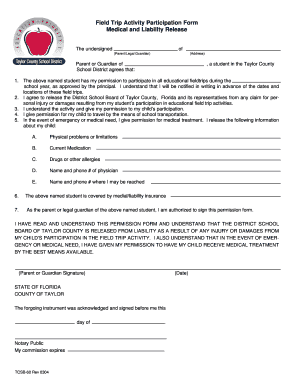
Field Trip Permission Form Taylor County School District Taylor K12 Fl


What is the Field Trip Permission Form Taylor County School District Taylor K12 Fl
The Field Trip Permission Form for Taylor County School District is a crucial document designed to obtain parental consent for students participating in school-organized field trips. This form ensures that parents or guardians are informed about the trip details, including the destination, purpose, and any associated risks. It serves as a legal agreement, allowing students to engage in educational activities outside the classroom while ensuring their safety and well-being during these excursions.
How to use the Field Trip Permission Form Taylor County School District Taylor K12 Fl
Using the Field Trip Permission Form involves several straightforward steps. First, parents or guardians should carefully read the form to understand the trip's specifics. Next, they need to fill in the required information, which typically includes the student's name, the trip date, and emergency contact details. After completing the form, it should be signed and returned to the school by the specified deadline. This process helps schools ensure that they have the necessary permissions to take students on field trips while keeping parents informed.
Steps to complete the Field Trip Permission Form Taylor County School District Taylor K12 Fl
Completing the Field Trip Permission Form is a simple process. Follow these steps:
- Review the form thoroughly to understand the trip details.
- Fill in your child’s name and grade level accurately.
- Provide the date of the field trip.
- Include emergency contact information, such as a phone number.
- Sign and date the form to indicate consent.
- Return the completed form to your child’s teacher or the designated school official.
Key elements of the Field Trip Permission Form Taylor County School District Taylor K12 Fl
The Field Trip Permission Form includes several key elements that are essential for its effectiveness. These elements typically consist of:
- Student Information: Name, grade, and class details.
- Trip Details: Date, destination, and purpose of the trip.
- Emergency Contact: Name and phone number of a responsible adult.
- Medical Information: Any allergies or medical conditions that the school should be aware of.
- Parental Consent: A section for the parent or guardian to sign, indicating their approval for the student to attend.
Legal use of the Field Trip Permission Form Taylor County School District Taylor K12 Fl
The legal use of the Field Trip Permission Form is vital for protecting both the school and the students. By signing the form, parents acknowledge that they understand the nature of the trip and agree to the terms outlined. This legal agreement helps schools mitigate liability in case of accidents or unforeseen events during the trip. It is important for parents to provide accurate information and to ask questions if they need clarification about any aspect of the trip or the form itself.
Examples of using the Field Trip Permission Form Taylor County School District Taylor K12 Fl
Examples of using the Field Trip Permission Form can vary based on the nature of the trip. For instance:
- A visit to a local museum where students learn about history and culture.
- A science field trip to a nature reserve for hands-on environmental education.
- A cultural exchange program involving a trip to a nearby city to experience diverse communities.
In each case, the form ensures that parents are informed and that students have the necessary permissions to participate in these enriching experiences.
Quick guide on how to complete field trip permission form taylor county school district taylor k12 fl
Effortlessly Prepare Field Trip Permission Form Taylor County School District Taylor K12 Fl on Any Device
Digital document management has become increasingly favored by businesses and individuals. It serves as an ideal eco-friendly substitute for conventional printed and signed documents, as you can access the correct form and securely save it online. airSlate SignNow provides all the tools needed to create, modify, and electronically sign your documents efficiently without delays. Manage Field Trip Permission Form Taylor County School District Taylor K12 Fl on any platform with airSlate SignNow's Android or iOS applications and streamline any document-related task today.
Steps to Edit and eSign Field Trip Permission Form Taylor County School District Taylor K12 Fl with Ease
- Find Field Trip Permission Form Taylor County School District Taylor K12 Fl and click on Get Form to begin.
- Use the tools we offer to fill out your form.
- Highlight pertinent sections of the documents or obscure sensitive data with tools that airSlate SignNow specifically provides for this purpose.
- Create your eSignature using the Sign tool, which takes just seconds and holds the same legal validity as a traditional wet ink signature.
- Review all the information and click on the Done button to save your changes.
- Choose how you want to send your form, whether by email, SMS, invite link, or download it to your computer.
Eliminate worries about lost or misplaced files, tedious document searches, or mistakes that require reprinting new copies. airSlate SignNow meets your document management needs in a few clicks from any device you prefer. Edit and eSign Field Trip Permission Form Taylor County School District Taylor K12 Fl to ensure excellent communication at every stage of the form preparation process with airSlate SignNow.
Create this form in 5 minutes or less
Create this form in 5 minutes!
How to create an eSignature for the field trip permission form taylor county school district taylor k12 fl
How to create an electronic signature for a PDF online
How to create an electronic signature for a PDF in Google Chrome
How to create an e-signature for signing PDFs in Gmail
How to create an e-signature right from your smartphone
How to create an e-signature for a PDF on iOS
How to create an e-signature for a PDF on Android
People also ask
-
What is the Field Trip Permission Form for Taylor County School District?
The Field Trip Permission Form for Taylor County School District is a document that allows parents or guardians to give consent for their children to participate in school-organized field trips. This form ensures that the school has the necessary permissions to take students off campus and provides important information about the trip.
-
How can I access the Field Trip Permission Form for Taylor County School District?
You can easily access the Field Trip Permission Form for Taylor County School District through the airSlate SignNow platform. Simply visit our website, navigate to the forms section, and search for the specific form to download or fill out online.
-
Is there a cost associated with using the Field Trip Permission Form for Taylor County School District?
Using the Field Trip Permission Form for Taylor County School District through airSlate SignNow is cost-effective. We offer various pricing plans that cater to different needs, ensuring that schools can manage their forms without breaking the budget.
-
What features does the Field Trip Permission Form for Taylor County School District include?
The Field Trip Permission Form for Taylor County School District includes features such as electronic signatures, customizable fields, and secure storage. These features streamline the process of collecting permissions and ensure that all necessary information is captured efficiently.
-
How does airSlate SignNow enhance the use of the Field Trip Permission Form for Taylor County School District?
airSlate SignNow enhances the use of the Field Trip Permission Form for Taylor County School District by providing a user-friendly interface and seamless eSigning capabilities. This allows parents to quickly and easily sign the form from any device, improving response times and overall efficiency.
-
Can the Field Trip Permission Form for Taylor County School District be integrated with other tools?
Yes, the Field Trip Permission Form for Taylor County School District can be integrated with various tools and platforms. airSlate SignNow supports integrations with popular applications, making it easy to manage your forms alongside other school management systems.
-
What are the benefits of using the Field Trip Permission Form for Taylor County School District?
The benefits of using the Field Trip Permission Form for Taylor County School District include increased efficiency, reduced paperwork, and improved communication with parents. By utilizing airSlate SignNow, schools can ensure that all permissions are collected in a timely manner, enhancing the overall field trip experience.
Get more for Field Trip Permission Form Taylor County School District Taylor K12 Fl
- Self management programs state of oregon form
- 17985dcpdf musculoskeletal history questionnaire application supplement individual disability dc form
- 5381dcpdf occupational duties questionnaire application supplement individual disability dc form
- For internal use only patientpop form
- Florida pharmacy prior authorization form simply
- Blue dental choice q plan for children florida blue dental form
- Escambia county school district digital classrooms plan form
- Community contribution request form mn mayo clinic
Find out other Field Trip Permission Form Taylor County School District Taylor K12 Fl
- How To Sign Arizona Courts Residential Lease Agreement
- How Do I Sign Arizona Courts Residential Lease Agreement
- Help Me With Sign Arizona Courts Residential Lease Agreement
- How Can I Sign Arizona Courts Residential Lease Agreement
- Sign Colorado Courts LLC Operating Agreement Mobile
- Sign Connecticut Courts Living Will Computer
- How Do I Sign Connecticut Courts Quitclaim Deed
- eSign Colorado Banking Rental Application Online
- Can I eSign Colorado Banking Medical History
- eSign Connecticut Banking Quitclaim Deed Free
- eSign Connecticut Banking Business Associate Agreement Secure
- Sign Georgia Courts Moving Checklist Simple
- Sign Georgia Courts IOU Mobile
- How Can I Sign Georgia Courts Lease Termination Letter
- eSign Hawaii Banking Agreement Simple
- eSign Hawaii Banking Rental Application Computer
- eSign Hawaii Banking Agreement Easy
- eSign Hawaii Banking LLC Operating Agreement Fast
- eSign Hawaii Banking Permission Slip Online
- eSign Minnesota Banking LLC Operating Agreement Online